Choosing a cloud hosting: where to start?
Dear Habrazhiteli, after experimenting with Samara coworking and other projects, we finally decided to start writing something for Habr on our main type of activity, that is, hosting, servers and related technologies. To begin with, I would like to write about the cloud resources that are currently popular among developers and compare the main players in this market.
The word "cloudy" is well known to all site owners. Cloud technologists are provided as a service - there is access to resources (RAM, processor, storage devices, etc.), without specifying exactly where the resources are located.
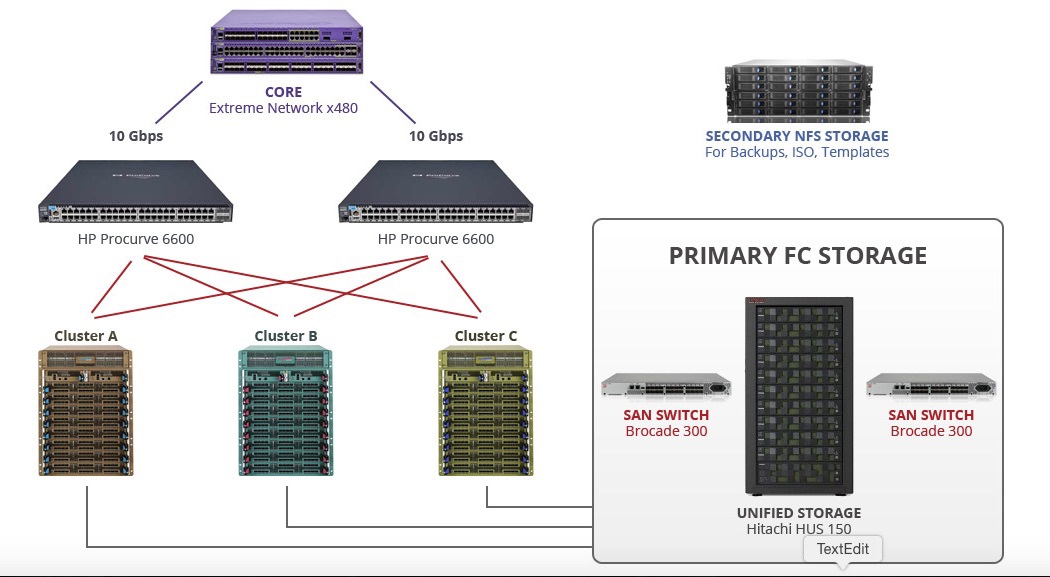
')
"Cloudiness" suggests the possibility of providing resources with a high guarantee of their availability. In other words, if the hardware resources on the part of the physical computers of the cloud fail or are disconnected, the cloud as a whole can continue to function (in some cases without a significant loss of efficiency), or even restore a working state automatically (self-healing, self-healing).
In case there is a need to choose a cloud provider, below is a list from which you can start dating. All of them are suitable, incl. for hosting sites.
The most budget of all cloud providers for the mass user, Digital Ocean (further DO) offers minimal, but sufficient tools for fully automatic resource management. The typical time to create and launch a new virtual machine is no more than one minute.
DO provides the ability to create snapshots (snapshots), backup copies of your servers (currently the service is free). The snapshot captures the state of the virtual machine at the time of its creation — you can later restore the machine to this state by restoring (unlike launching a new machine, recovery can take much longer). The snapshot can be transferred to another user - this way you can configure virtual machines on a turnkey basis.
Additionally: for DO users a large knowledge base is available with typical recipes for customizing virtual machines for specific needs, specific software.
In the American data centers, you can get the internal IP address for the virtual machine. The exchange rate on the internal grid reaches 1Gbps, which allows, for example, to form cluster structures from virtual machines.
From August 2014, DO began to support the IPv6 family of protocols.
The API allows you to fully automate all actions with virtual machines (everything that is available from the interface in the browser is available through the API).
Vultr largely duplicates the services provided by the Digital Ocean, while at the same time it gives the opportunity to check the service for free.
It also makes sense to pay attention to Vultr if you need support for Ipv6 in all available data centers.
Before you start using the Vultr services, it is recommended that you read their user agreement and other documents governing the relationship between the user and the provider, in order to avoid possible misunderstandings in the future.
Vultr and DO offer only Unix-type operating systems (from a limited list of versions and architectures).
DO and Vultr offer a fixed list of machine types (by the number of allocated resources). In case you need the ability to assign resources yourself, you can contact CloudSigma.
Creating a virtual machine under the conditions of such a “designer” takes more time. It also makes sense to use CloudSigma services if you want to install the OS from your own boot image (you can download the required ISO file and install from it).
CloudSigma provides the interface and technical support including. in Russian.
Provider data centers are located in Zurich, San Jose, Las Vegas and Washington.
The service also has an advanced API - you can manage all resources and enter all the maintenance of the virtual park automatically.
CloudSigma is optimal if you need to store and configure servers on exotic OS types, or in an “atypical” configuration.
The Italian provider Prometeus, provides a cloud service (iwStack), where you are provided with an API and a set of several types of virtual machines. Tech support in English and Italian only.
Like all providers already listed, Prometeus allows you to dynamically override the type of virtual machine (you can transfer your server to one of the older virtual machine models without losing data; the reverse procedure is also possible).
Datacenters are located in Milan (Italy), Dallas (USA) and Pune (India).
The Amazon Web Services (AWS) cloud patriarch provides virtually all of the services (as platforms) needed to create a variety of network resources (including virtual machines, data warehouses, database services, resource monitoring, etc.).
AWS is targeted at people well versed in system administration. All APIs and services are well documented - they can be sorted out without the participation of (paid) technical support from this provider.
For virtual machines, AWS does not provide arbitrary configuration options.
Such well-known cloud services such as Windows Azure, RackSpace, GigeNet Cloud, SoftLayer and dozens of others are not mentioned in the review, first of all in order not to oversatrush with information during the first acquaintance with the reader. The above providers are suitable both for the first acquaintance with cloud technologies, and for their use on an ongoing basis.
The main advantage of all of them is the ability to train in server settings and work with different OS with the ability to restore the initial (or saved by your efforts) state of a virtual machine at any time in a few minutes.
Introduction
The word "cloudy" is well known to all site owners. Cloud technologists are provided as a service - there is access to resources (RAM, processor, storage devices, etc.), without specifying exactly where the resources are located.
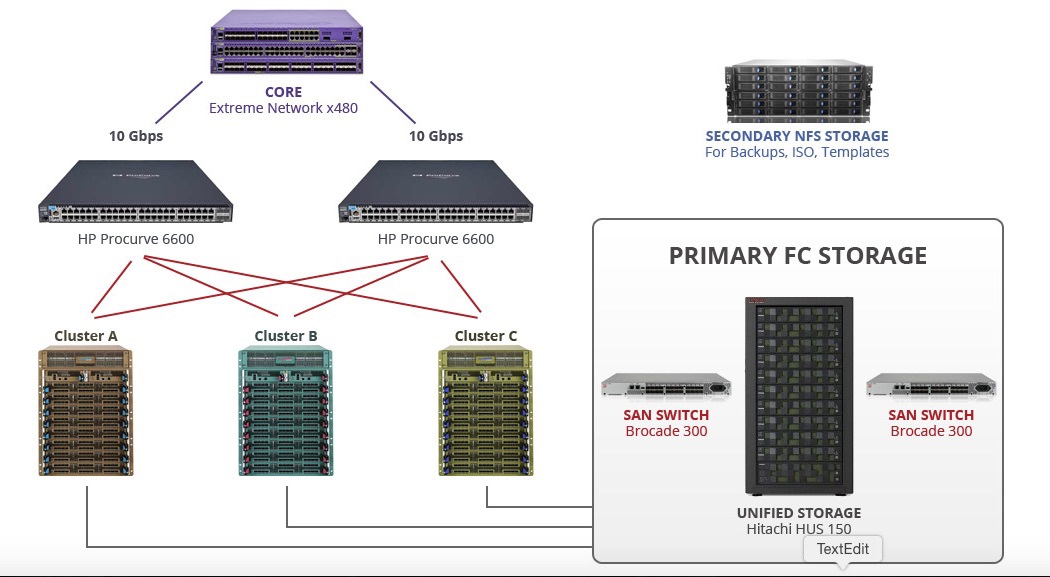
')
"Cloudiness" suggests the possibility of providing resources with a high guarantee of their availability. In other words, if the hardware resources on the part of the physical computers of the cloud fail or are disconnected, the cloud as a whole can continue to function (in some cases without a significant loss of efficiency), or even restore a working state automatically (self-healing, self-healing).
In case there is a need to choose a cloud provider, below is a list from which you can start dating. All of them are suitable, incl. for hosting sites.
Digital ocean
The most budget of all cloud providers for the mass user, Digital Ocean (further DO) offers minimal, but sufficient tools for fully automatic resource management. The typical time to create and launch a new virtual machine is no more than one minute.
DO provides the ability to create snapshots (snapshots), backup copies of your servers (currently the service is free). The snapshot captures the state of the virtual machine at the time of its creation — you can later restore the machine to this state by restoring (unlike launching a new machine, recovery can take much longer). The snapshot can be transferred to another user - this way you can configure virtual machines on a turnkey basis.
Additionally: for DO users a large knowledge base is available with typical recipes for customizing virtual machines for specific needs, specific software.
In the American data centers, you can get the internal IP address for the virtual machine. The exchange rate on the internal grid reaches 1Gbps, which allows, for example, to form cluster structures from virtual machines.
From August 2014, DO began to support the IPv6 family of protocols.
The API allows you to fully automate all actions with virtual machines (everything that is available from the interface in the browser is available through the API).
Vultr
Vultr largely duplicates the services provided by the Digital Ocean, while at the same time it gives the opportunity to check the service for free.
It also makes sense to pay attention to Vultr if you need support for Ipv6 in all available data centers.
Before you start using the Vultr services, it is recommended that you read their user agreement and other documents governing the relationship between the user and the provider, in order to avoid possible misunderstandings in the future.
Vultr and DO offer only Unix-type operating systems (from a limited list of versions and architectures).
Cloudsigma
DO and Vultr offer a fixed list of machine types (by the number of allocated resources). In case you need the ability to assign resources yourself, you can contact CloudSigma.
Creating a virtual machine under the conditions of such a “designer” takes more time. It also makes sense to use CloudSigma services if you want to install the OS from your own boot image (you can download the required ISO file and install from it).
CloudSigma provides the interface and technical support including. in Russian.
Provider data centers are located in Zurich, San Jose, Las Vegas and Washington.
The service also has an advanced API - you can manage all resources and enter all the maintenance of the virtual park automatically.
CloudSigma is optimal if you need to store and configure servers on exotic OS types, or in an “atypical” configuration.
Prometeus
The Italian provider Prometeus, provides a cloud service (iwStack), where you are provided with an API and a set of several types of virtual machines. Tech support in English and Italian only.
Like all providers already listed, Prometeus allows you to dynamically override the type of virtual machine (you can transfer your server to one of the older virtual machine models without losing data; the reverse procedure is also possible).
Datacenters are located in Milan (Italy), Dallas (USA) and Pune (India).
Amazon Web Services
The Amazon Web Services (AWS) cloud patriarch provides virtually all of the services (as platforms) needed to create a variety of network resources (including virtual machines, data warehouses, database services, resource monitoring, etc.).
AWS is targeted at people well versed in system administration. All APIs and services are well documented - they can be sorted out without the participation of (paid) technical support from this provider.
For virtual machines, AWS does not provide arbitrary configuration options.
Conclusion
Such well-known cloud services such as Windows Azure, RackSpace, GigeNet Cloud, SoftLayer and dozens of others are not mentioned in the review, first of all in order not to oversatrush with information during the first acquaintance with the reader. The above providers are suitable both for the first acquaintance with cloud technologies, and for their use on an ongoing basis.
The main advantage of all of them is the ability to train in server settings and work with different OS with the ability to restore the initial (or saved by your efforts) state of a virtual machine at any time in a few minutes.
Source: https://habr.com/ru/post/257557/
All Articles