Remote work or freelancing in the outback. Aspects of communication. Part 1
If freelancing is a phenomenon that is less susceptible to seasonality and simply provides for remote work, then mobile operators perfectly trace the seasonality of using their networks for data transmission. Holiday villages and villages begin to pump gigabytes of data from April to November over networks of 3g and 4g. We sympathize with those who are forced to watch the letters GPRS or EDGE on their modems, and try to correct the situation by various methods. In this article I will tell my way to achieve a comfortable and stable connection, as well as what choice I made from the available modems / routers and amplifying antennas to provide my home with Internet in the outback.
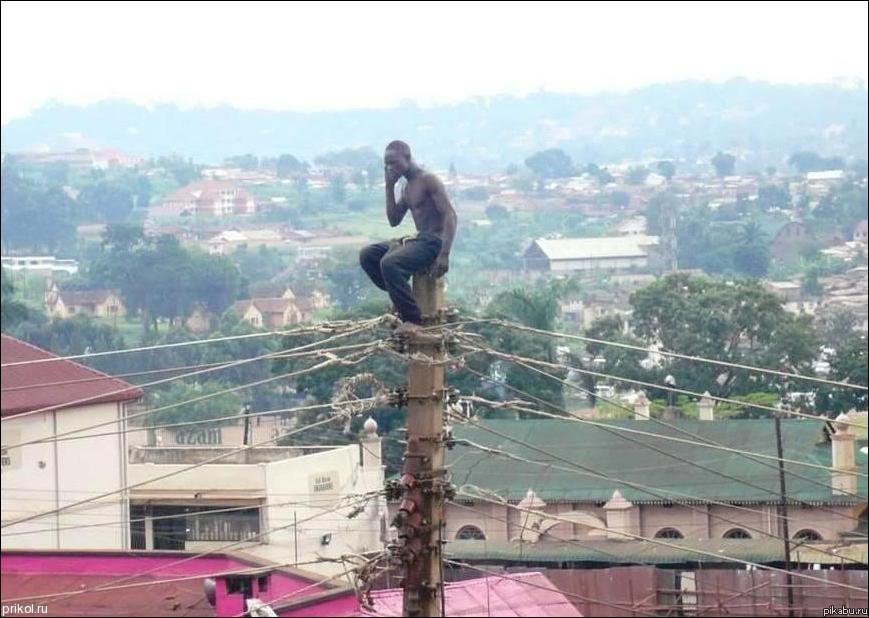
In order to begin to choose the means of communication, it is necessary to determine the requirements for this connection. To begin with, I listed in descending order of importance the required services that need to work with the mobile Internet.
1. RDP, Remote Admin, TeamViewer, Ammyy Admin
2. Mail, sites
3. Skype, IP Phone
4. Entertainment resources
')
Most likely, a typical task list for summer residents will simply be inverted, and the entertainment will be put first. However, viewing mail and communicating with relatives, friends and co-workers is increasingly being done via Skype. And in order to create the appearance of being at home or in the city, you can simply take an IP phone with you or install the required program on a laptop / smartphone and redirect your home / work number to it. Well, for those whose work is associated with the consultation and configuration of IT-systems remote access is extremely important. Each of the services described above has its own peculiarity of using the Internet channel. And if for IP telephony the minimum width of the channel is sufficient, but the speed of passing the packets is important, then for a comfortable viewing of sites the response is less important than the width of the channel.
Since I am considering the option of working without land lines and do not want to get into the jungle of satellite Internet, the option of using cellular networks remains from the budget. I decided to see what the ping would be to the popular search engine Yandex with the same cellular network operator when changing the type of connection. Below are the results:
4G 20-60 ms
3G 70-200 ms
2G 150-800 ms
It is quite logical that in the same place on different days the speed will vary considerably, but the response time remains approximately the same if the BS is not overloaded. The ideal option, in terms of response speed, is a 4G or LTE network - small pings will allow you to comfortably work with a remote desktop, communicate via Skype or play without lags. In principle, VOIP can also be used in 3G networks, but you have to be prepared for the fact that lags of 150 ms or more can turn into missing phrases or gurgling sounds, since SIP traffic, for example, uses the UDP protocol by default.
Huawei E355s-2

TTH :
Antenna: built-in, connector for external
Protocol support: HSPA + / UMTS / EDGE / GPRS / GSM
Power supply: from USB port
Price: 2500 p.
Quite an interesting "whistle" from the company that flooded the market with data transfer over cellular networks - Huawei. This is not just a modem, but a compact router. The device is equipped with a Wi-Fi adapter with support for IEEE 802.11 b / g / n. In addition, there are lots of useful features, such as port forwarding or firewall rules. The device supports the installation of microSD cards in its bowels and general access to the files on it. The speed of work is not so hot, but it will work fine for data exchange within the network. The device can work both independently, for which it is enough to connect it to the USB port for power supply, or as a standard modem - just plug it into your computer and install the drivers. A common way to connect to the car through the adapter to the cigarette lighter. During the operation of the car there is always the Internet. An unpleasant glitch is noticed: during active work it becomes very hot and starts to hang for a while.
Pros: Connecting multiple devices via Wi-Fi, the ability to work independently of the computer, the functions of the router, the ability to connect an external antenna
Cons: Glitches when overheating
Huawei E586

TTH :
Antenna: built-in, connector for external
Protocol support: HSPA + / UMTS / EDGE / GPRS / GSM
Power supply: from USB port, battery
Price: 1700 p.
This mobile router can often be found on sale under any brand from the mobile operators of the big three. The device is interesting because it has a built-in removable battery for autonomous work. Enough charge with active work for several hours. You can work with the charger connected. The standard microUSB port will enable charging from a smartphone or connect to a computer. The built-in Wi-Fi adapter supports up to 5 connected devices. In the menu, you can select a 2G or 3G network forcibly, as well as set the automatic connection mode. The built-in display shows the current type of network connection, the number of connected devices, the signal level and battery level. It is quite convenient when you have to look for a place with the best signal level. Sometimes you can even take a good powerbank, connect a router, stick it all in a sealed bottle and lift it as high as possible - in special cases it allows you to get at least some connection when other methods do not help. It is noteworthy that the manufacturer has mounted a connector for an external antenna. The only pity is that it is under the battery and if you pull out the battery and connect external power, the router refuses to turn on until the battery is returned to its place. That is, the possibility of using an external antenna is purely nominal.
Pros: built-in battery, informative display, good reception, microSD connector
Cons: inability to connect an external antenna
Huawei E5372

TTH :
Antenna: built-in, connector for external
Protocol support: LTE / HSUPA / HSPA + / UMTS / EDGE / GPRS / GSM
Power supply: from USB port, battery
Price: 5500 p.
A very successful model, which is often sold under one of the brands of the big three, but can be unlocked for free - just plug in the SIM card of another operator and find the code generation page on the Internet. It has a built-in battery and a fairly informative display. Batteries with moderate operation will last for a day, in the case of active download the router will last for 3 hours. It works great for a long period with a connected memory device. The modem works in 2g, 3g, 4g (LTE) networks, thanks to which you will always stay connected. There is a possibility of forced selection of a particular type of network - this will allow you to work comfortably on a 4G network with a poor signal level, but with a less loaded base station. The Wi-Fi adapter runs at 2.4 or 5 GHz, and this option can even be selected without entering the device’s web interface. There are two outputs for connecting an external antenna (MIMO) at the end of the device, so you can connect the antenna without any problems. The sensitivity and power of the modem was enough to catch the LTE network at the reception border with the external network.
Pros: Work on 2G / 3G / 4G (LTE) networks, dual-band Wi-Fi adapter, available connectors for connecting an external antenna, a sensitive and powerful modem, a connector for microSD
Cons: Price
Zyxel Keenetic LTE

TTH :
Antenna: built-in, connector for external
Protocol support: LTE; 791 - 862 MHz (Band 20, FDD), 1800 MHz (Band 3, FDD), 2500 - 2690 MHz (Band 7, FDD)
Power supply: adapter
Price: ~ 7000 p.
We turn to the heavy artillery. For a comfortable and high-speed connection you need a good router. A small pocket soap dish is good when you are constantly moving around and you need a connection on the road or in a new place. When it is possible to have a fixed installation, it is better to turn to more powerful, but less mobile routers. Zyxel Keenetic LTE is a full-featured router with an integrated modem operating in the LTE network. If there is no support for this network yet, you can insert a regular USB modem with 2G / 3G support into the USB port and configure the connection. The router has two connectors for connecting an external antenna with MIMO support. On the rear panel there is even a switch to choose from using an external or internal antenna. 4 Ethernet LAN ports with a capacity of 1 Gb / s, one WAN port (also 1 Gb / s), a pair of RJ-11 connectors for connecting ordinary telephone sets. The functionality of the router is such that the connection can be backed up using all available methods: duplication via Wi-Fi, LTE, Ethernet or USB-modem. Moreover, the priorities are set independently, and the built-in utility “ping checker” will allow to switch to the backup one when the signal of one network source disappears. The router has a built-in IP telephony adapter with support for two SIP accounts, and you can even connect conventional analog devices in the amount of two pieces. The device works interestingly, it’s a pity that the built-in modem works exclusively with the LTE network.
Pros: High sensitivity and power of the modem, connectors for connecting an external antenna, high functionality of the firmware, 2 built-in SIP clients, 4 Ethernet ports, the possibility of redundant communication
Minus: LTE network support only
Zyxel LTE 6101

TTH :
Antenna: external unit with modem
Protocol support: LTE; Band7 (2,500 - 2,690 GHz) FDD
Power supply: adapter
Price: 25,000 p.
If you are on the verge of having a 4G network or around the mass of high-voltage power lines that break any connection with their own interference, then Zyxel LTE 6101 is a salvation. There are two sets of Zyxel LTE 6100 and Zyxel LTE 6101. The differences are in the presence of the last Wi-Fi adapter on board. I took just such and began to master it. The huge external unit inside has an antenna and a modem located nearby to avoid signal loss in the cables. This modem is powered by POE, so only the Ethernet cable goes to the external unit. The second block is almost a normal Zyxel router with all the chips and settings. I was somewhat surprised to see the possibility of setting up 5 different Wi-Fi networks, and you can switch them from the button on the case. A directional antenna is sealed with rubber plugs plugs and has a separate grounding connector, as well as an internal block — this is done rather for your own safety in order to avoid interference and static accumulation during a thunderstorm. The indoor unit has a pair of Ethernet ports and a separate port for connecting an external unit. When installing the antenna, it is necessary to orient it to the base station, and the signal level indication is available both via the web interface and on the unit itself, next to the sim card, in the form of three LEDs. Despite the fact that the LTE signal level was extremely weak, and there was no line of sight of the base station (the trees with foliage blocked the view) with this router they managed to squeeze a fantastic 12 Mbit / s for reception and 2.5 Mbit / s for feedback. With this internet you can live and work quite comfortably.
Pros: External unit with built-in modem, connection with one cable, excellent reception level, Wide settings of the router
Cons: Price
findings
Each device is suitable for work on the Internet to a greater or lesser extent. A USB router or router with a built-in battery is suitable for working in a car. To work in the house is better to choose a stationary version of Zyxel Keenetic LTE. Well, if you can see on LTE's network coverage map somewhere close, you should take a closer look at Zyxel LTE 6101. the latter is a ready-made kit, which can only be mounted, but you can experiment with Zyxel Keenetic LTE.
Announcement
I decided to check how economically feasible and efficiently to use various external antennas with the specified routers, so I got different antennas and tested them all in extremely difficult conditions. For example, the Huawei E5372 without an antenna did not see the LTE network, and it could register with an external antenna and even transmit something, but the signal indicator was at zero. How to choose and mount the antenna correctly I will write in the following material, because in order to make the right choice, you will need to understand the principles of radio communication, antenna types and their functioning.
PS The text is written and sent from the very hinterland, where even a regular cell phone often loses touch.
Remote work or freelancing in the outback. Aspects of communication. Part 2
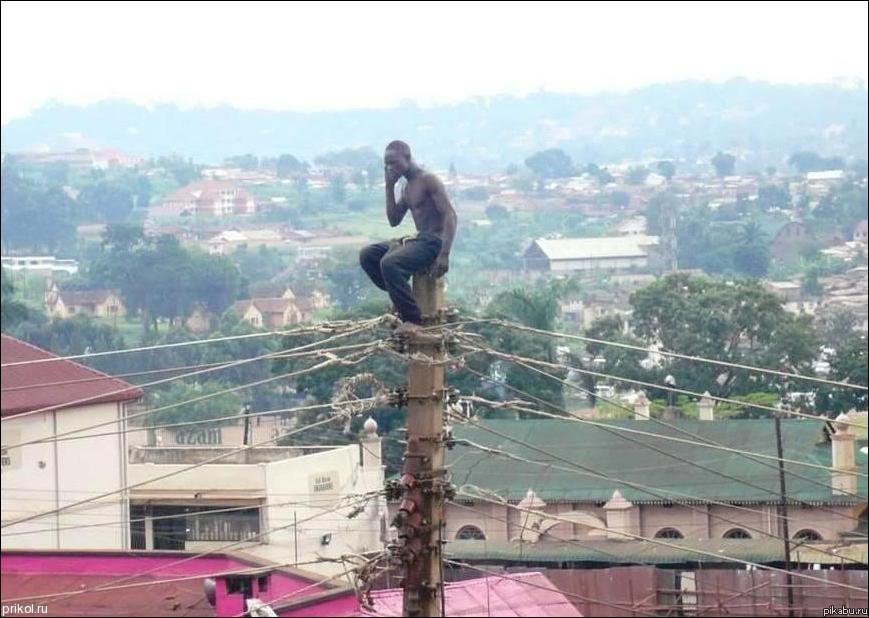
In order to begin to choose the means of communication, it is necessary to determine the requirements for this connection. To begin with, I listed in descending order of importance the required services that need to work with the mobile Internet.
1. RDP, Remote Admin, TeamViewer, Ammyy Admin
2. Mail, sites
3. Skype, IP Phone
4. Entertainment resources
')
Most likely, a typical task list for summer residents will simply be inverted, and the entertainment will be put first. However, viewing mail and communicating with relatives, friends and co-workers is increasingly being done via Skype. And in order to create the appearance of being at home or in the city, you can simply take an IP phone with you or install the required program on a laptop / smartphone and redirect your home / work number to it. Well, for those whose work is associated with the consultation and configuration of IT-systems remote access is extremely important. Each of the services described above has its own peculiarity of using the Internet channel. And if for IP telephony the minimum width of the channel is sufficient, but the speed of passing the packets is important, then for a comfortable viewing of sites the response is less important than the width of the channel.
Since I am considering the option of working without land lines and do not want to get into the jungle of satellite Internet, the option of using cellular networks remains from the budget. I decided to see what the ping would be to the popular search engine Yandex with the same cellular network operator when changing the type of connection. Below are the results:
4G 20-60 ms
3G 70-200 ms
2G 150-800 ms
It is quite logical that in the same place on different days the speed will vary considerably, but the response time remains approximately the same if the BS is not overloaded. The ideal option, in terms of response speed, is a 4G or LTE network - small pings will allow you to comfortably work with a remote desktop, communicate via Skype or play without lags. In principle, VOIP can also be used in 3G networks, but you have to be prepared for the fact that lags of 150 ms or more can turn into missing phrases or gurgling sounds, since SIP traffic, for example, uses the UDP protocol by default.
Huawei E355s-2

TTH :
Antenna: built-in, connector for external
Protocol support: HSPA + / UMTS / EDGE / GPRS / GSM
Power supply: from USB port
Price: 2500 p.
Quite an interesting "whistle" from the company that flooded the market with data transfer over cellular networks - Huawei. This is not just a modem, but a compact router. The device is equipped with a Wi-Fi adapter with support for IEEE 802.11 b / g / n. In addition, there are lots of useful features, such as port forwarding or firewall rules. The device supports the installation of microSD cards in its bowels and general access to the files on it. The speed of work is not so hot, but it will work fine for data exchange within the network. The device can work both independently, for which it is enough to connect it to the USB port for power supply, or as a standard modem - just plug it into your computer and install the drivers. A common way to connect to the car through the adapter to the cigarette lighter. During the operation of the car there is always the Internet. An unpleasant glitch is noticed: during active work it becomes very hot and starts to hang for a while.
Pros: Connecting multiple devices via Wi-Fi, the ability to work independently of the computer, the functions of the router, the ability to connect an external antenna
Cons: Glitches when overheating
Huawei E586

TTH :
Antenna: built-in, connector for external
Protocol support: HSPA + / UMTS / EDGE / GPRS / GSM
Power supply: from USB port, battery
Price: 1700 p.
This mobile router can often be found on sale under any brand from the mobile operators of the big three. The device is interesting because it has a built-in removable battery for autonomous work. Enough charge with active work for several hours. You can work with the charger connected. The standard microUSB port will enable charging from a smartphone or connect to a computer. The built-in Wi-Fi adapter supports up to 5 connected devices. In the menu, you can select a 2G or 3G network forcibly, as well as set the automatic connection mode. The built-in display shows the current type of network connection, the number of connected devices, the signal level and battery level. It is quite convenient when you have to look for a place with the best signal level. Sometimes you can even take a good powerbank, connect a router, stick it all in a sealed bottle and lift it as high as possible - in special cases it allows you to get at least some connection when other methods do not help. It is noteworthy that the manufacturer has mounted a connector for an external antenna. The only pity is that it is under the battery and if you pull out the battery and connect external power, the router refuses to turn on until the battery is returned to its place. That is, the possibility of using an external antenna is purely nominal.
Pros: built-in battery, informative display, good reception, microSD connector
Cons: inability to connect an external antenna
Huawei E5372

TTH :
Antenna: built-in, connector for external
Protocol support: LTE / HSUPA / HSPA + / UMTS / EDGE / GPRS / GSM
Power supply: from USB port, battery
Price: 5500 p.
A very successful model, which is often sold under one of the brands of the big three, but can be unlocked for free - just plug in the SIM card of another operator and find the code generation page on the Internet. It has a built-in battery and a fairly informative display. Batteries with moderate operation will last for a day, in the case of active download the router will last for 3 hours. It works great for a long period with a connected memory device. The modem works in 2g, 3g, 4g (LTE) networks, thanks to which you will always stay connected. There is a possibility of forced selection of a particular type of network - this will allow you to work comfortably on a 4G network with a poor signal level, but with a less loaded base station. The Wi-Fi adapter runs at 2.4 or 5 GHz, and this option can even be selected without entering the device’s web interface. There are two outputs for connecting an external antenna (MIMO) at the end of the device, so you can connect the antenna without any problems. The sensitivity and power of the modem was enough to catch the LTE network at the reception border with the external network.
Pros: Work on 2G / 3G / 4G (LTE) networks, dual-band Wi-Fi adapter, available connectors for connecting an external antenna, a sensitive and powerful modem, a connector for microSD
Cons: Price
Zyxel Keenetic LTE

TTH :
Antenna: built-in, connector for external
Protocol support: LTE; 791 - 862 MHz (Band 20, FDD), 1800 MHz (Band 3, FDD), 2500 - 2690 MHz (Band 7, FDD)
Power supply: adapter
Price: ~ 7000 p.
We turn to the heavy artillery. For a comfortable and high-speed connection you need a good router. A small pocket soap dish is good when you are constantly moving around and you need a connection on the road or in a new place. When it is possible to have a fixed installation, it is better to turn to more powerful, but less mobile routers. Zyxel Keenetic LTE is a full-featured router with an integrated modem operating in the LTE network. If there is no support for this network yet, you can insert a regular USB modem with 2G / 3G support into the USB port and configure the connection. The router has two connectors for connecting an external antenna with MIMO support. On the rear panel there is even a switch to choose from using an external or internal antenna. 4 Ethernet LAN ports with a capacity of 1 Gb / s, one WAN port (also 1 Gb / s), a pair of RJ-11 connectors for connecting ordinary telephone sets. The functionality of the router is such that the connection can be backed up using all available methods: duplication via Wi-Fi, LTE, Ethernet or USB-modem. Moreover, the priorities are set independently, and the built-in utility “ping checker” will allow to switch to the backup one when the signal of one network source disappears. The router has a built-in IP telephony adapter with support for two SIP accounts, and you can even connect conventional analog devices in the amount of two pieces. The device works interestingly, it’s a pity that the built-in modem works exclusively with the LTE network.
Pros: High sensitivity and power of the modem, connectors for connecting an external antenna, high functionality of the firmware, 2 built-in SIP clients, 4 Ethernet ports, the possibility of redundant communication
Minus: LTE network support only
Zyxel LTE 6101

TTH :
Antenna: external unit with modem
Protocol support: LTE; Band7 (2,500 - 2,690 GHz) FDD
Power supply: adapter
Price: 25,000 p.
If you are on the verge of having a 4G network or around the mass of high-voltage power lines that break any connection with their own interference, then Zyxel LTE 6101 is a salvation. There are two sets of Zyxel LTE 6100 and Zyxel LTE 6101. The differences are in the presence of the last Wi-Fi adapter on board. I took just such and began to master it. The huge external unit inside has an antenna and a modem located nearby to avoid signal loss in the cables. This modem is powered by POE, so only the Ethernet cable goes to the external unit. The second block is almost a normal Zyxel router with all the chips and settings. I was somewhat surprised to see the possibility of setting up 5 different Wi-Fi networks, and you can switch them from the button on the case. A directional antenna is sealed with rubber plugs plugs and has a separate grounding connector, as well as an internal block — this is done rather for your own safety in order to avoid interference and static accumulation during a thunderstorm. The indoor unit has a pair of Ethernet ports and a separate port for connecting an external unit. When installing the antenna, it is necessary to orient it to the base station, and the signal level indication is available both via the web interface and on the unit itself, next to the sim card, in the form of three LEDs. Despite the fact that the LTE signal level was extremely weak, and there was no line of sight of the base station (the trees with foliage blocked the view) with this router they managed to squeeze a fantastic 12 Mbit / s for reception and 2.5 Mbit / s for feedback. With this internet you can live and work quite comfortably.
Pros: External unit with built-in modem, connection with one cable, excellent reception level, Wide settings of the router
Cons: Price
findings
Each device is suitable for work on the Internet to a greater or lesser extent. A USB router or router with a built-in battery is suitable for working in a car. To work in the house is better to choose a stationary version of Zyxel Keenetic LTE. Well, if you can see on LTE's network coverage map somewhere close, you should take a closer look at Zyxel LTE 6101. the latter is a ready-made kit, which can only be mounted, but you can experiment with Zyxel Keenetic LTE.
Announcement
I decided to check how economically feasible and efficiently to use various external antennas with the specified routers, so I got different antennas and tested them all in extremely difficult conditions. For example, the Huawei E5372 without an antenna did not see the LTE network, and it could register with an external antenna and even transmit something, but the signal indicator was at zero. How to choose and mount the antenna correctly I will write in the following material, because in order to make the right choice, you will need to understand the principles of radio communication, antenna types and their functioning.
PS The text is written and sent from the very hinterland, where even a regular cell phone often loses touch.
Remote work or freelancing in the outback. Aspects of communication. Part 2
Source: https://habr.com/ru/post/257227/
All Articles