Connecting D-link IP phones to 3CX Phone System via integrated L2TP VPN tunnel
Recently it became necessary to connect one of our employees working from home to the office IP PBX 3CX Phone System. I have set the task to make it as affordable, simple, reliable and safe as possible.
The direct connection of the remote phone did not suit us - the employee had a home Internet with a dynamic IP address. I would have to open ports on the firewall “for the whole world,” which, of course, creates a serious security breach.
Using 3CX Session Border Controller also did not suit me, because would require an employee to keep the home PC on at all times, or to purchase additional hardware.
Connecting via OpenVPN would seem to solve the problem, but the trouble is that only some phone models support OpenVPN functionality, in particular, the older Yealink and SNOM models.
')
And then I remembered that in the new D-link DPH-150S phones, costing less than $ 60, there is an L2TP client! And this is what you need!
First, I configured the L2TP server on my D-link DSR-250N router.
1. In the Setup> VPN Settings> L2TP> L2TP Server section, I specified the parameters of the office L2TP server.

2. Next, I created a group of L2TP users in the Advanced> Users> Groups section.
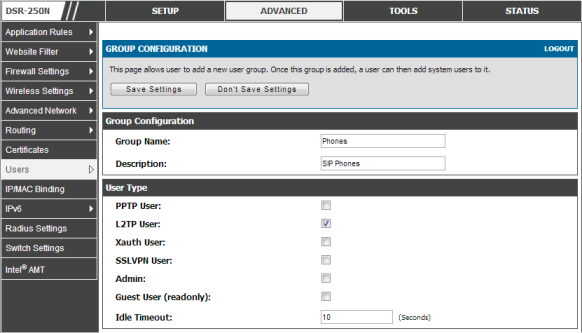
and user in this group (user L2TP)

After that, I went to the phone settings.
1. I configured the L2TP client in the Security> VPN section
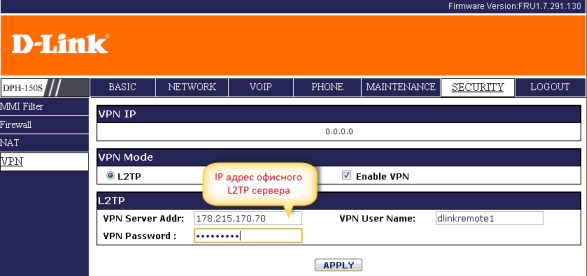
2. Then I set up the employee's own SIP account in the VOIP> SIP section. If everything has been done correctly up to this point, the phone will be successfully registered immediately.
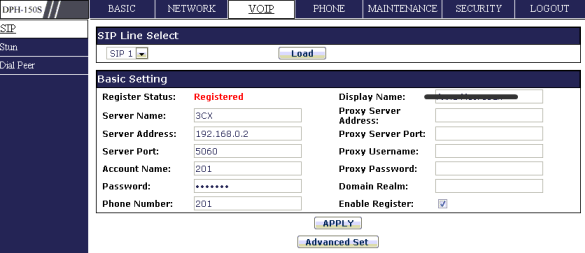
3. Also, this phone will appear in the DSR-250N under Setup> VPN Settings> L2TP> L2TP Active Users
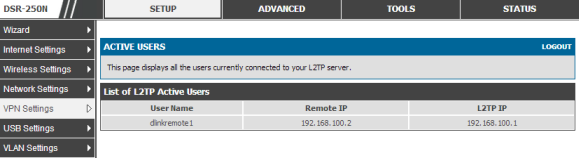
and will be active in the 3CX Phone System console.
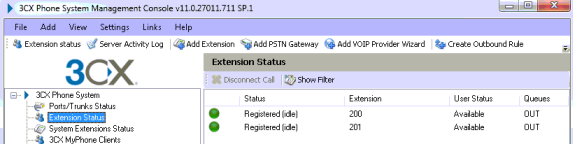
So, having spent only $ 57 and 20 minutes of time, I solved the problem of secure and “transparent” (without passing NAT!) Connecting a remote IP-phone, without using any additional software and hardware!
The direct connection of the remote phone did not suit us - the employee had a home Internet with a dynamic IP address. I would have to open ports on the firewall “for the whole world,” which, of course, creates a serious security breach.
Using 3CX Session Border Controller also did not suit me, because would require an employee to keep the home PC on at all times, or to purchase additional hardware.
Connecting via OpenVPN would seem to solve the problem, but the trouble is that only some phone models support OpenVPN functionality, in particular, the older Yealink and SNOM models.
')
And then I remembered that in the new D-link DPH-150S phones, costing less than $ 60, there is an L2TP client! And this is what you need!
First, I configured the L2TP server on my D-link DSR-250N router.
1. In the Setup> VPN Settings> L2TP> L2TP Server section, I specified the parameters of the office L2TP server.

2. Next, I created a group of L2TP users in the Advanced> Users> Groups section.
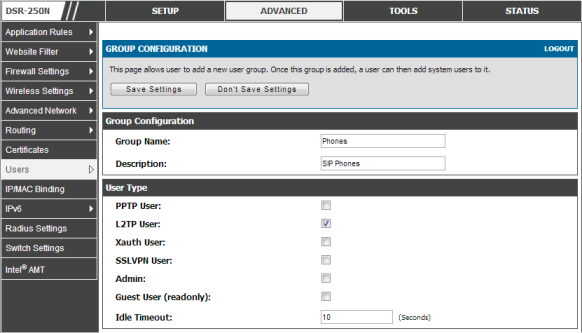
and user in this group (user L2TP)

After that, I went to the phone settings.
1. I configured the L2TP client in the Security> VPN section
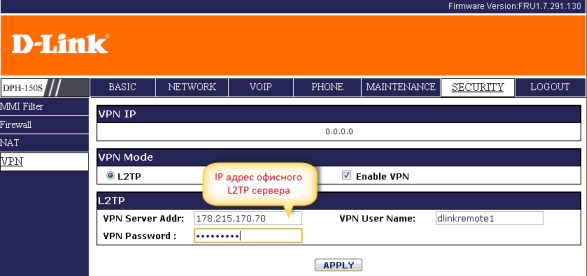
2. Then I set up the employee's own SIP account in the VOIP> SIP section. If everything has been done correctly up to this point, the phone will be successfully registered immediately.
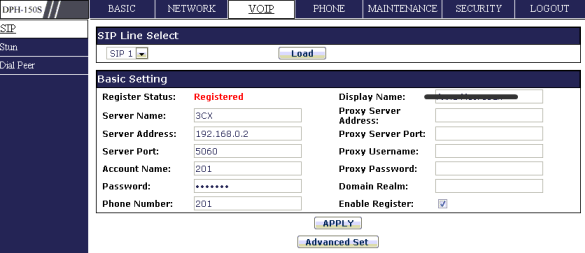
3. Also, this phone will appear in the DSR-250N under Setup> VPN Settings> L2TP> L2TP Active Users
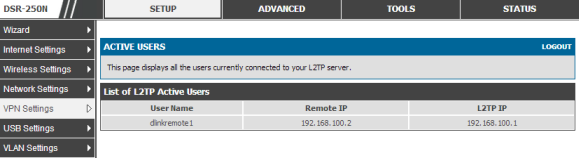
and will be active in the 3CX Phone System console.
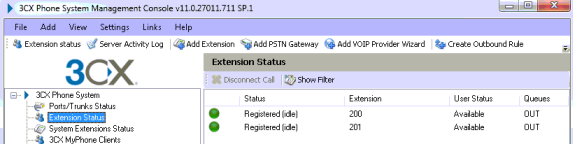
So, having spent only $ 57 and 20 minutes of time, I solved the problem of secure and “transparent” (without passing NAT!) Connecting a remote IP-phone, without using any additional software and hardware!
Source: https://habr.com/ru/post/257213/
All Articles