Effective work with text or how I reinvent the wheel.
For a long time I was looking for a good program for convenient work with the clipboard.
My requirements are:
I tried different: ClipMate, Spartan, Ditto, CLCL, but, as a result, I decided to write my own program.
Programming System:
')
C ++ Builder XE3. It so happens that I am a happy (unhappy) owner of a licensed version of this programming system. The simplicity and speed of writing applications are compensated by the lack of detailed help on some functions and classes, as well as the reluctance of Embarcaderro to correct the found jambs in older versions of the IDE.
Here is one of the reviews for my program:
Appearance
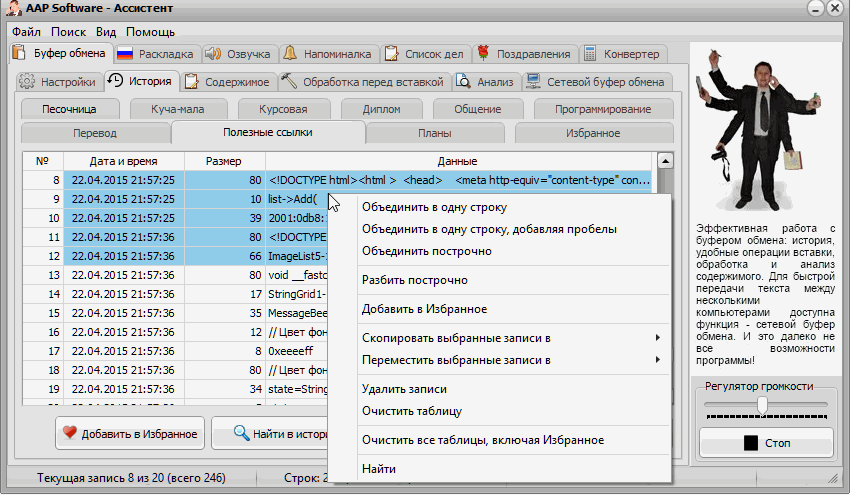
My experience of using
Forms are different:
Like these ones
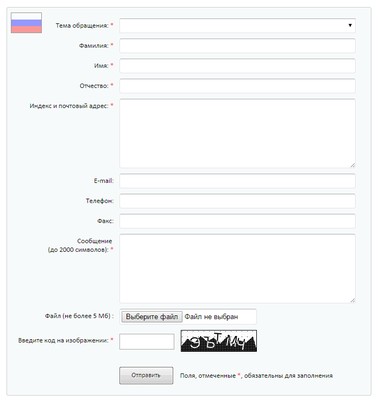
or such
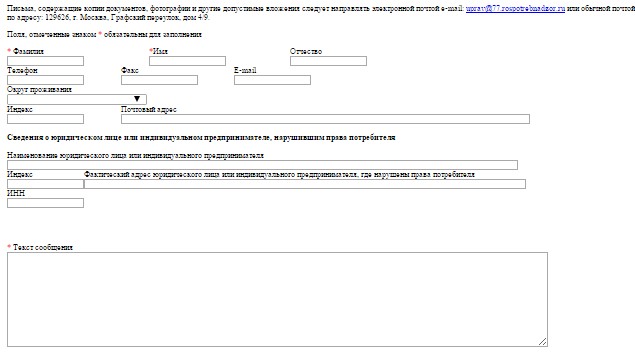
or even such

My friend had to fill out many forms at work, namely, most often I had to fill in similar forms with many fields. It would seem: what problems? But not everything is so simple. When copying information from the database of employees can not make a single mistake. You have to switch from the database to the browser with the form, and so many times.
Here is its sequence of actions:
I helped my friend by offering to use my program. Now she does the following:
I advised my friend to use the program to search for contacts on the pages. Now it’s enough to look at the source code of the page and copy it to the clipboard. Then the program automatically finds E-mails, names and phone numbers.
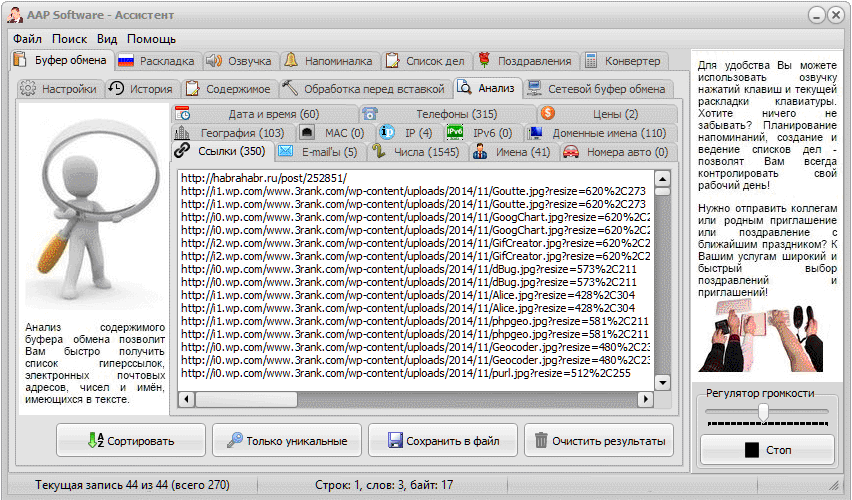
Personally, I use the program (for example) for authorization on sites that do not save passwords in browsers:
Usage scenarios
I think the program can be useful in the following scenarios:
Other features
For my program, I tried to add some useful (in my opinion) functions:
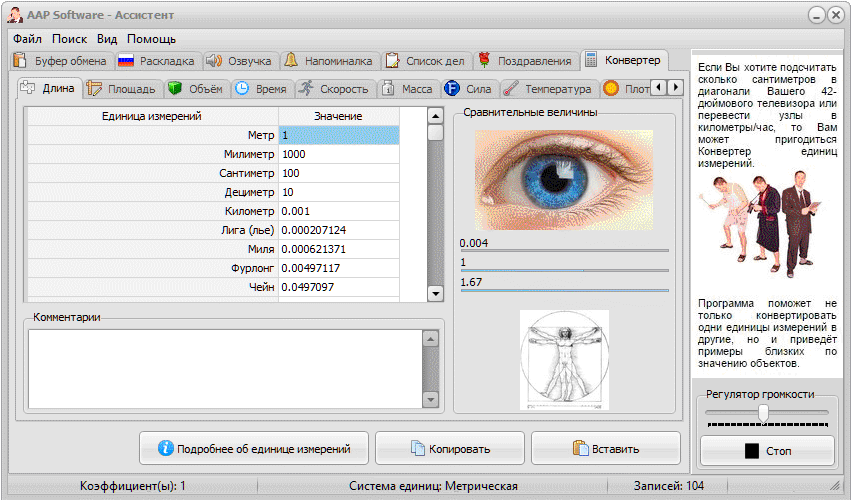
disadvantages
They are and there are a lot of them:
Future improvements
I think that the bike turned out, although it still needs to be run in properly. Well, how good it is - you decide.
My requirements are:
- Storing the history in different tabs, i.e. when I program, I want pieces of copied text not to be mixed with those that I use when writing articles or sending letters
- convenient multiple copying and pasting using hot keys (without switching to the program interface)
- the ability to process data before insertion (for example, converting characters to uppercase, breaking into words line by line, sorting lines, deleting empty lines)
- text analysis (search for E-mails, hyperlinks, dates, etc.)
- the possibility of correcting the layout of the typed text (as, for example, in the PuntoSwitcher)
I tried different: ClipMate, Spartan, Ditto, CLCL, but, as a result, I decided to write my own program.
Programming System:
')
C ++ Builder XE3. It so happens that I am a happy (unhappy) owner of a licensed version of this programming system. The simplicity and speed of writing applications are compensated by the lack of detailed help on some functions and classes, as well as the reluctance of Embarcaderro to correct the found jambs in older versions of the IDE.
Here is one of the reviews for my program:
Amazingly useless program. The standard of cycling.
(Victor Dymov)
Appearance
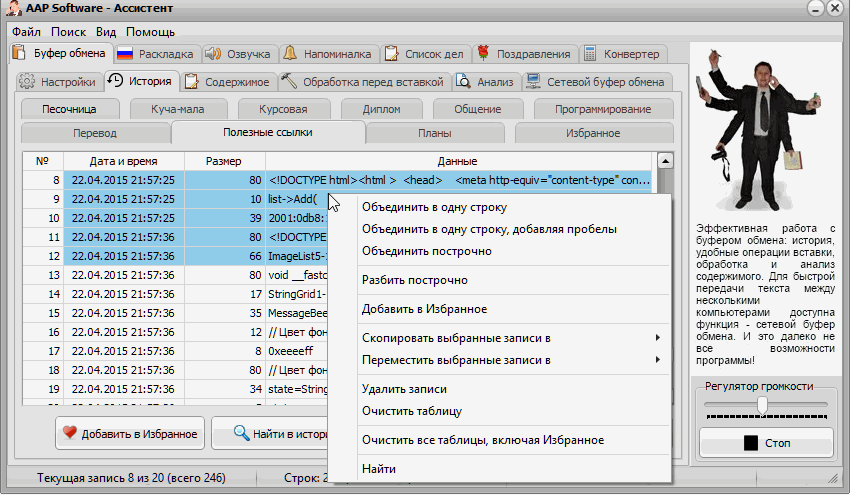
My experience of using
Forms are different:
Like these ones
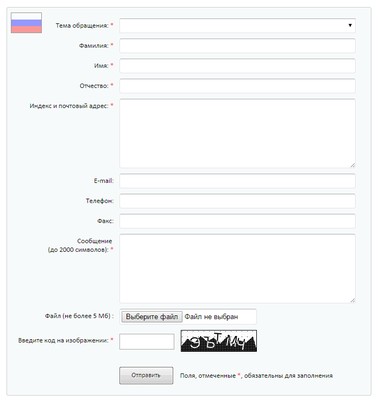
or such
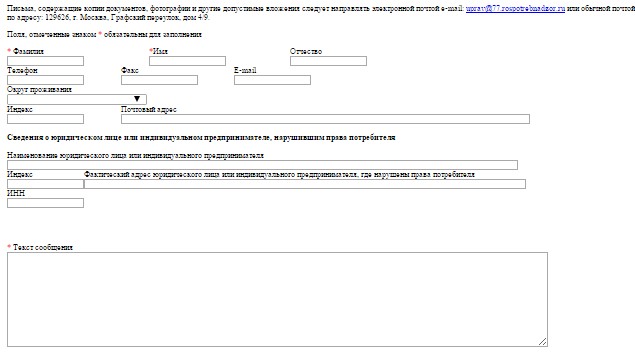
or even such

My friend had to fill out many forms at work, namely, most often I had to fill in similar forms with many fields. It would seem: what problems? But not everything is so simple. When copying information from the database of employees can not make a single mistake. You have to switch from the database to the browser with the form, and so many times.
Here is its sequence of actions:
- Switch to database
- Select the desired cell
- Copy the necessary information to the clipboard
- Switch to browser
- Find the right field
- Paste information from the clipboard (Ctrl + V)
- Continue from the beginning
I helped my friend by offering to use my program. Now she does the following:
- Select the required field in the database and copy it (Ctrl + C)
- Repeats the operation for all fields that need to be copied.
- Switches to my program and selects the first copied entry in the history.
- Switch to browser window
- Select the first field to fill.
- Press Ctrl + '+'
- Switches to the next entry and presses Ctrl + '+'
- Repeats the previous item
I advised my friend to use the program to search for contacts on the pages. Now it’s enough to look at the source code of the page and copy it to the clipboard. Then the program automatically finds E-mails, names and phone numbers.
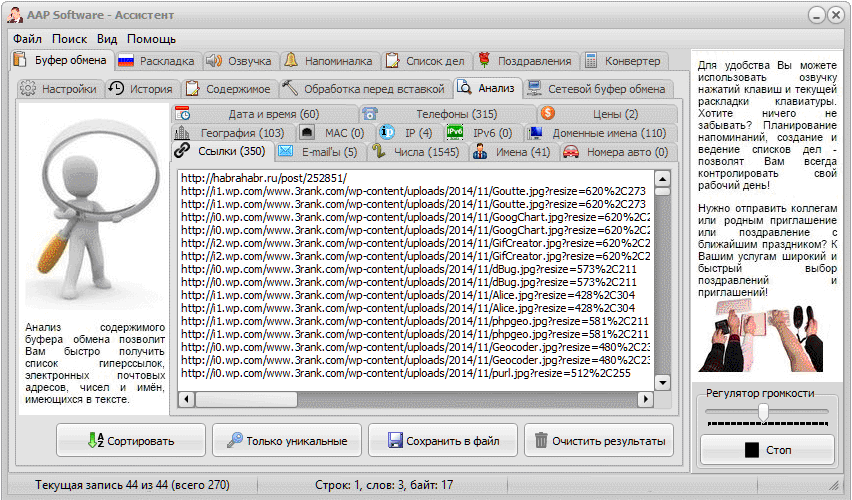
Personally, I use the program (for example) for authorization on sites that do not save passwords in browsers:
- Switched to text with login and password
- copied separately login and password separately
- switched to authorization form
- entered the login combination (Ctrl + '1')
- entered the password with a combination (Ctrl + '0')
Usage scenarios
I think the program can be useful in the following scenarios:
- filling out forms with information from existing tables (saving time and effort> 50%)
- instant list sorting by alphabet
- search for some information (E-mails, hyperlinks, names)
- saving useful information for subsequent reuse (pieces of code, values, etc.)
Other features
For my program, I tried to add some useful (in my opinion) functions:
- network clipboard
- voice and visualization of the current layout
- keystroke voiceovers
- work with reminders
- To-do list
- choice of congratulations
- conversion of values from one unit of measurement to another (14 different types of measurements: length, area, volume, time ...)
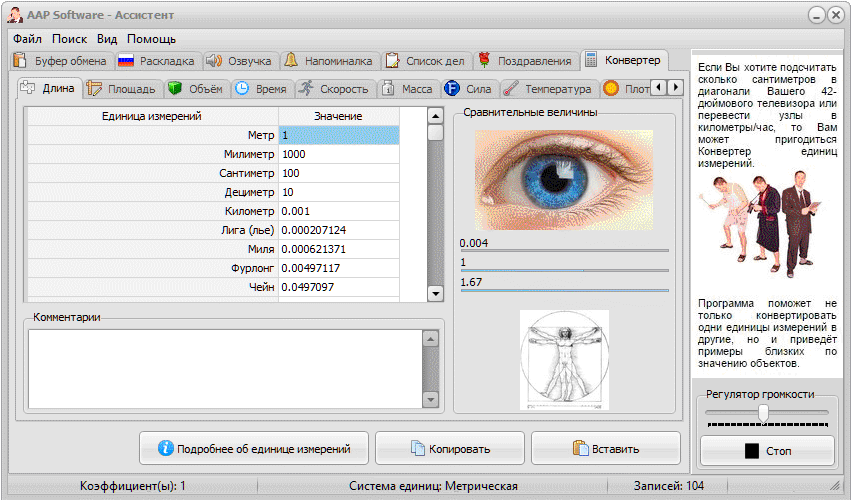
disadvantages
They are and there are a lot of them:
- searching for phones (I try to search not only cellular, but also landline numbers) often adds a lot of garbage
- The names show one per line, i.e. Ivanov Ivan Ivanovich will be presented in three lines of one word in each line.
- verbose city names are not searched (Nizhny Novgorod is flying by)
- To detect prices, you need the next “rub.” or “rubles” or euro or pound signs.
- Numbers of cars have a strict pattern xYYYxxZZ (others do not yet understand)
- finds not all dates and times (too many options)
Future improvements
- correction of the above deficiencies
- address search (text analysis)
- selection and use of individual columns, not the entire copied fragment (Processing before pasting)
- adding static fragments before and after inserted text (Processing before insertion)
I think that the bike turned out, although it still needs to be run in properly. Well, how good it is - you decide.
Source: https://habr.com/ru/post/257111/
All Articles