Overview of the new Microsoft Azure Management Portal - Azure Preview
In the recent past, Microsoft has rebranded its Windows Azure cloud service, which now bears the name of Microsoft Azure. This was done to show users that Azure can use not only Windows, but also Linux. Yes, Microsoft now loves Linux and open source too. But now we are not talking about that ...
With the new name, a new cloud infrastructure management portal called Microsoft Azure Preview Portal was also presented as a preview. Link to it: poke here.
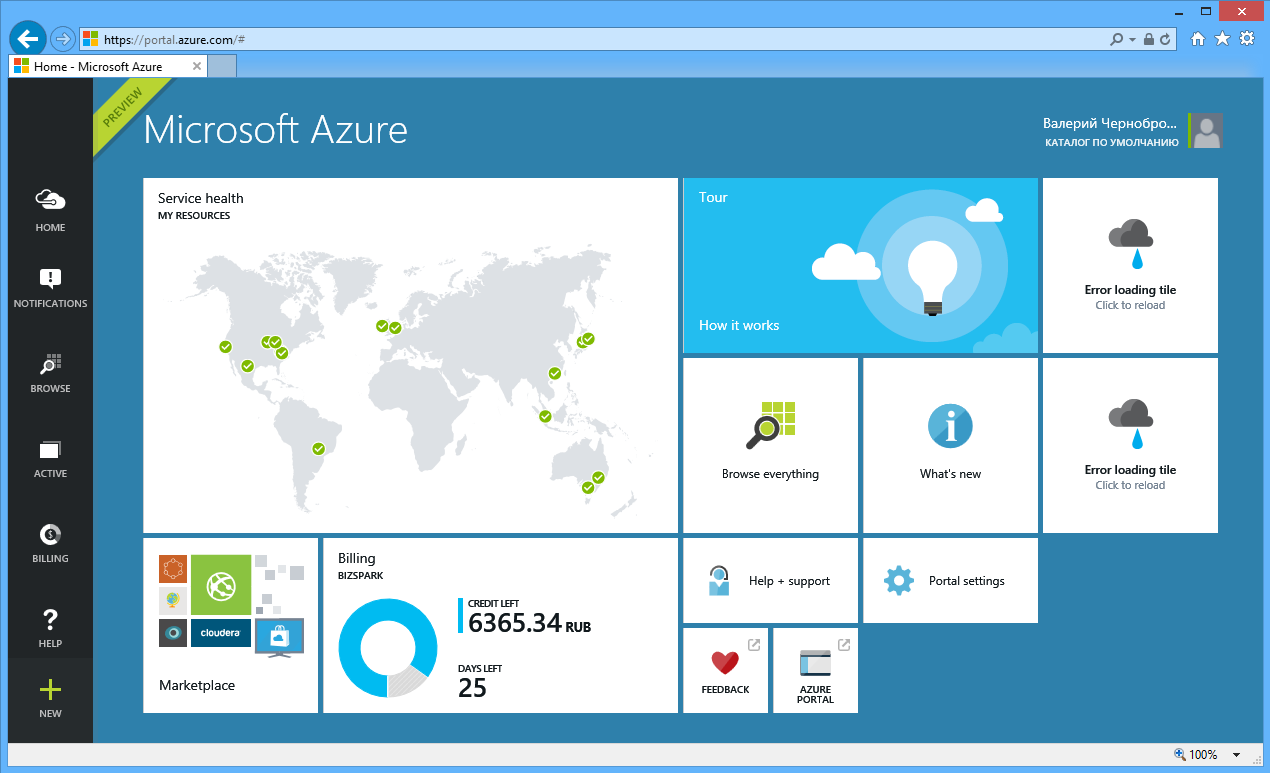
')
As you can see, the interface is based on tiles. It is really convenient that any information can be taken out as a tile for quick access to it.
In order to create a new virtual machine or any other azure service, you will need to click on the "+" sign located in the lower left corner, and a list of those services that you can deploy within azure will appear to your right of the panel.
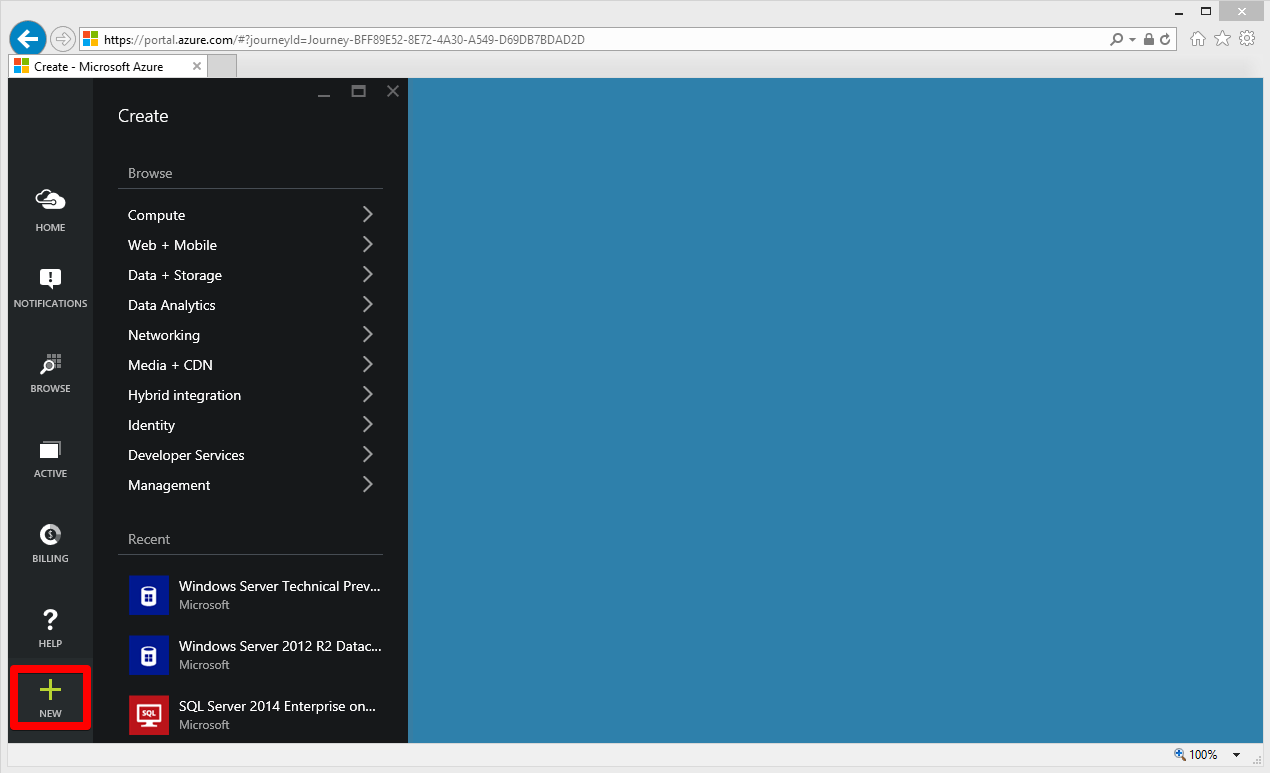
Now let's try to create a test virtual machine to further demonstrate the interface of the new portal.
So, after choosing to create a virtual machine, we have a new section on the right, where we can choose which image of which virtual machine we want to deploy.
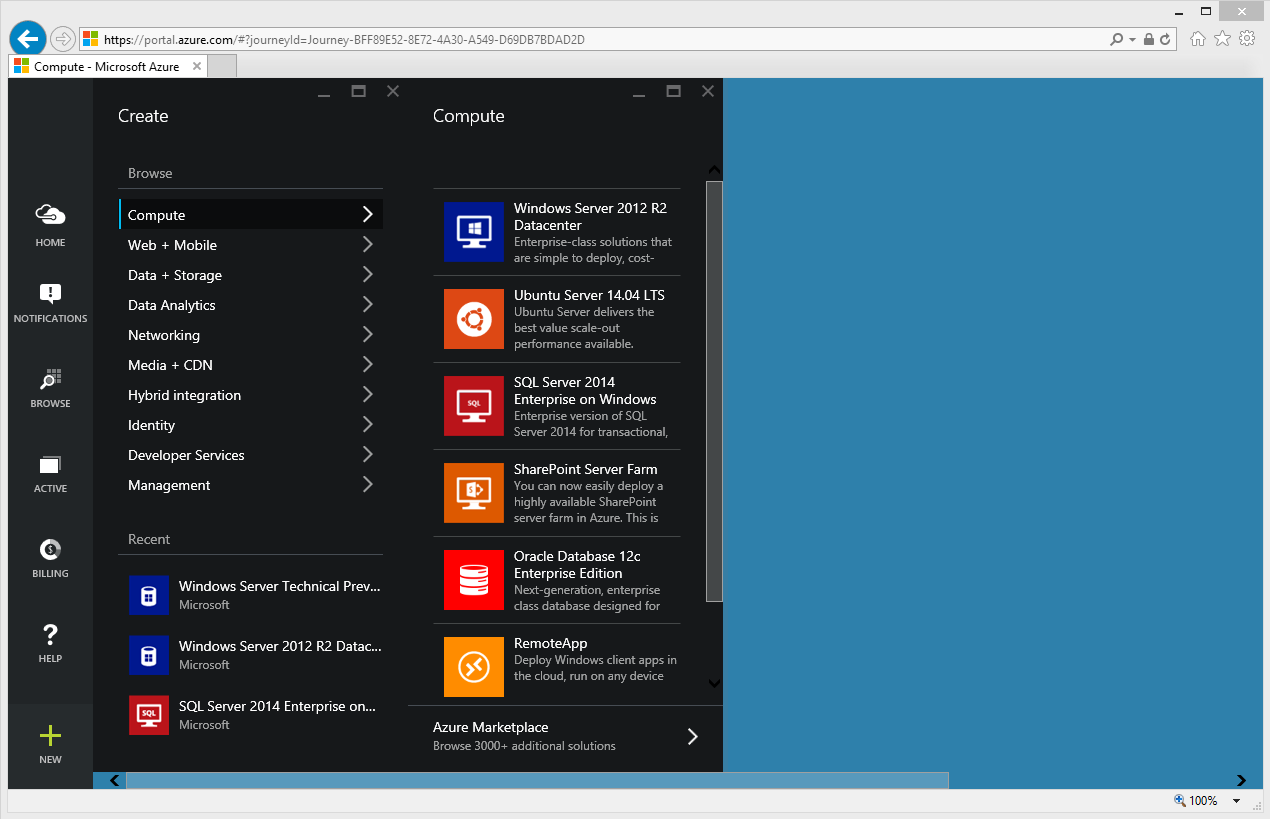
For the demonstration, we will choose Windows Server 2012 R2 Datacenter. After that, we have another menu where we indicate the desired parameters of our virtual machine. It is also worth noting that now when creating a VM, more parameters are available for configuration.
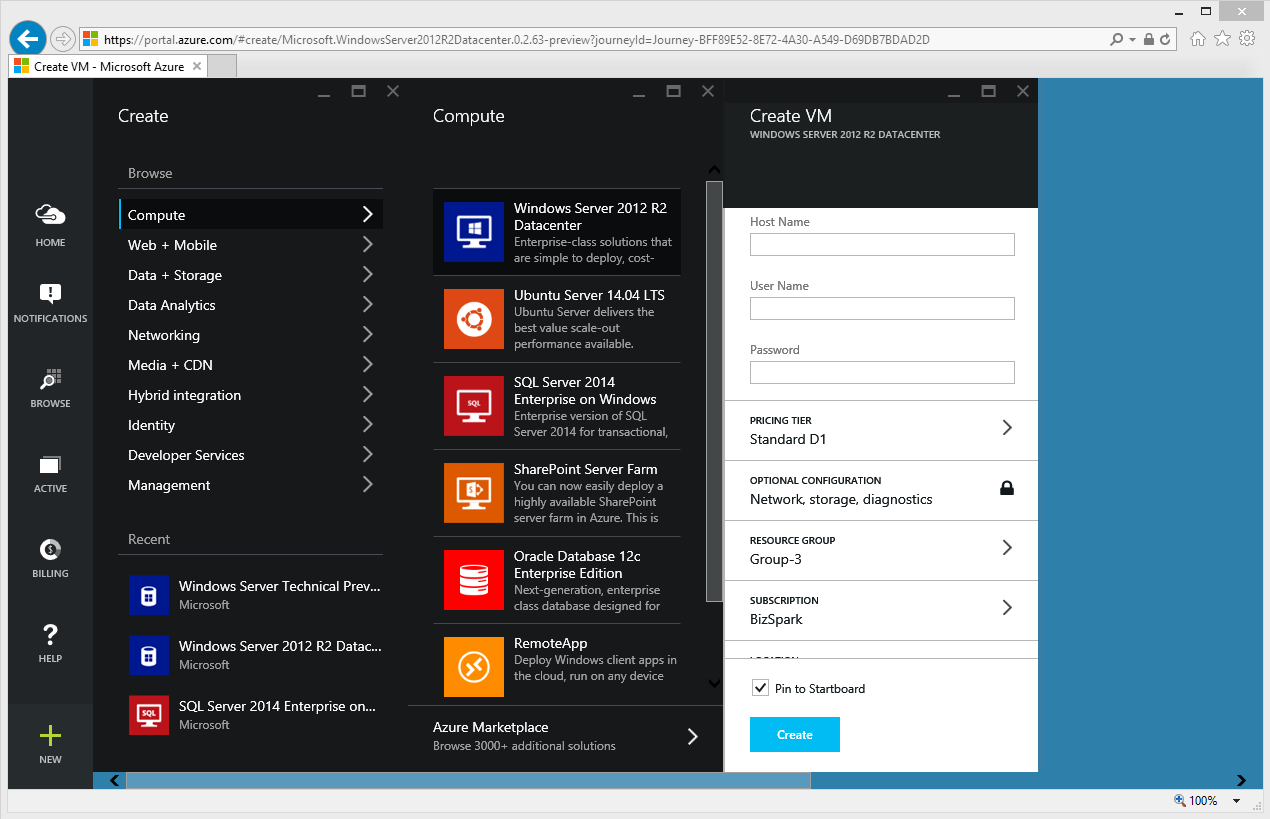
After clicking on the Create button, it starts the automatic deployment. And the tile of our virtual machine is immediately placed on the main screen of our portal.
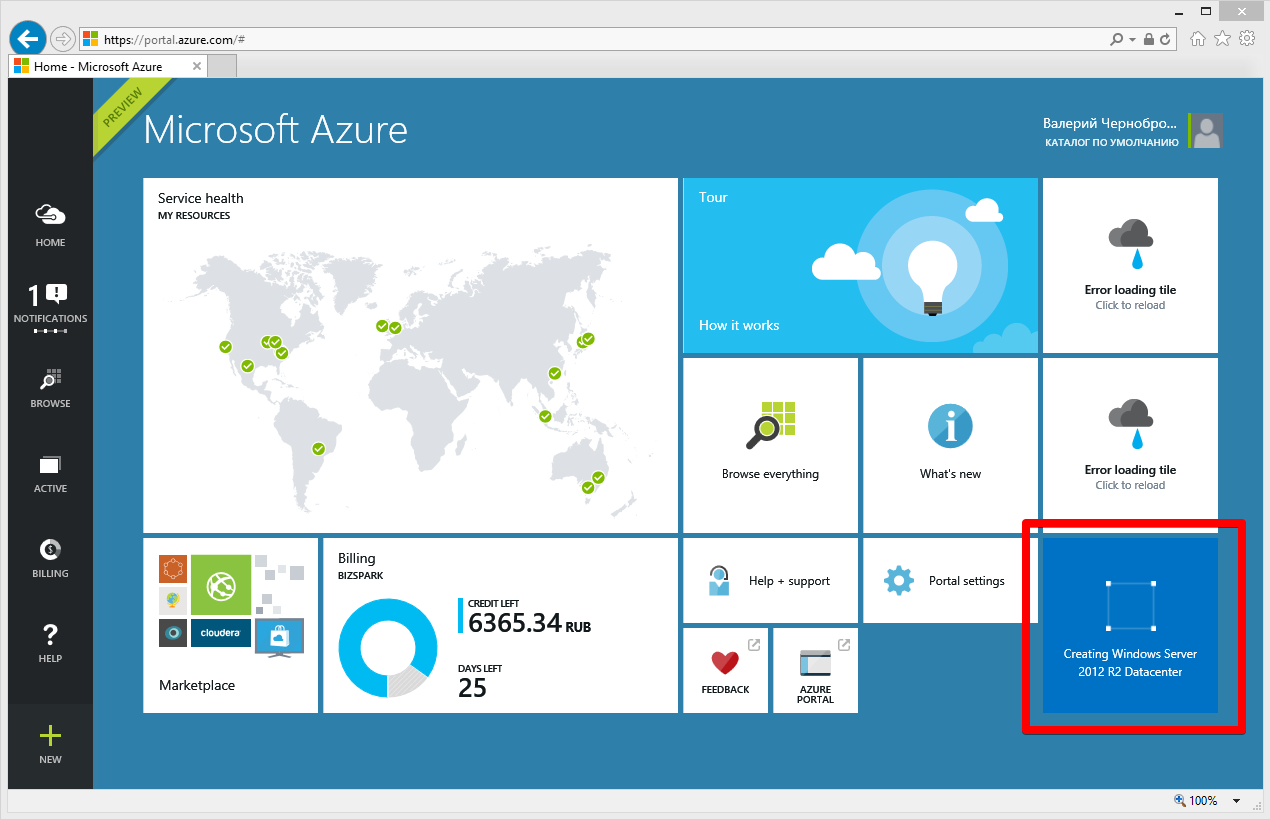
After completing the creation of the virtual machine, you can get all the information about your VM by clicking on this tile. In the information about VMs, it appeared, without leaving the panel, the ability to view statistics on resource consumption in monetary terms, as well as the schedule of their changes with the forecast.
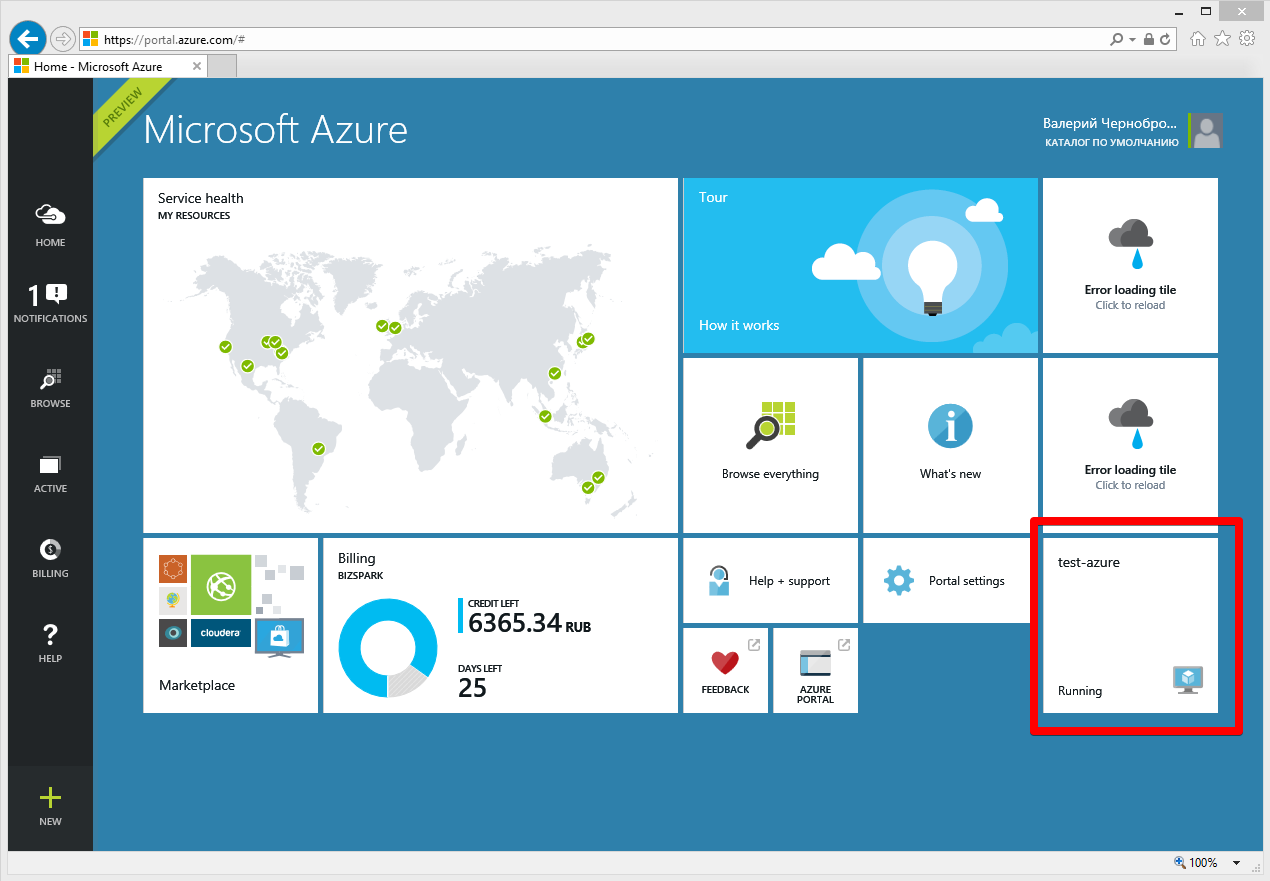
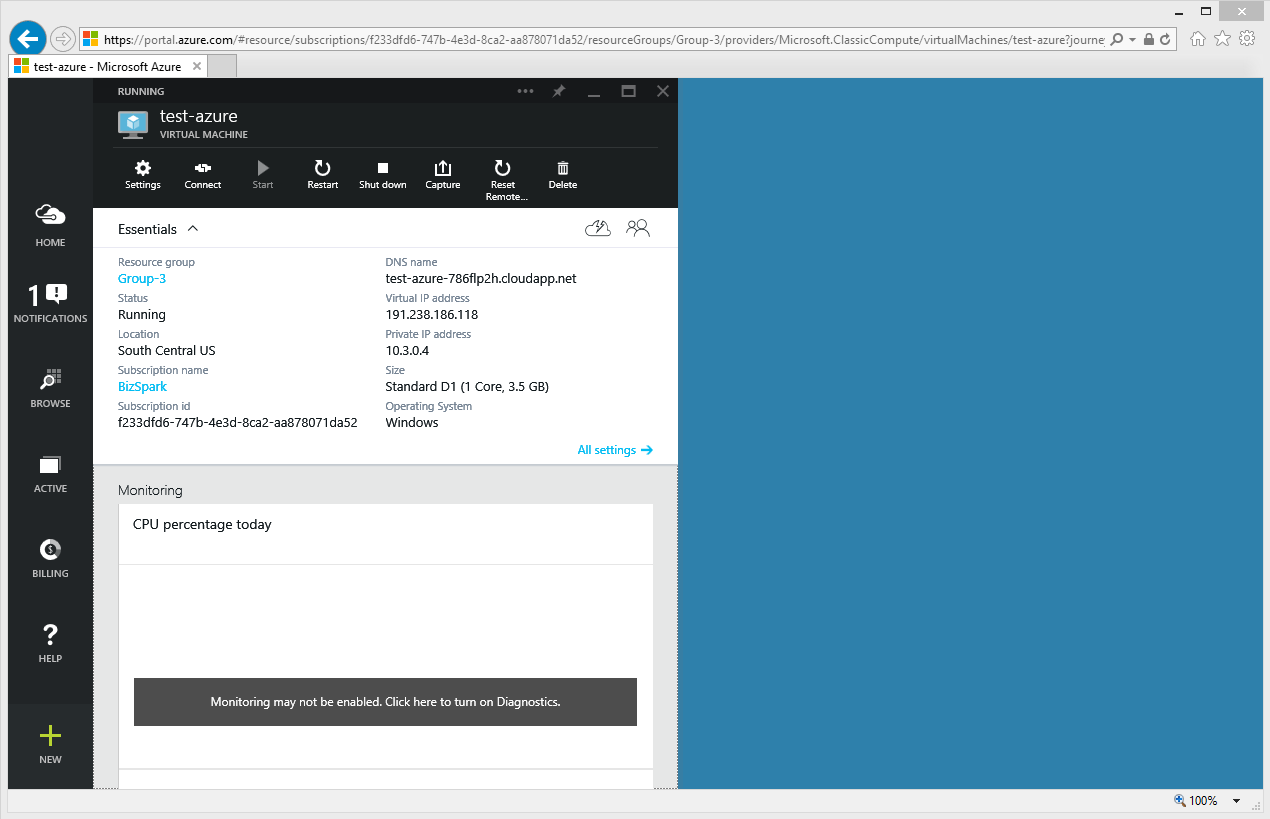

For improved interaction with the portal, the ability to use hot keys has recently been added.
Summary: The new version of the Azure Management Portal has become much more convenient to use and quickly obtain information about the resources used, etc. This is my personal opinion, not claiming to be absolutely right .
With the new name, a new cloud infrastructure management portal called Microsoft Azure Preview Portal was also presented as a preview. Link to it: poke here.
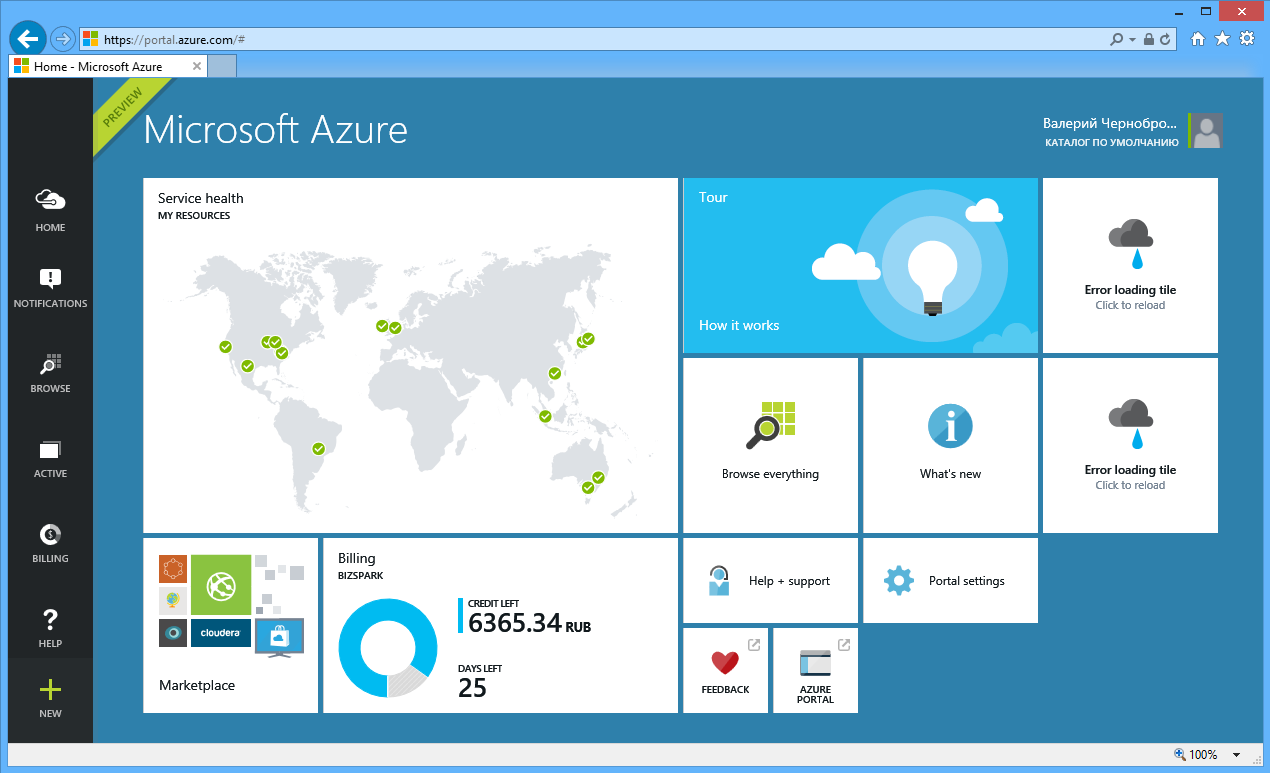
')
As you can see, the interface is based on tiles. It is really convenient that any information can be taken out as a tile for quick access to it.
In order to create a new virtual machine or any other azure service, you will need to click on the "+" sign located in the lower left corner, and a list of those services that you can deploy within azure will appear to your right of the panel.
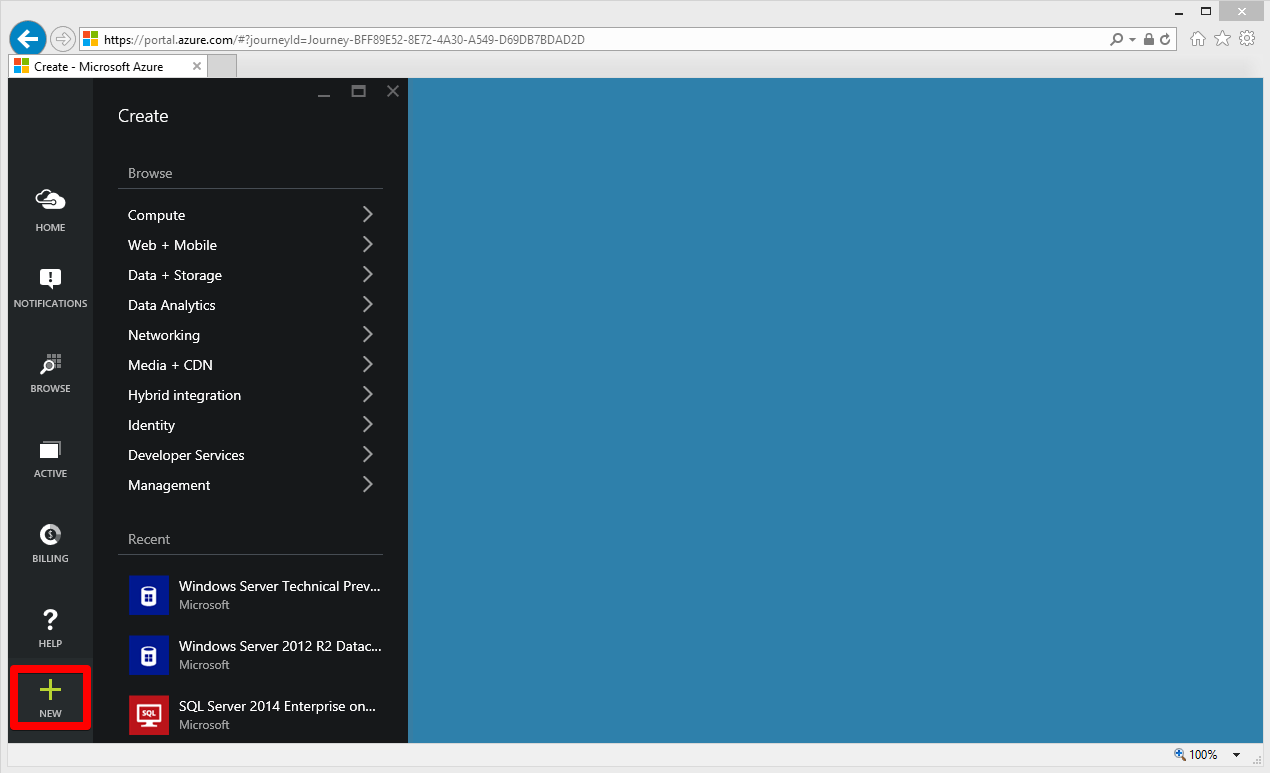
Now let's try to create a test virtual machine to further demonstrate the interface of the new portal.
So, after choosing to create a virtual machine, we have a new section on the right, where we can choose which image of which virtual machine we want to deploy.
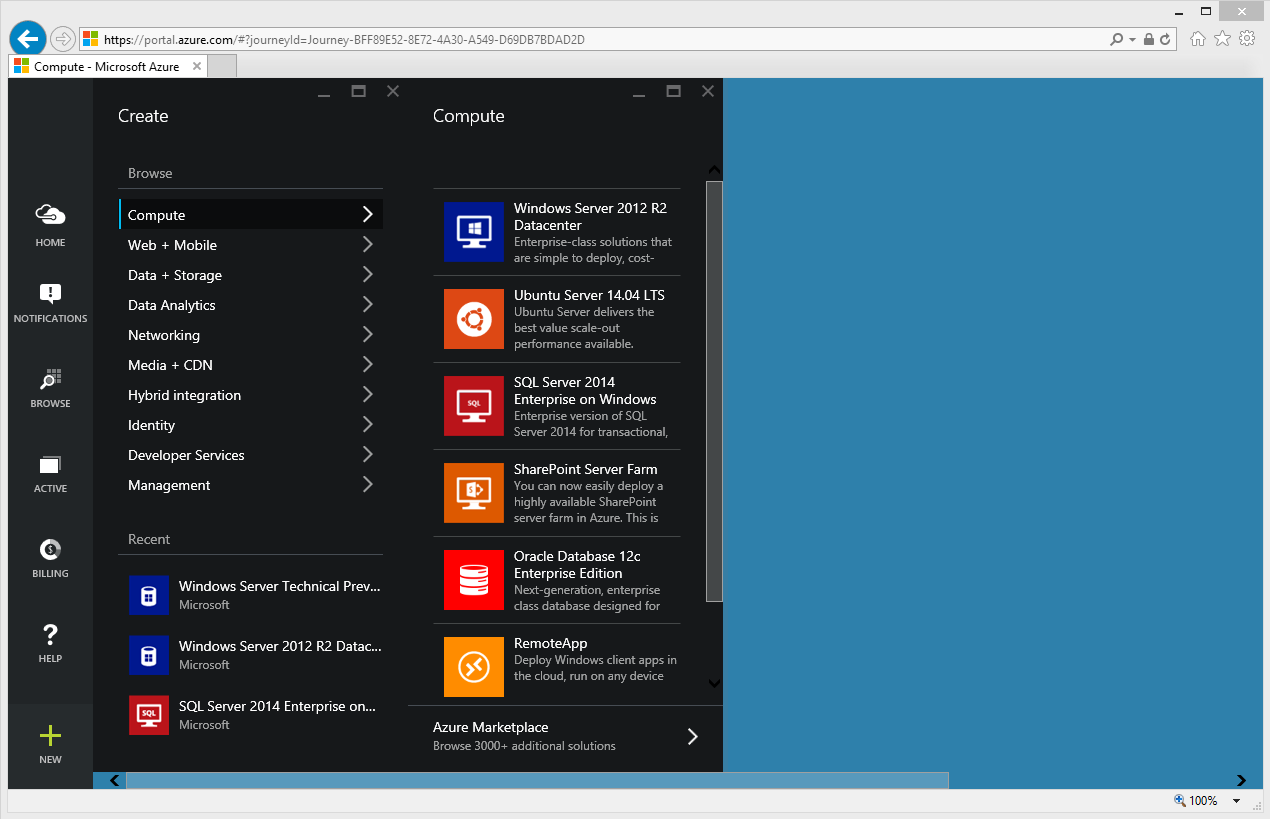
For the demonstration, we will choose Windows Server 2012 R2 Datacenter. After that, we have another menu where we indicate the desired parameters of our virtual machine. It is also worth noting that now when creating a VM, more parameters are available for configuration.
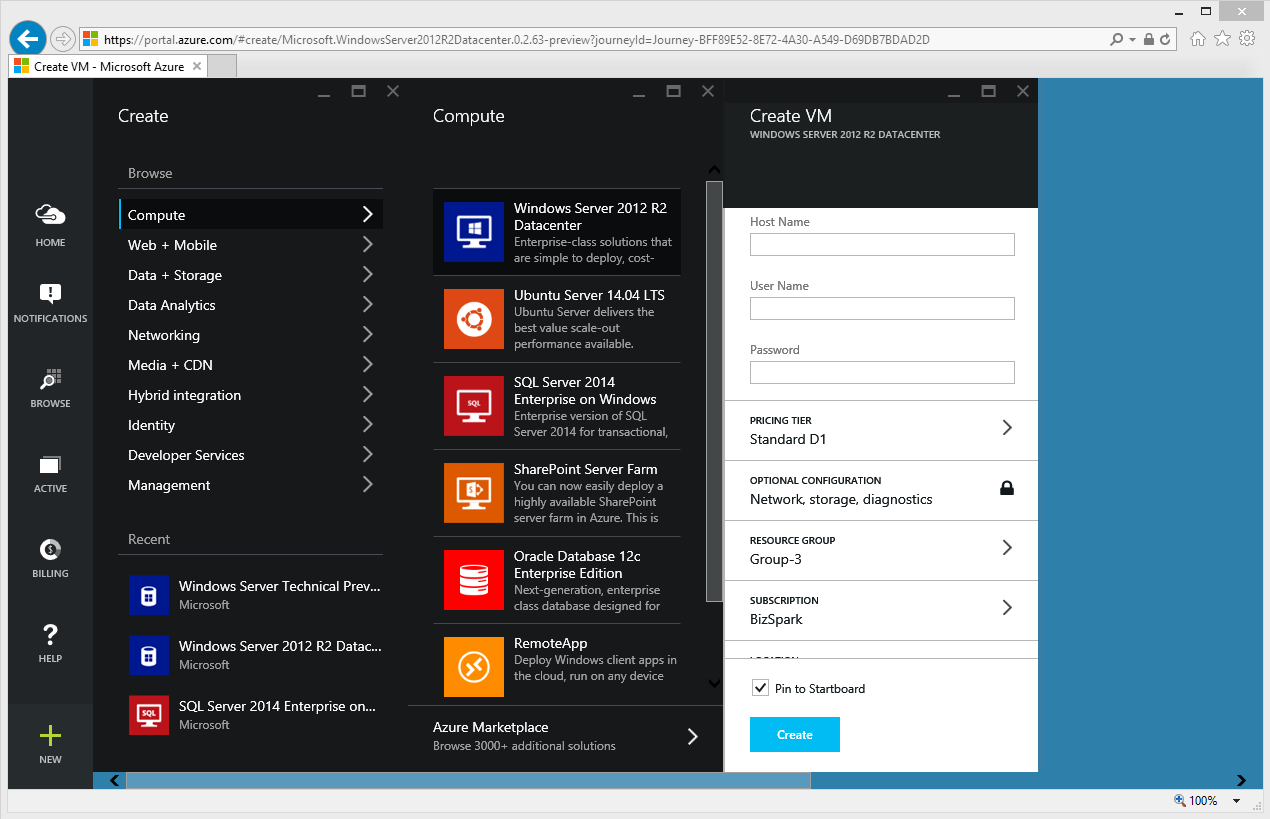
After clicking on the Create button, it starts the automatic deployment. And the tile of our virtual machine is immediately placed on the main screen of our portal.
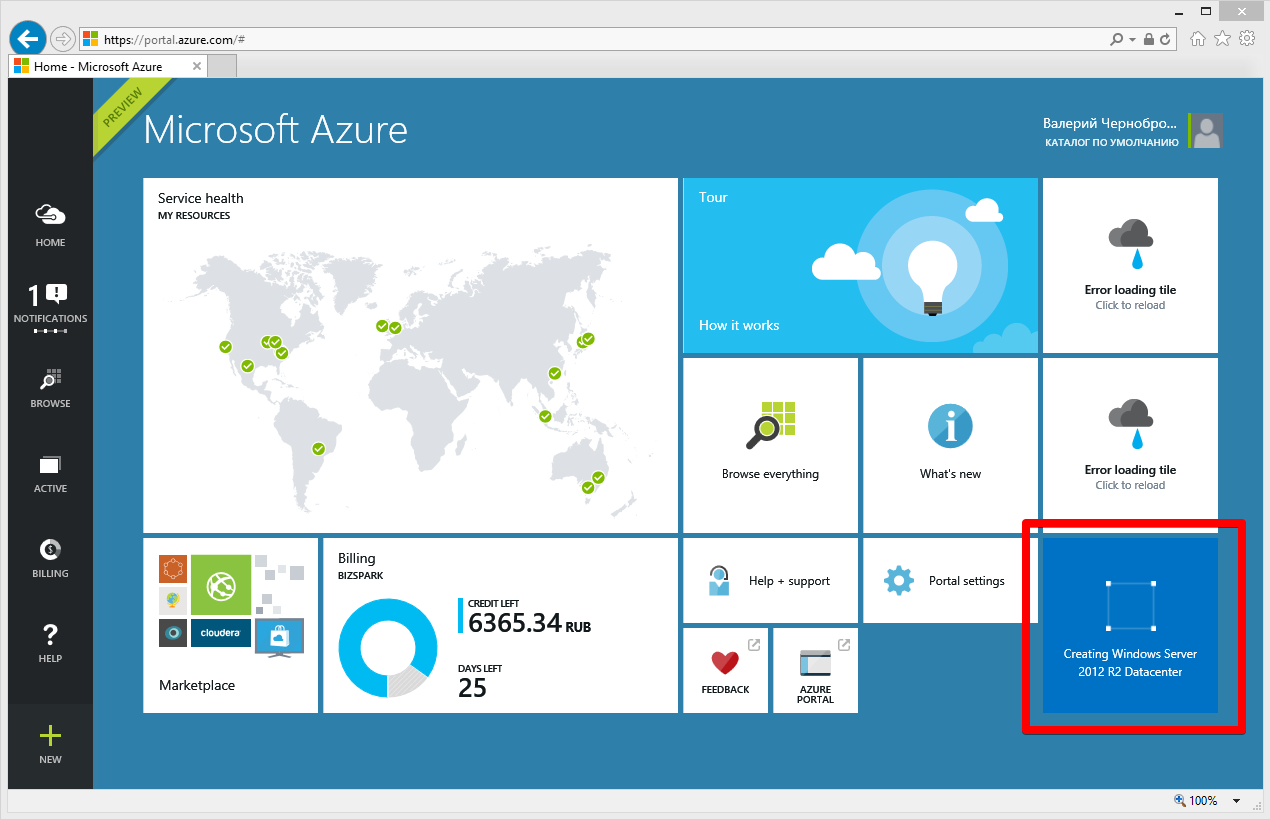
After completing the creation of the virtual machine, you can get all the information about your VM by clicking on this tile. In the information about VMs, it appeared, without leaving the panel, the ability to view statistics on resource consumption in monetary terms, as well as the schedule of their changes with the forecast.
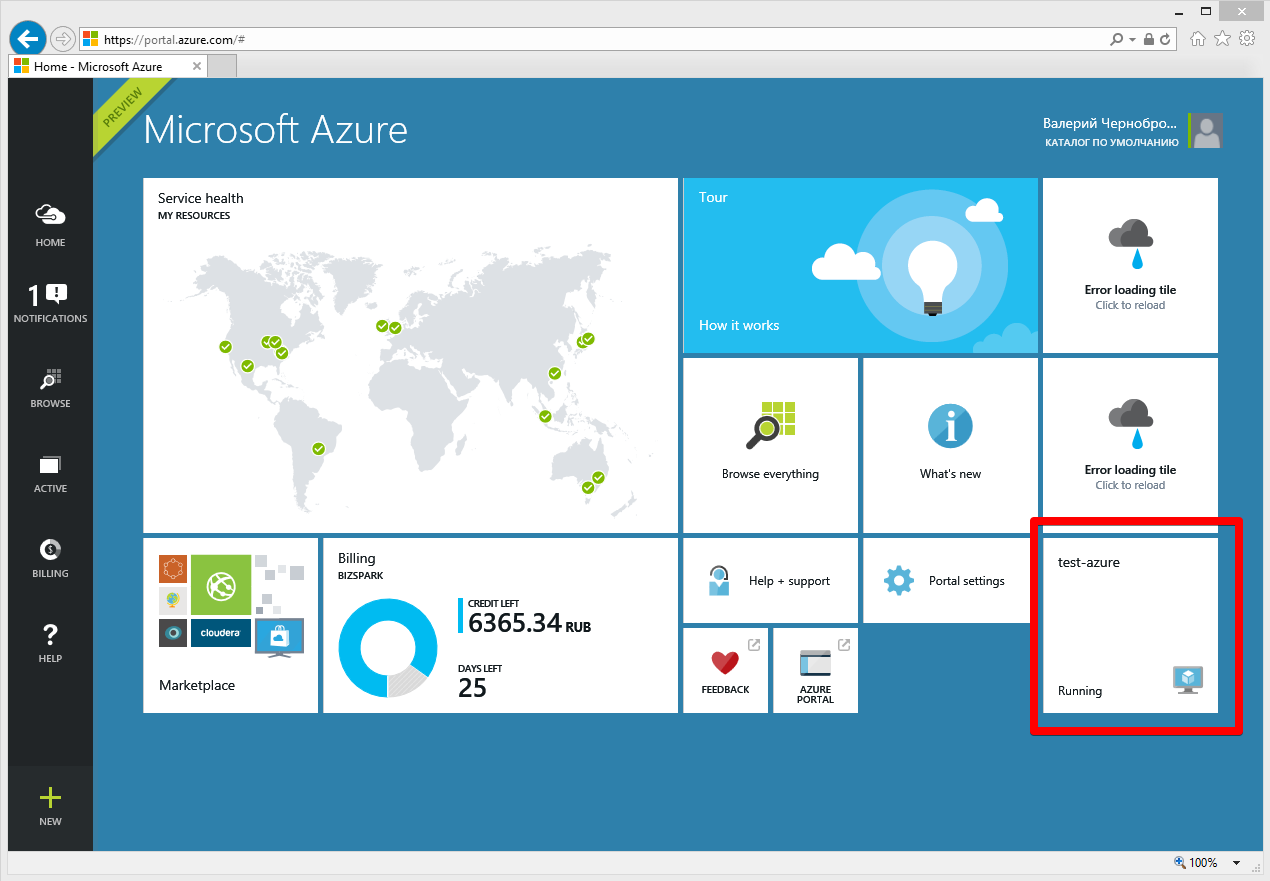
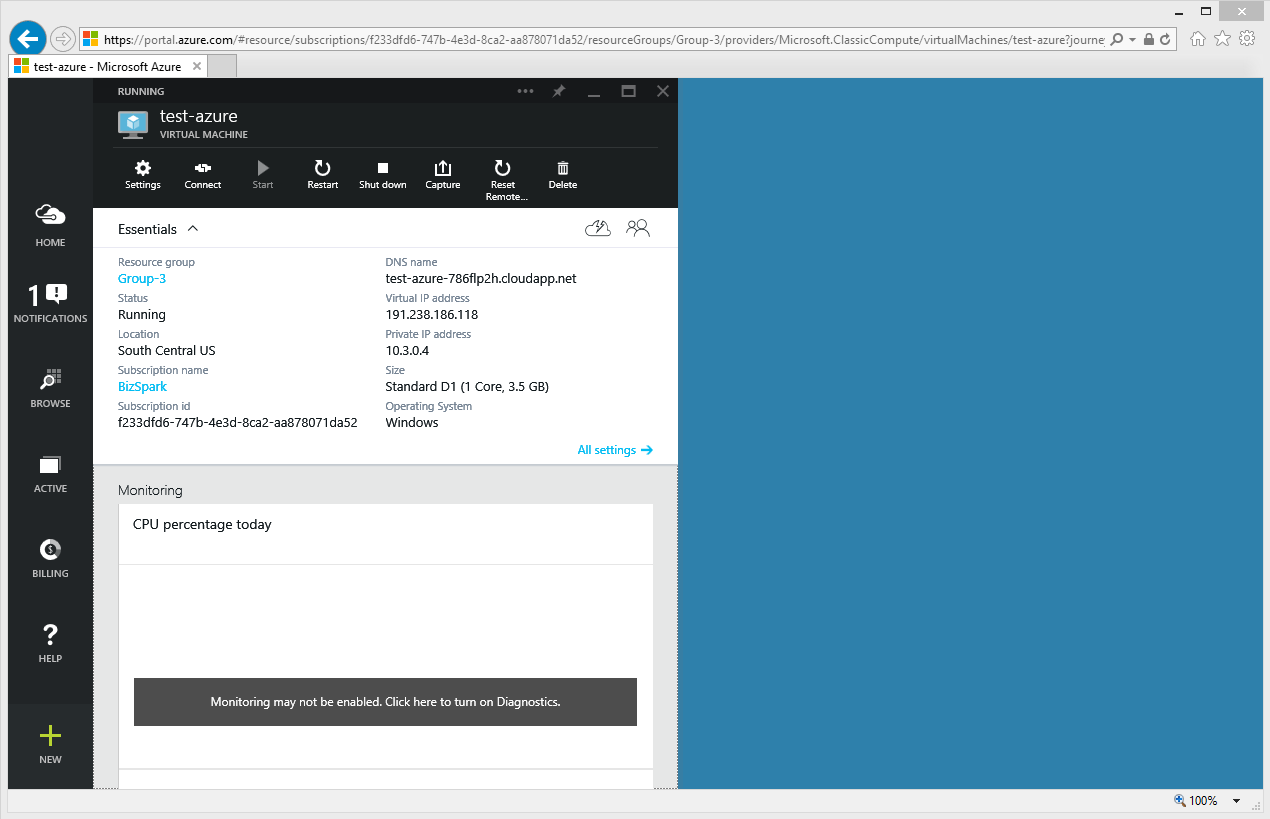

For improved interaction with the portal, the ability to use hot keys has recently been added.
Summary: The new version of the Azure Management Portal has become much more convenient to use and quickly obtain information about the resources used, etc. This is my personal opinion, not claiming to be absolutely right .
Source: https://habr.com/ru/post/256917/
All Articles