All about triggers in Oracle
Traditionally, the article is written thesis. More detailed content can be found in the video attached at the bottom of the article recording a lecture on Oracle triggers.
A trigger is a pl / sql named block that is stored in a database.
Trigger classification:
Why use triggers:
')

where plsql_trigger_source is such a construction:
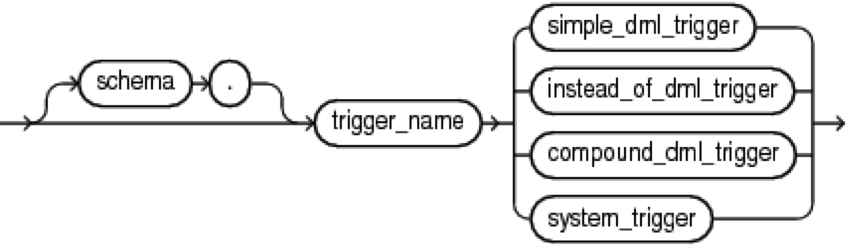
Constructs simple_dml_trigger, instead_of_dml_trigger, compound_dml_trigger and system_trigger will be given in the relevant sections of the article.
The simple_dml_trigger construction :
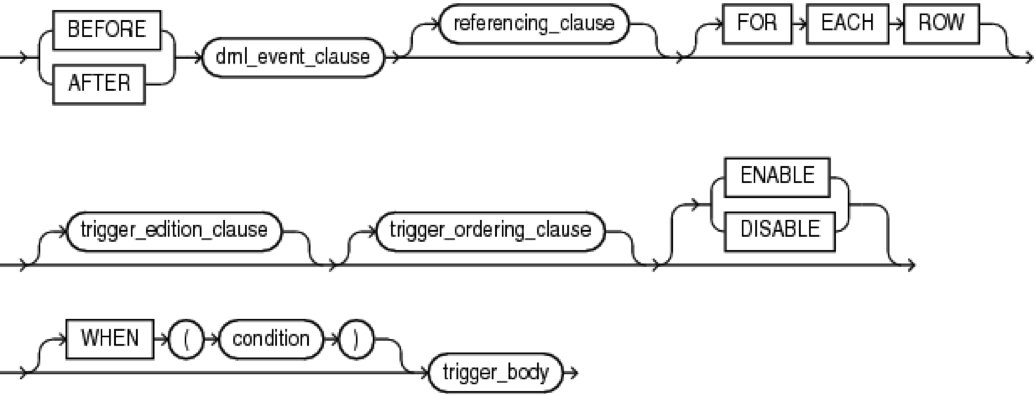
Where, dml_event_clause:
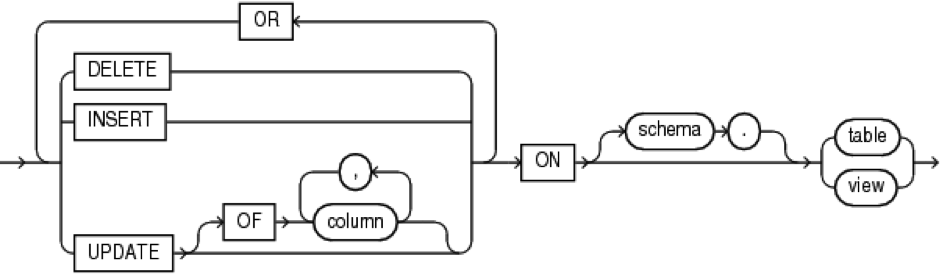
referencing_clause:

trigger_edition_clause:
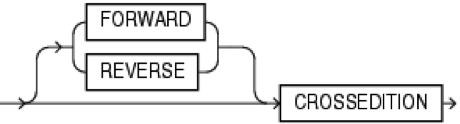
trigger_body:
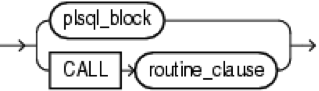
By anchored object are divided into:
On launch events:
By scope:
By response time:
Crossedition triggers - used for inter-editing interaction, for example, for transferring and transforming data from fields that are not in the new edition to other fields.
Conditional predicates to determine the operation on which the trigger worked:
These predicates can be used anywhere Boolean expressions can be used.
There are pseudo-entries that allow you to refer to the fields of a variable record and get the field values before the change and the field values after the change. These are old and new entries. Using the Referencing construct, you can change their names. The structure of these entries is tablename% rowtype. These entries are only for row level triggers or compound triggers (with sections of the recording level).
Restrictions:
Construction instead_of_dml_trigger:
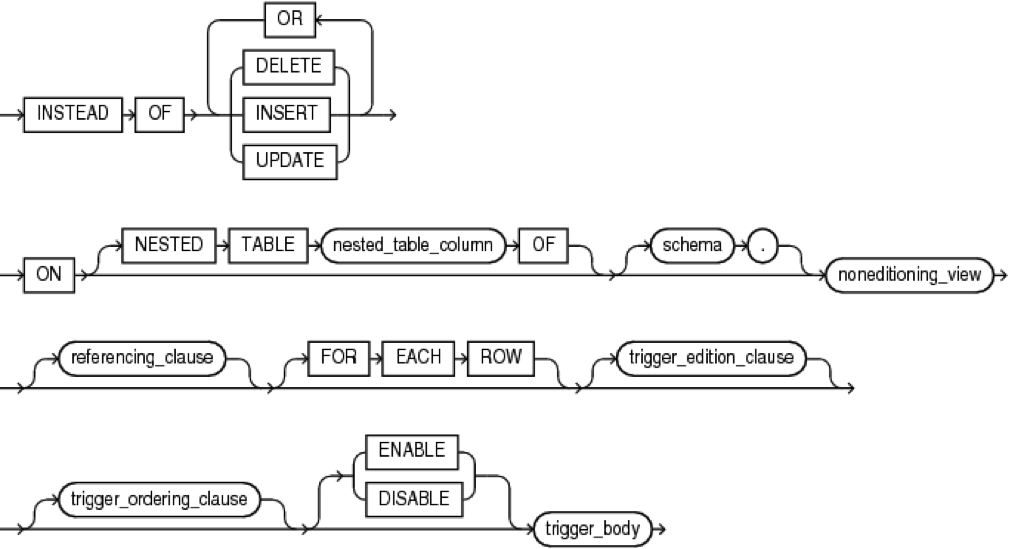
You can create a trigger for a nested table view. In such a trigger, there is also an additional pseudo-record - parent, which refers to the entire record of the view (standard pseudo-records old and new refer only to the records of the nested table)
Appeared in version 11G, these triggers include processing of all kinds of DML triggers in one block.
Construction compound_dml_trigger:
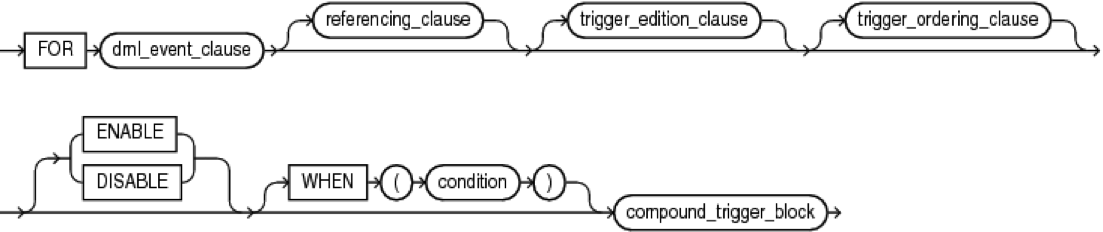
Where, compound_trigger_block:
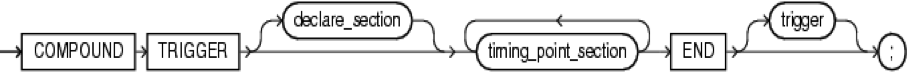
timing_point_section:

timing_point:
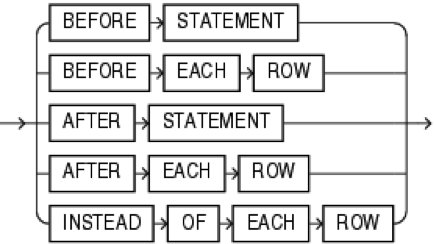
tps_body:

Mainly used to:
May contain variables that live throughout the execution of the statement that caused the trigger to fire.
This trigger contains the following sections:
In these triggers there is no initialization section, but for these purposes you can use the section before statement.
If there is neither a section before statement, nor a section after statement in the trigger, and the operator does not affect any records, this trigger does not work.
Restrictions:
If you try to get or change data in the target table in a row-level trigger, then Oracle will not allow this and throws an ORA-04091 error. The TABLE_TEST table changes, the trigger / function may not notice it.
To work around this problem, use the following techniques:
System_trigger construction :
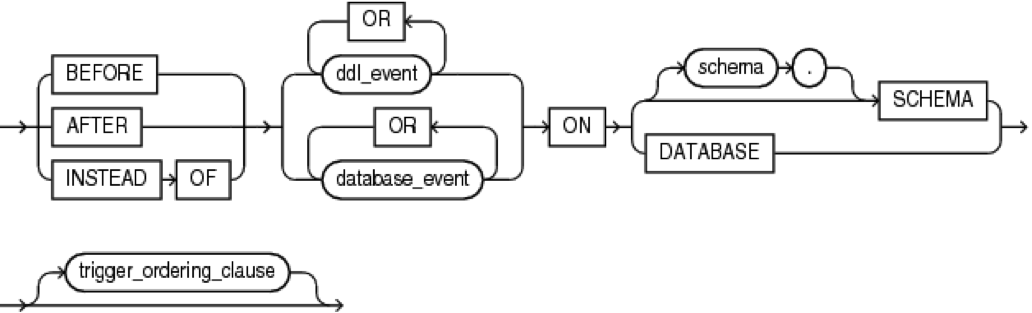
Such triggers apply to either the schema or the entire database.
There are several options at which point in time the system trigger is triggered:
If an error occurs during the execution of the create trigger command, the trigger will still be created, but will be in an invalid state. In this case, all attempts to perform an operation (on which the trigger should fire) on the object on which such a trigger hangs, will end with an error. This does not apply to cases where:
To recompile a trigger, use the alter trigger command.
In the event that an exception occurs in the trigger, the entire operation is rolled back (including any changes made to the inside of the trigger). Exceptions to this:
The trigger_ordering_clause construction :
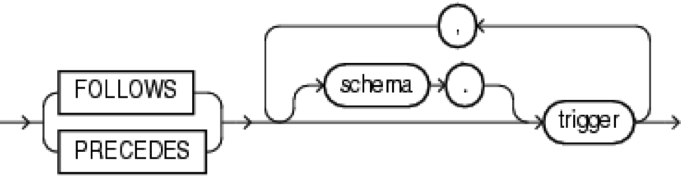
To set explicitly the order of execution of triggers that fire at the same point in time (because such an order is not defined by default), use the following and precedes constructs.
This may be necessary, for example, to load a large amount of information into a table.
To enable / disable the trigger, use the command:
To enable / disable all triggers on the table at once:
To change a trigger, you can either use the Create or replace trigger command, or delete the drop trigger first, and then create the create trigger again.
The alter trigger operation only allows you to enable / disable a trigger, compile it or rename it.
Trigger compilation:
To work with triggers, even in its scheme, the create trigger privilege is necessary, it gives the rights to create, modify and delete.
To work with triggers in all other schemes, you need the * any trigger privilege. Please note that the rights are given separately to create, modify and delete.
To work with DATABASE level system triggers, ADMINISTER DATABASE TRIGGER privilege is required.
A video recording of the lecture, based on which this article was written:
Many other Oracle-related videos can be found on this channel: www.youtube.com/c/MoscowDevelopmentTeam
All about collections in Oracle
- Oracle Triggers Overview
- Dml triggers
- System triggers (System triggers)
- Compiling triggers
- Trigger Exceptions
- The order of execution of triggers
- Enable / Disable Triggers
- Rights for operations with triggers
- Trigger Data Dictionaries
Trigger Overview
A trigger is a pl / sql named block that is stored in a database.
- You cannot trigger a trigger yourself, it always works only on a certain event automatically (if it is enabled)
- Do not create a recursive trigger. Ie, for example, the after update trigger, in which the update of the same table is executed. In this case, the trigger will fire recursively until the memory runs out.
Trigger classification:
- DML trigger (per table or view)
- System trigger (per schema or database)
- Conditional trigger (those that have a when clause)
- Instead of trigger (dml view trigger or system trigger create command)
Why use triggers:
- For automatic generation of virtual field values
- For logging
- To collect statistics
- To change the data in the tables, if the representation is involved in the dml operation
- To prevent dml operations at certain times
- To implement complex data integrity constraints that cannot be implemented through descriptive constraints set when creating tables
- For the organization of various types of audit
- For notifying other modules about what to do if the information in the database changes
- To implement business logic
- For organizing cascade effects on database tables
- To respond to system events in the database or schema
')

where plsql_trigger_source is such a construction:
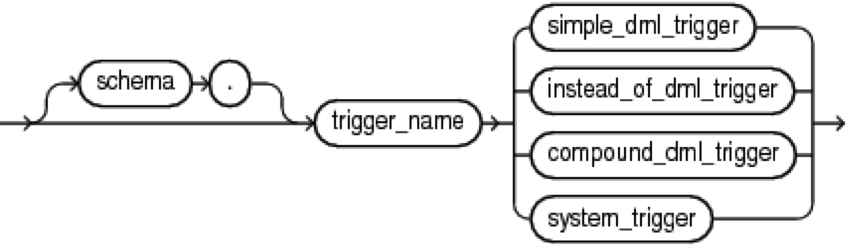
Constructs simple_dml_trigger, instead_of_dml_trigger, compound_dml_trigger and system_trigger will be given in the relevant sections of the article.
Dml triggers
- DML triggers are created for tables or views, triggered when inserting, updating, or deleting records.
- A trigger can be created in a different scheme than the one where the tables are defined. In this case, the current scheme when the trigger is executed is the scheme of the trigger itself.
- During the MERGE operation, triggers to modify, insert or delete records are triggered, depending on the operation with the string.
- A trigger is part of a transaction, an error in a trigger rolls back an operation, changes to tables in a trigger become part of a transaction.
- If a transaction is rolled back, the trigger changes are also rolled back.
- Triggers do not allow DDL and transaction management statements (exceptions are autonomous transactions).
The simple_dml_trigger construction :
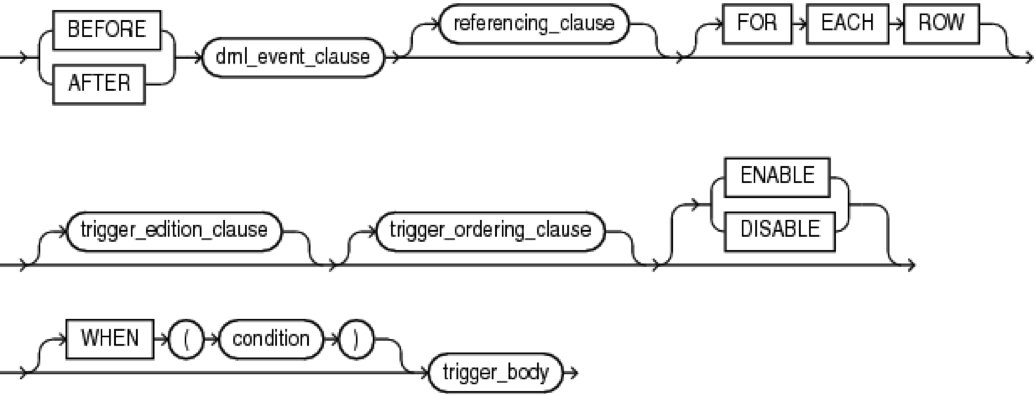
Where, dml_event_clause:
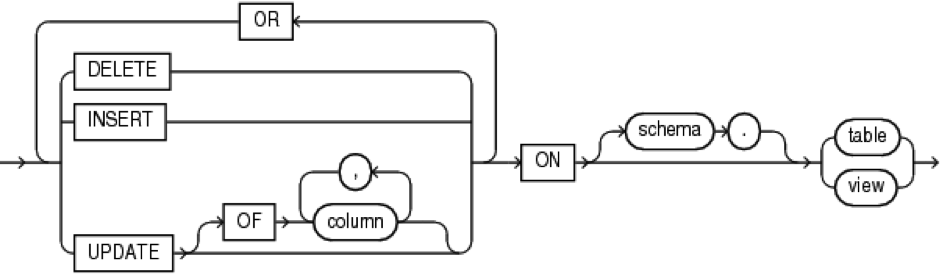
referencing_clause:

trigger_edition_clause:
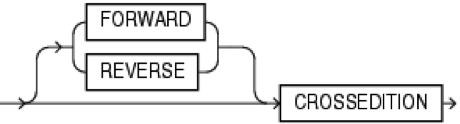
trigger_body:
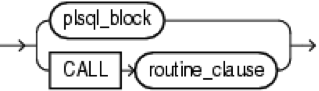
By anchored object are divided into:
- On the table
- On the submission (instead of trigger)
On launch events:
- Insert records (insert)
- Updating records (update)
- Deleting entries (delete)
By scope:
- Statement level triggers
- Record Level (row level triggers)
- Compound triggers
By response time:
- Before performing the operation (before)
- After the operation (after)
Crossedition triggers - used for inter-editing interaction, for example, for transferring and transforming data from fields that are not in the new edition to other fields.
Conditional predicates to determine the operation on which the trigger worked:
| Predicate | Description |
|---|---|
| Inserting | True if trigger triggered on Insert operation |
| Updating | True if trigger triggered on Update operation |
| Updating ('colum') | True if the trigger was triggered by an Update operation that affects a specific field. |
| Deleting | True if trigger triggered on Delete operation |
These predicates can be used anywhere Boolean expressions can be used.
Example
CREATE OR REPLACE TRIGGER t BEFORE INSERT OR UPDATE OF salary, department_id OR DELETE ON employees BEGIN CASE WHEN INSERTING THEN DBMS_OUTPUT.PUT_LINE('Inserting'); WHEN UPDATING('salary') THEN DBMS_OUTPUT.PUT_LINE('Updating salary'); WHEN UPDATING('department_id') THEN DBMS_OUTPUT.PUT_LINE('Updating department ID'); WHEN DELETING THEN DBMS_OUTPUT.PUT_LINE('Deleting'); END CASE; END; Pseudo recordings
There are pseudo-entries that allow you to refer to the fields of a variable record and get the field values before the change and the field values after the change. These are old and new entries. Using the Referencing construct, you can change their names. The structure of these entries is tablename% rowtype. These entries are only for row level triggers or compound triggers (with sections of the recording level).
| Trigger Operation | OLD.column | NEW.column |
|---|---|---|
| Insert | Null | New value |
| Update | Old meaning | New value |
| Delete | Old meaning | Null |
Restrictions:
- With pseudo-records, operations of the entire record level are prohibited (: new = null;)
- You cannot change the values of the old record fields
- If the trigger fires on delete, you cannot change the field values of new
- In the after trigger, you cannot change the field values of new
Instead of dml triggers
- They are created for views (view) and serve to replace DML operations with their functionality.
- Enables insert / update or delete operations for non-updated views.
Construction instead_of_dml_trigger:
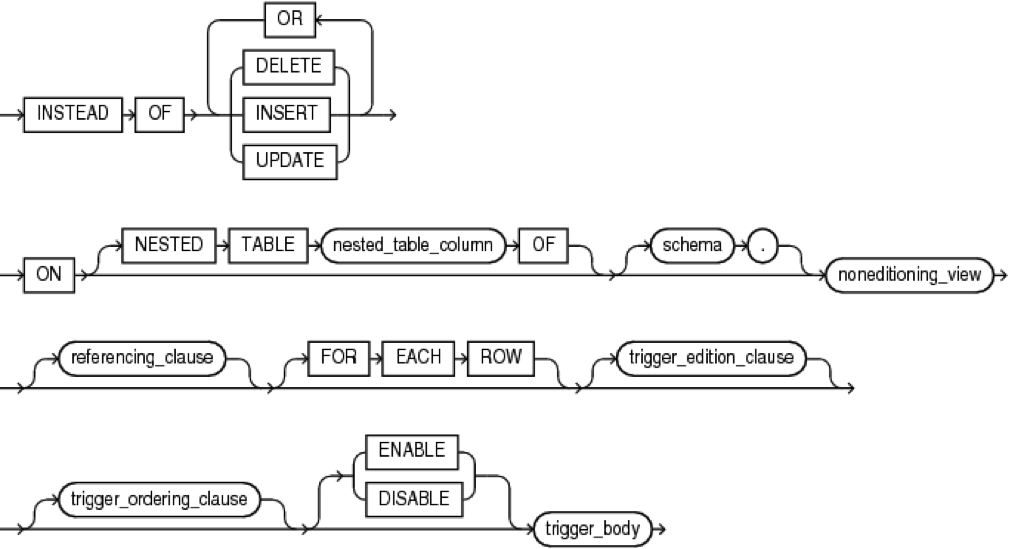
- This is always the trigger level record (row level)
- It has access to old and new pseudo-records, but cannot change them.
- Replaces dml operation with view
Example
CREATE OR REPLACE VIEW order_info AS SELECT c.customer_id, c.cust_last_name, c.cust_first_name, o.order_id, o.order_date, o.order_status FROM customers c, orders o WHERE c.customer_id = o.customer_id; CREATE OR REPLACE TRIGGER order_info_insert INSTEAD OF INSERT ON order_info DECLARE duplicate_info EXCEPTION; PRAGMA EXCEPTION_INIT (duplicate_info, -00001); BEGIN INSERT INTO customers (customer_id, cust_last_name, cust_first_name) VALUES ( :new.customer_id, :new.cust_last_name, :new.cust_first_name); INSERT INTO orders (order_id, order_date, customer_id) VALUES ( :new.order_id, :new.order_date, :new.customer_id); EXCEPTION WHEN duplicate_info THEN RAISE_APPLICATION_ERROR ( num=> -20107, msg=> 'Duplicate customer or order ID'); END order_info_insert; Instead of triggers on Nested Table Columns of Views
You can create a trigger for a nested table view. In such a trigger, there is also an additional pseudo-record - parent, which refers to the entire record of the view (standard pseudo-records old and new refer only to the records of the nested table)
An example of such a trigger
-- Create type of nested table element: CREATE OR REPLACE TYPE nte AUTHID DEFINER IS OBJECT ( emp_id NUMBER(6), lastname VARCHAR2(25), job VARCHAR2(10), sal NUMBER(8,2) ); / -- Created type of nested table: CREATE OR REPLACE TYPE emp_list_ IS TABLE OF nte; / -- Create view: CREATE OR REPLACE VIEW dept_view AS SELECT d.department_id, d.department_name, CAST (MULTISET (SELECT e.employee_id, e.last_name, e.job_id, e.salary FROM employees e WHERE e.department_id = d.department_id ) AS emp_list_ ) emplist FROM departments d; -- Create trigger: CREATE OR REPLACE TRIGGER dept_emplist_tr INSTEAD OF INSERT ON NESTED TABLE emplist OF dept_view REFERENCING NEW AS Employee PARENT AS Department FOR EACH ROW BEGIN -- Insert on nested table translates to insert on base table: INSERT INTO employees ( employee_id, last_name, email, hire_date, job_id, salary, department_id ) VALUES ( :Employee.emp_id, -- employee_id :Employee.lastname, -- last_name :Employee.lastname || '@company.com', -- email SYSDATE, -- hire_date :Employee.job, -- job_id :Employee.sal, -- salary :Department.department_id -- department_id ); END; Triggers a trigger statement insert
INSERT INTO TABLE ( SELECT d.emplist FROM dept_view d WHERE department_id = 10 ) VALUES (1001, 'Glenn', 'AC_MGR', 10000); Compound DML triggers (compound DML triggers)
Appeared in version 11G, these triggers include processing of all kinds of DML triggers in one block.
Construction compound_dml_trigger:
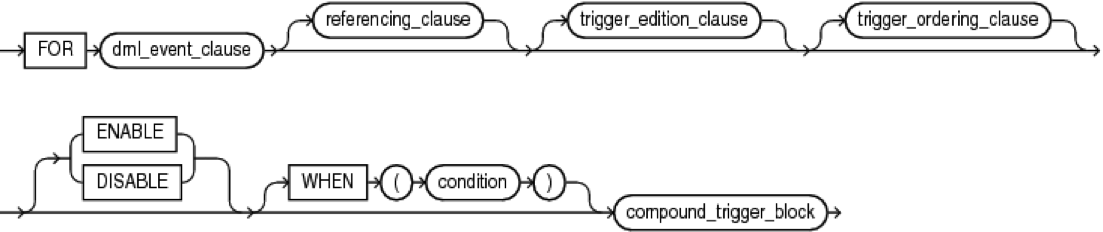
Where, compound_trigger_block:
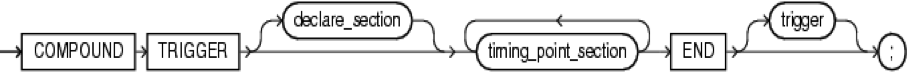
timing_point_section:

timing_point:
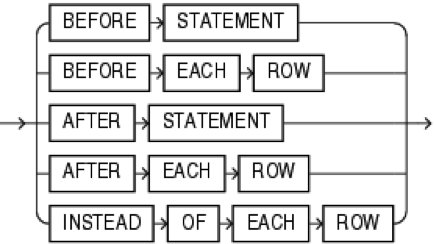
tps_body:

- Triggers such triggers at different events and at different points in time (at the level of the operator or line, when inserting / updating / deleting, before or after the event).
- Cannot be offline transactions.
Mainly used to:
- Collect rows for insertion into another table in order to intermittently insert them in batches.
- Avoid mutating-table error
Composite trigger structure
May contain variables that live throughout the execution of the statement that caused the trigger to fire.
This trigger contains the following sections:
- Before statement
- After statement
- Before each row
- After each row
In these triggers there is no initialization section, but for these purposes you can use the section before statement.
If there is neither a section before statement, nor a section after statement in the trigger, and the operator does not affect any records, this trigger does not work.
Restrictions:
- Cannot access old, new or parent pseudo-records in expression level sections (before statement and after statement)
- You can only change the values of the pseudo-record fields in the before each row section.
- Exceptions generated in one section cannot be processed in another section.
- If a goto statement is used, it must point to a code in the same section.
Example
create or replace trigger tr_table_test_compound for update or delete or insert on table_test compound trigger v_count pls_integer := 0; before statement is begin dbms_output.put_line ( 'before statement' ); end before statement; before each row is begin dbms_output.put_line ( 'before insert' ); end before each row; after each row is begin dbms_output.put_line ( 'after insert' ); v_count := v_count + 1; end after each row; after statement is begin dbms_output.put_line ( 'after statement' ); end after statement; end tr_table_test_compound; Basic rules for determining DML triggers
- Update of - allows you to specify a list of editable fields for triggering
- All conditions in the header and When ... are checked without trigger triggering at the stage of SQL execution.
- You can use only built-in functions in a When statement.
- You can make several triggers of the same type, the execution order is not defined by default, but it can be specified using the FOLLOWS TRIGGER_FIRST construct
- Uniqueness constraints are checked when the record is changed, that is, after the execution of the triggers before
- The variable declaration section is defined by the word DECLARE
- The main trigger block follows the same rules as regular PL / SQL blocks.
Limitations of DML Triggers
- DDL statements cannot be executed (only in an autonomous transaction)
- cannot run subroutines with transaction control statements
- does not have access to SERIALLY_REUSABLE packages
- size can not exceed 32K
- variables of type LONG and LONG RAW cannot be declared
Error mutation table ORA-04091
If you try to get or change data in the target table in a row-level trigger, then Oracle will not allow this and throws an ORA-04091 error. The TABLE_TEST table changes, the trigger / function may not notice it.
To work around this problem, use the following techniques:
- use operation level triggers
- autonomous transaction in trigger
- use third-party structures (package level collections)
- use COMPOUND TRIGGER
- change of the algorithm itself with the removal of the functional from the trigger
System triggers (System triggers)
System_trigger construction :
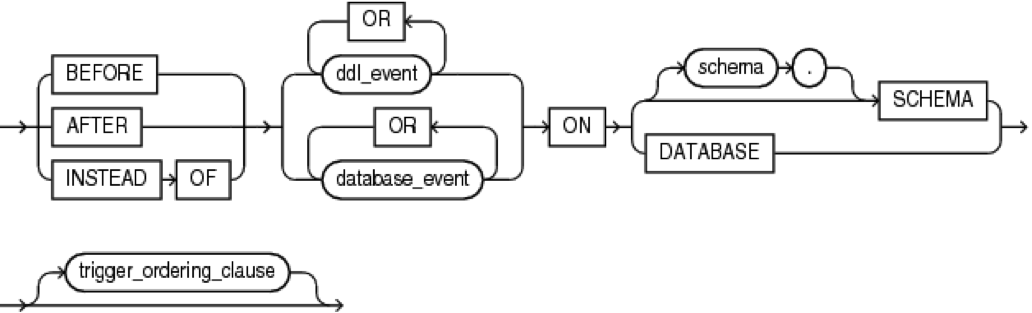
Such triggers apply to either the schema or the entire database.
There are several options at which point in time the system trigger is triggered:
- Before the operation is performed (which triggers the trigger)
- After the operation is performed (which triggers the trigger)
- Instead of the Create statement
Schema level triggers
- It is always triggered when the user who owns the schema triggers an event (performs an operation) on which the trigger should fire.
- In case any other user starts a procedure / function that is called with the creator's rights, and in this procedure / function, the operation for which the system trigger is created is performed - this trigger will trigger.
Trigger example
CREATE OR REPLACE TRIGGER drop_trigger BEFORE DROP ON hr.SCHEMA BEGIN RAISE_APPLICATION_ERROR ( num => -20000, msg => 'Cannot drop object'); END; Database Triggers (database triggers)
- Such a trigger is triggered when any database user executes the command on which the trigger is created.
Trigger example
CREATE OR REPLACE TRIGGER check_user AFTER LOGON ON DATABASE BEGIN check_user; EXCEPTION WHEN OTHERS THEN RAISE_APPLICATION_ERROR (-20000, 'Unexpected error: '|| DBMS_Utility.Format_Error_Stack); END; Instead of create triggers
- This is a schema level trigger that responds to the create command and replaces this command with itself (that is, instead of executing the create command, the body of the trigger is executed).
Trigger example
CREATE OR REPLACE TRIGGER t INSTEAD OF CREATE ON SCHEMA BEGIN EXECUTE IMMEDIATE 'CREATE TABLE T (n NUMBER, m NUMBER)'; END; Attributes of system triggers
| Attribute | Return value and type |
|---|---|
| ora_client_ip_address | Vararch2 client ip address Example: |
| ora_database_name | Varchar2 (50) database name Example: |
| ora_des_encrypted_password | Vararch2 DES-encrypted user password that is created or modified. Example: |
| ora_dict_obj_name | Varchar2 (30) the name of the object on which the DDL operation is performed Example: |
| ora_dict_obj_name_list ( name_list OUT ora_name_list_t ) | Pls_integer number of objects changed by the command Name_list - list of objects changed by the command Example: |
| ora_dict_obj_owner | Varchar2 (30) the owner of the object on which the DDL operation is performed Example: |
| ora_dict_obj_owner_list ( owner_list OUT ora_name_list_t ) | Pls_integer number of owners of objects changed by the team Owner_list - the list of owners of the objects changed by the command Example: |
| ora_dict_obj_type | Varchar2 (20) the type of the object on which the ddl operation is performed Example: |
| ora_grantee ( user_list OUT ora_name_list_t ) | Pls_integer number of users involved in the grant operation User_list is a list of these users. Example: |
| ora_instance_num | Number instance number Example: |
| ora_is_alter_column ( column_name IN VARCHAR2 ) | Boolean True if the specified field was changed by the alter operation. Otherwise false Example: |
| ora_is_creating_nested_table | Boolean true if the current event is the creation of a nested table. Otherwise false Example: |
| ora_is_drop_column ( column_name IN VARCHAR2 ) | Boolean true if the specified field is deleted. Otherwise false Example: |
| ora_is_servererror ( error_number IN VARCHAR2 ) | Boolean true if an exception has been thrown with error_number number. Otherwise false Example: |
| ora_login_user | Varchar2 (30) current user name Example: |
| ora_partition_pos | Pls_integer in instead of trigger for create table position in the text of the sql command, where the partition construction can be inserted Example: |
| ora_privilege_list ( privilege_list OUT ora_name_list_t ) | Pls_integer the number of privileges involved in a grant or revoke operation Privilege_list - a list of these privileges Example: |
| ora_revokee ( user_list OUT ora_name_list_t ) | Pls_integer the number of users involved in the revoke operation User_list is a list of these users. Example: |
| ora_server_error ( position IN PLS_INTEGER ) | Number error code in the specified position error stack, where 1 is the top of the stack Example: |
| ora_server_error_depth | Pls_integer number of error messages in error stack Example: |
| ora_server_error_msg ( position IN PLS_INTEGER ) | Vararch2 error message in the specified place error stack Example: |
| ora_server_error_num_params ( position IN PLS_INTEGER ) | Pls_integer the number of rows replaced (using the% s format) in the specified position error stack Example: |
| ora_server_error_param ( position IN PLS_INTEGER, param IN PLS_INTEGER ) | Vararch2 the replaced text in the error message in the specified position error stack (the param on the account returns the replaced text) Example: |
| ora_sql_txt ( sql_text OUT ora_name_list_t ) | Pls_integer the number of items in the pl / sql collection in the sql_text. The parameter sql_text itself returns the command text for which the trigger worked. Example: |
| ora_sysevent | Varchar2 (20) the name of the command that triggers Example: |
| ora_with_grant_option | Boolean true if privileges are granted with a grant option. Otherwise false. Example: |
| ora_space_error_info ( error_number OUT NUMBER error_type OUT VARCHAR2, object_owner out VARCHAR2, table_space_name OUT VARCHAR2, object_name OUT VARCHAR2, sub_object_name OUT VARCHAR2 ) | Boolean true if the error occurs due to lack of space. In the output parameters of the object. Example: |
System Trigger Events
| Event | Description | Available Attributes |
|---|---|---|
| AFTER STARTUP | When starting the database. It happens only the database level. When an error is written to the system log. | ora_sysevent ora_login_user ora_instance_num ora_database_name |
| BEFORE SHUTDOWN | Before the server starts the shutdown process. It happens only the database level. When an error is written to the system log. | ora_sysevent ora_login_user ora_instance_num ora_database_name |
| AFTER DB_ROLE_CHANGE | When you start the database for the first time after changing roles from standby to primary or from primary to primary to standby. it is used only in the Data Guard configuration; there is only a database level. | ora_sysevent ora_login_user ora_instance_num ora_database_name |
| AFTER SERVEREROR | If any error occurs (if with a condition, then it only works for the error specified in the condition). When an error occurs in the body of a trigger, it does not call itself recursively. | ora_sysevent ora_login_user ora_instance_num ora_database_name ora_server_error ora_is_servererror ora_space_error_info |
| BEFORE ALTER AFTER ALTER | If the object is changed by the alter command | ora_sysevent ora_login_user ora_instance_num ora_database_name ora_dict_obj_type ora_dict_obj_name ora_dict_obj_owner ora_des_encrypted_password (for ALTER USER events) ora_is_alter_column (for ALTER TABLE events) ora_is_drop_column (for ALTER TABLE events) |
| BEFORE DROP AFTER DROP | When deleting an object | ora_sysevent ora_login_user ora_instance_num ora_database_name ora_dict_obj_type ora_dict_obj_name ora_dict_obj_owner |
| BEFORE ANALYZE AFTER ANALYZE | When the analyze command is triggered | ora_sysevent ora_login_user ora_instance_num ora_database_name ora_dict_obj_name ora_dict_obj_type ora_dict_obj_owner |
| BEFORE ASSOCIATE STATISTICS AFTER ASSOCIATE STATISTICS | When executing associate statistics | ora_sysevent ora_login_user ora_instance_num ora_database_name ora_dict_obj_name ora_dict_obj_type ora_dict_obj_owner ora_dict_obj_name_list ora_dict_obj_owner_list |
| BEFORE AUDIT AFTER AUDIT BEFORE NOAUDIT AFTER NOAUDIT | When executing an audit or noaudit command | ora_sysevent ora_login_user ora_instance_num ora_database_name |
| BEFORE COMMENT AFTER COMMENT | When adding a comment to an object | ora_sysevent ora_login_user ora_instance_num ora_database_name ora_dict_obj_name ora_dict_obj_type ora_dict_obj_owner |
| BEFORE CREATE AFTER CREATE | When creating an object | ora_sysevent ora_login_user ora_instance_num ora_database_name ora_dict_obj_type ora_dict_obj_name ora_dict_obj_owner ora_is_creating_nested_table (for CREATE TABLE events) |
| BEFORE DDL AFTER DDL | It works on most DDL commands, except: alter database, create control file, create database. | ora_sysevent ora_login_user ora_instance_num ora_database_name ora_dict_obj_name ora_dict_obj_type ora_dict_obj_owner |
| BEFORE DISASSOCIATE STATISTICS AFTER DISASSOCIATE STATISTICS | When you run the disassociate statistics command | ora_sysevent ora_login_user ora_instance_num ora_database_name ora_dict_obj_name ora_dict_obj_type ora_dict_obj_owner ora_dict_obj_name_list ora_dict_obj_owner_list |
| BEFORE GRANT AFTER GRANT | When executing the grant command | ora_sysevent ora_login_user ora_instance_num ora_database_name ora_dict_obj_name ora_dict_obj_type ora_dict_obj_owner ora_grantee ora_with_grant_option ora_privilege_list |
| BEFORE LOGOFF | It triggers before disconnecting a user, it can be a schema or database level | ora_sysevent ora_login_user ora_instance_num ora_database_name |
| AFTER LOGON | It works after the user has successfully established a connection to the database. When an error prohibits the user from entering Does not affect SYS. | ora_sysevent ora_login_user ora_instance_num ora_database_name ora_client_ip_address |
| BEFORE RENAME AFTER RENAME | When executing the rename command | ora_sysevent ora_login_user ora_instance_num ora_database_name ora_dict_obj_name ora_dict_obj_owner ora_dict_obj_type |
| BEFORE REVOKE AFTER REVOKE | With the revoke command | ora_sysevent ora_login_user ora_instance_num ora_database_name ora_dict_obj_name ora_dict_obj_type ora_dict_obj_owner ora_revokee ora_privilege_list |
| AFTER SUSPEND | It works if the sql command is suspended due to a server error (out of memory). In this case, the trigger must change the conditions so that the command execution is resumed) | ora_sysevent ora_login_user ora_instance_num ora_database_name ora_server_error ora_is_servererror ora_space_error_info |
| BEFORE TRUNCATE AFTER TRUNCATE | When executing the truncate command | ora_sysevent ora_login_user ora_instance_num ora_database_name ora_dict_obj_name ora_dict_obj_type ora_dict_obj_owner |
Compiling triggers
If an error occurs during the execution of the create trigger command, the trigger will still be created, but will be in an invalid state. In this case, all attempts to perform an operation (on which the trigger should fire) on the object on which such a trigger hangs, will end with an error. This does not apply to cases where:
- The trigger was created in the disabled state (or transferred to this state)
- Trigger event after startup on database
- The trigger event after logon on database or after logon on schema and an attempt is made to login under the user System
To recompile a trigger, use the alter trigger command.
Trigger Exceptions
In the event that an exception occurs in the trigger, the entire operation is rolled back (including any changes made to the inside of the trigger). Exceptions to this:
- If the trigger event is after startup on database or before shutdown on database
- If the event is a trigger after logon on database and the user has the privilege of administer database trigger
- If the trigger event is after logon on schema and the user either owns the schema or has the privilege of alter any trigger
The order of execution of triggers
The trigger_ordering_clause construction :
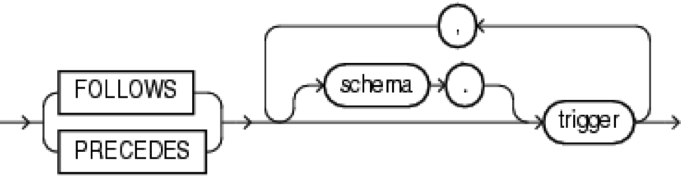
- First, all the statement before the trigger is executed.
- Then all before each row of the trigger
- After all after each row of the trigger
- And at the end all after statement trigger
To set explicitly the order of execution of triggers that fire at the same point in time (because such an order is not defined by default), use the following and precedes constructs.
Enable / Disable Triggers
This may be necessary, for example, to load a large amount of information into a table.
To enable / disable the trigger, use the command:
ALTER TRIGGER [schema.]trigger_name { ENABLE | DISABLE }; To enable / disable all triggers on the table at once:
ALTER TABLE table_name { ENABLE | DISABLE } ALL TRIGGERS; To change a trigger, you can either use the Create or replace trigger command, or delete the drop trigger first, and then create the create trigger again.
The alter trigger operation only allows you to enable / disable a trigger, compile it or rename it.
Trigger compilation:
alter trigger TRIGGER_NAME compile; Rights for operations with triggers
To work with triggers, even in its scheme, the create trigger privilege is necessary, it gives the rights to create, modify and delete.
grant create trigger to USER; To work with triggers in all other schemes, you need the * any trigger privilege. Please note that the rights are given separately to create, modify and delete.
grant create any trigger to USER; grant alter any trigger to USER; grant drop any trigger to USER; To work with DATABASE level system triggers, ADMINISTER DATABASE TRIGGER privilege is required.
grant ADMINISTER DATABASE TRIGGER to USER; Triggers data dictionaries:
- dba_triggers - information about triggers
- dba_source - body code of the trigger
- dba_objects - trigger validity
A video recording of the lecture, based on which this article was written:
Many other Oracle-related videos can be found on this channel: www.youtube.com/c/MoscowDevelopmentTeam
Other Oracle Articles
All about collections in Oracle
Source: https://habr.com/ru/post/256655/
All Articles