What's new in CodeKit 2.3
There are programs that make life easier for web developers. Among Mac users, a program called CodeKit has proven itself well. In fact, this is an analogue of grunt / gulp with a visual interface and a large number of different features that greatly simplify the web development process.
The other day CodeKit received an update to version 2.3. Let's see what's new in this version.

Among other things, CodeKit is able to optimize images on the fly, and also has an embedded web server with a “live update” of the page content (similar to LiveReload).
')
Refer to the translation of the description to find out the details:
For those who first encounter this program, I recommend watching the following video:
The list of changes is quite large. You can read it in the spoiler.
Official site:
incident57.com/codekit
The program costs $ 32, but at the time of the last MacHeist, along with other programs, it cost $ 14.99.
I add that the program is really worth the money.
The developer in good faith releases constant updates that extend the functionality.
The other day CodeKit received an update to version 2.3. Let's see what's new in this version.

Among other things, CodeKit is able to optimize images on the fly, and also has an embedded web server with a “live update” of the page content (similar to LiveReload).
')
Refer to the translation of the description to find out the details:
CodeKit helps you build websites faster and better.
CodeKit can compile Less, Sass, Stylus, CoffeeScript, Typescript, Jade, Haml, Slim, Markdown & Javascript; optimize, minimize, compress all that can be optimized, minified and compressed; check the syntax of javascript and coffeeScript; create a LiveReload connection that will be available in any browser, on any device. the most common frameworks (Foundation, Bourbon, Compass) are already inside, but what's even cooler is the built-in Bower; generate a source map; Plus, you can “automate your own” using AppleScript or Bash.
Benefits:
• Synchronization of project parameters across groups and computers in an open JSON format
• Keep only one copy of the file on disk and easily use it in many projects, without worrying about the path to the files.
• Make script debugging fun and easy.
• Without loss, you can reduce the JPEG and PNG file size with one click and see the saved result.
For those who first encounter this program, I recommend watching the following video:
The list of changes is quite large. You can read it in the spoiler.
List of changes CodeKit 2.3 (in English)
Version 2.3:
New: MultiMarkdown
• CodeKit has switched from the Discount Markdown compiler to MultiMarkdown!
This will bring in the files for Markdown, including the ability to import the MD files into each other.
• If you use MarkKode in CodeKit, you want to check the settings; none of the old options exist any more.
New: JSON Language Support
• You can now minify and alphabetize JSON files.
• This is opt-in; json files in your project. By default, the CodeKit doesn’t mean anything.
New: Apple Watch Support
• Because of course Apple Watch Support.
• Success messages will continue to be logged to the CodeKit window.
• Error messages.
• The line number of the feedback is. Simply count the number of pulses on your wrist.
Other Interesting Improvements
• The HTTP verbs DELETE and PUT are now supported. You’ll still need to proxy these requests correctly.
• There is an "Open With" command if you need to right-click a file in the list. Works like every “Open With” menu since the dawn of time.
• Literate CoffeeScript is now fully supported. You can combine files with each other.
• You can now compile * .sass files with Libsass.
• If your install assets.
Hooks
• CK_INPUT_PATHS and CK_OUTPUT_PATHS.
You probably don't care about
• The Inspector Panel is now scrollable. Lots of new options coming here
• The Inspector Panel has been tweaked for clarity.
Fixes
• Kit files in a subfolder of the CodeKit Framework were not found for import linking. That sucked. Let's not do that anymore.
• TypeScript error messages stopped being displayed in the log. You make it a joke for you and your app.
• If your DOM is really complex, it could be a firewall. This is no longer the case.
• Clicking 'Apply' while editing the Browser Browser Browser String in Project Settings.
• The 'Pause File-Watching' menu item is now in fact, paused.
Component Updates
• Libsass -> 3.1 Beta 6 (TONS of fixes, including support for all output styles)
• Sass -> 3.4.13
• Less -> 2.5.0 (source maps now work with compressed output!)
• Stylus -> 0.50.0
• Autoprefixer -> 5.1.1
• Uglify.js -> 2.4.20 (adds keep_fnames and bare-returns options)
• CoffeeScript -> 1.9.2
• CoffeeLint -> 1.9.4
• JSHint -> 2.7 (adds futurehostile, varstmt and nocomma options)
• Bourbon -> 4.2.2 (now the same version for both Ruby Sass and Libsass!)
• Bourbon Neat -> 1.7.2
• Bower -> 1.4.1
• Node -> 0.12.2
New: MultiMarkdown
• CodeKit has switched from the Discount Markdown compiler to MultiMarkdown!
This will bring in the files for Markdown, including the ability to import the MD files into each other.
• If you use MarkKode in CodeKit, you want to check the settings; none of the old options exist any more.
New: JSON Language Support
• You can now minify and alphabetize JSON files.
• This is opt-in; json files in your project. By default, the CodeKit doesn’t mean anything.
New: Apple Watch Support
• Because of course Apple Watch Support.
• Success messages will continue to be logged to the CodeKit window.
• Error messages.
• The line number of the feedback is. Simply count the number of pulses on your wrist.
Other Interesting Improvements
• The HTTP verbs DELETE and PUT are now supported. You’ll still need to proxy these requests correctly.
• There is an "Open With" command if you need to right-click a file in the list. Works like every “Open With” menu since the dawn of time.
• Literate CoffeeScript is now fully supported. You can combine files with each other.
• You can now compile * .sass files with Libsass.
• If your install assets.
Hooks
• CK_INPUT_PATHS and CK_OUTPUT_PATHS.
You probably don't care about
• The Inspector Panel is now scrollable. Lots of new options coming here
• The Inspector Panel has been tweaked for clarity.
Fixes
• Kit files in a subfolder of the CodeKit Framework were not found for import linking. That sucked. Let's not do that anymore.
• TypeScript error messages stopped being displayed in the log. You make it a joke for you and your app.
• If your DOM is really complex, it could be a firewall. This is no longer the case.
• Clicking 'Apply' while editing the Browser Browser Browser String in Project Settings.
• The 'Pause File-Watching' menu item is now in fact, paused.
Component Updates
• Libsass -> 3.1 Beta 6 (TONS of fixes, including support for all output styles)
• Sass -> 3.4.13
• Less -> 2.5.0 (source maps now work with compressed output!)
• Stylus -> 0.50.0
• Autoprefixer -> 5.1.1
• Uglify.js -> 2.4.20 (adds keep_fnames and bare-returns options)
• CoffeeScript -> 1.9.2
• CoffeeLint -> 1.9.4
• JSHint -> 2.7 (adds futurehostile, varstmt and nocomma options)
• Bourbon -> 4.2.2 (now the same version for both Ruby Sass and Libsass!)
• Bourbon Neat -> 1.7.2
• Bower -> 1.4.1
• Node -> 0.12.2
Screenshots of the program interface:
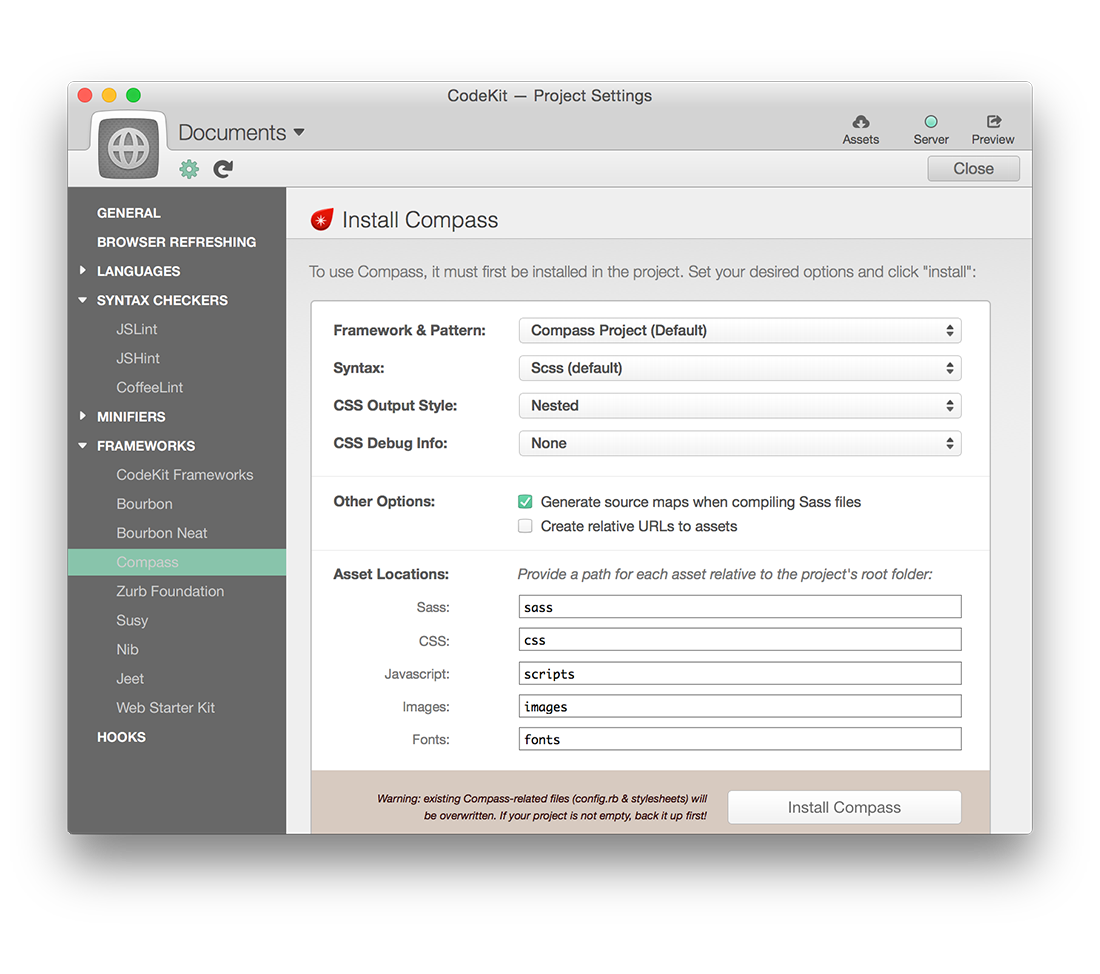

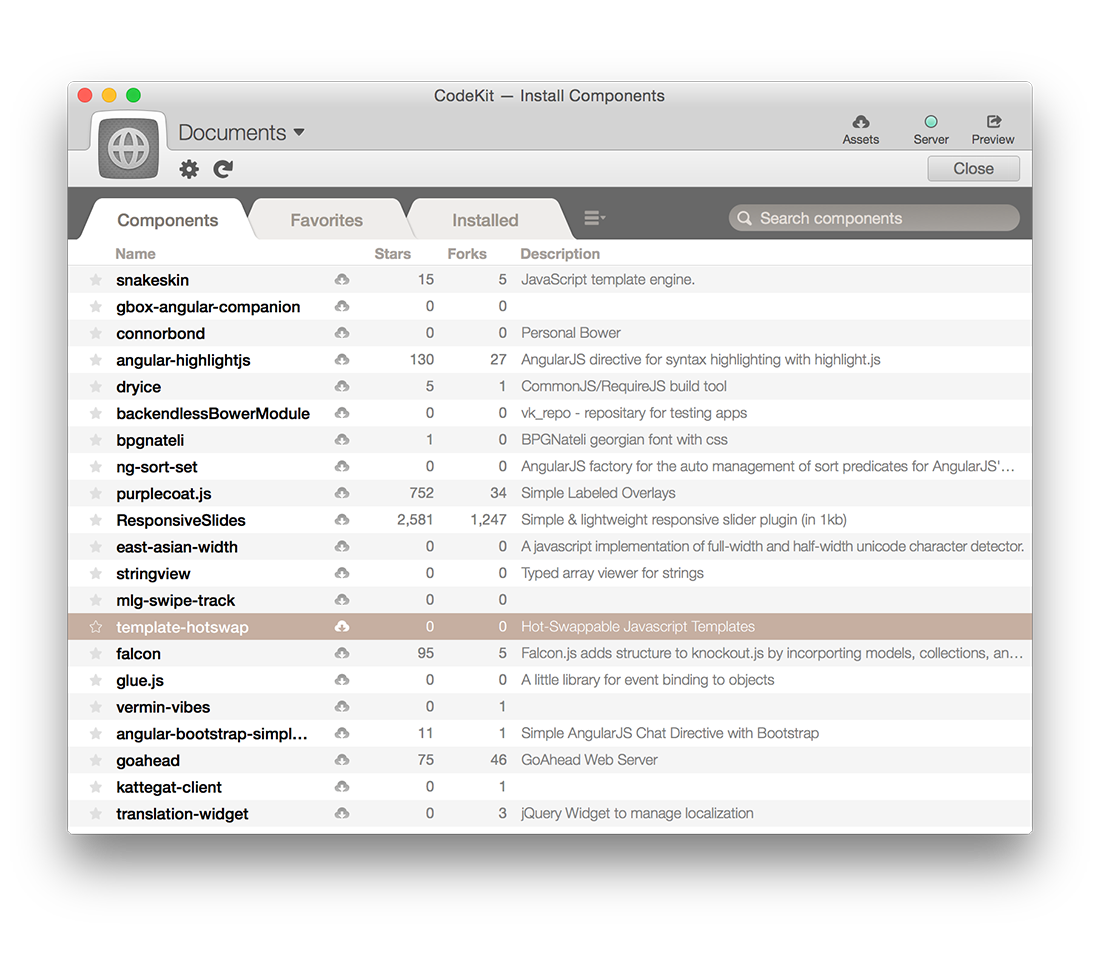
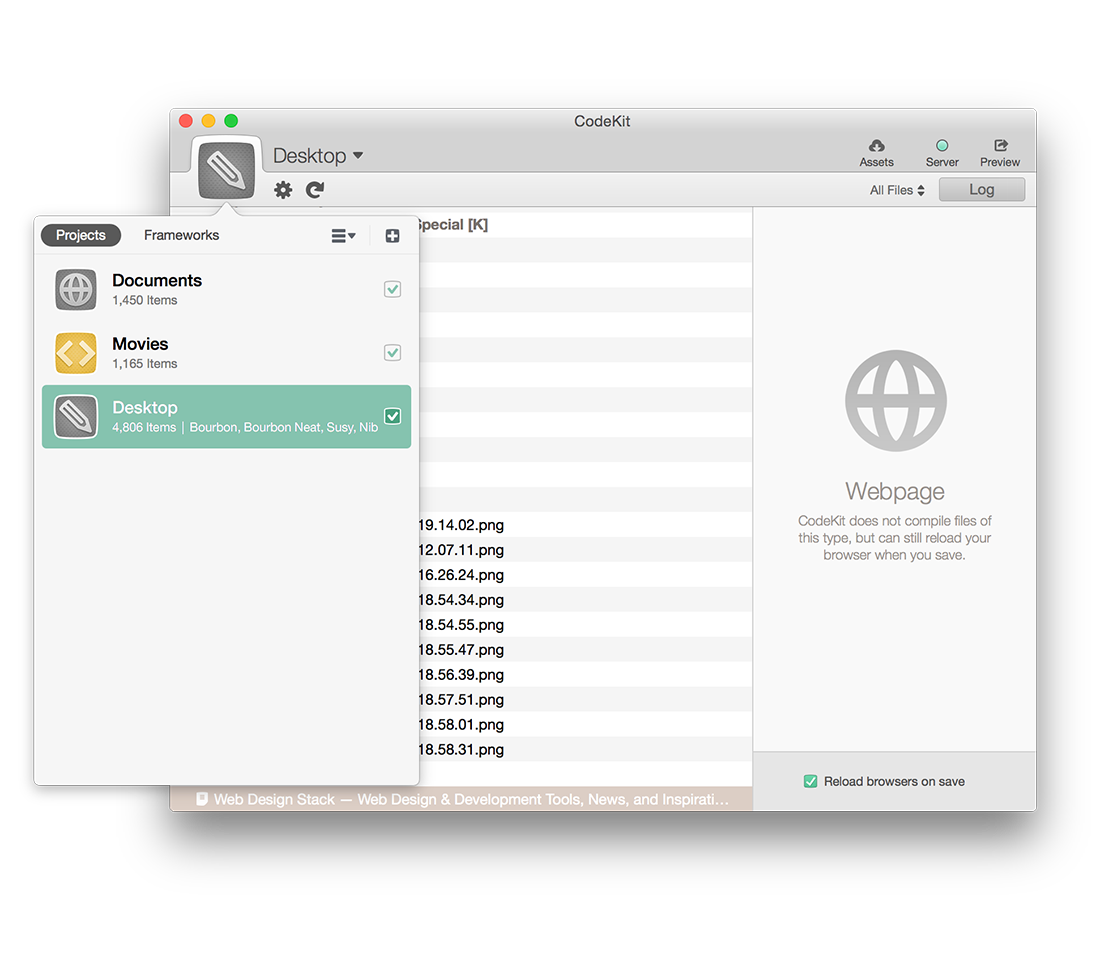

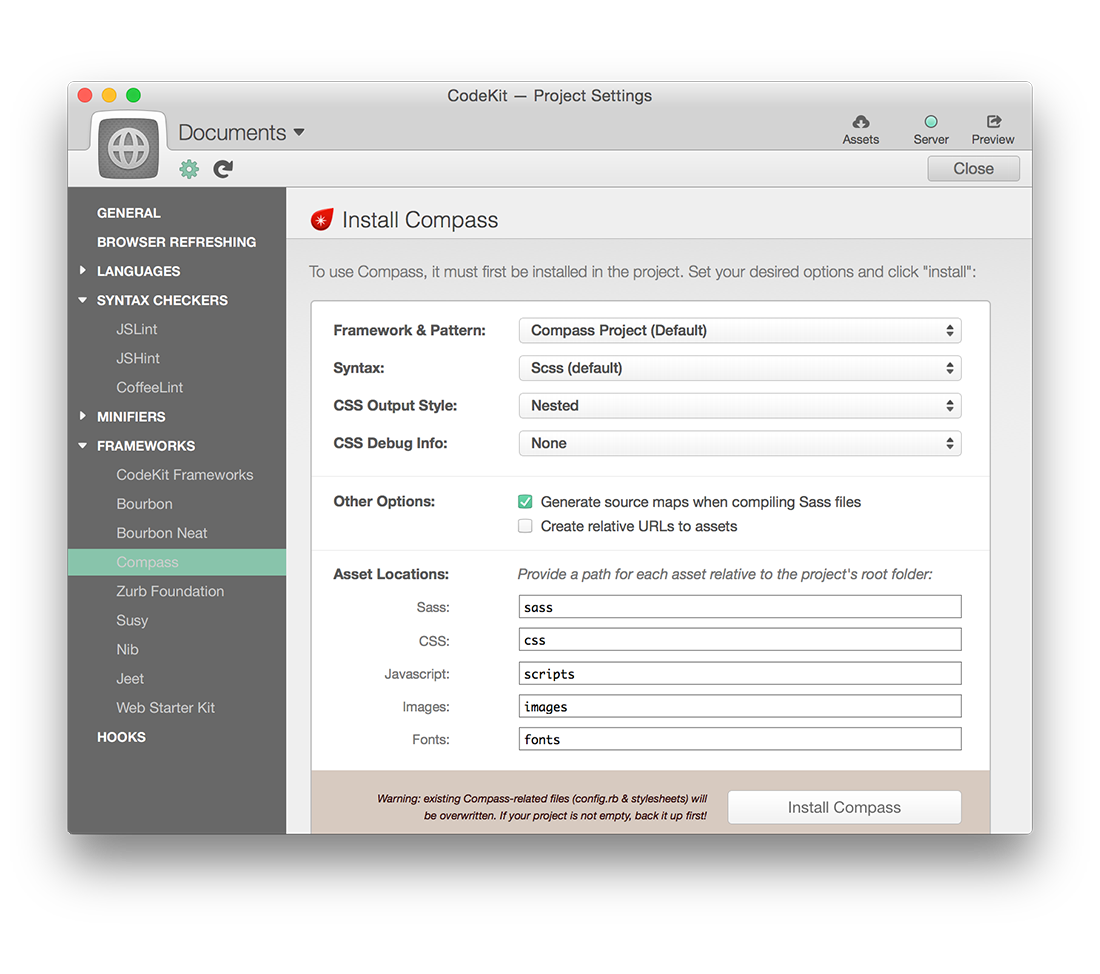

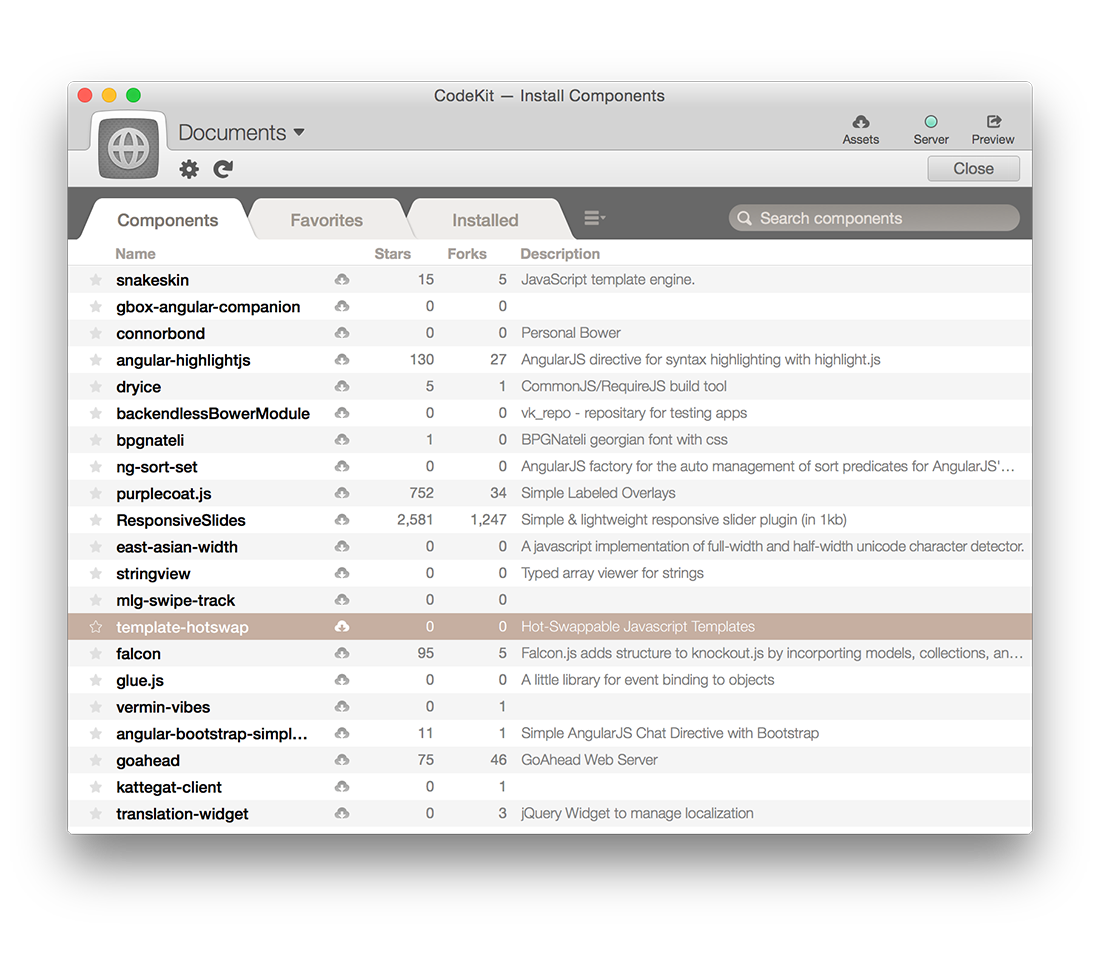
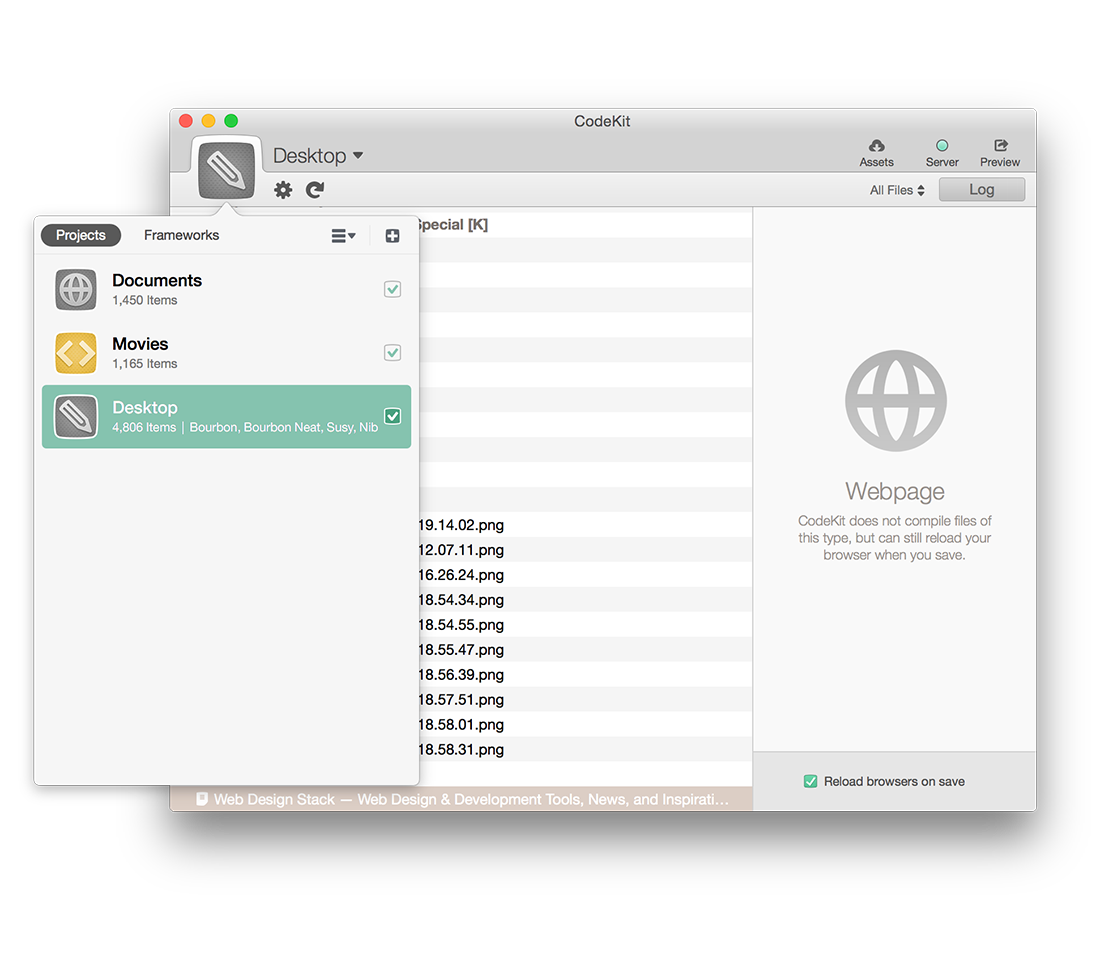
Official site:
incident57.com/codekit
The program costs $ 32, but at the time of the last MacHeist, along with other programs, it cost $ 14.99.
I add that the program is really worth the money.
The developer in good faith releases constant updates that extend the functionality.
Source: https://habr.com/ru/post/256627/
All Articles