Free Data Recovery Test
Greetings to all Habrovchan !
Imagine the situation that one day your hard disk / flash drive / memory card stops working normally and you don’t get access to data in the usual way. For those who do not backup, there comes a difficult nerve time. In a panic, people start looking for data recovery software and find them. Most of them are free, which can not but rejoice a person in our difficult time. But do all free software so efficiently recover data? We conducted a couple of tests of several popular programs, and this is what we did.

')
Attention! Many screenshots.
Test subjects
Briefly about the test
For the tests, we took five absolutely identical Transcend JetFlash 370 flash drives with a capacity of 8 GB. All of them were bought on the same day in one place, the file system is the same, the main components (controller, memory chip) are also the same. Five absolutely identical flash drives. On each of the flash drives, we recorded data. The choice fell on photos / pictures in the .jpg format. The choice on the photo was not accidental: in the description for some of the tested programs it is indicated that “special” algorithms will work when restoring photos. Also on memory cards in most cases are stored photos, and our tests will be useful for beginners and professional photographers.
The directory structure was as follows:
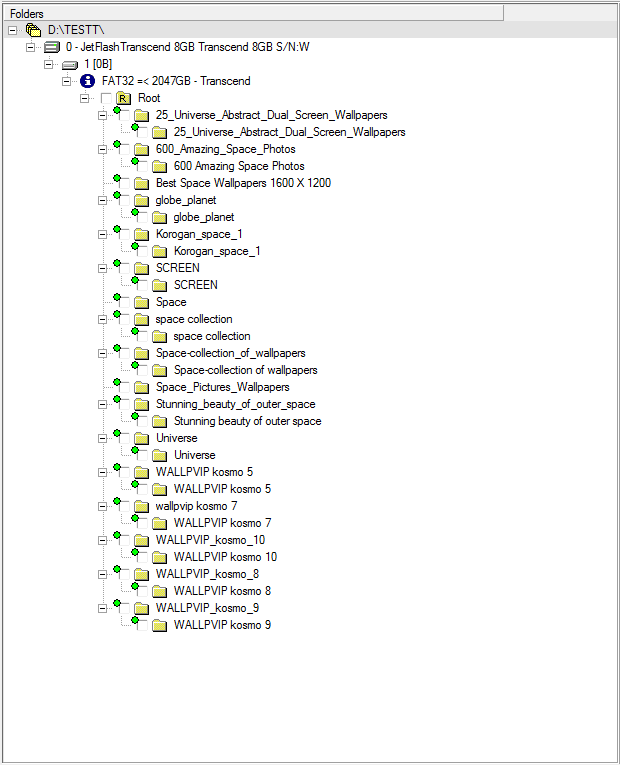
Total number of files - 1671

All data takes up slightly less than a quarter of free disk space.
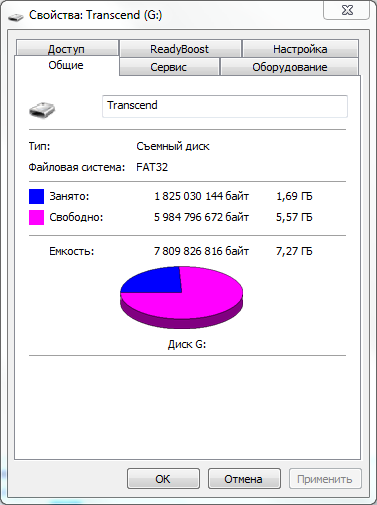
All programs were installed on the same computer. OC Windows 7 Professional x64. The programs were tested one by one. For each program there was a separate drive with a simulated problem.

Test one. File system failure.
The first, quite common situation is a file system failure. With such a failure, as a rule, the drive asks for formatting. We simulated this situation as follows: on each drive, we wiped everything up to the start of the FAT tables
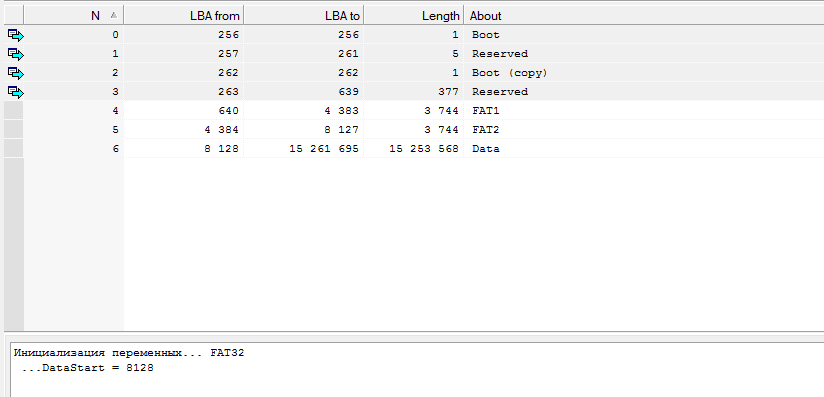
We specifically left the FAT tables intact, because some of the programs indicated the ability to analyze the found FAT tables. It is clear that when connected to a computer, a window immediately appeared asking to format the disk.
1. Recuva
A wizard is built into Recuva to help the user start the data recovery process correctly.
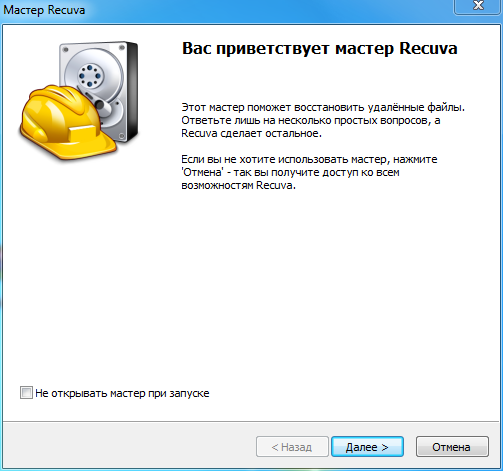

Choose our drive
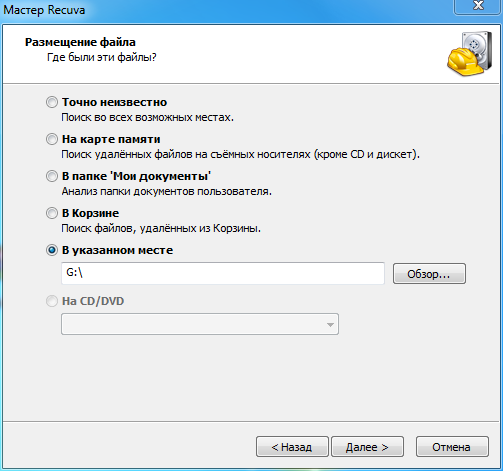
We include "In-depth analysis". It is not entirely clear what it is, but we are doing our best to get our data back.
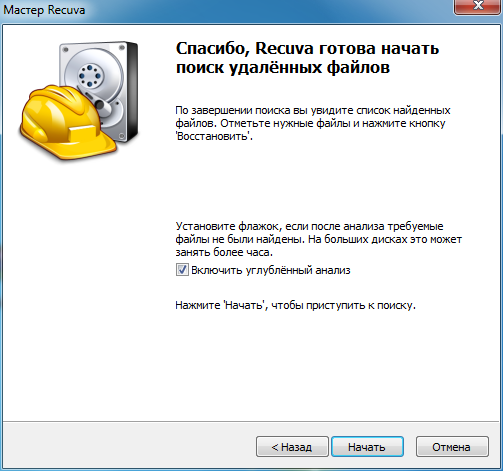
And here we get this message:
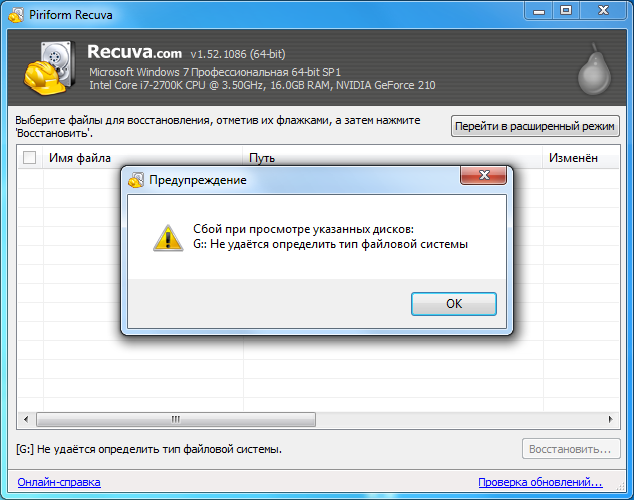
Advanced mode did not help. The program did not even start searching for our files.
The test failed. Result of recovery - 0 .
2. PC INSPECTOR File Recovery
This program also has a master, but a slightly different look.

Selecting the second item, we get this window:
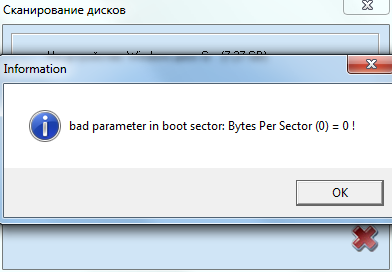
It is obvious. After all, we triturated real data with zeros.
The next window shows which damaged sections are available for scanning.

Select it and the following window will appear.
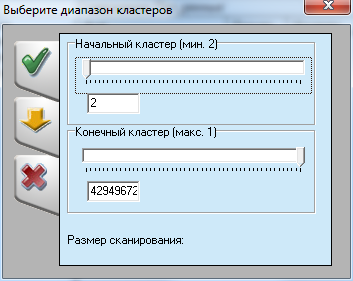
The default settings are those that provide a search on the entire drive: from the minimum to the maximum value.
Applying these parameters in the window with logical disks, we get several new lines in the program
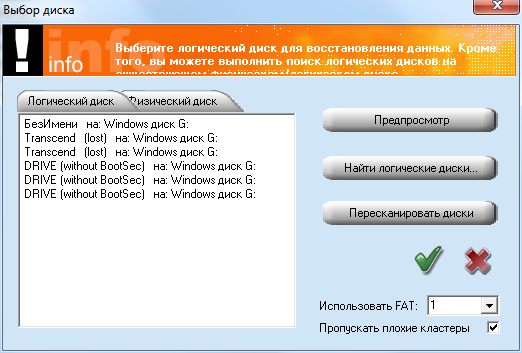
Selecting each of the last three and pressing the button "Preview", we find the section we need:
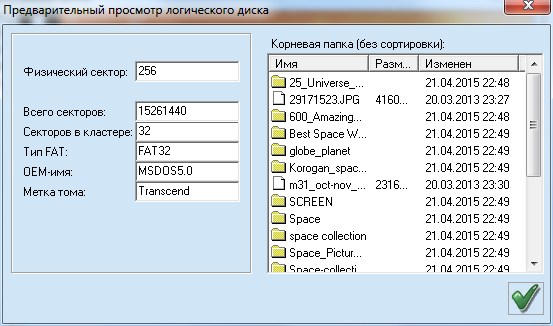
Open it and see the entire directory structure.
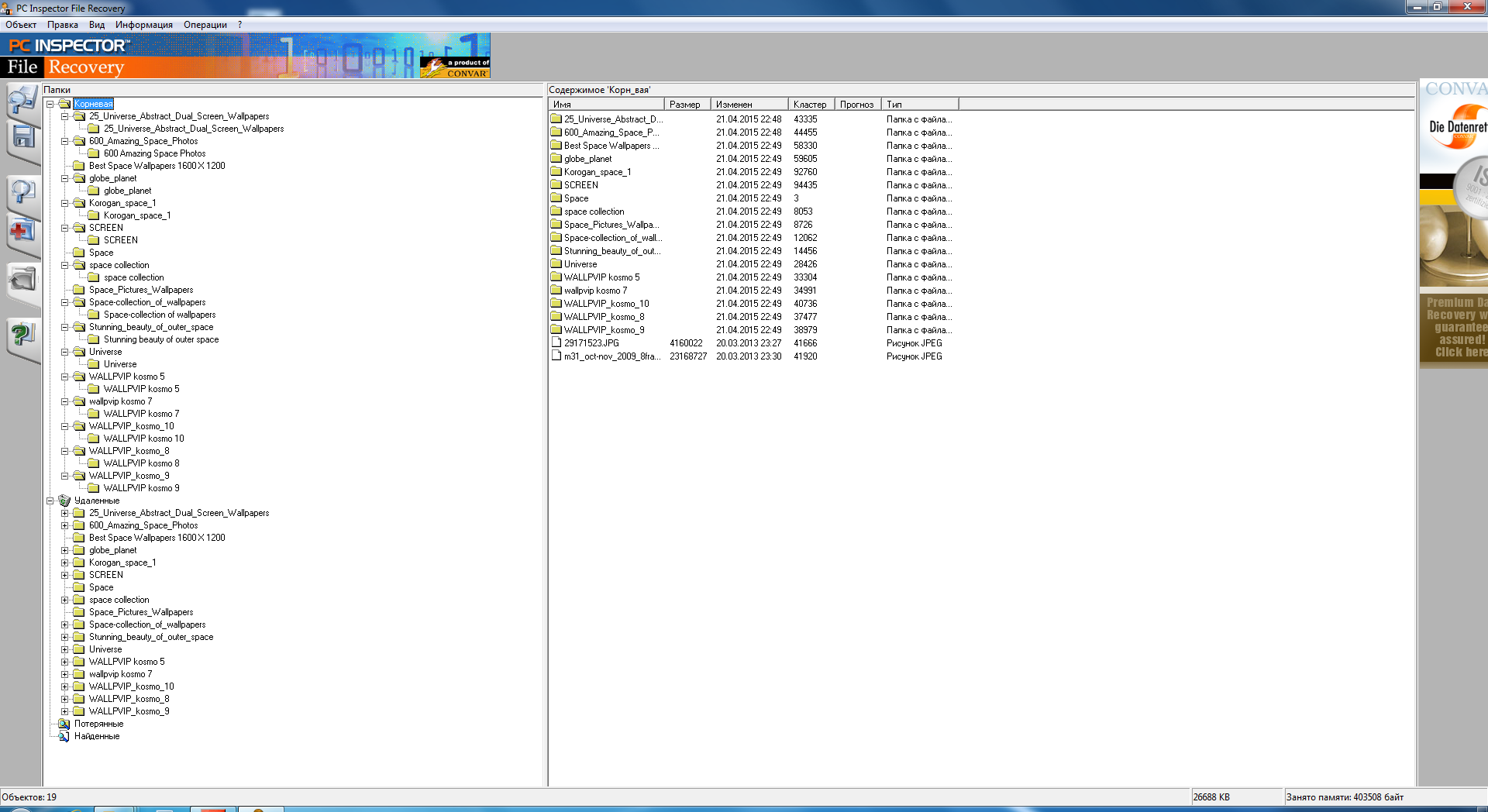
All data correctly open, all files and directories in place.
Test passed. The result is 99% . (I do not like absolute values)
3. Pandora Recovery
The only program that requires an Internet connection during installation.
There is also a master
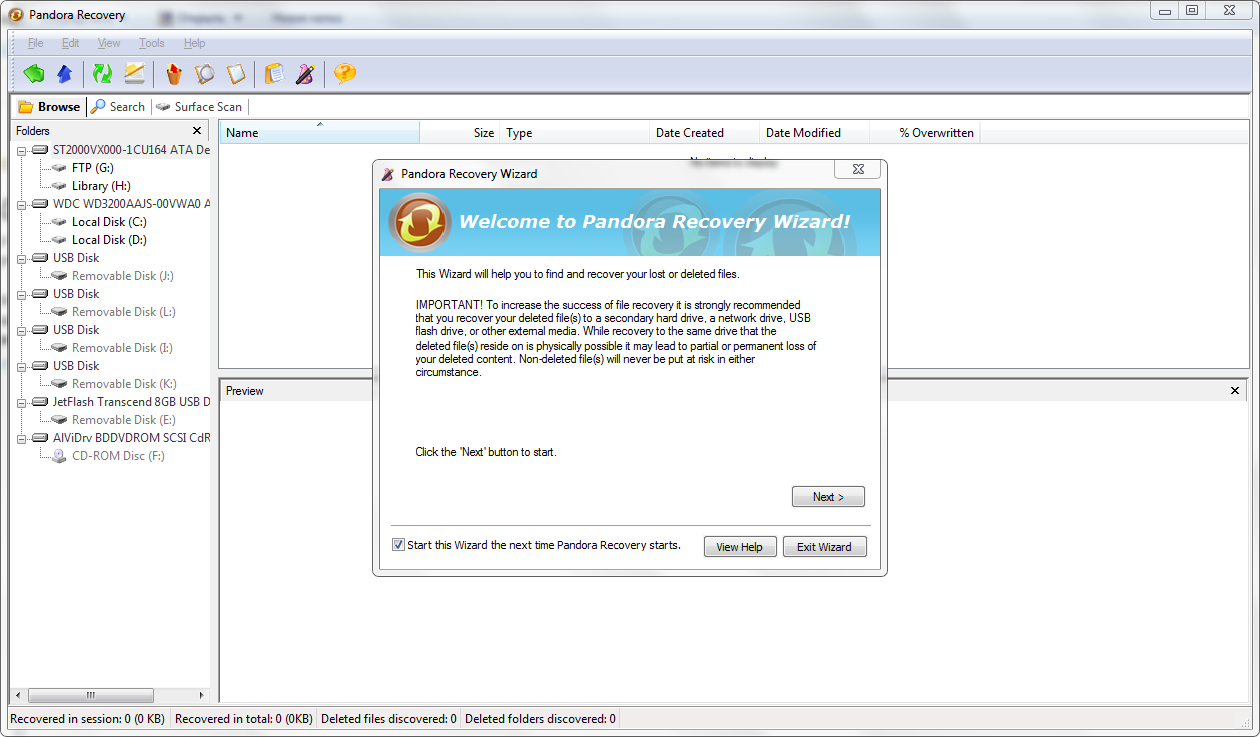
But it all ends quickly when you try to choose the device we need.
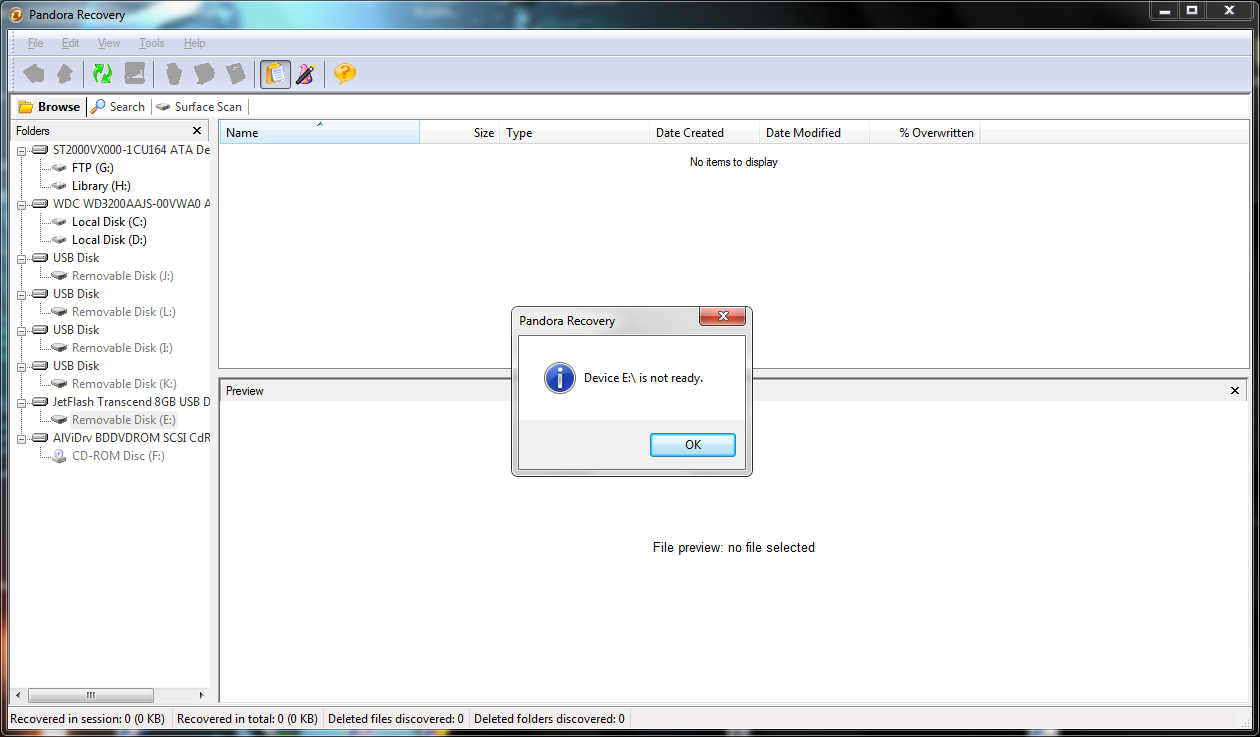
The test failed. Result of recovery - 0.
4. RS FAT Recovery
This program, like the others, has a master who will definitely help with work.
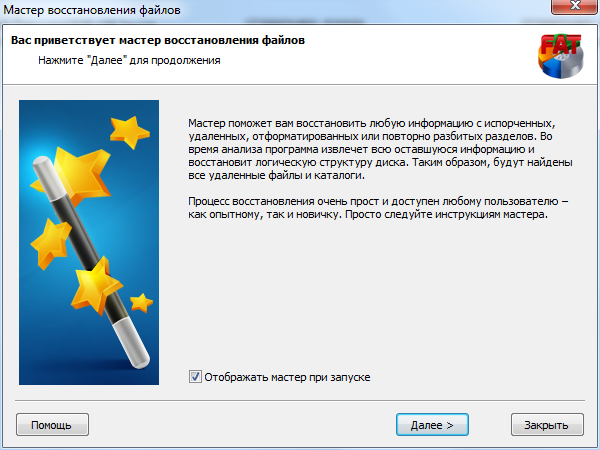
Choose the maximum allowed search
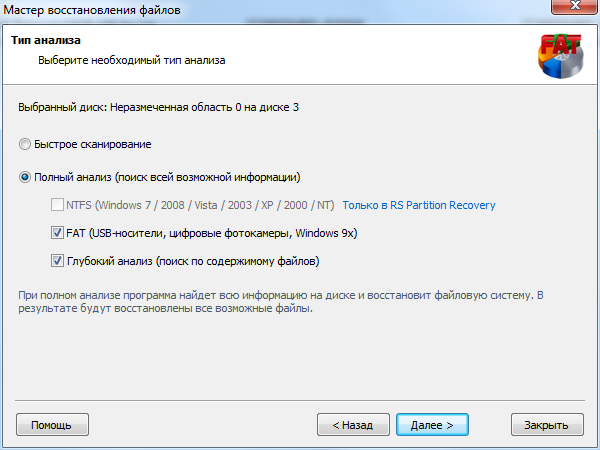
After starting the search, a window with a progress bar appears that helps guide the user during the recovery process.
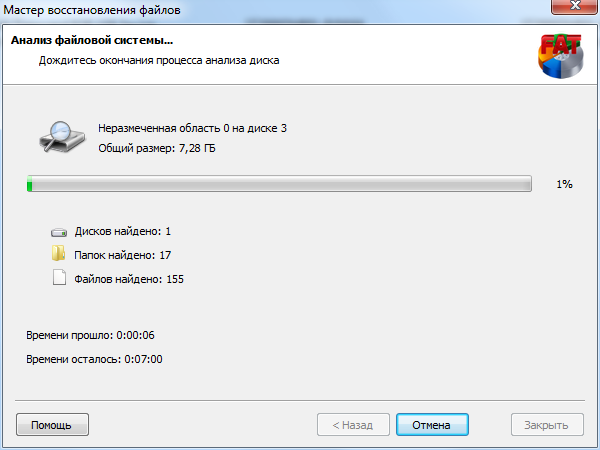
As a result, we get the full directory structure, if not for one BUT
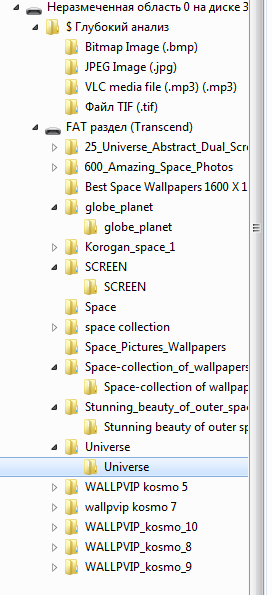
To save the data in its original form requires registration of the program. Otherwise, on each photo there will be a substrate with a message about the unregistered version of the program.
However, the test was successful. The recovery result is 99%.
5. MiniTool Power Data Recovery
Perhaps the only program in which there is no master. Minus is small, because a simple search for a few clicks, the user will find the desired button
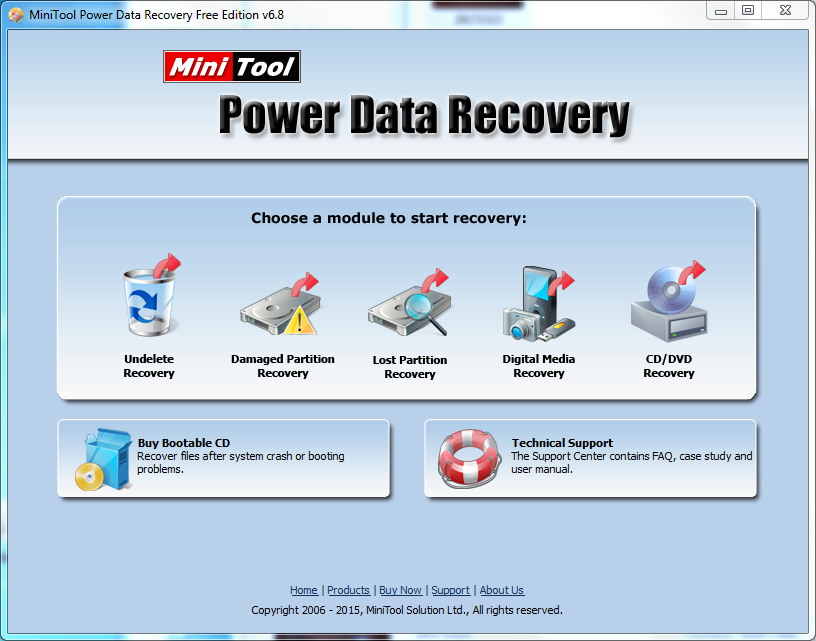
By pressing the "Open" button, we automatically get a full result, if it were not for one BUT
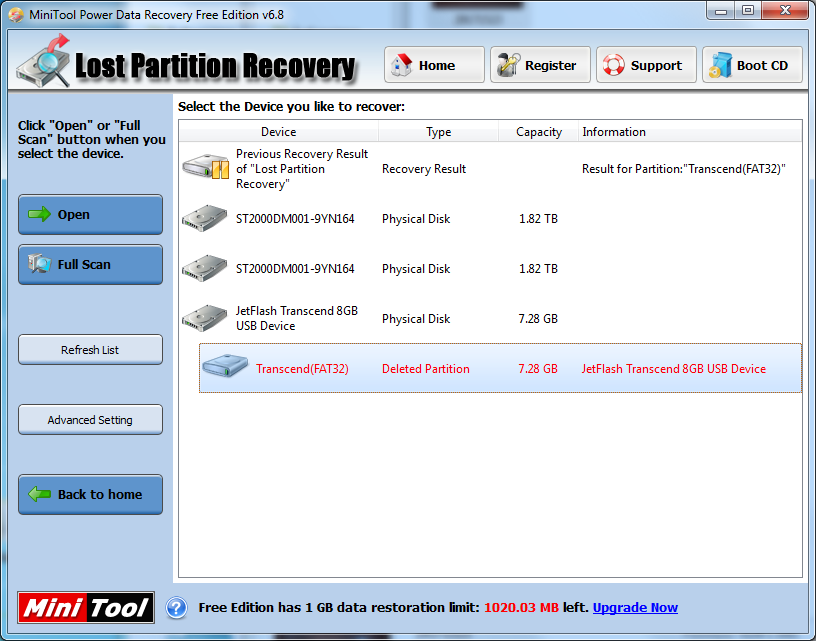
The free version of the program has a limit on saving the recovered data. He is 1024 MB. There is no preview, which is not very convenient. But the test passed. The recovery result is 99%.
Subtotals
Only three of the five programs coped with the task. It:
2. PC INSPECTOR File Recovery
4. RS FAT Recovery
5. MiniTool Power Data Recovery
The absolute victory was gained by the program 2. PC INSPECTOR File Recovery , because in the free version it allows you to get a good result without any restrictions and unnecessary actions.
Test second. Fast formatting
Now we will try to put ourselves in the place of a person who does not know what formatting is or simply presses the Enter key in any incomprehensible situation until the incomprehensible windows disappear. The windows disappeared, just like the data itself. By default, Windows uses quick formatting.
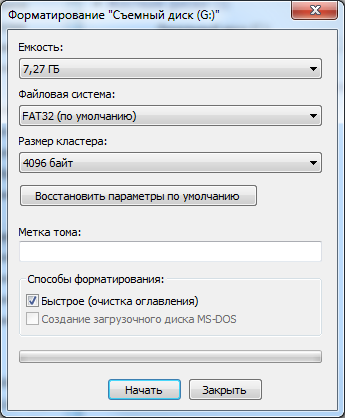
We also formatted the drives and launched each program again. Let me remind you that on the drives before that, 1671 jpeg photos and pictures were recorded.
1. Recuva
This time, using the wizard, we launched the program without any problems, and the scanning process began
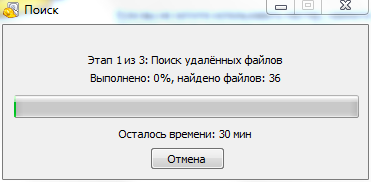
After some time, the result was obtained - 1390 whole files.
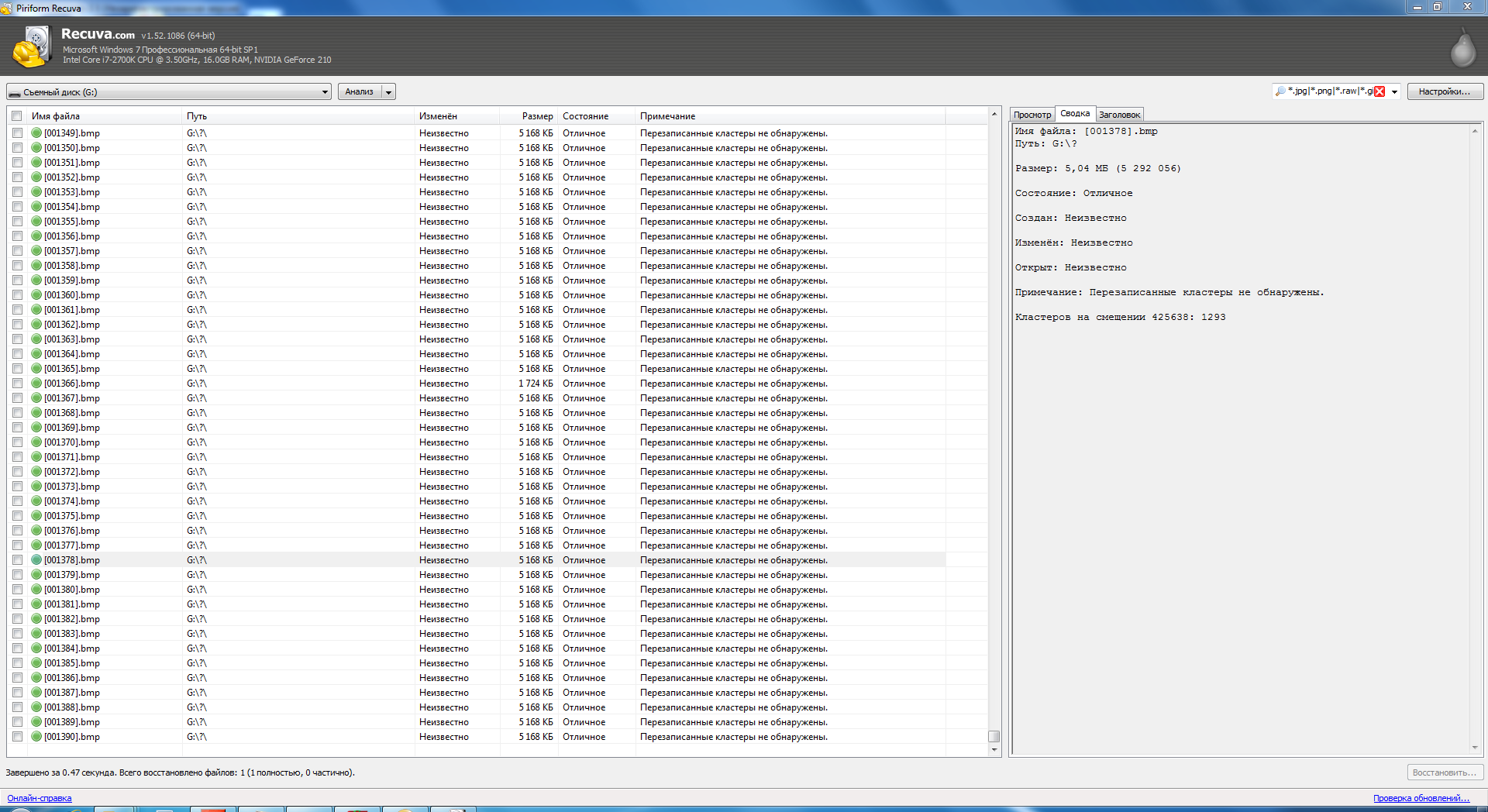
We can assume that the test was successful. The recovery result is 83.2%.
2. PC INSPECTOR File Recovery
The search was started with default parameters.

The result was obtained, but with detailed analysis it was clear that most of the files were damaged, only a few files with a minimum size were intact.
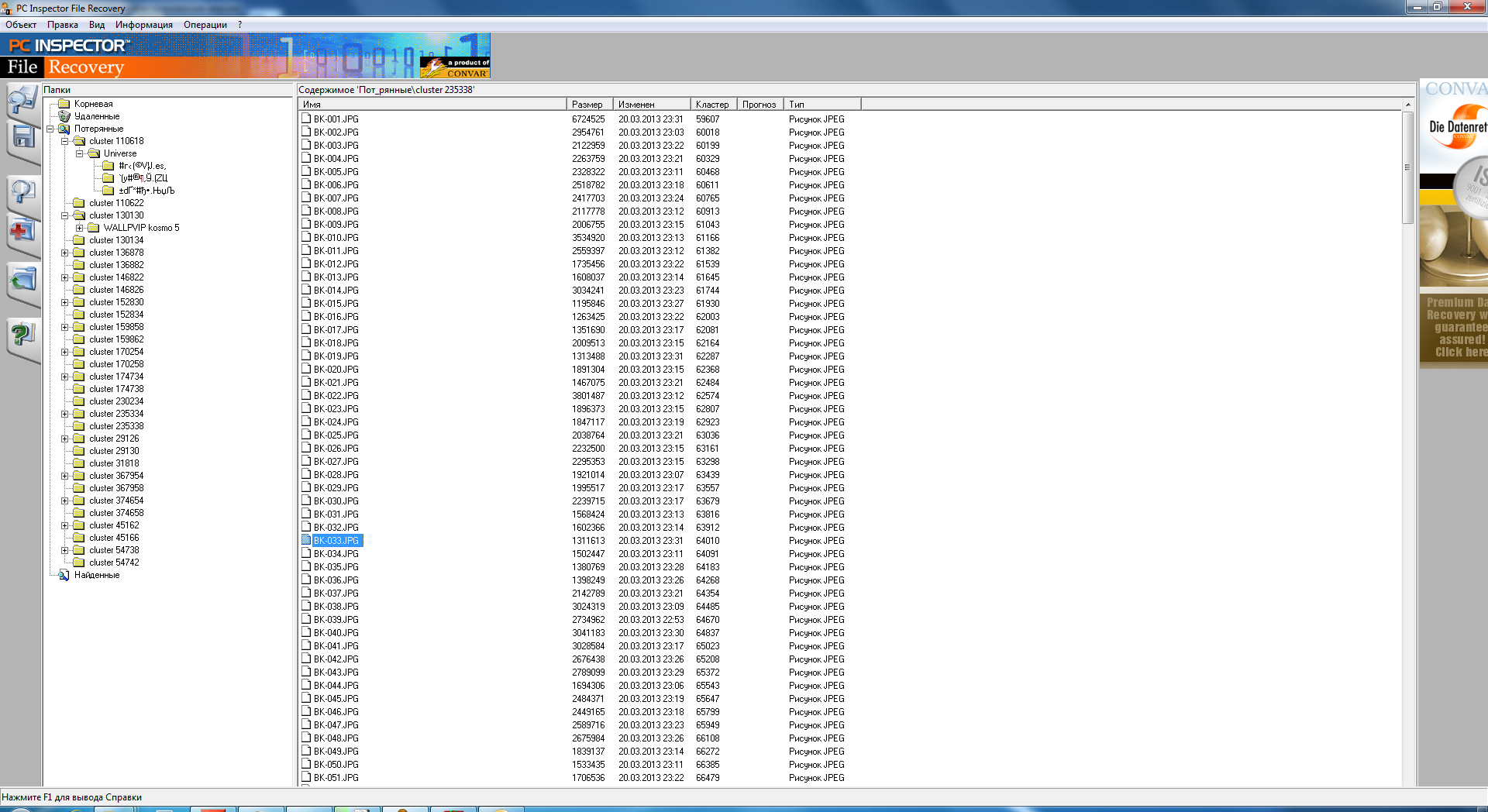
We can assume that the test failed. The recovery result is 1% .
3. Pandora Recovery
Like Recuva, Pandora Recovery was launched without any problems. The search for lost data has begun.

But at some point an error occurs. We tried various startup parameters (both from the administrator, and in compatibility mode, etc.), but the error does not disappear. From the preview it is clear that the actual files were found, but there is no possibility to save them.

The test is considered failed. The recovery result is 0%.
4. RS FAT Recovery
In this program, using the wizard, we launched the search for our files.

Got results: 1575 whole .jpg photos and 92 .bmp. In total 1667 files.
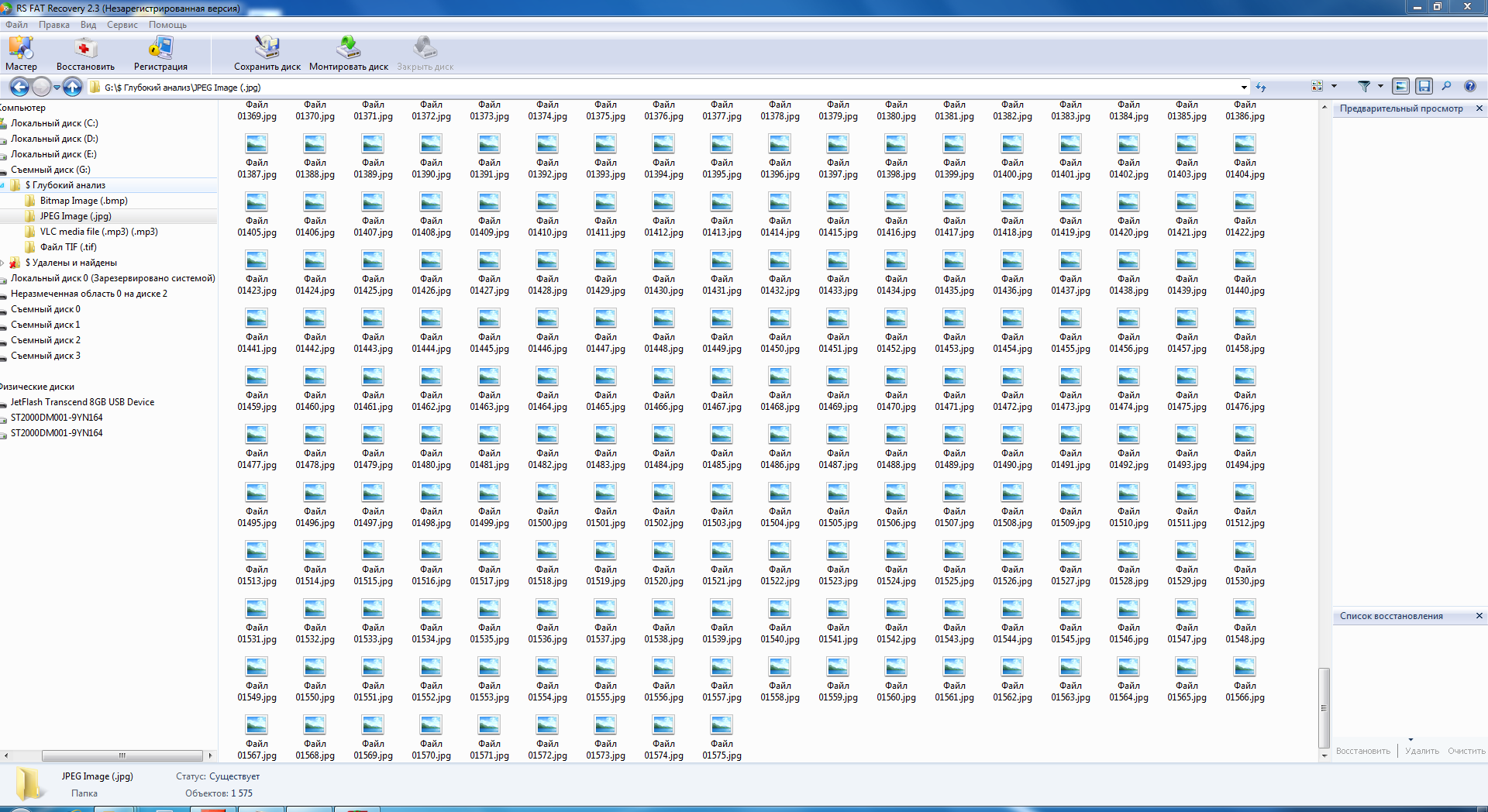
We assume that the test is successful. The recovery result is 99%.
Do not forget about the fact that to save data you need to register the program.
5. MiniTool Power Data Recovery
In this program, as in others, they launched the scanning process.

The program reported that it found 1668 files.
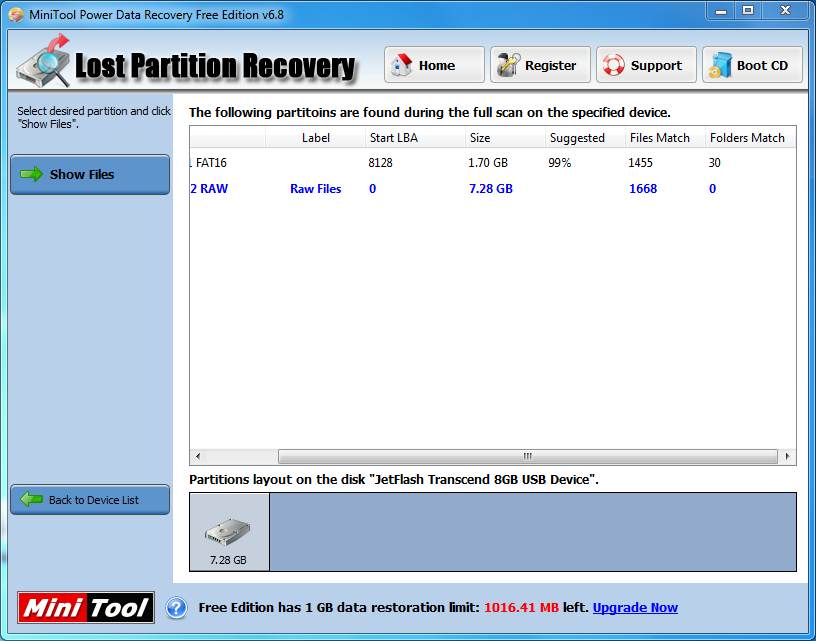
Check this we could not. I recall that in the free version it is only possible to save 1024 MB of recovered data. After storing ten photographs, they found that they were all whole. We will conditionally assume that the test is passed, and the result of the recovery is 99% .
Total
In the second test, leadership, in my opinion, belongs to 1. Recuva . The overall picture is as follows:
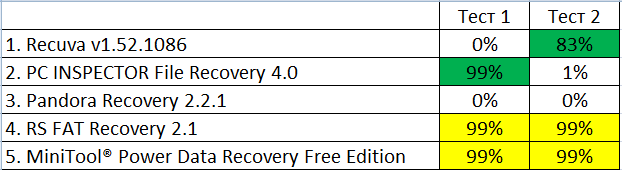
According to the results of two tests, it is impossible to unambiguously determine the best free data recovery program. For each type of problem you need to use one or another program. Nevertheless, data with “logical” problems can be restored with the help of such free programs. By the way, after formatting, we recorded another 2 GB of new data on these flash drives, and participants in the nearest extended training seminars will have to restore as many files as possible from the first block of photos. But it will be a completely different story.
That's all. And remember, Lost forever still can be found ...
PS
When we were preparing for this article, we planned to conduct a test for 8-10 programs and even made another version of the first photos.


Then we started looking for programs that could take part in our tests. There are a lot of programs, but the results of their work are easier to describe as -100% (minus 100 percent). They not only do not recover the data, but rub down those that can still be saved. We do not specifically call the names of those programs that work this way. Perhaps we are simply putting another meaning into the words “Recovery.” In a word, the five programs presented in our review are probably the best five free programs.
Imagine the situation that one day your hard disk / flash drive / memory card stops working normally and you don’t get access to data in the usual way. For those who do not backup, there comes a difficult nerve time. In a panic, people start looking for data recovery software and find them. Most of them are free, which can not but rejoice a person in our difficult time. But do all free software so efficiently recover data? We conducted a couple of tests of several popular programs, and this is what we did.

')
Attention! Many screenshots.
Test subjects
- Recuva v1.52.1086
- PC INSPECTOR File Recovery 4.0
- Pandora Recovery 2.2.1
- RS FAT Recovery 2.1
- MiniTool Power Data Recovery Free Edition
Briefly about the test
For the tests, we took five absolutely identical Transcend JetFlash 370 flash drives with a capacity of 8 GB. All of them were bought on the same day in one place, the file system is the same, the main components (controller, memory chip) are also the same. Five absolutely identical flash drives. On each of the flash drives, we recorded data. The choice fell on photos / pictures in the .jpg format. The choice on the photo was not accidental: in the description for some of the tested programs it is indicated that “special” algorithms will work when restoring photos. Also on memory cards in most cases are stored photos, and our tests will be useful for beginners and professional photographers.
The directory structure was as follows:
Total number of files - 1671
All data takes up slightly less than a quarter of free disk space.
All programs were installed on the same computer. OC Windows 7 Professional x64. The programs were tested one by one. For each program there was a separate drive with a simulated problem.

Test one. File system failure.
The first, quite common situation is a file system failure. With such a failure, as a rule, the drive asks for formatting. We simulated this situation as follows: on each drive, we wiped everything up to the start of the FAT tables
We specifically left the FAT tables intact, because some of the programs indicated the ability to analyze the found FAT tables. It is clear that when connected to a computer, a window immediately appeared asking to format the disk.
1. Recuva
A wizard is built into Recuva to help the user start the data recovery process correctly.
Choose our drive
We include "In-depth analysis". It is not entirely clear what it is, but we are doing our best to get our data back.
And here we get this message:
Advanced mode did not help. The program did not even start searching for our files.
The test failed. Result of recovery - 0 .
2. PC INSPECTOR File Recovery
This program also has a master, but a slightly different look.
Selecting the second item, we get this window:
It is obvious. After all, we triturated real data with zeros.
The next window shows which damaged sections are available for scanning.
Select it and the following window will appear.
The default settings are those that provide a search on the entire drive: from the minimum to the maximum value.
Applying these parameters in the window with logical disks, we get several new lines in the program
Selecting each of the last three and pressing the button "Preview", we find the section we need:
Open it and see the entire directory structure.
All data correctly open, all files and directories in place.
Test passed. The result is 99% . (I do not like absolute values)
3. Pandora Recovery
The only program that requires an Internet connection during installation.
There is also a master
But it all ends quickly when you try to choose the device we need.
The test failed. Result of recovery - 0.
4. RS FAT Recovery
This program, like the others, has a master who will definitely help with work.
Choose the maximum allowed search
After starting the search, a window with a progress bar appears that helps guide the user during the recovery process.
As a result, we get the full directory structure, if not for one BUT
To save the data in its original form requires registration of the program. Otherwise, on each photo there will be a substrate with a message about the unregistered version of the program.
However, the test was successful. The recovery result is 99%.
5. MiniTool Power Data Recovery
Perhaps the only program in which there is no master. Minus is small, because a simple search for a few clicks, the user will find the desired button
By pressing the "Open" button, we automatically get a full result, if it were not for one BUT
The free version of the program has a limit on saving the recovered data. He is 1024 MB. There is no preview, which is not very convenient. But the test passed. The recovery result is 99%.
Subtotals
Only three of the five programs coped with the task. It:
2. PC INSPECTOR File Recovery
4. RS FAT Recovery
5. MiniTool Power Data Recovery
The absolute victory was gained by the program 2. PC INSPECTOR File Recovery , because in the free version it allows you to get a good result without any restrictions and unnecessary actions.
Test second. Fast formatting
Now we will try to put ourselves in the place of a person who does not know what formatting is or simply presses the Enter key in any incomprehensible situation until the incomprehensible windows disappear. The windows disappeared, just like the data itself. By default, Windows uses quick formatting.
We also formatted the drives and launched each program again. Let me remind you that on the drives before that, 1671 jpeg photos and pictures were recorded.
1. Recuva
This time, using the wizard, we launched the program without any problems, and the scanning process began
After some time, the result was obtained - 1390 whole files.
We can assume that the test was successful. The recovery result is 83.2%.
2. PC INSPECTOR File Recovery
The search was started with default parameters.
The result was obtained, but with detailed analysis it was clear that most of the files were damaged, only a few files with a minimum size were intact.
We can assume that the test failed. The recovery result is 1% .
3. Pandora Recovery
Like Recuva, Pandora Recovery was launched without any problems. The search for lost data has begun.
But at some point an error occurs. We tried various startup parameters (both from the administrator, and in compatibility mode, etc.), but the error does not disappear. From the preview it is clear that the actual files were found, but there is no possibility to save them.
The test is considered failed. The recovery result is 0%.
4. RS FAT Recovery
In this program, using the wizard, we launched the search for our files.
Got results: 1575 whole .jpg photos and 92 .bmp. In total 1667 files.
We assume that the test is successful. The recovery result is 99%.
Do not forget about the fact that to save data you need to register the program.
5. MiniTool Power Data Recovery
In this program, as in others, they launched the scanning process.
The program reported that it found 1668 files.
Check this we could not. I recall that in the free version it is only possible to save 1024 MB of recovered data. After storing ten photographs, they found that they were all whole. We will conditionally assume that the test is passed, and the result of the recovery is 99% .
Total
In the second test, leadership, in my opinion, belongs to 1. Recuva . The overall picture is as follows:
According to the results of two tests, it is impossible to unambiguously determine the best free data recovery program. For each type of problem you need to use one or another program. Nevertheless, data with “logical” problems can be restored with the help of such free programs. By the way, after formatting, we recorded another 2 GB of new data on these flash drives, and participants in the nearest extended training seminars will have to restore as many files as possible from the first block of photos. But it will be a completely different story.
That's all. And remember, Lost forever still can be found ...
PS
When we were preparing for this article, we planned to conduct a test for 8-10 programs and even made another version of the first photos.


Then we started looking for programs that could take part in our tests. There are a lot of programs, but the results of their work are easier to describe as -100% (minus 100 percent). They not only do not recover the data, but rub down those that can still be saved. We do not specifically call the names of those programs that work this way. Perhaps we are simply putting another meaning into the words “Recovery.” In a word, the five programs presented in our review are probably the best five free programs.
Source: https://habr.com/ru/post/256603/
All Articles