Update # for mobiles already in action. We answer your questions
Hi, Habrahabr! Not so long ago, we talked about upcoming changes in the ranking of sites: search optimization is now affected by the presence of optimization for mobile devices.
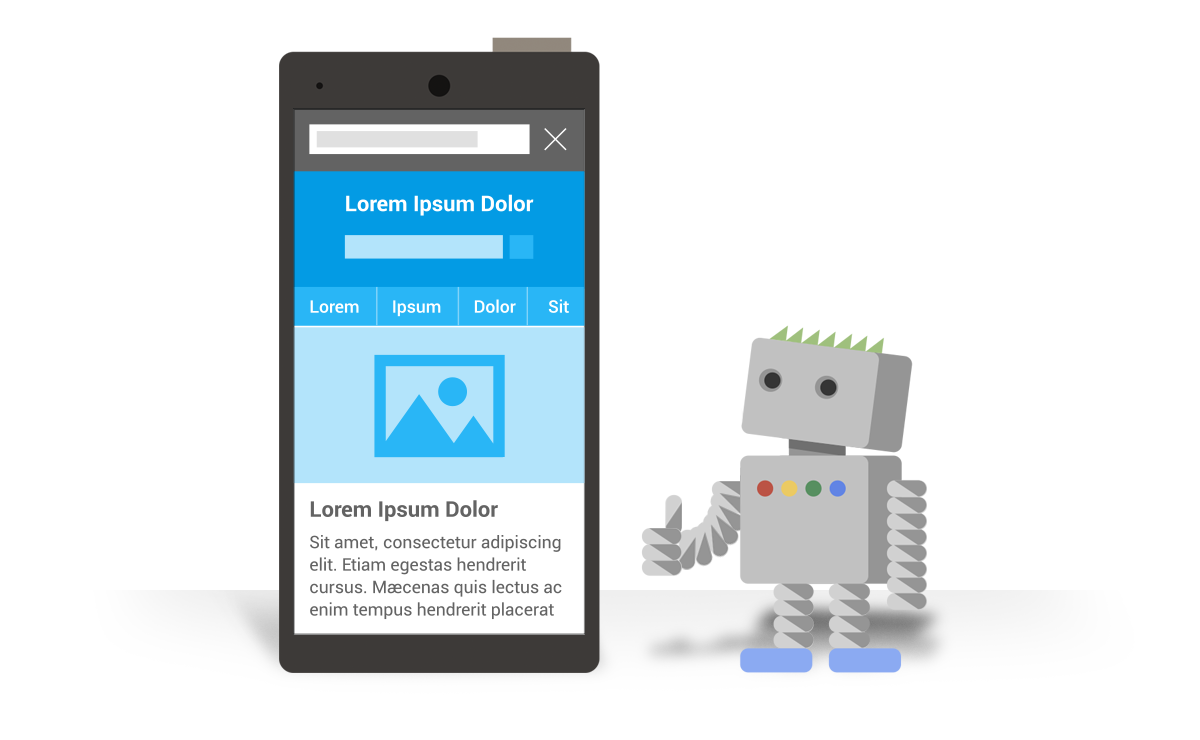
During this time, we were asked a lot of questions on this topic, the most common and relevant we will consider today.
The key difference of the new search results is the following: in the mobile search, the positions of those sites that are designed only for computers and are not optimized for viewing from smartphones can significantly decrease.
')
This update does not affect the search results from a computer or tablet. The update only affects mobile search, but in all languages and in all regions.
At the page level. For example, if only 10 pages of the site are optimized for mobile devices, the rating of these pages, and not the entire site, will increase.
We have already told in a separate article about a special tool for web developers that can be used to test and improve the user experience of users using mobile phones to access the Internet.
Take advantage of a quick check of the web page for optimizing smartphones.
For more help and information on optimizing your site, please refer to this section of Webmaster Tools.
The data you receive is based on the results of the last crawling and indexing of the pages on your site. The report on the ease of viewing on mobile devices provides information on optimizing the entire site.
The site optimization check is performed every time it is scanned and indexed. Therefore, you must wait until Googlebot for smartphones scans the site pages, or request a rescan in Webmaster Tools . If the site has many pages, we recommend creating a Sitemap . If you are using existing URLs (a website with a responsive design or dynamic display ), include the lastmod tag in the index file.
On April 24, it will not be possible to finally determine whether the rating of your site has changed. The update began on April 21, but it would take about a week to process all the pages of the search index. Accordingly, reliable results can be observed at the beginning of May.
If the site is designed for smartphones, but does not pass the test for ease of viewing on mobile devices, most likely, the site content (CSS and JavaScript) is blocked from scanning by Googlebot for smartphones. We recently wrote about checking blocked resources, you can read the full article or use the following short guide:
We strongly recommend that Googlebot be allowed to crawl all of the content on your site’s pages (including CSS, JavaScript, and images) so that we can correctly crawl and process pages, as well as determine whether it is optimized for mobile devices.
From the point of view of optimization for mobile devices, we evaluate the page itself, and not the links on it: thus, the page will be considered optimized, even if it contains a link to the site for computers. For smartphone users this may cause some inconvenience, but now more and more sites are optimized for mobile devices. And the site that your page links to may soon be among them.
Not. Optimization and ranking do not depend on whether you use a responsive design , a different URL, or a dynamic display as a site configuration . If you use different URLs or dynamic display, we recommend that you read the search engine optimization guide for smartphones to ensure that pages are properly scanned and indexed.
This is not entirely true statement. According to statistics, only mobile devices are increasingly used to access the Internet. Many have never used a computer, and some have decided to use smartphones and tablets instead of an outdated computer. For this reason, you should think about optimizing the site.
Changes will affect all sites, regardless of the target audience, region, and the ratio of traffic from mobile devices and traffic from ordinary computers.
On the other hand, if your statistics of visits indicates that no one comes from mobile devices - there is nothing to worry about, since the update of search rankings affects only mobile search , which we have already mentioned above.
Check how the player is built in. If you still use the object tag for this, you should replace it with an iframe tag. The standard for YouTube has become an HTML5 player . Post it using the iframe tag, which can be obtained using the Share feature on the video viewing page or YouTube iFrame API. If you have a more complex implementation, it should also be optimized, since its work uses device resources.
To embed other Flash content on a page, try using a tag or code instead of proprietary plugins.
Yes. It is recommended to set the size of the active elements at least 7 mm, and the minimum interval between them is 5 mm. The average width of an adult’s fingertip is 10 mm, so it’s important to follow these guidelines so that users can easily click on the desired item.
First of all, please note that we support three methods for creating websites for mobile devices , so you do not need to use an adaptive design. We advise you to be careful when creating a simplified version of the site. Pages in this version can be optimized, but not very user-friendly (it may be difficult for them to perform the necessary action) that few people will like. If you do decide on a temporary website, after creating a website with an adaptive design, make sure that you have transferred it correctly . Update all links and check that they redirect to the new version pages, and not to individual mobile pages or do not return error code 301.
If you’ve never created a mobile site, check out our getting started guide .
Start exploring the principles of creating websites for mobile devices on the developers.google.com/webmasters/mobile-sites page.
If you already have a website, make sure that it is optimized. Open this section in Webmaster Tools.
Any questions? Ask them below or in the mobile sites section of the webmaster forum .
Our previous posts on mobile optimization:
>> Making web forms more convenient to fill
>> Reveal Blocked Resources Using Google Webmaster Tools
>> Improving search results on mobile devices
>> Google will mark mobile sites in search results
>> Indexing applications: now in Russian
>> Improving the understanding of web pages
>> New Googlebot Smartphone User Agent
>> How to improve the mobile version of the site. Recommendations and video tips
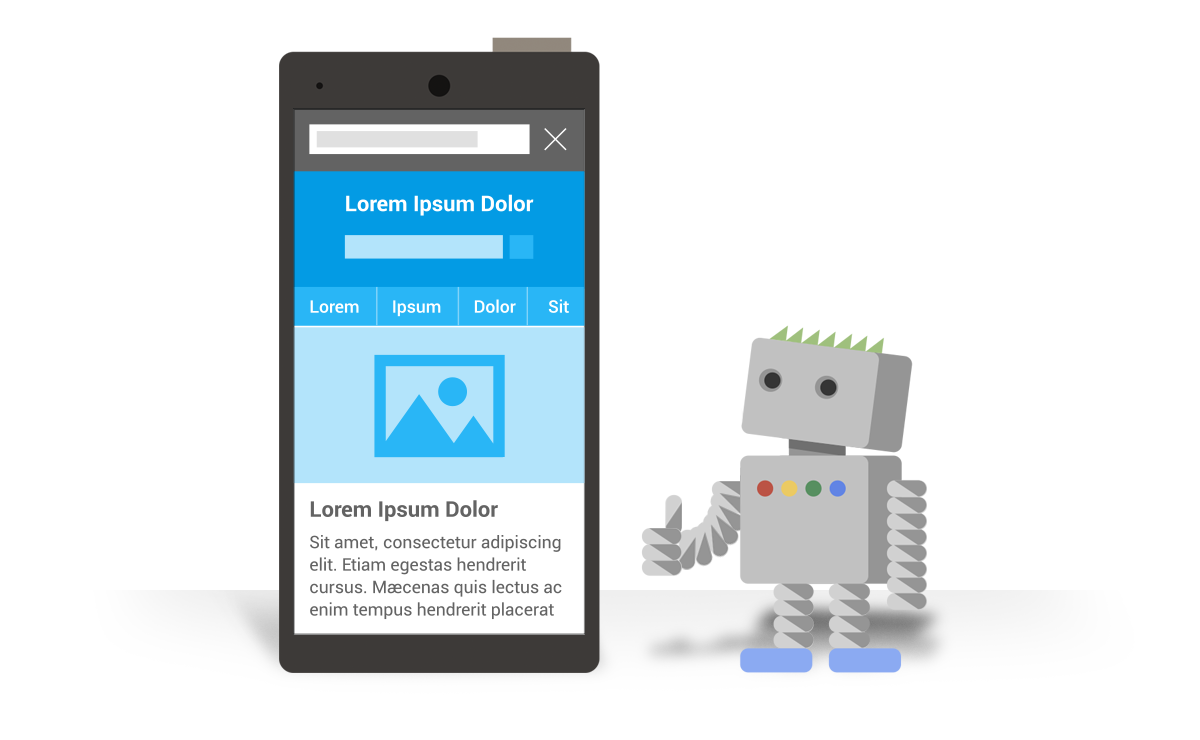
During this time, we were asked a lot of questions on this topic, the most common and relevant we will consider today.
Briefly about the main thing
The key difference of the new search results is the following: in the mobile search, the positions of those sites that are designed only for computers and are not optimized for viewing from smartphones can significantly decrease.
')
General issues
1. Will this update affect the search results on a computer or tablet?
This update does not affect the search results from a computer or tablet. The update only affects mobile search, but in all languages and in all regions.
2. Does the rating increase at the page level or at the site level?
At the page level. For example, if only 10 pages of the site are optimized for mobile devices, the rating of these pages, and not the entire site, will increase.
3. How to find out if the site is optimized for mobile devices?
We have already told in a separate article about a special tool for web developers that can be used to test and improve the user experience of users using mobile phones to access the Internet.
Take advantage of a quick check of the web page for optimizing smartphones.
For more help and information on optimizing your site, please refer to this section of Webmaster Tools.
The data you receive is based on the results of the last crawling and indexing of the pages on your site. The report on the ease of viewing on mobile devices provides information on optimizing the entire site.
4. I did not have time to optimize the site until April 21. How long after the optimization will its rating change?
The site optimization check is performed every time it is scanned and indexed. Therefore, you must wait until Googlebot for smartphones scans the site pages, or request a rescan in Webmaster Tools . If the site has many pages, we recommend creating a Sitemap . If you are using existing URLs (a website with a responsive design or dynamic display ), include the lastmod tag in the index file.
5. If site traffic does not fall on April 22, does this mean that the search ranking of the site has not changed?
On April 24, it will not be possible to finally determine whether the rating of your site has changed. The update began on April 21, but it would take about a week to process all the pages of the search index. Accordingly, reliable results can be observed at the beginning of May.
6. I have a mobile site, but according to the test results it is not optimized. Why?
If the site is designed for smartphones, but does not pass the test for ease of viewing on mobile devices, most likely, the site content (CSS and JavaScript) is blocked from scanning by Googlebot for smartphones. We recently wrote about checking blocked resources, you can read the full article or use the following short guide:
- See if there is a link to the blocked content in the test results (usually with a partially shown image).
- Allow Googlebot to scan the required files.
- Make sure that the page successfully passes the test for ease of viewing on mobile devices.
- Request a rescan of the updated page, or wait for Googlebot to scan it.
We strongly recommend that Googlebot be allowed to crawl all of the content on your site’s pages (including CSS, JavaScript, and images) so that we can correctly crawl and process pages, as well as determine whether it is optimized for mobile devices.
7. What if on my page there is a link to a site that is not optimized for mobile devices?
From the point of view of optimization for mobile devices, we evaluate the page itself, and not the links on it: thus, the page will be considered optimized, even if it contains a link to the site for computers. For smartphone users this may cause some inconvenience, but now more and more sites are optimized for mobile devices. And the site that your page links to may soon be among them.
8. Does the use of an adaptive design, in which the mobile version and the version for computers use the same URL and the same HTML code, give an advantage in determining the search ranking, as opposed to creating a separate mobile site (for example, www.example.com for computers and m. example.com for smartphones)?
Not. Optimization and ranking do not depend on whether you use a responsive design , a different URL, or a dynamic display as a site configuration . If you use different URLs or dynamic display, we recommend that you read the search engine optimization guide for smartphones to ensure that pages are properly scanned and indexed.
Specialized Issues
9. What if the audience of my site is only computer users? Indeed, in this case there is no need for a mobile site.
This is not entirely true statement. According to statistics, only mobile devices are increasingly used to access the Internet. Many have never used a computer, and some have decided to use smartphones and tablets instead of an outdated computer. For this reason, you should think about optimizing the site.
Changes will affect all sites, regardless of the target audience, region, and the ratio of traffic from mobile devices and traffic from ordinary computers.
On the other hand, if your statistics of visits indicates that no one comes from mobile devices - there is nothing to worry about, since the update of search rankings affects only mobile search , which we have already mentioned above.
10. According to the results of the check, some pages were found to have problems, since the YouTube video player is built into them. What to do?
Check how the player is built in. If you still use the object tag for this, you should replace it with an iframe tag. The standard for YouTube has become an HTML5 player . Post it using the iframe tag, which can be obtained using the Share feature on the video viewing page or YouTube iFrame API. If you have a more complex implementation, it should also be optimized, since its work uses device resources.
To embed other Flash content on a page, try using a tag or code instead of proprietary plugins.
11. Are there clear rules regarding the size of active elements ?
Yes. It is recommended to set the size of the active elements at least 7 mm, and the minimum interval between them is 5 mm. The average width of an adult’s fingertip is 10 mm, so it’s important to follow these guidelines so that users can easily click on the desired item.
12. We plan to create a strongly simplified version of the site (separate optimized pages) before the site with an adaptive design is ready. Can there be a problem with this?
First of all, please note that we support three methods for creating websites for mobile devices , so you do not need to use an adaptive design. We advise you to be careful when creating a simplified version of the site. Pages in this version can be optimized, but not very user-friendly (it may be difficult for them to perform the necessary action) that few people will like. If you do decide on a temporary website, after creating a website with an adaptive design, make sure that you have transferred it correctly . Update all links and check that they redirect to the new version pages, and not to individual mobile pages or do not return error code 301.
Recommendations
If you’ve never created a mobile site, check out our getting started guide .
Start exploring the principles of creating websites for mobile devices on the developers.google.com/webmasters/mobile-sites page.
If you already have a website, make sure that it is optimized. Open this section in Webmaster Tools.
Any questions? Ask them below or in the mobile sites section of the webmaster forum .
Our previous posts on mobile optimization:
>> Making web forms more convenient to fill
>> Reveal Blocked Resources Using Google Webmaster Tools
>> Improving search results on mobile devices
>> Google will mark mobile sites in search results
>> Indexing applications: now in Russian
>> Improving the understanding of web pages
>> New Googlebot Smartphone User Agent
>> How to improve the mobile version of the site. Recommendations and video tips
Source: https://habr.com/ru/post/256539/
All Articles