Overview of add-ons for Blender 3D

It's no secret that the Blender 3D package is gaining more and more popularity among 3D designers and Indie game developers, because is a very powerful and free development tool. Possessing the possibility of not only modeling, but also sculpting, drawing textures by model, preparing the model for 3D printing, motion capture and many more. However, Blender developers often emphasize that many useful features are implemented as addons, which are included in the distribution, but not included for the default operation. Modeling, this is my hobby and under the cut, my selection of add-ons, which in my opinion greatly facilitate life and simplify modeling. In this article, I will look at additions that work with current Blender 2.74.
Import Images as Planes
This addition allows just a few clicks to insert into the scene a plane with a picture stretched on it. It works for both Blender Internal and Cycles, independently creating the necessary components and materials. Supported formats: jpeg, jpg, png, tga, tiff, tif, exr, hdr, avi, mov, mp4, ogg, bmp, cin, dpx, psd. Included in the standard Blender 2.74 kit.
Connected here: Community-> Import-Export-> Import Images as Planes.
Activated via: Shift + A-> Mesh-> Images as Planes.
Example:
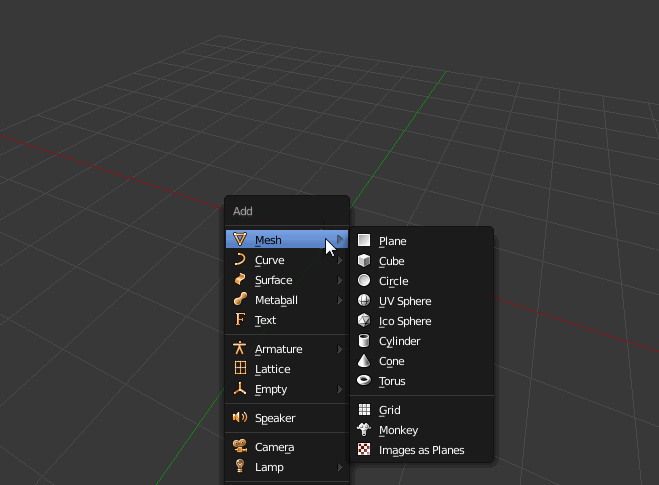
Documentation
')
Node wrangler
Allows you to work flexibly with the nodes in Cycles and speeds up the process of creating materials. For example, with standard material creation you need to mix two shaders. To do this, you search and paste the Mix Shader, then connect it to the Material Output and the shaders themselves. With the help of Node Wrangler, just one mouse movement is enough to do the same.
Example (Press Alt + RMB):
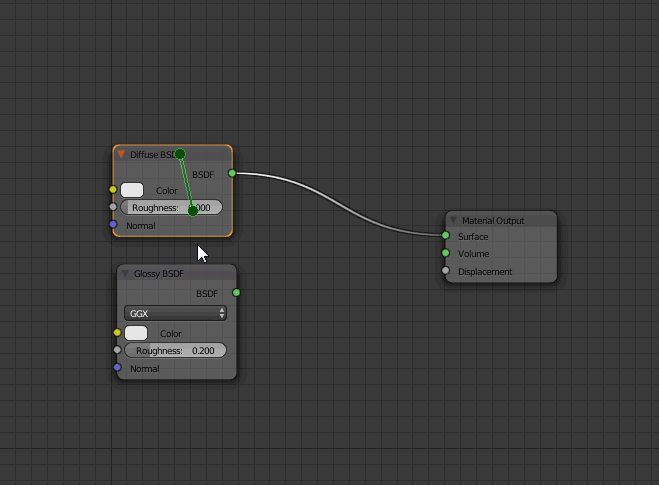
Connected here: Community-> Node-> Node Wrangler
Included in the standard Blender 2.74 kit. This addon has a lot of hotkeys and features. Read more in the documentation .
Auto Tile Size
This add-on automatically calculates the optimal Tiles size when rendering to Cycles, depending on the device used for the calculation. Time to get the final image decreases. Included in the standard Blender 2.74 kit.
Connected here: Community-> Render-> Auto Tile Size
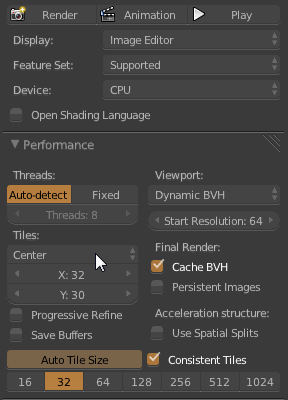
Documentation
Blend library
The script scans folders with blend files, and displays a list of objects, textures, materials, etc. which can be added to your scene.
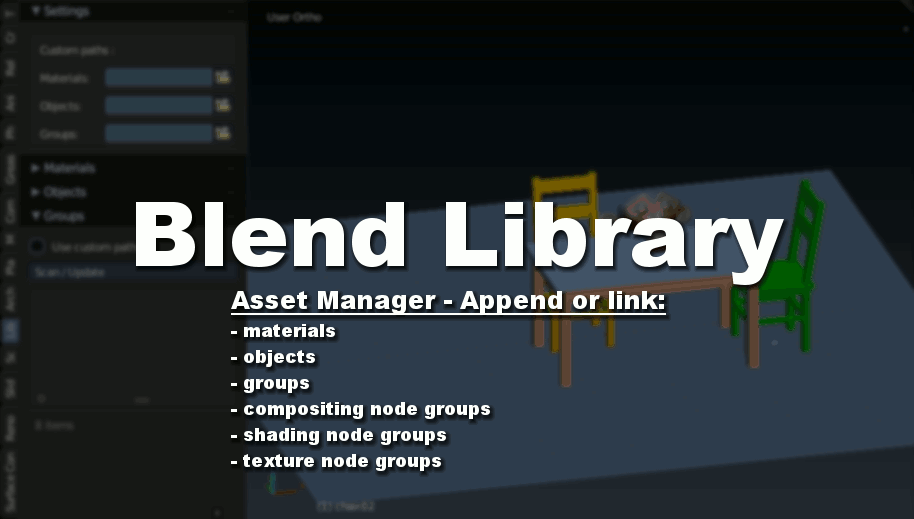
Download
Documentation
UE4 Tools
Adds a pane to Blender for exporting the model to the Unreal Engine 4. Allows you to set scene parameters in the UE, rename objects, set up pivot and export animation. Not included in the standard Blender set. The author is not a programmer, but a 3d artist who just wants to make his work easier and, in my opinion, he is not bad at it.
Work example:
Developer site
I ask you in the comments to share the additions that you use. I will be glad to any feedback.
Asset flinger
Another addition that allows you to organize a library of your models with a nice preview. Standard not included.
Work example:
Download
Update. Description of additions from the comments:
Sapling
Allows you to quickly create realistic trees.
Connected here: Community -> Add Curve -> Sapling
Activated: Shift + A-> Curve-> Add Tree
Training to work with this supplement:
Documentation
Thank you gatools
Retopoflow
Simplifies retopology.
Not included in the standard Blender 2.74 kit.
You can download it on GitHub and read the documentation .
Training to work with this supplement:
Thank you vilyx
F2
In edit mode, you can create faces based on selected vertices or edges.
Connected here: Community-> Mesh-> F2
Activated: In editing mode, select vertices or edges and press F.
Included in the standard Blender 2.74 kit.
Work example:
Documentation
Thank you mingun
Looptools
In edit mode, you can create objects and planes along the drawn outline of the Grease Pencil.
Connected here: Community-> Mesh-> LoopTools
In edit mode, it is activated via the W key menu.
Included in the standard Blender 2.74 kit.
Documentation and work example:
Thank you MorfeusKiev
Updates from 03/15/2016
Cutout animation tools
A set of tools for implementing 2D animation in Blender.
The following components are present: Photoshop sprites exporter, blender add-on itself and Godot Engine importer.
Documentation and source code
Thank you vilyx
Source: https://habr.com/ru/post/256529/
All Articles