IT resources under control
 Economic crises, repeated in Russia, and in other countries of the world, with enviable regularity, taught customers to count money and not spend too much where you can save, using what already exists, using existing assets with maximum efficiency. In order to achieve this, it is necessary to have on hand a tool to assess existing resources, their quantity, degree of demand, intensity of use and cost of ownership and support.
Economic crises, repeated in Russia, and in other countries of the world, with enviable regularity, taught customers to count money and not spend too much where you can save, using what already exists, using existing assets with maximum efficiency. In order to achieve this, it is necessary to have on hand a tool to assess existing resources, their quantity, degree of demand, intensity of use and cost of ownership and support.When this picture is as transparent as possible and is available to the company's management at any time, it gets the opportunity to make strategic management decisions much easier and it can be safely assumed that these decisions will be correct. All this concerns any corporate assets, including those related to information technology. Many are accustomed to the fact that IT is a kind of "black box" from where CIO and its colleagues with a mysterious and mysterious look can extract a white rabbit or something completely different. In fact, this should not be so if we want our business to be predictable from all points of view, including from IT positions, which provide the necessary competitive advantage for the company. How many licenses need to be purchased to reduce costs, minimize potential risks and raise the quality bar of IT services? What software and hardware resources available on the market will be the most optimal in terms of price and capabilities for your company? How to control the use of resources and plan purchases of new? These and many other questions are answered by solutions designed to manage IT assets. As an example, I would like to talk about the product of the company Hewlett-Packard HP Asset Manager.
HP Asset Manager is an IT asset lifecycle management automation system that includes several fully integrated modules that work with a common data warehouse. It also has a built-in reporting system and web data access. The solution supports time zones, multicurrency, distribution and mobility of resources and integrates with various data sources, IT monitoring and management tools, as well as workflow systems, resource management and enterprise reporting.
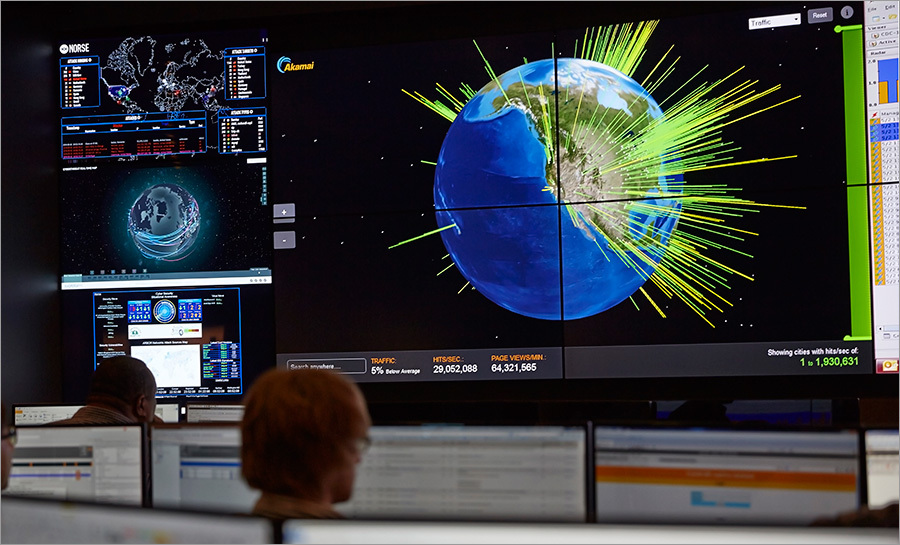
')
We can say that HP Asset Manager is an ERP system specifically focused on IT resources. With this solution, you can build a service and resource model, and on its basis - a service and financial model. When such a model is already formed, it is used to calculate the cost of ownership. The main user audience of HP Asset Manager is large companies. For small and medium-sized customers, IT asset management solutions also exist on the market, but almost all of them impose one significant limitation - working only with the physical network topology. Information systems, clouds, virtualization remain outside their reach. At the same time, HP Asset Manager in integration with UCMDB allows you to see both the physical network topology itself and what is “above it” - the service-resource model. Sometimes in organizations there are quite complex and heterogeneous service-resource models.
What components does HP Asset Manager include? Almost everything except the accounting system. So, there is a module responsible for managing contracts for support, purchase, etc., with the necessary detailing of initial costs and current expenses. It provides for the broadest possible internal asset accounting mechanisms that allow you to analyze and plan the budget based on past and future periods. You can also build a budget classification that is not associated with a particular period, but is tied directly to the service.
HP Asset Manager product has a large number of integration capabilities, based on both direct replication and replication with a delay, when the flow of data entering the system, before recording, is checked for correctness to the existing data.
As with any serious ERP system, there are mechanisms for setting rules in HP Asset Manager. In particular, you can set the rules for allocating the cost of lending to users. Thanks to this, it is possible to realize the process of subscribing to services, as has already been done in leading cloud services, where information is stored for each user - how much he consumed processor power and traffic, how much disk space he used, etc.
HP Asset Manager operates with such a concept as a “cost center”. These centers allow you to track expenses (cash flow). Cost centers in HP Asset Manager allow you to group different types of expenses related to the acquisition and maintenance of assets, staff training, maintenance costs, insurance or leasing agreements, etc. Each cost center has a code to help align records in the database with records in other applications when importing or exporting data. If necessary, expenses can be redistributed between several cost centers.
As for the completion of the missing accounting functionality, HP Asset Manager can be integrated with a number of accounting systems (1C, SAP and others) using Java connectors. At the same time for each IT asset takes into account many factors - depreciation, various types of taxation.
Can replace the specialized solutions for the accounting and management of IT assets "big" ERP-system? In some cases, if we are talking about assets that are not related to IT, this approach is indeed very effective. But in these systems there is no automation of gathering information over the network as a ready-made solution “out of the box”. Moreover, inventory and reporting tools that are already available in the company can be integrated with HP Asset Manager. “ How much do all our licenses cost? What do the clouds cost us? "- Answers to these and other questions can be automatically obtained from the HP Asset Manager. Also, customers can use the best practices built into the system, based on already successfully implemented projects. It is also important to note that Hewlett-Packard solutions are certified by Pink Elephant for compliance with the ITIL SACM (Service Asset & Configuration Management) process.
Let's take a closer look at which architectural components the HP Asset Manager consists of. The solution is based on a database, and it can work on the basis of any industrial database used for data storage. Above it, an object-oriented database is “built on,” responsible for the “tree” of IT assets. The system includes five modules, each of which is responsible for a separate set of tasks related to the accounting and management of IT assets.
The core module "Portfolio", developed on the basis of the key processes of the international organization ITAM (Organization for IT Asset Management Professionals and ITAM Providers), manages the automatic inventory of resources based on the consolidation of heterogeneous information about IT assets and their relationships. With it, you can determine the complex relationship between services, resources, contracts and costs. Also, this module allows you to simulate virtual resources and workflows in the form of graphical diagrams. It is with the module "Portfolio" begins the process of managing the IT assets of the company. The screen for this module displays all resources listed in the HP Asset Manager database through inventory. If necessary, they can be viewed by grouping into categories - technical characteristics, acquisition cost, withdrawal cost, contracts and contracts related to this resource, etc.
The module “Contracts” allows the customer to track the terms of contracts for the purchase, licensing, support and lease. Also using this module, you can manage automatic notifications about important events related to contracts, such as, for example, the upcoming expiration of a contract or a contract or the need to make another payment.
Module "Software" is responsible for the management of software assets and allows them to optimize. It takes into account the range of software products and all types of licenses used in the company at the customer. Based on contractual and actual data on the use of such assets, this module allows you to avoid both penalties and the purchase of excess licenses.
The Finance Module automates the management of capital and operating costs associated with resources and IT services provided throughout their life cycle, which makes it possible to optimize both current and planned costs. In addition, this module allows you to manage the budget at once in different aspects: to carry out financial planning, track and classify expenses in real time, and calculate the total cost of ownership (TCO) at several levels - resource, information system, IT service for the end user and etc.
The module "Procurement" allows you to optimize the procurement process, automate the search for the best deals on the market for the items of interest to the customer. In addition to the cost, this module also collects and analyzes information about discounts offered by the seller and the most interesting offers. Among other things, the Procurement module allows you to manage stocks, reserve them, as well as control the flow of funds allocated for the purchase in accordance with budget items.
As already mentioned, HP Asset Manager is a designer that includes the elements of the solution "out of the box", so its implementation and deployment in the corporate infrastructure is carried out as soon as possible. There is a multilingual reference documentation, including in Russian. There are often situations when the customer to some extent has already used the system of accounting and management of IT assets. The developers recommend choosing tactics not instant, but a phased transition.

You can find quite a few examples of implementing HP Asset Manager. For example, one of the leading European banks, having introduced this system, managed to solve the problem of standardization and optimization of IT assets, and a large US energy company, using Asset Manager, saved 14% of the budget allocated for the purchase of new IT equipment in two years.
Thank you for your attention, we are ready to answer your questions in the comments.
Source: https://habr.com/ru/post/256357/
All Articles