How to synchronize KOrganizer and Exchange Server
On Habré, they already wrote about synchronizing Linux mailers with MS Exchange, but KDE Kontact was not there and I therefore had to find a solution. Not that it was difficult, but still better to fix how it is done.
A bit of terminology. KDE-PIM is a collection of personal information management programs. It includes, among other things, an extended Kontact email client and a truncated version - KMail . Kontact includes the KOrganizer calendar module, RSS aggregator, Notes, Contacts, and more.
Working in KMail or Kontact is inconvenient when the calendar is not synchronized with the mail server. In order to solve this problem, you need to use an intermediary program that will collect data from the Exchange Server and transfer it to the mail client , since KOrganizer itself cannot connect to the Exchange Server, and Kontact and KMail can only retrieve mail via IMAP or POP (S).
')
This lining between Kontact and the mail server is DavMail , which is the last to exchange information using the CalDav protocol. In the Gentu distribution kit, the DavMail package is not accessible from the main repository, but you can use overlays or download the deb package and install using dpkg.
In the configuration file ~ / .davmail.properties we edit the following entries.
All this and something else can be done in the graphical interface .
This is enough to synchronize the calendar, but you can also synchronize mail and address book.
Then go to KOrganizer . Add a new calendar and select the source CalDav.
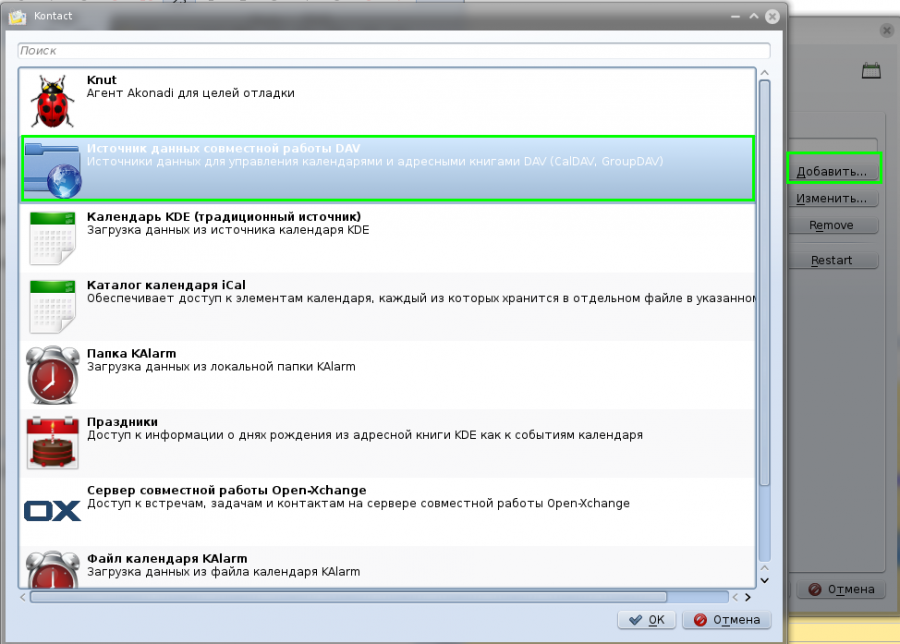
Enter the username, password on the Exchange Server and specify the port on which CalDav is listening.
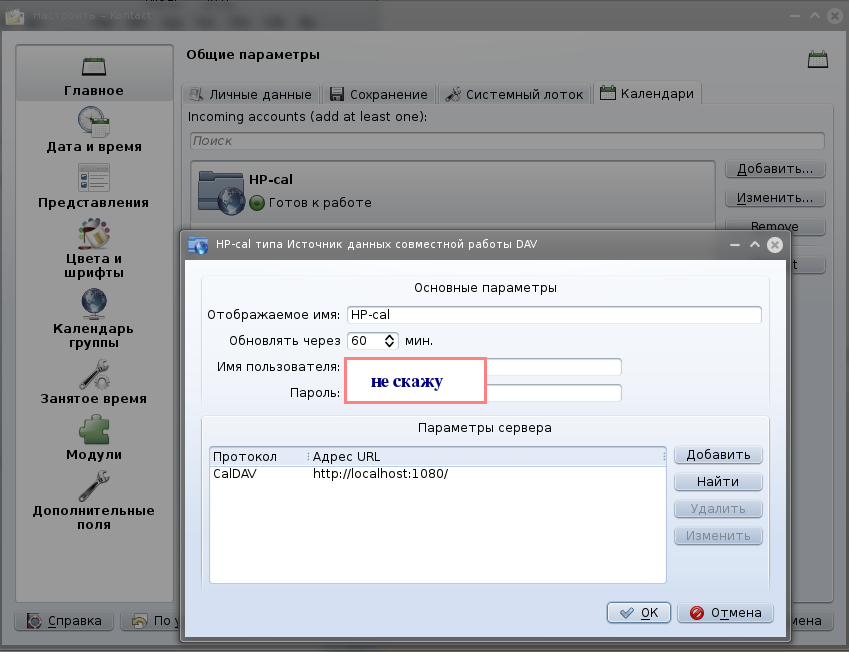
Everything is ready, we start. If everything is fine, in the log file (~ / davmail.log by default) we will see something similar to this.
A bit of terminology. KDE-PIM is a collection of personal information management programs. It includes, among other things, an extended Kontact email client and a truncated version - KMail . Kontact includes the KOrganizer calendar module, RSS aggregator, Notes, Contacts, and more.
Working in KMail or Kontact is inconvenient when the calendar is not synchronized with the mail server. In order to solve this problem, you need to use an intermediary program that will collect data from the Exchange Server and transfer it to the mail client , since KOrganizer itself cannot connect to the Exchange Server, and Kontact and KMail can only retrieve mail via IMAP or POP (S).
')
This lining between Kontact and the mail server is DavMail , which is the last to exchange information using the CalDav protocol. In the Gentu distribution kit, the DavMail package is not accessible from the main repository, but you can use overlays or download the deb package and install using dpkg.
In the configuration file ~ / .davmail.properties we edit the following entries.
davmail.caldavPort=1080 davmail.url=exchange.owa.fqdn # , . davmail.server=true All this and something else can be done in the graphical interface .
This is enough to synchronize the calendar, but you can also synchronize mail and address book.
Then go to KOrganizer . Add a new calendar and select the source CalDav.
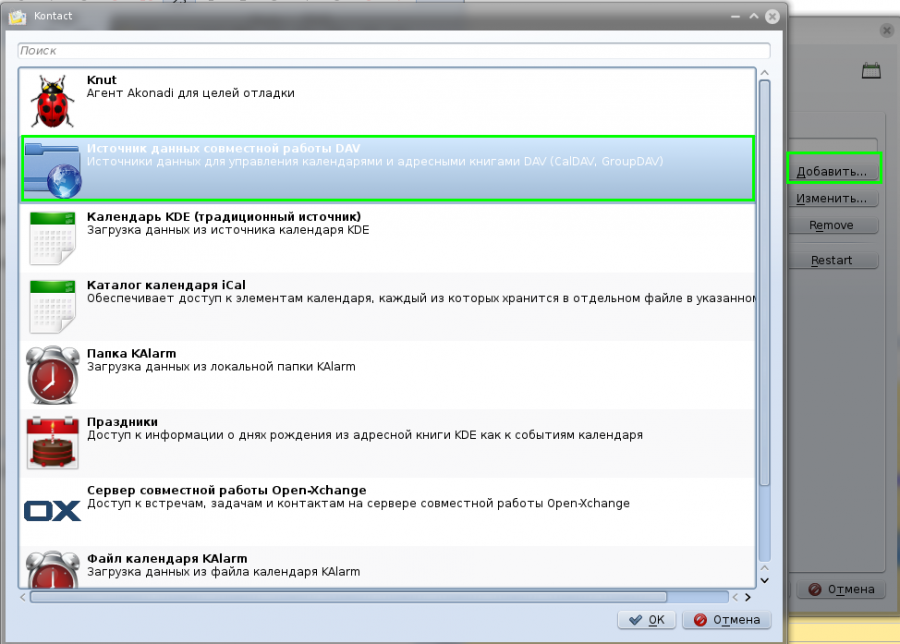
Enter the username, password on the Exchange Server and specify the port on which CalDav is listening.
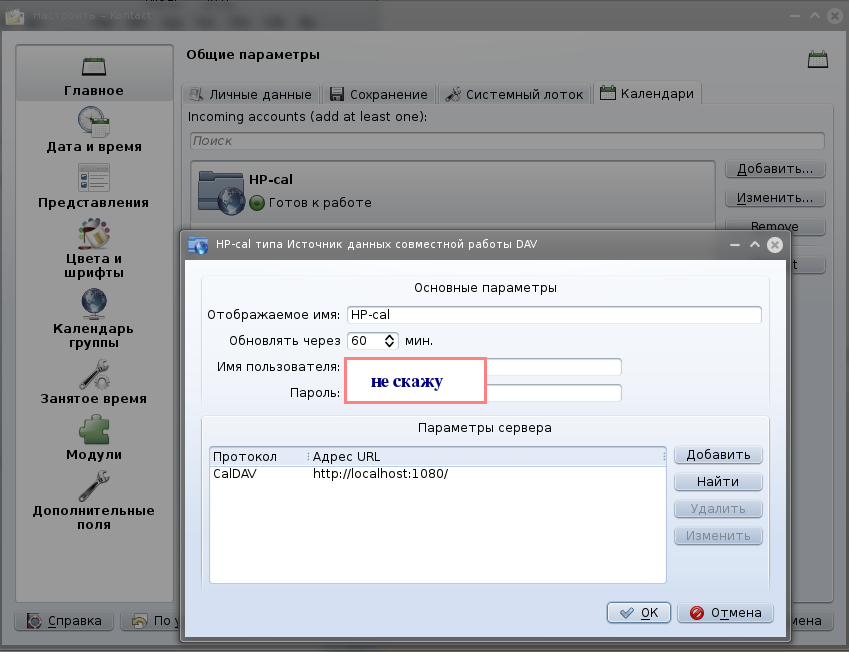
Everything is ready, we start. If everything is fine, in the log file (~ / davmail.log by default) we will see something similar to this.
2015-04-13 17:32:24,914 DEBUG [CaldavConnection-36712] davmail.exchange.ExchangeSession - Folder /user/@hpcorp.com/cal - Search items current count: 18 fetchCount: 500 highest uid: 1012295 lowest uid: 1012263 2015-04-13 17:32:24,915 DEBUG [CaldavConnection-36712] davmail - Listing item 1/18 2015-04-13 17:32:24,915 DEBUG [CaldavConnection-36712] davmail - Listing item 2/18 2015-04-13 17:32:24,915 DEBUG [CaldavConnection-36712] davmail - Listing item 3/18 2015-04-13 17:32:24,916 DEBUG [CaldavConnection-36712] davmail - Listing item 4/18 2015-04-13 17:32:24,916 DEBUG [CaldavConnection-36712] davmail - Listing item 5/18 2015-04-13 17:32:24,916 DEBUG [CaldavConnection-36712] davmail - Listing item 6/18 2015-04-13 17:32:24,916 DEBUG [CaldavConnection-36712] davmail - Listing item 7/18 2015-04-13 17:32:24,917 DEBUG [CaldavConnection-36712] davmail - Listing item 8/18 2015-04-13 17:32:24,917 DEBUG [CaldavConnection-36712] davmail - Listing item 9/18 2015-04-13 17:32:24,917 DEBUG [CaldavConnection-36712] davmail - Listing item 10/18 2015-04-13 17:32:24,917 DEBUG [CaldavConnection-36712] davmail - Listing item 11/18 2015-04-13 17:32:24,917 DEBUG [CaldavConnection-36712] davmail - Listing item 12/18 2015-04-13 17:32:24,918 DEBUG [CaldavConnection-36712] davmail - Listing item 13/18 2015-04-13 17:32:24,918 DEBUG [CaldavConnection-36712] davmail - Listing item 14/18 2015-04-13 17:32:24,918 DEBUG [CaldavConnection-36712] davmail - Listing item 15/18 2015-04-13 17:32:24,918 DEBUG [CaldavConnection-36712] davmail - Listing item 16/18 2015-04-13 17:32:24,918 DEBUG [CaldavConnection-36712] davmail - Listing item 17/18 2015-04-13 17:32:24,919 DEBUG [CaldavConnection-36712] davmail - Listing item 18/18 2015-04-13 17:32:24,919 DEBUG [CaldavConnection-36712] davmail - > 1993 Source: https://habr.com/ru/post/256305/
All Articles