ASA5525-X + MS CA Windows Server 2012R2 - two-factor authentication
To pass the certification for compliance with the requirements of the PCI DSS standard , it was necessary to configure two-factor authentication. And since we use a solution from Cisco as a firewall, we decided to use it ... It would seem that nothing complicated, everything has been studied for a long time and more than once configured and you can easily find the necessary instructions, for example, these:
but, as is usually the case with such "universal" instructions - they do not take into account the subtleties, and this just takes most of the time when deploying. I just want to tell you about these moments. I hope this will save you a lot of time!
The first unpleasant moment was that Offline Root CA issued a certificate for Subordinate Issuing CA for a period of 1 year (!) And this despite the previously created
Therefore, carefully check the validity of the certificate and if it is issued for 1 year, change it immediately. You can change it like this:
Another big mistake was ignoring the warning from Microsoft:
Therefore - remove the string AlternateSignatureAlgorithm = 1 from CAPolicy.inf , otherwise you will have a problem installing certificates on the ASA: Microsoft CA RSASSA-PSS Algorithm Issue with ASA
It is solved by changing the parameters in the registry:
and reissuing all certificates.
')
And finally, the third point was related to configuring the SSL settings on the ASA, namely TLS V1 and acc. Cipher (versions and algorithms). At the time of the deployment of the PKI infrastructure, we had the asa911-smp-k8 firmware installed, which did not allow it to be properly configured. Decided to upgrade to the version asa941-smp-k8 , but again did not quite carefully read the order of the configuration update. got such a strange mistake:
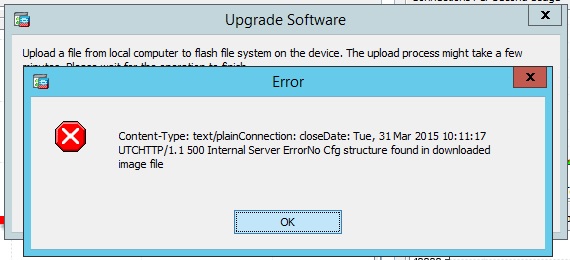
- This is when trying to download the firmware file to the hardware. But all you had to do was install the firmware version asa912-smp-k8 first
I hope someone this knowledge and experience will be useful. Good luck!
PS as rightly noted in the comments - I completely forgot about two-factor authentication, wrote about certificates, forgot about Active Directory . I will try to fix it, to start the configuration process through ASDM:
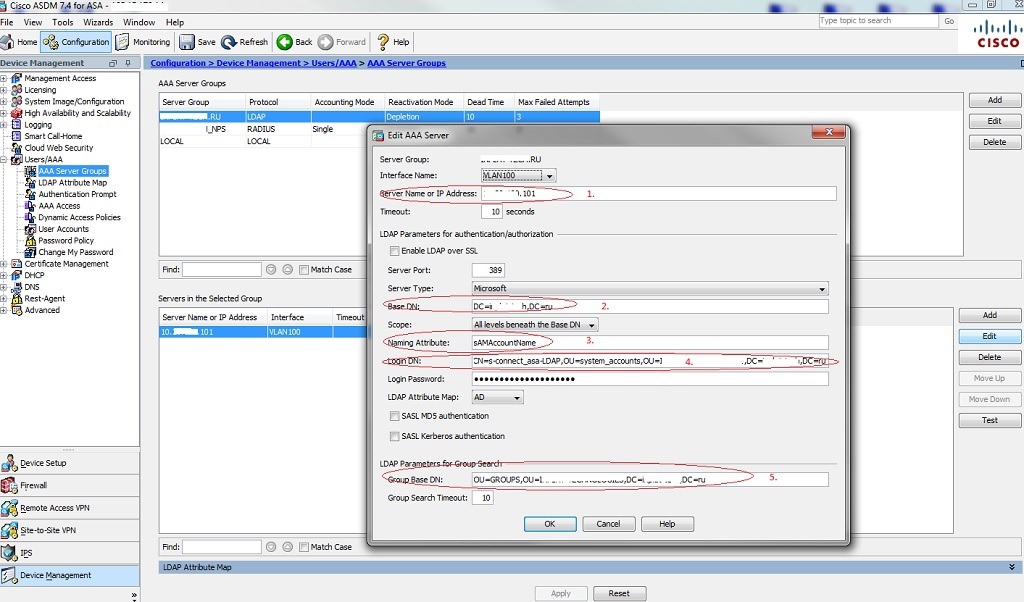
Go to Configuration -> Device Management -> Users / AAA -> AAA Servers Group , create a new group (name and protocol). I'll show the settings for the LDAP protocol in the pictures, and in the config, and RADIUS too (for someone that is more convenient to use). Next, add the server to the newly created group:
1. specify the DNS name or server IP; Microsoft server type
2. Base DN, - in the example, let it be DC = domain, DC = ru
3. Attribute of the user, which will be produced from AD objects - sAMAccountName
4. Distinguished Name of the user who has access to view \ search for objects in AD (you can take it from the "Active Directory Users and Computers" console by turning on the display of additional components in the attribute editor)
5. The path to the OU, which will be searched for groups
Pay attention to the LDAP Attribute Map - an important detail that needs to be configured!
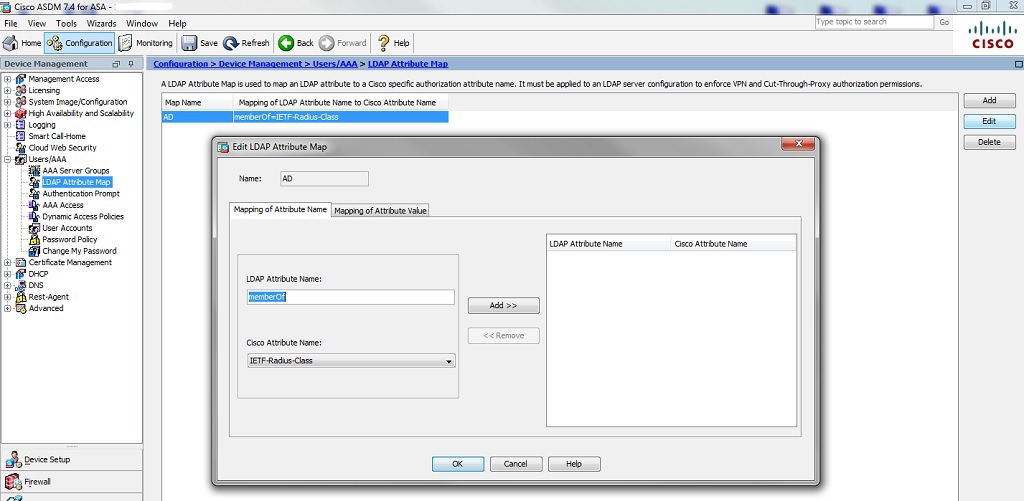
Finally, when the CA is already configured, all the necessary certificates are installed, the connection to AAA servers is checked, AnyConnect \ WebVPN is configured, you can enable two-factor authentication:
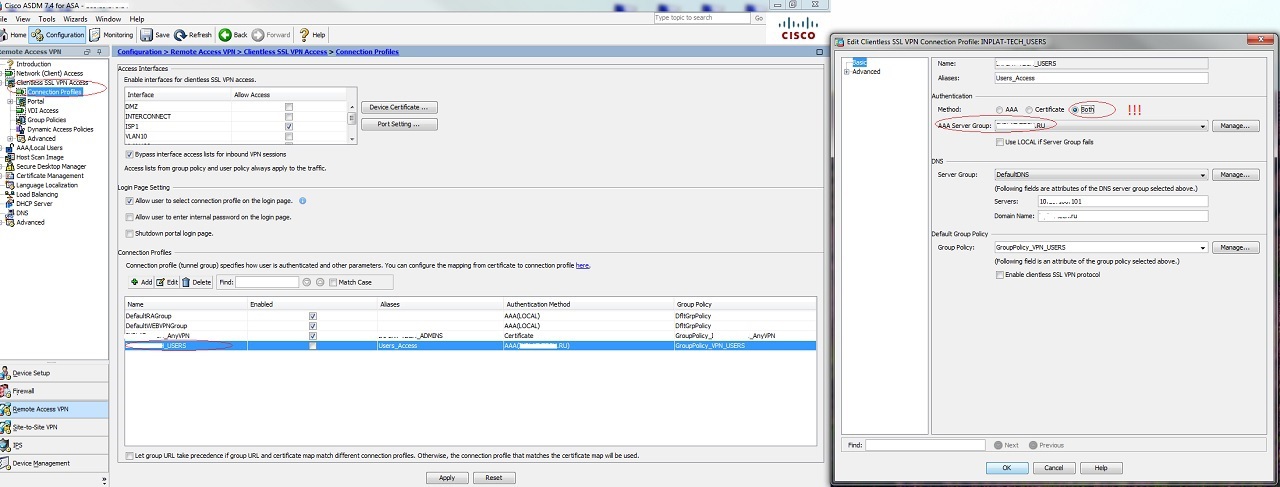
Test Lab Guide: Deploying the Active Directory Certificate Services Public Key Infrastructure Public Key Infrastructure Two-Level Hierarchy
CISCO: Configuring Digital Certificates
Cisco ASA with Radius and Certificates for Two-Factor Authentication (using a Microsoft CA)
but, as is usually the case with such "universal" instructions - they do not take into account the subtleties, and this just takes most of the time when deploying. I just want to tell you about these moments. I hope this will save you a lot of time!
The first unpleasant moment was that Offline Root CA issued a certificate for Subordinate Issuing CA for a period of 1 year (!) And this despite the previously created
CAPolicy.inf:
[Version] Signature="$Windows NT$" [PolicyStatementExtension] Policies=InternalPolicy [InternalPolicy] OID= 1.2.3.4.1455.67.89.5 Notice="Legal Policy Statement" URL=http://www.contoso.com/pki/cps.txt [Certsrv_Server] RenewalKeyLength=2048 RenewalValidityPeriod=Years RenewalValidityPeriodUnits=20 CRLPeriod=weeks CRLPeriodUnits=26 CRLDeltaPeriod=Days CRLDeltaPeriodUnits=0 LoadDefaultTemplates=0 AlternateSignatureAlgorithm=1 Therefore, carefully check the validity of the certificate and if it is issued for 1 year, change it immediately. You can change it like this:
Click Start, and then click Run.
In the Open box, type regedit, and then click OK.
Find and highlight the following registry key:
HKEY_LOCAL_MACHINE \ System \ CurrentControlSet \ Services \ CertSvc \ Configuration \ <CcName>
In the right pane, double-click ValidityPeriod .
In the Value field, enter one of the following, and then click OK:
Days
Weeks
Months
Years old
.
In the right pane, double-click ValidityPeriodUnits .
In the Value field, enter the numeric value that you want and click OK. For example, enter 2.
Stop and restart certificate services. For this:
Click Start, and then click Run.
In the Open box, type cmd, and then click OK.
At the command prompt, enter the following commands. Press ENTER after each line.certsvc net stop net start certsvc
Type exit to exit the command line.
Another big mistake was ignoring the warning from Microsoft:
Caution Caution
Certificate clients running Windows XP and Windows Server 2003 do not support an alternate signing algorithm. To allow such clients to apply for certificates, do not add the string AlternateSignatureAlgorithm = 1 to the CAPolicy.inf file. For more information, see Recommendations for using alternative signature formats.
Therefore - remove the string AlternateSignatureAlgorithm = 1 from CAPolicy.inf , otherwise you will have a problem installing certificates on the ASA: Microsoft CA RSASSA-PSS Algorithm Issue with ASA
It is solved by changing the parameters in the registry:
Windows Registry Editor Version 5.00
[HKEY_LOCAL_MACHINE \ SYSTEM \ CurrentControlSet \ Services \ CertSvc \ Configuration \% Your_CA_Name% \ CSP]
"ProviderType" = dword: 00000000
"Provider" = "Microsoft Software Key Storage Provider"
"HashAlgorithm" = dword: 00008004
"CNGPublicKeyAlgorithm" = "RSA"
"CNGHashAlgorithm" = "SHA1"
"AlternateSignatureAlgorithm" = dword: 00000001
"MachineKeyset" = dword: 00000001
"ProviderType" = dword: 00000000
"Provider" = "Microsoft Software Key Storage Provider"
"HashAlgorithm" = dword: 00008004
"CNGPublicKeyAlgorithm" = "RSA"
"CNGHashAlgorithm" = "SHA1"
"AlternateSignatureAlgorithm" = dword: 00000001
"MachineKeyset" = dword: 00000001
and reissuing all certificates.
')
And finally, the third point was related to configuring the SSL settings on the ASA, namely TLS V1 and acc. Cipher (versions and algorithms). At the time of the deployment of the PKI infrastructure, we had the asa911-smp-k8 firmware installed, which did not allow it to be properly configured. Decided to upgrade to the version asa941-smp-k8 , but again did not quite carefully read the order of the configuration update. got such a strange mistake:
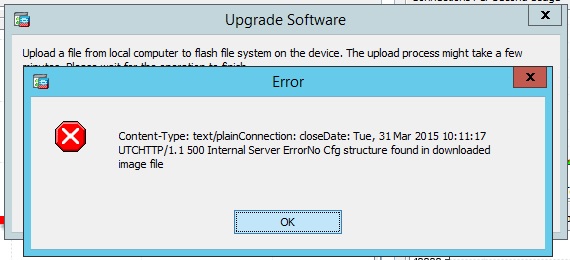
- This is when trying to download the firmware file to the hardware. But all you had to do was install the firmware version asa912-smp-k8 first
I hope someone this knowledge and experience will be useful. Good luck!
PS as rightly noted in the comments - I completely forgot about two-factor authentication, wrote about certificates, forgot about Active Directory . I will try to fix it, to start the configuration process through ASDM:
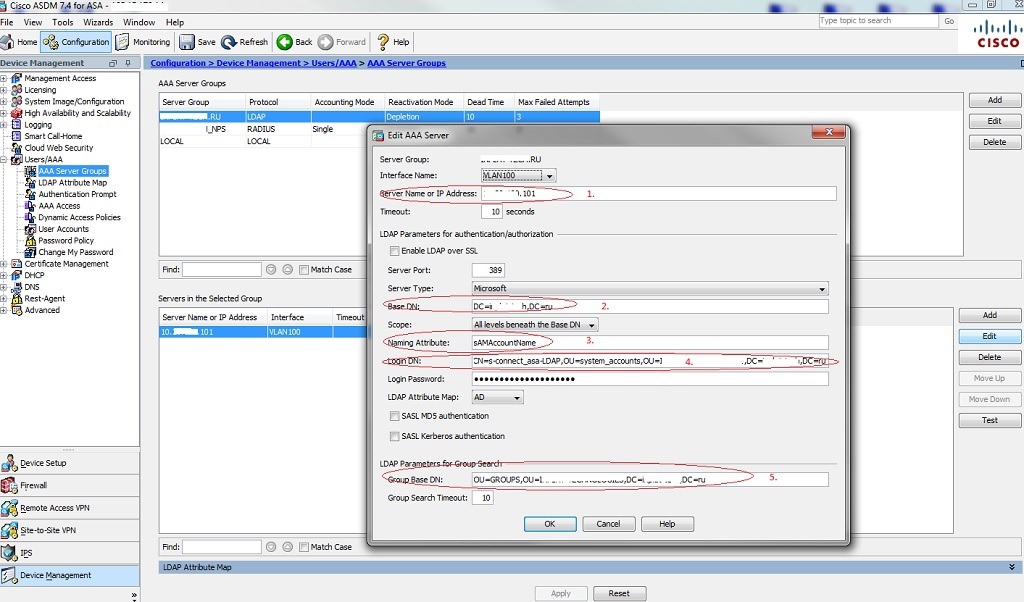
Go to Configuration -> Device Management -> Users / AAA -> AAA Servers Group , create a new group (name and protocol). I'll show the settings for the LDAP protocol in the pictures, and in the config, and RADIUS too (for someone that is more convenient to use). Next, add the server to the newly created group:
1. specify the DNS name or server IP; Microsoft server type
2. Base DN, - in the example, let it be DC = domain, DC = ru
3. Attribute of the user, which will be produced from AD objects - sAMAccountName
4. Distinguished Name of the user who has access to view \ search for objects in AD (you can take it from the "Active Directory Users and Computers" console by turning on the display of additional components in the attribute editor)
5. The path to the OU, which will be searched for groups
Pay attention to the LDAP Attribute Map - an important detail that needs to be configured!
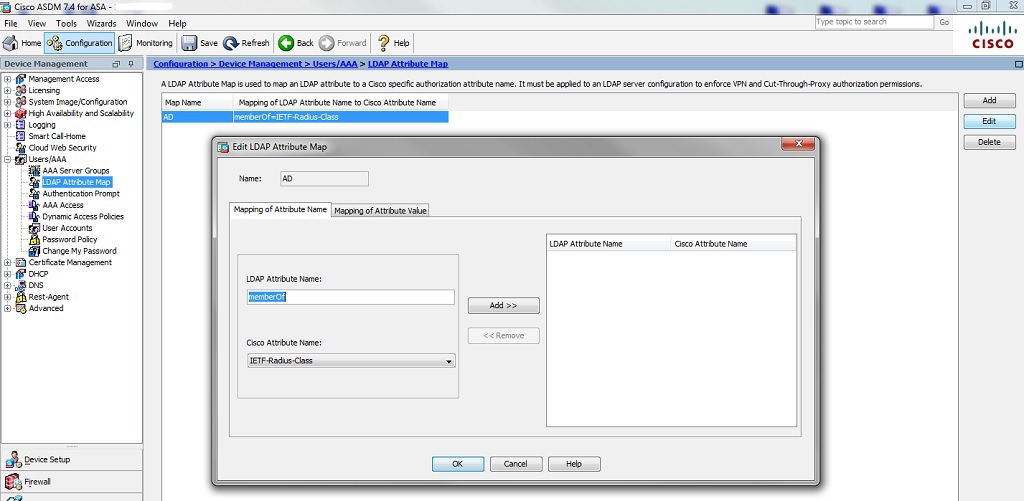
ldap attribute-map AD
map-name memberOf IETF-Radius-Class
Finally, when the CA is already configured, all the necessary certificates are installed, the connection to AAA servers is checked, AnyConnect \ WebVPN is configured, you can enable two-factor authentication:
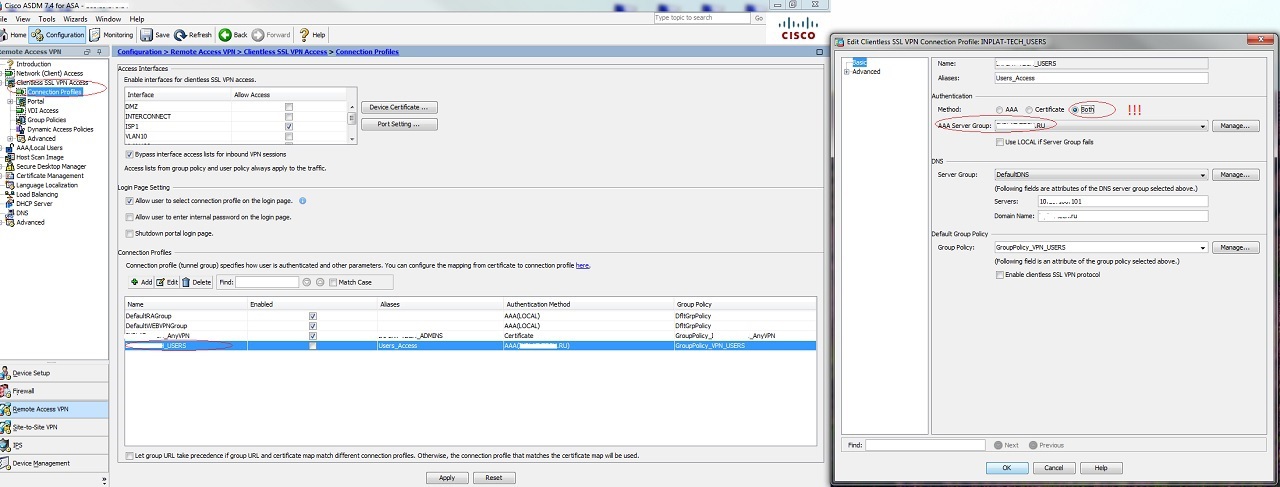
The promised part of the config
ASA Version 9.4 (1)
!
domain-name domain.ru
!
ldap attribute-map AD
map-name memberOf IETF-Radius-Class
aaa-server domain.RU protocol ldap
aaa-server domain.RU (VLAN100) host 10.0.0.101
ldap-base-dn DC = domain, DC = ru
ldap-group-base-dn OU = GROUPS, OU = domainNOLOGIES, DC = domain, DC = ru
ldap-scope subtree
ldap-naming-attribute sAMAccountName
ldap-login-password *****
ldap-login-dn CN = s-connect_asa-LDAP, OU = system_accounts, OU = BRANCH, DC = domain, DC = en
server-type microsoft
ldap-attribute-map AD
aaa-server domain_NPS protocol radius
aaa-server domain_NPS (VLAN100) host 10.0.0.101
key *****
no user identity enable
user identity domain domain aaa-server domain.RU
user-identity default-domain domain
user-identity action domain-controller-down domain disable-user-identity-rule
aaa authentication enable console domain_NPS LOCAL
aaa authentication http console domain_NPS LOCAL
aaa authentication serial console LOCAL
aaa authentication ssh console domain_NPS LOCAL
aaa authentication telnet console LOCAL
aaa authorization command LOCAL
aaa authorization exec authentication-server auto-enable
!
!
webvpn
enable ISP1
anyconnect image disk0: /AnyConnect/anyconnect-linux-3.1.07021-k9.pkg 1 regex "Linux"
anyconnect image disk0: /AnyConnect/anyconnect-linux-64-4.1.00028-k9.pkg 2 regex "Linux"
anyconnect image disk0: /AnyConnect/anyconnect-macosx-i386-4.1.00028-k9.pkg 3 regex "Intel Mac OS X"
anyconnect image disk0: /AnyConnect/anyconnect-win-4.1.00028-k9.pkg 4 regex "Windows NT"
anyconnect profiles domain_AnyVPN disk0: /domain_anyvpn.xml
anyconnect profiles domain_VPN_Users disk0: /domain_vpn_users.xml
anyconnect enable
tunnel-group-list enable
certificate-group-map DefaultCertificateMap 10 domain_AnyVPN
error-recovery disable
group-policy DfltGrpPolicy attributes
default-domain value domain.ru
group-policy GroupPolicy_domain_AnyVPN internal
group-policy GroupPolicy_domain_AnyVPN attributes
wins-server none
dns-server value 10.0.0.101
vpn-tunnel-protocol ikev2 ssl-client ssl-clientless
default-domain value domain.ru
webvpn
anyconnect mtu 1406
anyconnect ssl keepalive 20
anyconnect profiles value domain_AnyVPN type user
always-on-vpn profile-setting
group-policy GroupPolicy_VPN_USERS internal
group-policy GroupPolicy_VPN_USERS attributes
dns-server value 10.0.0.101
vpn-tunnel-protocol ikev2 ssl-client
default-domain value domain.ru
address-pools value VPN_Users
webvpn
anyconnect profiles value domain_VPNv_Users type user
customization value DfltCustomization
tunnel-group domain_AnyVPN type remote-access
tunnel-group domain_AnyVPN general-attributes
address-pool VPN_Admins
authentication-server-group domain.RU
default-group-policy GroupPolicy_domain_AnyVPN
tunnel-group domain_AnyVPN webvpn-attributes
authentication aaa certificate
radius-reject-message
group-alias domain_ADMINS enable
group-alias domain_AnyVPN disable
tunnel-group domain_USERS type remote-access
tunnel-group domain_USERS general-attributes
address-pool VPN_Users
authentication-server-group domain.RU
default-group-policy GroupPolicy_VPN_USERS
tunnel-group domain_USERS webvpn-attributes
group-alias Users_Access enable
!
!
domain-name domain.ru
!
ldap attribute-map AD
map-name memberOf IETF-Radius-Class
aaa-server domain.RU protocol ldap
aaa-server domain.RU (VLAN100) host 10.0.0.101
ldap-base-dn DC = domain, DC = ru
ldap-group-base-dn OU = GROUPS, OU = domainNOLOGIES, DC = domain, DC = ru
ldap-scope subtree
ldap-naming-attribute sAMAccountName
ldap-login-password *****
ldap-login-dn CN = s-connect_asa-LDAP, OU = system_accounts, OU = BRANCH, DC = domain, DC = en
server-type microsoft
ldap-attribute-map AD
aaa-server domain_NPS protocol radius
aaa-server domain_NPS (VLAN100) host 10.0.0.101
key *****
no user identity enable
user identity domain domain aaa-server domain.RU
user-identity default-domain domain
user-identity action domain-controller-down domain disable-user-identity-rule
aaa authentication enable console domain_NPS LOCAL
aaa authentication http console domain_NPS LOCAL
aaa authentication serial console LOCAL
aaa authentication ssh console domain_NPS LOCAL
aaa authentication telnet console LOCAL
aaa authorization command LOCAL
aaa authorization exec authentication-server auto-enable
!
!
webvpn
enable ISP1
anyconnect image disk0: /AnyConnect/anyconnect-linux-3.1.07021-k9.pkg 1 regex "Linux"
anyconnect image disk0: /AnyConnect/anyconnect-linux-64-4.1.00028-k9.pkg 2 regex "Linux"
anyconnect image disk0: /AnyConnect/anyconnect-macosx-i386-4.1.00028-k9.pkg 3 regex "Intel Mac OS X"
anyconnect image disk0: /AnyConnect/anyconnect-win-4.1.00028-k9.pkg 4 regex "Windows NT"
anyconnect profiles domain_AnyVPN disk0: /domain_anyvpn.xml
anyconnect profiles domain_VPN_Users disk0: /domain_vpn_users.xml
anyconnect enable
tunnel-group-list enable
certificate-group-map DefaultCertificateMap 10 domain_AnyVPN
error-recovery disable
group-policy DfltGrpPolicy attributes
default-domain value domain.ru
group-policy GroupPolicy_domain_AnyVPN internal
group-policy GroupPolicy_domain_AnyVPN attributes
wins-server none
dns-server value 10.0.0.101
vpn-tunnel-protocol ikev2 ssl-client ssl-clientless
default-domain value domain.ru
webvpn
anyconnect mtu 1406
anyconnect ssl keepalive 20
anyconnect profiles value domain_AnyVPN type user
always-on-vpn profile-setting
group-policy GroupPolicy_VPN_USERS internal
group-policy GroupPolicy_VPN_USERS attributes
dns-server value 10.0.0.101
vpn-tunnel-protocol ikev2 ssl-client
default-domain value domain.ru
address-pools value VPN_Users
webvpn
anyconnect profiles value domain_VPNv_Users type user
customization value DfltCustomization
tunnel-group domain_AnyVPN type remote-access
tunnel-group domain_AnyVPN general-attributes
address-pool VPN_Admins
authentication-server-group domain.RU
default-group-policy GroupPolicy_domain_AnyVPN
tunnel-group domain_AnyVPN webvpn-attributes
authentication aaa certificate
radius-reject-message
group-alias domain_ADMINS enable
group-alias domain_AnyVPN disable
tunnel-group domain_USERS type remote-access
tunnel-group domain_USERS general-attributes
address-pool VPN_Users
authentication-server-group domain.RU
default-group-policy GroupPolicy_VPN_USERS
tunnel-group domain_USERS webvpn-attributes
group-alias Users_Access enable
!
Source: https://habr.com/ru/post/256139/
All Articles