RubyMine 7.1: improved work with Puppet, JavaScript, CoffeeScript, and more
Hi, Habr!
Here spring has passed through its middle; April is coming to an end. This month has been rich in good news from JetBrains: the ReSharper Ultimate update , the release of ReSharper C ++ and CLion 1.0 . And today we hope to please Ruby developers. On Wednesday, April 15, our intellectual environment for Ruby and Rails development was updated - RubyMine 7.1 . First of all, in the new version we improved the support for Puppet, besides, we paid a lot of attention to JavaScript and CoffeeScript, tried to bring even more convenience and efficiency to the process of writing code.

In RubyMine 7, we have significantly improved our work with Puppet manifests, and in the new version we continued to work on integration.
')
Puppet 4 syntax supported:
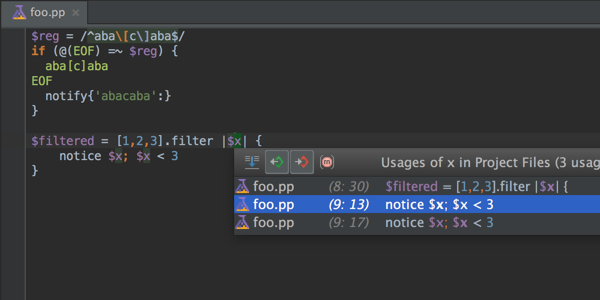
Library facts, functions and types are correctly processed:
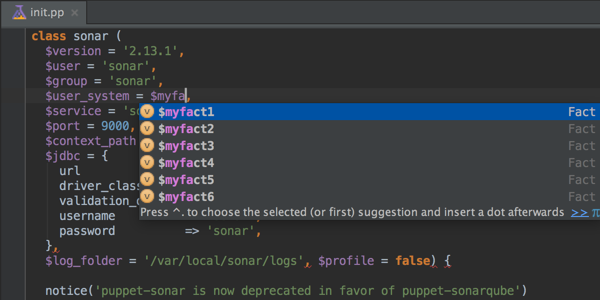
It became possible to work with dynamic environments Puppet :
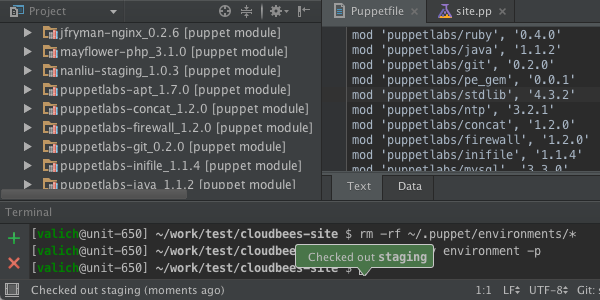
As you may know, our IDEs are based on the IntelliJ platform, which allows you to accumulate efforts and add new functionality to all those products where it is in demand. So, RubyMine 7.1 inherited many interesting and useful new products from WebStorm 10 .
For CoffeeScript, navigation and formatting are improved, operator support is added = , as well as destructive assignment for arrays and objects:
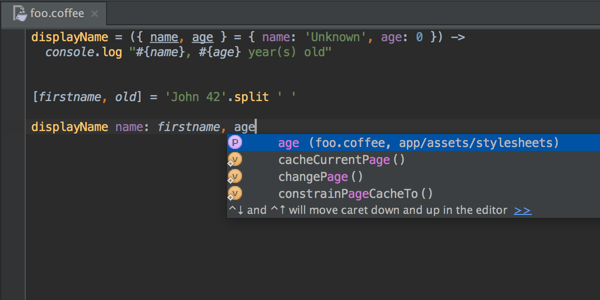
Support for projects with a large amount of JavaScript code has been completely redesigned, and ECMAScript 6 support has also been significantly expanded:
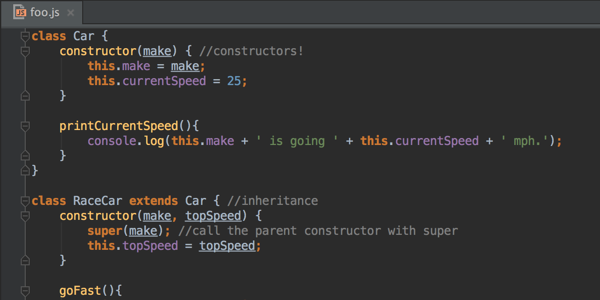
Included support for union types, let and const keywords for TypeScript 1.4 , as well as decorators and ES6 modules for TypeScript 1.5 . When compiling into JavaScript code, all errors are highlighted in the editor on the fly:
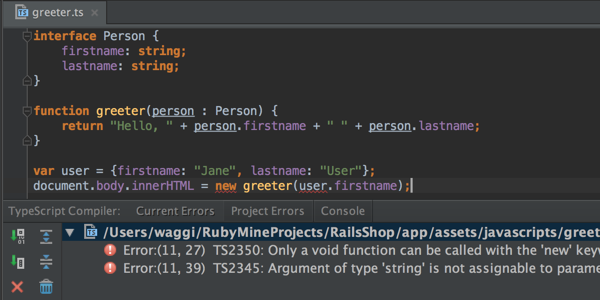
We tried not to forget about the functionality with which the daily process of writing code becomes more efficient and more pleasant.
New refactoring (Refactoring | Move) moves the class or Ruby module to a separate file, creates a directory hierarchy and adds the “require” instruction to the source file:
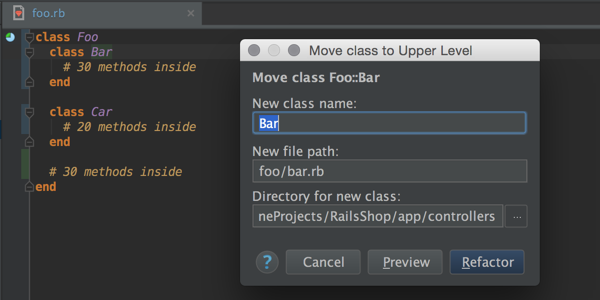
Distraction-free mode (View | Enter Distraction Free Mode) - the new minimalistic mode removes toolbars, windows and tabs and allows you to focus only on the code:
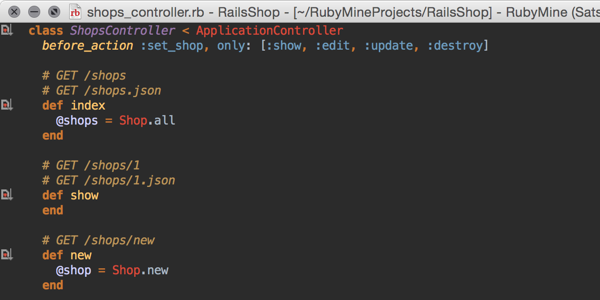
Editing HTML tags at the same time — as long as you edit the opening tag, RubyMine will take care of the closing tag:
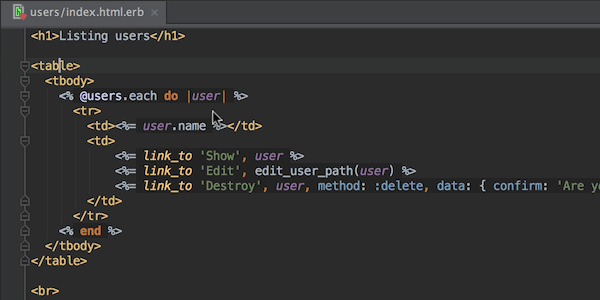
In addition, in version 7.1, the debugger works correctly with the version of Ruby 2.2.x , the execution of Vagrant commands is accelerated, Phusion Passenger 5 is supported, HiDPI is supported for Windows and Linux, and the Welcome Screen ergonomics are reworked.
You can talk for a long time about other, small, but not less pleasant and useful innovations of RubyMine 7.1. But isn't it better to just try the new version in action? Download a free 30-day trial version of IDE on our website . The update is free for all users who have bought or renewed their licenses on April 16, 2014 or later.
We will try to answer your questions in the comments below, and we will be happy to receive any new requests in our bug tracker .
Program with pleasure!
JetBrains team
Here spring has passed through its middle; April is coming to an end. This month has been rich in good news from JetBrains: the ReSharper Ultimate update , the release of ReSharper C ++ and CLion 1.0 . And today we hope to please Ruby developers. On Wednesday, April 15, our intellectual environment for Ruby and Rails development was updated - RubyMine 7.1 . First of all, in the new version we improved the support for Puppet, besides, we paid a lot of attention to JavaScript and CoffeeScript, tried to bring even more convenience and efficiency to the process of writing code.

Improved Puppet Support
In RubyMine 7, we have significantly improved our work with Puppet manifests, and in the new version we continued to work on integration.
')
Puppet 4 syntax supported:
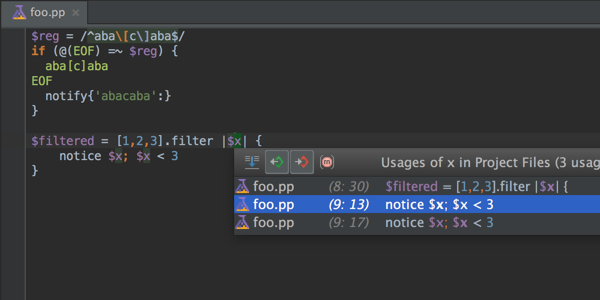
Library facts, functions and types are correctly processed:
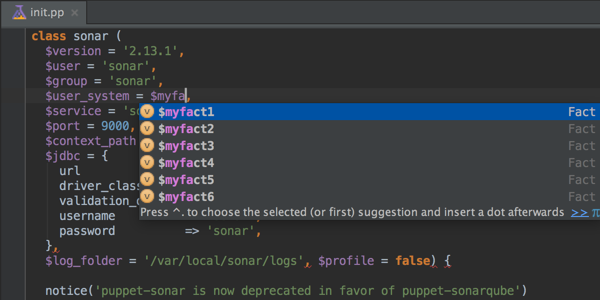
It became possible to work with dynamic environments Puppet :
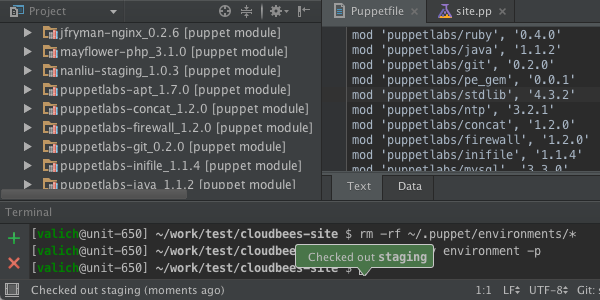
Web development
As you may know, our IDEs are based on the IntelliJ platform, which allows you to accumulate efforts and add new functionality to all those products where it is in demand. So, RubyMine 7.1 inherited many interesting and useful new products from WebStorm 10 .
For CoffeeScript, navigation and formatting are improved, operator support is added = , as well as destructive assignment for arrays and objects:
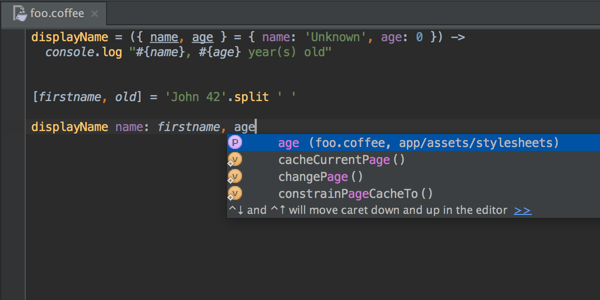
Support for projects with a large amount of JavaScript code has been completely redesigned, and ECMAScript 6 support has also been significantly expanded:
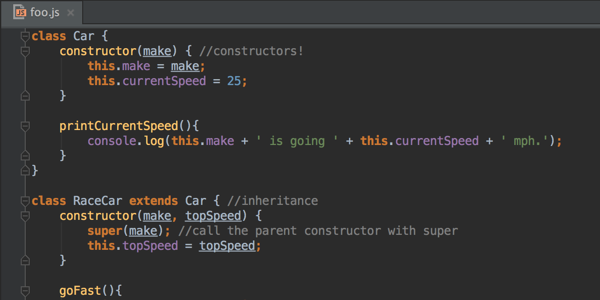
Included support for union types, let and const keywords for TypeScript 1.4 , as well as decorators and ES6 modules for TypeScript 1.5 . When compiling into JavaScript code, all errors are highlighted in the editor on the fly:
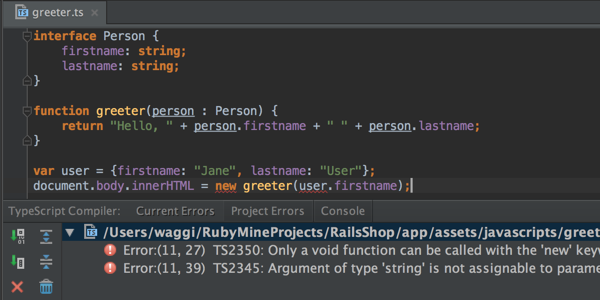
Efficiency of writing code
We tried not to forget about the functionality with which the daily process of writing code becomes more efficient and more pleasant.
New refactoring (Refactoring | Move) moves the class or Ruby module to a separate file, creates a directory hierarchy and adds the “require” instruction to the source file:
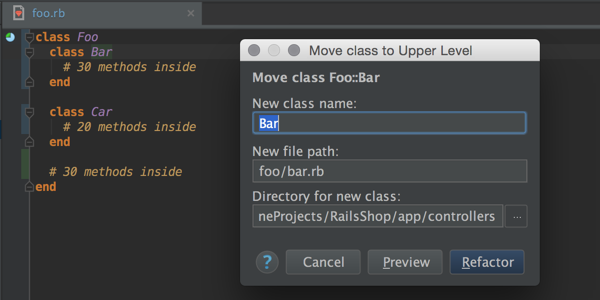
Distraction-free mode (View | Enter Distraction Free Mode) - the new minimalistic mode removes toolbars, windows and tabs and allows you to focus only on the code:
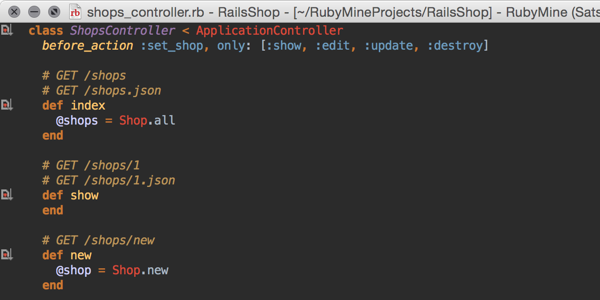
Editing HTML tags at the same time — as long as you edit the opening tag, RubyMine will take care of the closing tag:
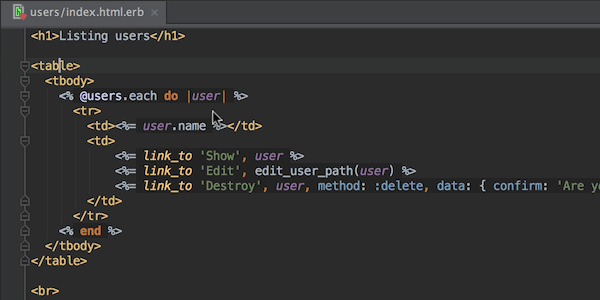
In addition, in version 7.1, the debugger works correctly with the version of Ruby 2.2.x , the execution of Vagrant commands is accelerated, Phusion Passenger 5 is supported, HiDPI is supported for Windows and Linux, and the Welcome Screen ergonomics are reworked.
You can talk for a long time about other, small, but not less pleasant and useful innovations of RubyMine 7.1. But isn't it better to just try the new version in action? Download a free 30-day trial version of IDE on our website . The update is free for all users who have bought or renewed their licenses on April 16, 2014 or later.
We will try to answer your questions in the comments below, and we will be happy to receive any new requests in our bug tracker .
Program with pleasure!
JetBrains team
Source: https://habr.com/ru/post/255989/
All Articles