iCab 4.1.1: one more?
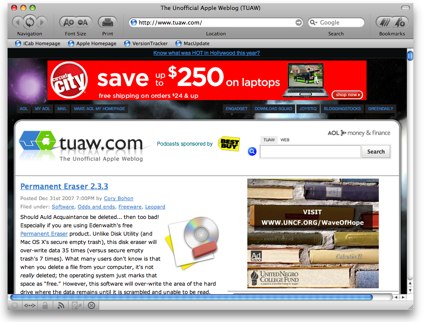
Why do we need another web browser, if there are plenty of them already? Especially - for Mac OS X. Especially - based on the WebKit engine ... After all, there is WebKit itself (a leader in rendering speed and quality, 99 points in Acid3), there is a regular MacOS browser Safari 3.1, there is an interesting Japanese clone Shiira. And even for those who for some reason have few free browsers, there is a paid OmniWeb ...
iCab is the browser of the German programmer Alexander Clauss, up to the 4th version using its own HTML rendering engine, and only relatively recently reworked based on the WebKit core ...
')
So what can this browser offer that which all other programs, both WebKit-based and based on other engines, cannot offer?
In fact, after even a brief and superficial acquaintance, iCab showed a lot of advantages over other Webkit browsers.
Well, firstly, all the standard functions by today's standards are present: rendering speed and quality (approximately at the level of Safari 3.1.1), tabs, support for many languages (including Russian), unobtrusive Cocoa-design, built-in daunload manager, etc. P.
But there are really tasty and unexpected usefulness.
For example, if several tabs are opened, a button appears on the right, allowing you to display miniatures of all open tabs in the manner of Apple Expose. And when viewing the source code, it is highlighted in different colors in the likeness of full-fledged HTML editors. Trifle, but nice. There is a built-in JavaScript debugger, as well as a good error detection function on the pages. There is a console and a DOM inspector. All these functions are implemented quite simply, but they completely allow the developer to adjust their projects without resorting to the help of third-party services and plug-ins. Download Manager and Filter Manager turned out to be very convenient. Fairly well implemented bookmark management function. Special mention deserves the Form Manager, with which you can turn boring filling annoying registration forms into a simple and quick operation. It is necessary to study more deeply all these possibilities of the browser. By the way, favicons are displayed on the bookmarks bar, which is so lacking in the Safari family.
According to subjective estimates, iCab starts slightly faster than WebKit, but this may be due to the fact that iCab does not save the previous series and starts with a blank page. I believe that the session saving function will be implemented soon, because sometimes without it in any way.
The site can be viewed as usual, and you can turn on the Kiosk mode in full screen. You can download the entire site and watch it in offline mode. And then with one click write the entire site in a ZIP format.
In iCab, you can enable and disable almost everything. The variety of settings, he stepped far compared to WebKit or Opera. So lovers of digging and adjusting for themselves will have something to do.
But with the look turned out, in my opinion, not very good. It seemed to me that the interface buttons were made somewhat clumsy, and there was no support for skins in the browser. However, this is not significant, because you quickly get used to the interface of the program (and it is not so very different from the GUI in Safari), and you can change something (for example, make icons smaller, disable text, or paint icons for some reason yellow). Colour).
It's nice that after launching the browser, all the cookies from WebKit were automatically read, Russian was installed as the main language, and Yandex began using the default search engine (although it can be replaced with Rambler, Google, Yahoo, etc.).
Of the glitches, I would occasionally notice a crash with the cookies: at one point, you may find that, for example, an underground logout occurred with Habr, and you have to log in again. Somehow, sometimes autocomplete works inadequately.
In general, the advantages of the browser iCab enough. Minor flaws compared with WebKit quite a bit. But iCab still has one major drawback: unlike competitors, it is not free. For the full version will have to pay $ 25. True, in the free version you can work indefinitely, you just have to come to terms with a pop-up reminder from time to time about the need to pay for the work of the German programmer. Personally, I did not accept it. Because I used to, that the browser by its nature is free and useful in every way. So, for now, I prefer to work in the usual WebKit, although some features of iCab are a bit lacking.
Source: https://habr.com/ru/post/25557/
All Articles