The story of one spacewalk

Making spaceships is fun. It is interesting to program autonomous systems - that they can land on an asteroid, or go into the orbit of Venus. Space is interesting.
This weekend (April 5) the Prodlenka was dedicated to astronautics . Before that, when I learned that there would be a space theme - I decided to find a 3D model of the Vostok-1 spacecraft, the very one on which Gagarin made that historic flight around the Earth - to find a model of this spacecraft for printing on a 3D printer - to demonstrate to the guys.
')
But to my amazement I could not find right away ...
And perhaps it was for the better, as it led to the independent creation of a model - about how to create a spacecraft for an hour in Yekaterinburg, print it on a 3D printer in Moscow, give a model to a student and an astronaut to perform in Digital October, and then create a ship simulator in space and to manage it and this story will be.
Theory

Let's remember a little about the theory of space flight. In order for an object to fly in space, it is not enough to lift it up - because the effect of gravity will pull him back; he needs to give cosmic velocity relative to the planet.
Cosmic speed (first v1, second v2, third v3 and fourth v4) is the minimum speed at which a body in free motion from the surface of a celestial body can:
- v1 (circular velocity) - become a satellite of a celestial body (that is, rotate in a circular orbit around NT at zero or negligible height relative to the surface);
- v2 (parabolic speed, escape rate) - overcome the gravitational pull of a celestial body and go to infinity;
- v3 - leave the star system, overcoming the attraction of the star;
- v4 - leave the galaxy.
For the Earth, the first cosmic velocity v1 = 7.91 km / s. (centrifugal force must be balanced by gravitational force — derived from Newton's second law). Who cares, the second cosmic speed - v2 = 11.2 km / s.
Thus, in order for a satellite to go into orbit of the Earth, make a revolution, and landed it is necessary:
1. bring the satellite into the airless space
2. give the first cosmic speed
3. reduce speed - to make a fall to the Earth
If we give an example of the Vostok rocket, then it consisted of launch vehicles (stages 1, 2, 3) and the satellite itself.
Carrier rocket

1, 2 - the steps were taken out into space (the first step is the side 4 blocks, which separate, the second step is the central rocket). 3rd stage - accelerates the satellite.
Satellite ship
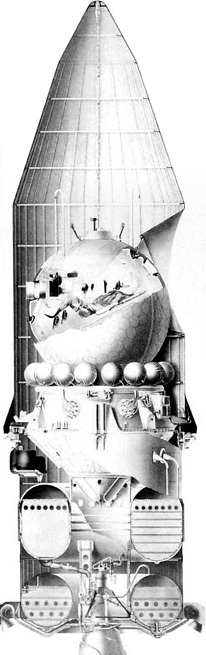
Vostok spacecraft with the third stage of the launch vehicle under the head fairing.
Flight pattern
The satellite consisted of a descent module (where the astronaut was located), and a braking system, with the help of which braking took place, for an “approach”. The braking system itself was separated in the upper atmosphere. After that, the descent module was braked with parachutes.
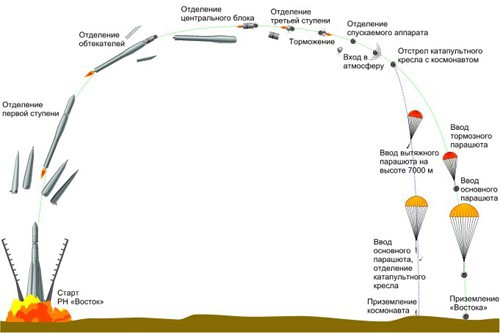
Now, how did the idea come.
Idea

When I learned that there would be a “space extension”, I thought that it would not be bad to print on a 3D printer, any model connected with the space program, with the ship Vostok.
As already said, it was not possible to immediately find the model of the ship Vostok in the open access. There were only a few days to the post-production. But what to do if you want to do something - do it yourself :) Looking at the drawing of the ship, I realized that in a simplified form this is a set of primitives: a ball, a cone, a cylinder.
I printed a picture, and with the help of a ruler I measured proportions and sizes. This is the “drawing” of%)

To be honest, when I was drawing a drawing, I vaguely imagined what the satellite ship was made of, but as I was creating the model I learned some interesting details.
Creating a model
To create a model, I used OpenSCAD ( about which we once told ).
In this system, the 3D model is “programmed” using the commands of the openscad language.
I looked again at the photograph of the satellite - we see that, simplified, it consists of:
- truncated cone1 (bottom)
- truncated cone2 (transition to a ball)
- "Beads" of balls around a cone2
- big ball
Making a "base"

translate([0, 0, -25]) cylinder(25, d1=10, d2=56, $fn=10); Here, a cylinder is drawn, with a height of 25, where the diameter of the base is 10, and the tops are 56 (truncated cone).
But since in the original design of the ship there are “petals”, then you can specify $ fn = 10 - this parameter tells how many fragments will be used to draw a circle (in OpenSCAD all surfaces are planes). Thus, our cone consists of 10 surfaces.
And with the help of the translate command, we move the shape to the lower plane (above it we will draw the ship further).
Transition to the sphere
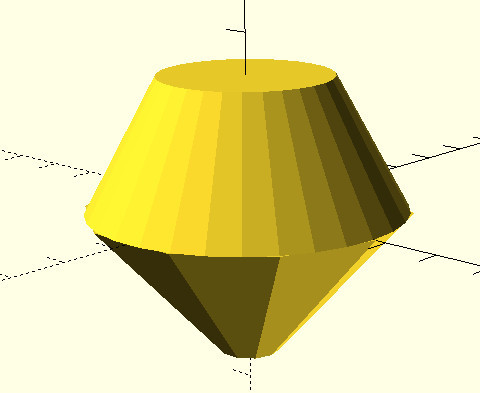
cylinder(23, d1=55, d2=30); We simply draw a cylinder, height 23, the base diameter 55, and the top base diameter 30.
Sphere
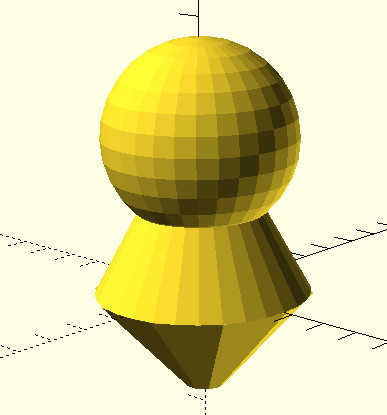
translate([0, 0, 40]){ sphere(d=50); } We draw a sphere with a diameter, and raise it up 40 (Z axis).
This is a descent module, there is an astronaut in it, in a chair. After braking - the sphere is disconnected from the base.
Beads
"Beads" - this is a tank with gas, used for the operation of a life support system.
I didn’t know the exact amount, but it turned out there were 16 of them.
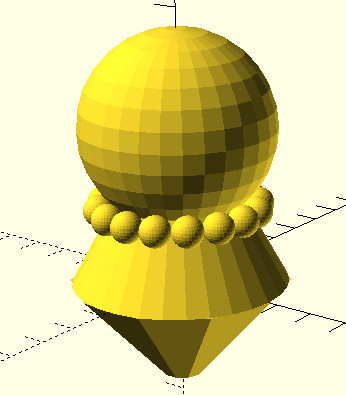
r=20; for (a = [0:45/2:360-45/2]){ translate([cos(a)*r, sin(a)*r, 19.5]) { sphere(r=4, $fn=30); } } To draw "beads", we use a cycle, and recall the geometry.
If we make a rotation angle of 22.5 degrees (this is 45 in half), then taking a radius - we can place "balls" around our ship.
We define the variable r = 20 - this is the radius on which our spheres are located.
We take the rotation angle, draw a sphere, with a radius of 4. Next, we move it to a point according to the rotation angle and radius. The coordinates are obtained through the cosine and sine of the angle multiplied by the radius. And just move up to 19.5
The cycle in OpenSCAD looks like this:
for ( = [_ : : _]) And so we go from zero in increments of 22.5 degrees.
Pay attention to the $ fn = 30 flag of the sphere, the smaller it is - the faster your model will render.
Luke
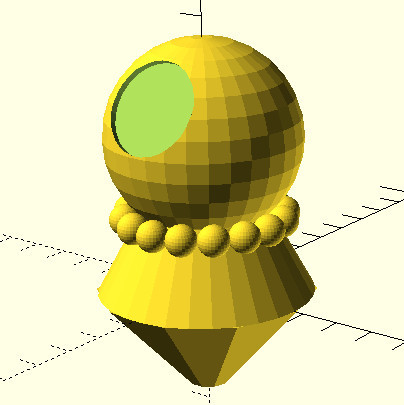
Draw a hatch. In fact, it is not a porthole, it is a hatch through which the astronaut got into the ship at the start, and through which when going down, the astronaut takes a planned ejection (in a chair).
Instead of the line where the sphere was (sphere (d = 50);) it turns out:
difference(){ sphere(d=50); rotate(a=60, v=[1,0,0]){ translate([0, 0, 20]) cylinder(10, 12, 12); } } We need to "subtract" the cylinder from the Sphere. To do this, we draw a cylinder with a height of 10, and a radius of 12. Next, we lift it up by 20 (and since a sphere with a radius of 25, the cylinder intersects with the surface of a sphere). After that we rotate the cylinder by 60 degrees around the X axis. And after that, we execute the subtraction difference command. This command will subtract from the first figure (sphere), the second (cylinder).
Additions
Next, a real hatch was added to the model (through which the astronaut sees the earth), you can also add clamps holding the sphere, fastening the command cable from the sphere to the module, etc. At the moment this is of course a very approximate version.
If you experiment in OpenSCAD: a good hint on the OpenSCAD commands.
The model (STL + openscad) is laid out on thingiverse and github . In theory, this model can be brought to the level of a DIY designer.
3d print
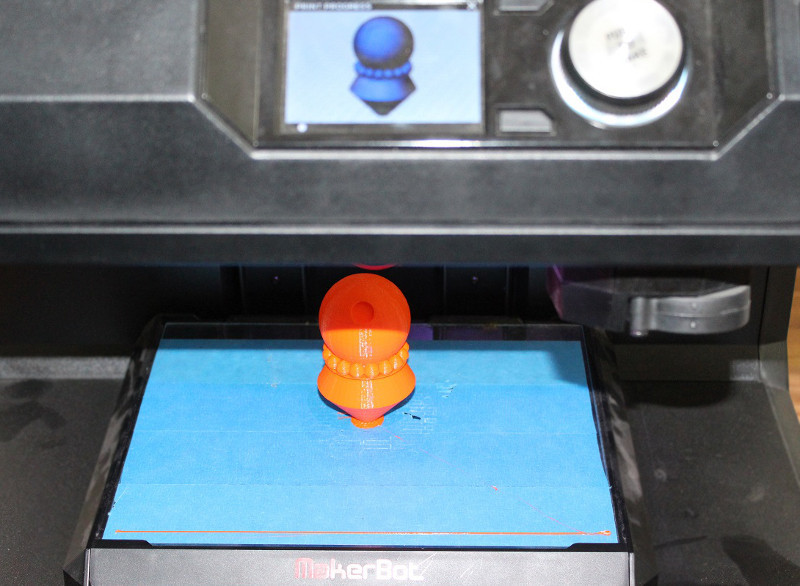
In 3D printing ( as last time ), Ivan from the Moscow Huspeis Neuron helped ( Laboratory of three-dimensional printing ). In the photo - the result of printing models.
And thanks to the volunteer - the 3D model was brought to the Prodlenka.
Postdive

And now it is Sunday April 5th. The Digital October hall is full of children and parents, the cameras are turned on and there is a live broadcast to those who want to watch.
Let me remind the project Prodlenka tells interesting about the profession. This time it was about the profession of an astronaut .
It was an amazing “Prodlenka” that dads liked almost as much as the children. Because in every man there lives a boy from the USSR, who dreamed of becoming an astronaut. In general, we have told a lot of interesting things about the Russian cosmonautics. And also about where and how to learn, so that if you do not fly into space in 2020, then at least collect rockets or count flights.
Our guest was a real cosmonaut, Alexander Ivanovich Lazutkin, a flight engineer of the TM-25 Union (184 days in orbit), a Hero of the Russian Federation. He opened the “Prodlenk” with a story about the profession in general and its flight. Then Vitaly Egorov from the private space company Dauria Aerospace explained in detail what you need to know and where to go in order to be on board a spacecraft one day.
Our third guest was Anastasia Stepanova, a space journalist, author of a book for children “I wish you a good flight ...”. She told about the desire for a dream and about her way to space
On Prodlenk interesting:





Record a video broadcast from Prodlenki you can watch here .
But back to our model. The printed 3D models of the spacecraft-satellite Vostok were:
- donated for the best question
- donated to cosmonaut Alexander Lazutkin
V-REP Simulator
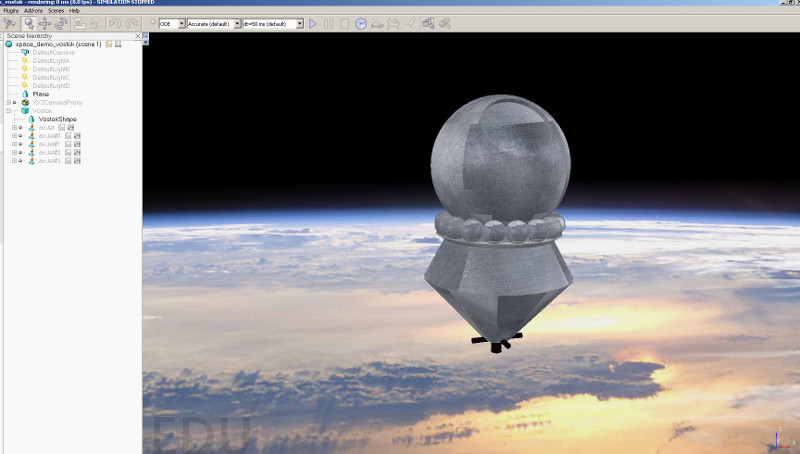
Recently we talked about V-REP - a robotic simulator. And I wondered if it was possible to perform a simulation of systems in it, not only on earth, but also in space.
Decided to try. And it turned out that gravity is turned off without any problems, the engine supports free flight.
And all I had to do:
- make a background (a picture of the earth was found)
- load model (STL model has been loaded)
- add textures (not really look without textures)
- add jet engines (they are built into the V-REP
- write management
Perhaps about this will be a separate article.
In the process of creation, when I decided where to place the position-correcting engines, I realized that they would not look at the casing somehow. But then I looked closer - it turns out they are located in the tail section. There they placed (in the form of a cross). Also there is the main engine.
In the simulator - you will be able to control these corrective engines (with the cursor keys), and the main engine (the space bar). In fact, the main engine was used for braking, and for this the satellite was “turned over” by the engine in the direction of motion (all this was done by automatics). But in our case - we can simply “fly” in space on manual control.
Here is a video example:

This scene for V-REP can be downloaded from here (extension * .ttt).
Other East-1 projects
In the process of searching, I went out on several interesting projects, the authors of which created or are creating documented reliable models of Gagarin’s flight (Vostok ship).
Project Gagarin 3D | Gagarin3d.ru
Link: http://gagarin3d.ru
The aim of the project is to create a 3D film about the first flight of Gagarin, the most reliable.
To do this, there is a gradual and systematic drawing of all 3D objects. An example of rendering from a project:

Dashboard PU-1-3KA. So far, the most recent version of the model. The texture under the word “Correction” has moved down a little, there is no plant sign.
Flightgear: Vostok-1
Link: http://wiki.flightgear.org/Vostok-1
This is a very interesting project, because This is a full-fledged simulator. The author took the FlightGear open airplane simulator as a basis. In the simulator it is possible to add your own planes. But the author added his spaceship. At the same time, also performing modeling (in total, the project took more than a year).
Here is an example of drawing a part of a satellite ship:

The idea of the project “Gagarin. East"
Against the background of what I saw, I want to propose the idea of the Gagarin.Eastern project.
The essence of the project:
- gathering enthusiasts who are interested in space subjects
- collection of factual information on the topic
- directions:
- first launches - autonomous, manned
- the moon
- Venus
- shuttle Buran
- Mars
- other ships
- 3D modeling questions,
- questions of simulation (and programming)
- creation of 3D models, for printing, and designers for assembly
All information is provided under the CreativeCommon formats - open licenses.
This implies the creation of:
- open discussion group
- creating a place to store projects (github, thingiverse)
- creation of an entry point - storage of resources (links to the sites of participants) - this is possible through githubpages
By bringing together such a group, and showing interest from society, it will be easier to go to the top for cooperation in design documentation.
References:
- google group
- to aggregate projects github organization
- start page
The first contribution to this project is the FlightGear Vostok-1 module.
If you have ideas for topics that can be developed further - write. If you are interested and collect facts on the Soviet / Russian / international space program - write.
Message
The article was not a small one, but I cannot but add the words of Yuri Gagarin that he wrote down after his flight into space:
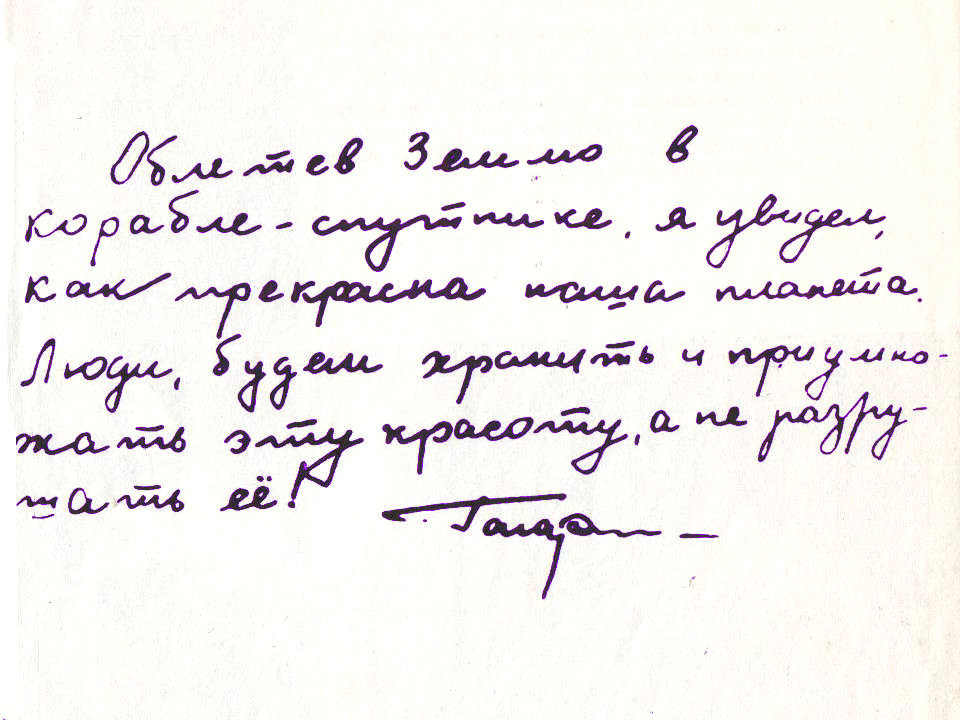
Source: https://habr.com/ru/post/255451/
All Articles