Another way to install plugins for Eclipse
Usually plugins for Eclipse are installed simply - copied to the folder with Eclipse. But this method is not very convenient, because not very easy to manage plug-in versions. Yes, and the folder is cluttered when installing a new version. So, I suggest the following method based on links (links).
For example, to install Exporer SQL Plan for Eclipse, you need to unpack the archive from the site into any folder, say sqle, preserving the folder hierarchy, just as you would have done with the usual installation method. As a result, you should have the following:
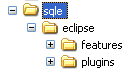
Then in the folder with the Eclipse IDE installed, create the links folder. In this folder we create a file with an arbitrary name (of course, it is better that the file carries some meaning, for example, sqlexplorer.link), and in this file we write the following
')
path = d: / Program Files / Eclipse / sqle
or the path where you unpacked the archive from the site ...
I draw your attention that it is a straight (thanks to jctim ) slash ...
And check the successful installation of Help-> About Eclipse-> Plug-in Details
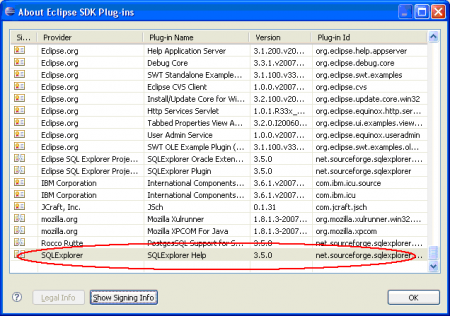
Or Help-> Software Updates-> Manage Configuration
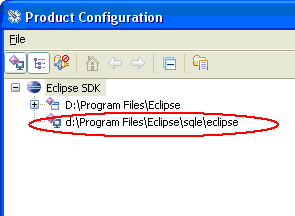
Cross post in my blog
For example, to install Exporer SQL Plan for Eclipse, you need to unpack the archive from the site into any folder, say sqle, preserving the folder hierarchy, just as you would have done with the usual installation method. As a result, you should have the following:
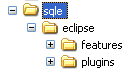
Then in the folder with the Eclipse IDE installed, create the links folder. In this folder we create a file with an arbitrary name (of course, it is better that the file carries some meaning, for example, sqlexplorer.link), and in this file we write the following
')
path = d: / Program Files / Eclipse / sqle
or the path where you unpacked the archive from the site ...
I draw your attention that it is a straight (thanks to jctim ) slash ...
And check the successful installation of Help-> About Eclipse-> Plug-in Details
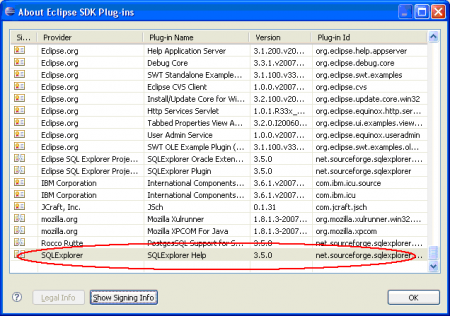
Or Help-> Software Updates-> Manage Configuration
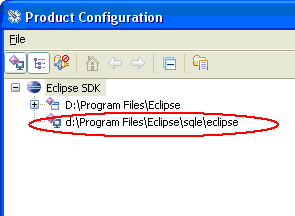
Cross post in my blog
Source: https://habr.com/ru/post/25533/
All Articles