Comparative analysis of iOS-mail: Google Inbox, myMail and Yandeks.Pochta
Hi, Habr!
Write this article was prompted by the update of Yandex. Mail. I want to share my impressions and compare with other mails on iOS: recently released Google Inbox and myMail from Mail.Ru, which I use myself. All three are released by large services, everyone has a nice interface, all promise good functionality.
A brief background: I've been using mail for a long time and a lot - there are a dozen mailboxes - Gmail, Yandex, Mail.ru, on the hosting and even on the Rambler. Each mail is for its own purposes and each is used daily. To keep on the phone applications of all services at once - the madness and death of the battery, so I chose a universal client that works both on the tablet and on the phone (iPhone and iPad in my case). I tested Boxer and Cloudmagic - they seemed buggy, I stopped at myMail, but the sports interest remained: I follow new mail attachments and I hope for the release of the ideal one. Immediately after the release, I got an invite and tried Inbox, and last week I tested a new Yandex iPhone-mail.
')
Under the cut - Yandex.Mail comparison, Google Inbox and myMail . Go!
Inbox - GTD shny alternative to Gmail, tabs elevated to absolute. He promises to disassemble letters for users by category (“Promotions”, “Forums”, “Social networks”, etc.), to separate the wheat from the chaff and lead to Zen “zero inbox”.
From interesting: pulls thumbnails of attachments and other information in the list of letters. For example, it is immediately clear that the seller with eBay has already sent a package with connectors.

Letters are equated to tasks: they can be put off until later and include a reminder. Immediately stumbled and the to-do list: just hammer in the Inbox reminder “Feed the Cat”.
Initially, the application was launched only under the iPhone, but in February our pleas were heard - the iPad version appeared.
The list of letters with thumbnails looks cool - at first you can have fun, just flipping through it, admiring the animation. For me personally, the interface seems a bit overloaded: I prefer more concise and clean solutions. Sorting by category is a useful thing - I’ll wait when it comes to answering letters for me.
But with all the advantages of Inbox, living together with him did not work out for me:
Originally attracted by a nice interface and support for various mails (Yandex, Mail.ru, Gmail, Rambler). Fast and clean application - does not slow down even when opening heavy letters.
It sends push notifications even for my IMAP mailbox on the hosting. Pushes are turned on / off by boxes, folders, services (popular social networks, couponers) and by time.
Works on iPad.
Maybe a popular cognitive distortion worked here, but for me, myMail is the best choice. It looks good, it works without complaints, it supports all my boxes. Convenient push setting: enabled from 10 to 18 for the Inbox folder in the work mail, and for the rest of the boxes cut down. The sending of files is thought out: if you want, click Share on Dropbox or photo stream and create a new letter with attachments, if you want, add it when writing. Multiple selection works in the built-in gallery, and compression when sending.



Of the minuses: there is no support for the Gmail categories (“Social networks”, “Promo”, “Notifications”, etc.) - I would like to have them as an option. Before the new year, the fluffs were mixed up. Then it seems repaired, but the sediment remained. And this is the only one of the considered clients in which there are no threads.
Before updating the application, Yandex wanted to close and forget as soon as possible. The new one is much better - it looks modern, works with several boxes, uses convenient, proven interface features: the choice of a letter with a tap on an avatar, swipe for quick actions with a message.


There are no iPad versions yet.
In terms of the intuitiveness of the interface, everything is done well and smoothly, there are no complaints. It is possible to attach documents from Yandex.Disk, other cloud services (for now?) Are not supported. Photos from the gallery, as in the Inbox, you can attach only one at a time.
There is a lack of some sort of notification sorting. Since Yandex does not have a smart sorting like in the Inbox, no push settings like myMail, you have to choose the lesser of two evils: either receive notifications about all the letters to a single one, or turn them off completely.
In general, while the application is damp, compare the display of the letter in Yandex.Mail with Inbox and myMail:
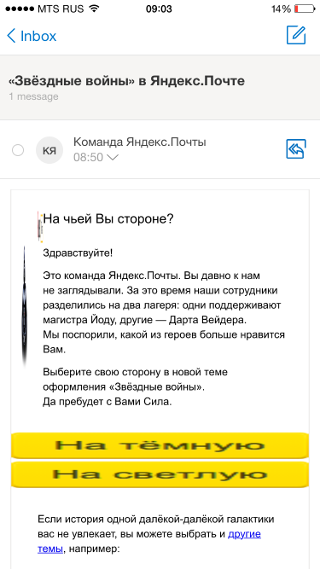


Supports Yandex. Mail and Yandex. PPDD, you can work with several boxes at once.
In general, I think the application can be interesting to those who use Yandex only and a) have not yet found their ideal application and b) are ready to put up with shortcomings for a while and wait for the application to finish.
In the review, I tried to describe the applications of the three large services. The result was a story about three different approaches. I hope someone will find it useful and help you choose what is closer and more convenient.
Write this article was prompted by the update of Yandex. Mail. I want to share my impressions and compare with other mails on iOS: recently released Google Inbox and myMail from Mail.Ru, which I use myself. All three are released by large services, everyone has a nice interface, all promise good functionality.
A brief background: I've been using mail for a long time and a lot - there are a dozen mailboxes - Gmail, Yandex, Mail.ru, on the hosting and even on the Rambler. Each mail is for its own purposes and each is used daily. To keep on the phone applications of all services at once - the madness and death of the battery, so I chose a universal client that works both on the tablet and on the phone (iPhone and iPad in my case). I tested Boxer and Cloudmagic - they seemed buggy, I stopped at myMail, but the sports interest remained: I follow new mail attachments and I hope for the release of the ideal one. Immediately after the release, I got an invite and tried Inbox, and last week I tested a new Yandex iPhone-mail.
')
Under the cut - Yandex.Mail comparison, Google Inbox and myMail . Go!
Inbox
Inbox - GTD shny alternative to Gmail, tabs elevated to absolute. He promises to disassemble letters for users by category (“Promotions”, “Forums”, “Social networks”, etc.), to separate the wheat from the chaff and lead to Zen “zero inbox”.
From interesting: pulls thumbnails of attachments and other information in the list of letters. For example, it is immediately clear that the seller with eBay has already sent a package with connectors.

Letters are equated to tasks: they can be put off until later and include a reminder. Immediately stumbled and the to-do list: just hammer in the Inbox reminder “Feed the Cat”.
Initially, the application was launched only under the iPhone, but in February our pleas were heard - the iPad version appeared.
On practice
The list of letters with thumbnails looks cool - at first you can have fun, just flipping through it, admiring the animation. For me personally, the interface seems a bit overloaded: I prefer more concise and clean solutions. Sorting by category is a useful thing - I’ll wait when it comes to answering letters for me.
But with all the advantages of Inbox, living together with him did not work out for me:
- It works only with Gmail - I can not add all the boxes.
- Thumbnails take up a lot of screen space and are not always needed. It doesn’t matter when the seller sends the connectors, they still come no sooner than in a couple of weeks, and I’ll find out about it from Russian Post.
- Mail + task manager - a dubious idea. Most of what I want to put in to-do is not through mail. Yes, you can enter tasks separately, but for me to open mail for this unusual and wildly. There are people whose tasks come only by mail, and they have to have the Inbox by the way, and Timeful is enough for me to plan things.
- You can not attach files from the cloud storage, even from Google Drive! Only photos from the gallery, choosing one by one. I'm sure this will be fixed (Drive is supported in the related Gmail), but now it doesn’t fit in my head.
MYMAIL
Originally attracted by a nice interface and support for various mails (Yandex, Mail.ru, Gmail, Rambler). Fast and clean application - does not slow down even when opening heavy letters.
It sends push notifications even for my IMAP mailbox on the hosting. Pushes are turned on / off by boxes, folders, services (popular social networks, couponers) and by time.
Works on iPad.
On practice
Maybe a popular cognitive distortion worked here, but for me, myMail is the best choice. It looks good, it works without complaints, it supports all my boxes. Convenient push setting: enabled from 10 to 18 for the Inbox folder in the work mail, and for the rest of the boxes cut down. The sending of files is thought out: if you want, click Share on Dropbox or photo stream and create a new letter with attachments, if you want, add it when writing. Multiple selection works in the built-in gallery, and compression when sending.



Of the minuses: there is no support for the Gmail categories (“Social networks”, “Promo”, “Notifications”, etc.) - I would like to have them as an option. Before the new year, the fluffs were mixed up. Then it seems repaired, but the sediment remained. And this is the only one of the considered clients in which there are no threads.
YANDEX MAIL
Before updating the application, Yandex wanted to close and forget as soon as possible. The new one is much better - it looks modern, works with several boxes, uses convenient, proven interface features: the choice of a letter with a tap on an avatar, swipe for quick actions with a message.


There are no iPad versions yet.
On practice
In terms of the intuitiveness of the interface, everything is done well and smoothly, there are no complaints. It is possible to attach documents from Yandex.Disk, other cloud services (for now?) Are not supported. Photos from the gallery, as in the Inbox, you can attach only one at a time.
There is a lack of some sort of notification sorting. Since Yandex does not have a smart sorting like in the Inbox, no push settings like myMail, you have to choose the lesser of two evils: either receive notifications about all the letters to a single one, or turn them off completely.
In general, while the application is damp, compare the display of the letter in Yandex.Mail with Inbox and myMail:
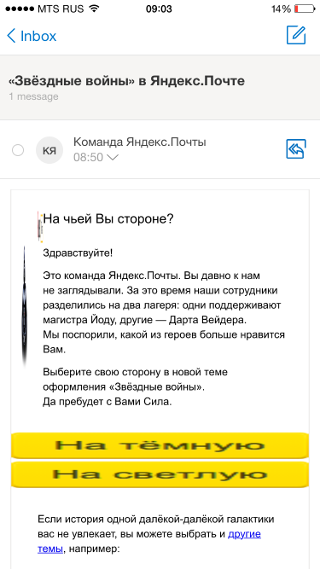


Supports Yandex. Mail and Yandex. PPDD, you can work with several boxes at once.
In general, I think the application can be interesting to those who use Yandex only and a) have not yet found their ideal application and b) are ready to put up with shortcomings for a while and wait for the application to finish.
CONCLUSION
In the review, I tried to describe the applications of the three large services. The result was a story about three different approaches. I hope someone will find it useful and help you choose what is closer and more convenient.
Source: https://habr.com/ru/post/255181/
All Articles