Meet ReSharper C ++
Over the past ten years of its existence, ReSharper has been focused on .NET developers, which is not surprising for a plug-in to Visual Studio. 2 years ago, due to the successful April Fool's joke, we came to grips with supporting C ++ in ReSharper, and just recently the first official release of ReSharper C ++ was released - a new product specifically for C / C ++ developers in Visual Studio. (Those who have been waiting for the release of CLion for cross-platform development in C / C ++ will need a little more patience.)
How can ReSharper C ++ be useful? Let us examine the main features of the product.
Static code analysis
As soon as you open Visual Studio with plus projects, ReSharper C ++ begins to analyze your projects and offer fixes for problems that it finds and recommend these or other improvements. For example, if you use a type without setting a title for it, ReSharper C ++ will offer you to do this:
')

If you have a prototype of a function, but lack its definition, ReSharper C ++ will offer to generate the function body either in the same or in a separate file:
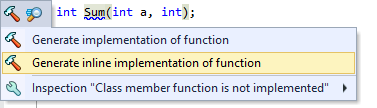
If you decide to use the printf() function, ReSharper C ++ will check the formatting arguments and suggest fixes if it finds problems:

Macros and templates
ReSharper C ++ fully understands all macros, so it analyzes exactly on the code that will be obtained after preprocessing. This gives us a number of unique features: for example, you can "deploy" macros right in the code:
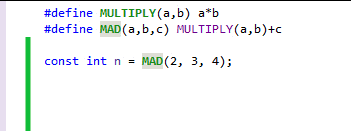
If factorial is implemented through templates, ReSharper C ++ can immediately check any static_assert written using this template:

Navigation and Search
ReSharper C ++ allows you to quickly navigate through large projects and search for the necessary code in them. Here are some of the supported navigation features:
- Go to Everything finds by name any type of entity (class, class member, file or folder) in the entire solution at once. Results can also be filtered by narrower teams, such as Go to Type , Go to File, and Go to Symbol .
- Go to File Member allows you to quickly find a symbol in the file where you are currently working.
- Go to Base / Derived helps to find heirs and parents by class or class element. Go to Definition allows you to quickly go to the place of the announcement of the symbol.
- Go to Related Files is used to navigate to files that have something to do with the current one. These can be included header files or CPP files. In addition, ReSharper allows you to quickly switch between header and CPP files (Ctrl + B).
- Navigate to specializations allows you to find all the specializations of the template class:

To search for all occurrences of a symbol in ReSharper C ++, there is a Find Usages mechanism with preview, grouping and filtering capabilities.
It should be noted that many navigation commands are available from the context menu, which is opened by pressing Alt + Enter :
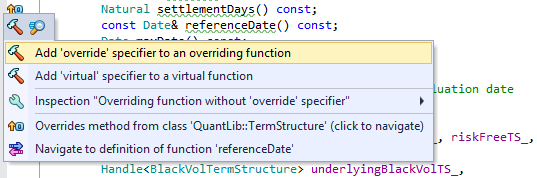
ReSharper C ++ also includes several windows for navigating large complex projects. One of these windows is called File Structure : it allows you to quickly navigate the structure of the current file:
Another window is called the Inheritance Hierarchy , and the tree type inheritance hierarchy is displayed in it:
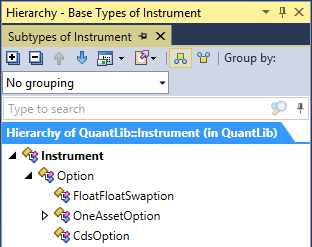
Concluding the navigation topic, there are commands for navigating through the class elements ( Go to Next / Previous Member ) and the errors found in the file ( Go to Next / Previous Issue ).
Patterns and code generation
We adapted the system for generating code and templates for C ++. This means that in ReSharper C ++ there is support for the following mechanisms familiar to users of the main ReSharper:
- Live Templates are templates that behave in much the same way as Visual Studio snippets, but they are much more context-sensitive, and their behavior can be programmed to fit your needs.

- Surround templates allow you to select a piece of code and wrap it in a particular structure, for example, in an
ifortry-catchexpression. These patterns are also available on any highlighted portion of the code when you press Alt + Enter :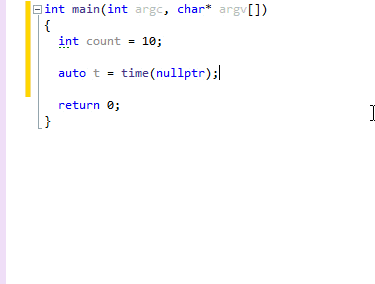
- File templates make it possible to create both separate files and immediately generate several files with predefined settings. For example, the Class template immediately creates both a header and a CPP file.
In addition to templates, ReSharper C ++ also has regular mechanisms for generating code in the Generate menu:

Refactoring
Code refactoring capabilities are a kind of ReSharper business card. Here are a few refactorings that already exist in ReSharper C ++:
- Rename allows you to rename a character (for example, the name of a class or field) and its occurrences throughout the project.
- Introduce Variable allows you to select part of the calculations and save them in a separate variable:
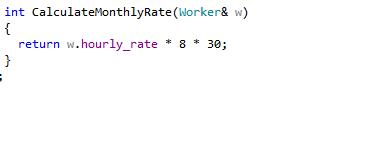
- Extract Method allows you to create a separate function from a selected block of code, correctly passing and returning all the necessary variables:
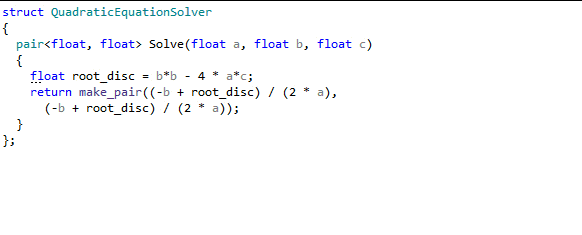
Conclusion
Here is a video showing the above functionality in action:
To use ReSharper C ++ you need either a separate license or a ReSharper Ultimate license.
ReSharper C ++ can be downloaded separately or as part of the full installer ReSharper Ultimate . In both cases, a 30-day trial period.
Source: https://habr.com/ru/post/255151/
All Articles