"Another" look at the choice of a new flash drive
Greetings dear Habravchan! On the pages of the Hardmaster’s blog today, our colleague Viktor Mrikh tells us about the agony of choosing USB flash drives in terms of possible data recovery from them.
Very often, friends and acquaintances, knowing the specifics of my work, are asked about choosing a good / reliable / stylish drive for data storage. Someone needs another flash drive, someone needs a memory card for a new gadget or camera. I usually answer that all carriers are almost equally unreliable, but as a rule, this answer does not suit anyone and is perceived as an act of disrespect and pofigism towards the questioner. The most stubborn ones continue to insist: - “This is how you choose flash drives and memory cards?” And I decided to answer ...

I choose such drives from which it is possible, in case of some kind of trouble, to restore the data with the highest probability. The specifics of my work are as follows: absolutely new Flash drives get into our company for research, and the main task is to imitate the failure of this flash drive, to recover the contents from it.
')
It recovered quickly, with the help of the existing developments - well, it did not recover - it is necessary to understand and expand the knowledge and experience base. Thus, there was a situation in which the list of manufacturers of flash drives and specific models of media from which data recovery, in case of their hardware failure, occurs without any problems, is defined.
This is important because it should be noted that today there are flash drives, the recovery of information from which has not been investigated not only within our company, but also because we communicate closely with all leading experts around the world and keep abreast, we know that some devices are still unrecoverable in principle.
An idea came to mind. And why not make a review of flash drives from this party on behalf of the data recovery engineer? Perhaps this information will be useful to someone, and it will be read before the USB flash drive dies, having buried unzipped files in time.
In this article we will talk about the seven USB flash drives. All of them were bought in one of the chain stores in one day.
For the speed test, I specifically did not use the software written by my colleagues. To check the speed of the drives, the generally available program CrystalDiskMark version 3.0.3 was chosen. Very simple and understandable soft that shows:
The test was performed on the same computer, on the same port. Although most of the flash drives in this review have USB 3.0 interface, often this connector is not very conveniently located and many users insert USB drives into the USB 2.0 connector on the front panel of the computer, so the overview will show the performance when connected to USB 3.0 and USB 2.0.

USB 3.0 port
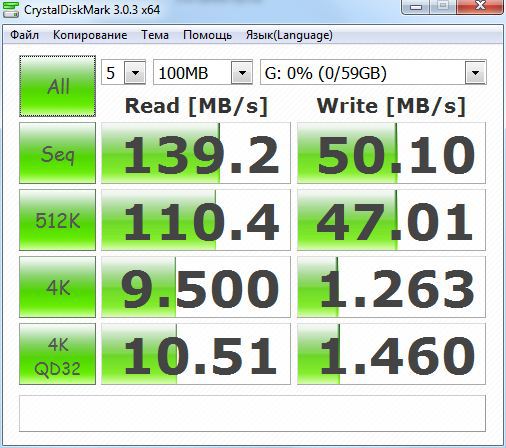

USB 2.0 port
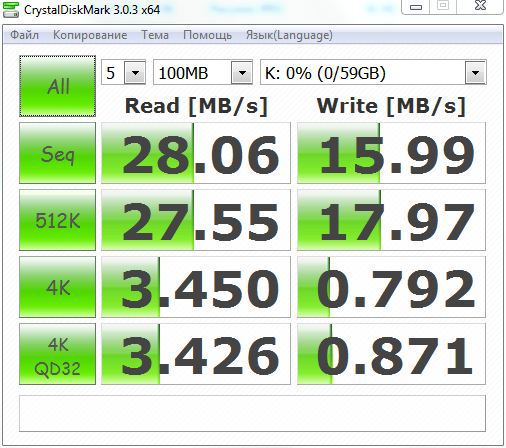
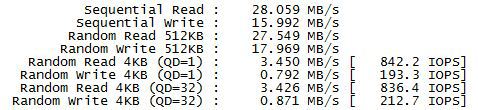

USB 3.0 port


USB 2.0 port



USB 3.0 port

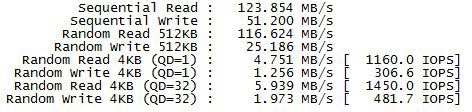
USB 2.0 port
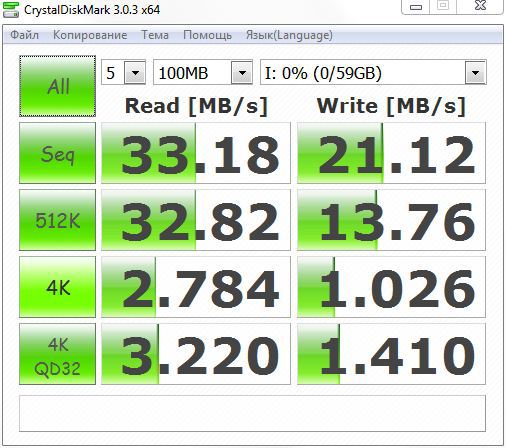
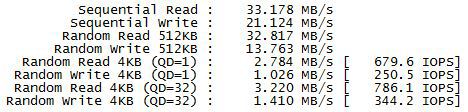

USB 3.0 port

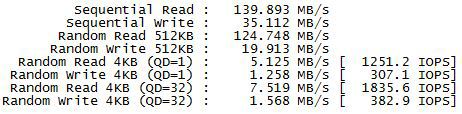
USB 2.0 port

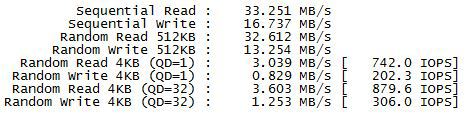

USB 3.0 port
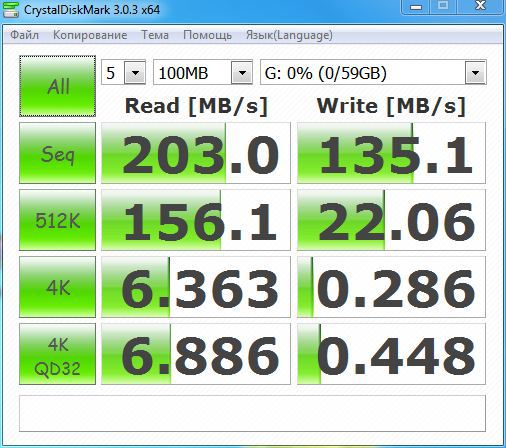

USB 2.0 port



USB 3.0 port

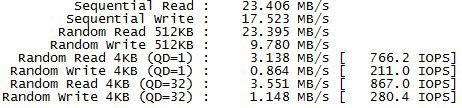
Here an inattentive reader will say: “What's so little ???” A careful reader will pay attention to the packaging from under this flash drive and see that it has USB 2.0 interface installed. Most likely this explains the lowest price in this group of flash drives.
USB 2.0 port
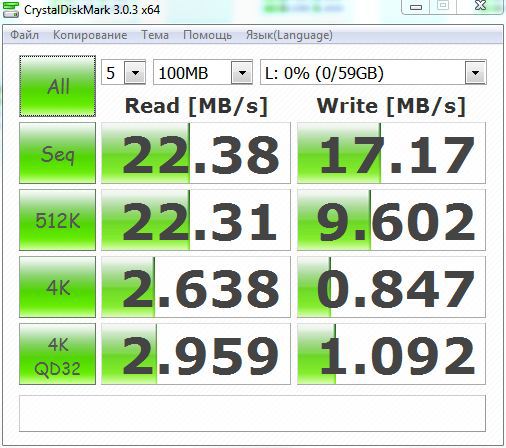


USB 3.0 port
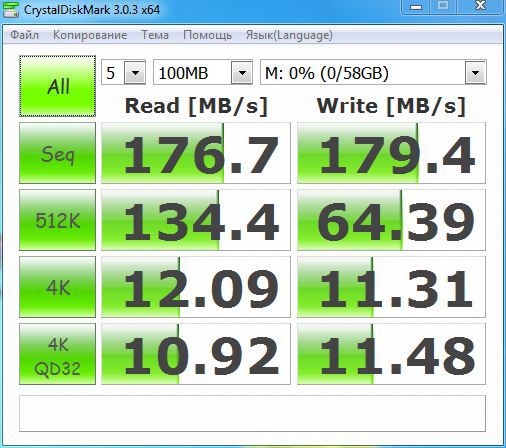
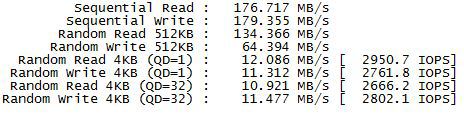
USB 2.0 port
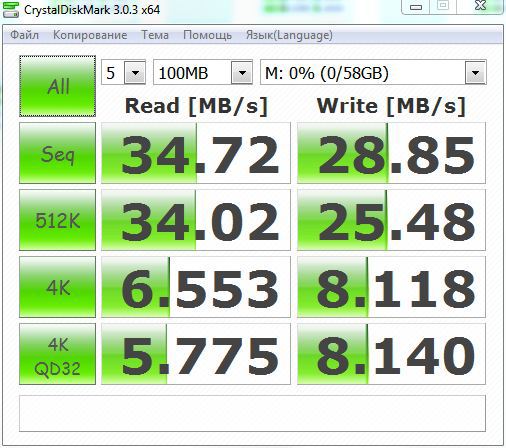
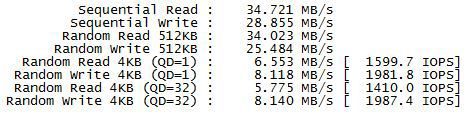
Transcend JetFlash 780 drive became the leader in reading speed
The leader in recording speed became SanDisk Extreme
After testing the read and write speeds, we calculate several important factors that will help determine the most advantageous drive in terms of several parameters.
Having calculated the ratio of the read speed to the cost of 1 GB of memory , we obtained the following values (the larger the value, the more advantageous to use the drive):
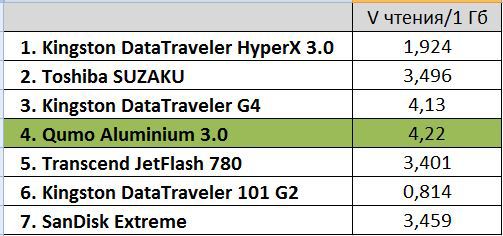
Having calculated the ratio of the write speed to the cost of 1 GB of memory , we obtained the following values (the larger the value, the more advantageous to use the drive):
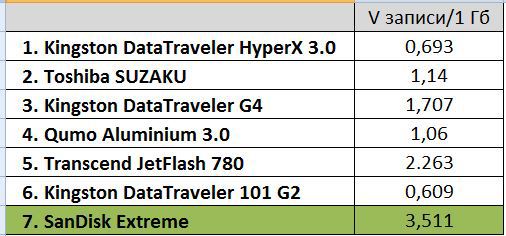
It will also be useful to know the ratio of write speed to read speed . The closer the value is to 1, the more versatile the device is, and it is more “comfortable” to use the drive.
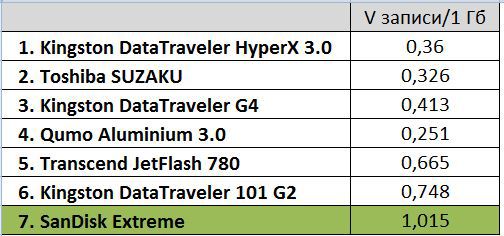
So, it's time to draw basic conclusions from this heap of pictures:
But Hollywood cinema in general, and Ethan Hunt in particular, laid in my mind that the recording speed is the most important indicator of the work of the drives.

Some manufacturers on the package to their drives draw read / write speed indicators in the hope that when choosing, the buyer will pay attention to this and make a choice in favor of this product. Let's check how much the declared values differ from the real ones.
Reading
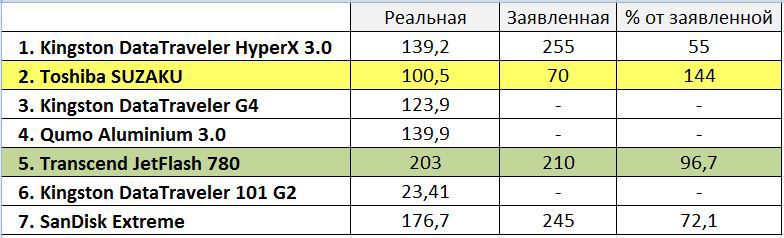
Record
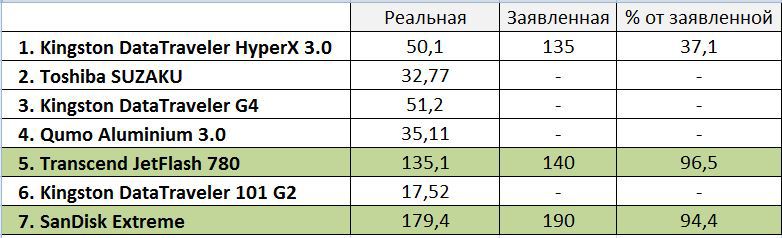
It is clear that around each declared value is a small " * ", which refers to a barely noticeable text. It says that real data may differ, testing took place in special conditions and UAV UAV.
The most "honest" becomes a flash drive Transcend JetFlash 780 . Missing interest can be attributed to the measurement error. SanDisk Extreme and Toshiba SUZAKU are in second place.
Flash drives tend to break at the most inopportune moment. And it contained important data that was needed two hours ago. Frustrated, you are looking for and finding a data recovery company and you go there with the hope of hearing the answer that everything will be ready in a few days.
Further, the specialist in data recovery from flash drives begins his work. Parses the drive and begins to shaman and get the data in pieces, step by step. And he thinks to himself: “Well, why again these low-quality chips, again a complicated controller, etc.”
We tried to look at the flash drives presented in the review, through the eyes of a data recovery engineer and evaluate them. And that's what happened.
Let's try to evaluate drives by 9-point system. 4 criteria will be considered:
Removing memory chips
Read memory chip dump
Performing pre-transformations
Build the image
Accordingly, the lower the points in the total dial up the drive, the higher the probability of data recovery and the speed of the work to save these files.
The structure of any flash drive includes a controller (microprocessor responsible for the distribution of user data) and memory chips (at least 1, but maybe several. Actually, the data in a specific form is stored on the memory chips). The task of the data recovery engineer from flash drives is to emulate the operation of a controller that has failed. Let's see what our drives consist of:
1. Kingston DataTraveler HyperX 3.0
2. Toshiba SUZAKU
3. Kingston DataTraveler G4
4. Qumo Aluminum 3.0
5. Transcend JetFlash 780
6. Kingston DataTraveler 101 G2
7. SanDisk Extreme
In the short-term analysis, it becomes clear that almost all drives have controllers of the same generation and memory chips manufactured at the same factories. Also, these data confirm the thesis that all drives are equally unreliable, because they are made almost from the same components.
Having passed all the necessary steps in recovering data from these flash drives, we obtained the following results:

The winner in the nomination of the most likely successful file recovery in the event of a breakdown was the drive Toshiba SUZAKU , since this flash drive scored the least amount of points. If I chose a drive for myself, based on the considerations of the greatest chances for successful file recovery in the event of a hardware failure, I would choose it. Data recovery from it is the fastest, and the probability of obtaining data is very high. In fairness it should be noted that USB drives under the Toshiba brand appeared relatively recently. This is a new player in the market, such low prices are associated with the company's marketing moves, and, according to forecasts, prices for these products will rise.
Each of you will be able to quickly and effortlessly assess the probability of recovering data from your flash drive by following two simple steps:
Download a special program from flashboot.ru that will help determine the composition of the drive components without disassembling it. For example, Flash Drive Information Extractor 7.5
Having learned the controller labeling, we go to the AceLab company’s Solution Systems website and search for our controller. If the controller is in the list, then your data can be restored on special equipment. If trouble happens, and the flash drive still breaks, then look for experts who use the PC-3000 Flash hardware and software system in their work. If your controller is not listed, then advice - replace your flash drive with the one with which you can recover data.
In the final I want to add - when choosing a drive, carefully review the prices, read the reviews and check out our Habra blog or the Hardmaster website. Perhaps this flash drive was already in our reviews, and the test results will help to make the right choice.
That's all. And remember, Lost forever still can be found ...
The origin of the "other" view of the choice of flash drives
Very often, friends and acquaintances, knowing the specifics of my work, are asked about choosing a good / reliable / stylish drive for data storage. Someone needs another flash drive, someone needs a memory card for a new gadget or camera. I usually answer that all carriers are almost equally unreliable, but as a rule, this answer does not suit anyone and is perceived as an act of disrespect and pofigism towards the questioner. The most stubborn ones continue to insist: - “This is how you choose flash drives and memory cards?” And I decided to answer ...

I choose such drives from which it is possible, in case of some kind of trouble, to restore the data with the highest probability. The specifics of my work are as follows: absolutely new Flash drives get into our company for research, and the main task is to imitate the failure of this flash drive, to recover the contents from it.
')
It recovered quickly, with the help of the existing developments - well, it did not recover - it is necessary to understand and expand the knowledge and experience base. Thus, there was a situation in which the list of manufacturers of flash drives and specific models of media from which data recovery, in case of their hardware failure, occurs without any problems, is defined.
This is important because it should be noted that today there are flash drives, the recovery of information from which has not been investigated not only within our company, but also because we communicate closely with all leading experts around the world and keep abreast, we know that some devices are still unrecoverable in principle.
An idea came to mind. And why not make a review of flash drives from this party on behalf of the data recovery engineer? Perhaps this information will be useful to someone, and it will be read before the USB flash drive dies, having buried unzipped files in time.
64GB flash drives. Prices
In this article we will talk about the seven USB flash drives. All of them were bought in one of the chain stores in one day.
- Kingston DataTraveler HyperX 3.0 - 4 630 rubles. (72.34 rubles for 1 GB)
- Toshiba SUZAKU - 1 840 rub. (28.75 rubles for 1 GB)
- Kingston DataTraveler G4 - 1 920 rub. (30 rubles for 1 GB)
- Qumo Aluminum 3.0 - 2 120 rub. (33.13 rubles for 1 GB)
- Transcend JetFlash 780 - 3,820 rubles. (59.69 rubles for 1 GB)
- Kingston DataTraveler 101 G2 - 1 840 rubles. (28.75 rubles for 1 GB)
- SanDisk Extreme - 3,270 rubles. (51.09 rubles for 1 GB)
Read and write speed
For the speed test, I specifically did not use the software written by my colleagues. To check the speed of the drives, the generally available program CrystalDiskMark version 3.0.3 was chosen. Very simple and understandable soft that shows:
- Sequential read / write speed
- The speed of random reading / writing blocks of 512 KB
- Random read / write speed of 4 KB blocks (Queue Depth 1)
- Random read / write speed of 4 KB blocks (Queue depth 32)
The test was performed on the same computer, on the same port. Although most of the flash drives in this review have USB 3.0 interface, often this connector is not very conveniently located and many users insert USB drives into the USB 2.0 connector on the front panel of the computer, so the overview will show the performance when connected to USB 3.0 and USB 2.0.
Kingston DataTraveler HyperX 3.0

USB 3.0 port

USB 2.0 port
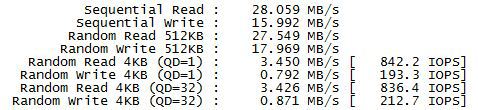
Toshiba SUZAKU

USB 3.0 port


USB 2.0 port


Kingston DataTraveler G4

USB 3.0 port

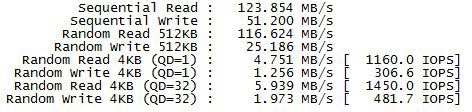
USB 2.0 port
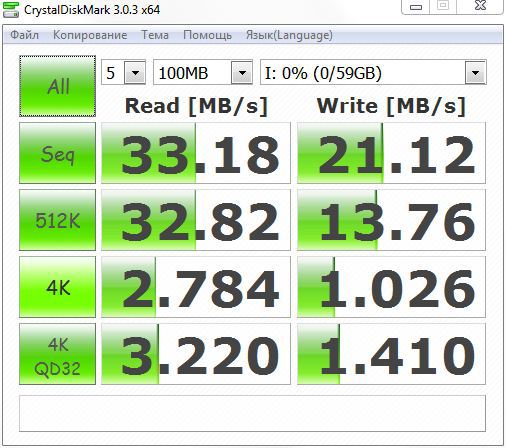
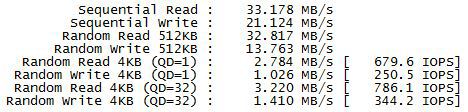
Qumo Aluminum 3.0

USB 3.0 port

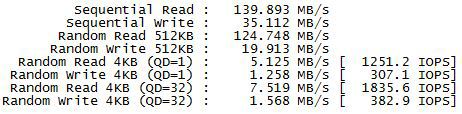
USB 2.0 port

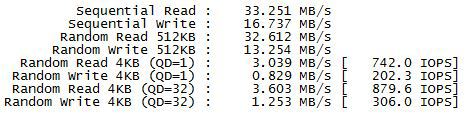
Transcend JetFlash 780

USB 3.0 port
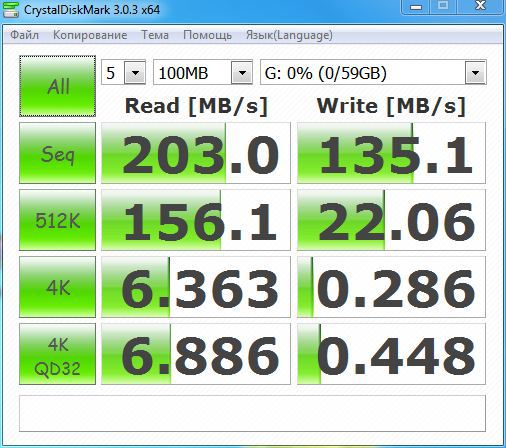

USB 2.0 port


Kingston DataTraveler 101 G2

USB 3.0 port

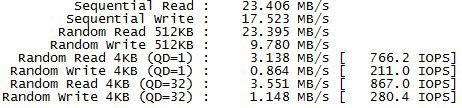
Here an inattentive reader will say: “What's so little ???” A careful reader will pay attention to the packaging from under this flash drive and see that it has USB 2.0 interface installed. Most likely this explains the lowest price in this group of flash drives.
USB 2.0 port
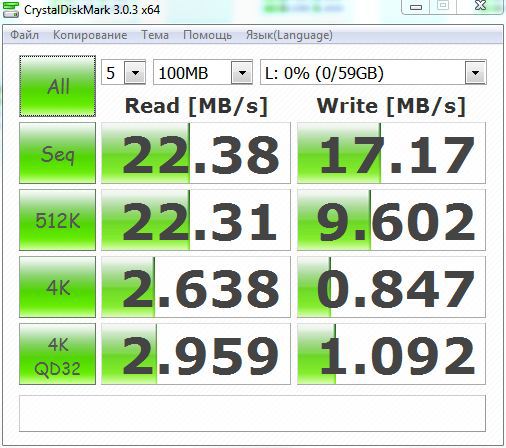

Sandisk extreme

USB 3.0 port
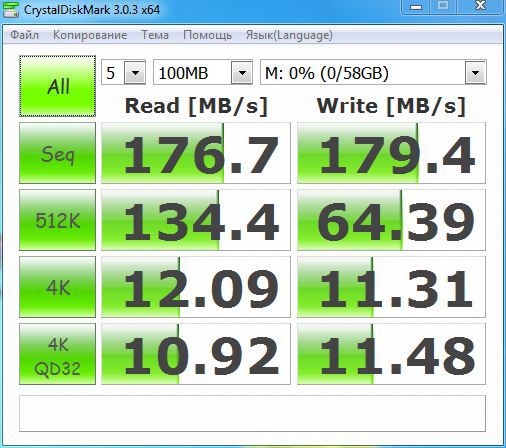
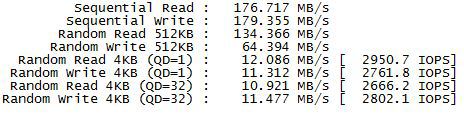
USB 2.0 port
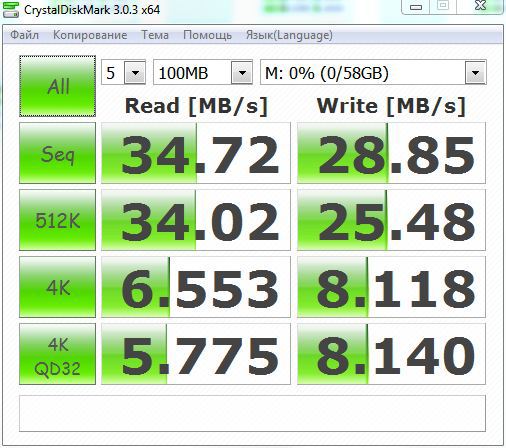
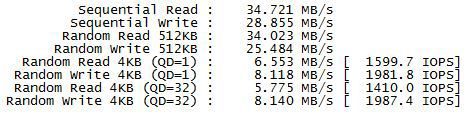
Subtotal tests
Transcend JetFlash 780 drive became the leader in reading speed
The leader in recording speed became SanDisk Extreme
Analysis of intermediate test results
After testing the read and write speeds, we calculate several important factors that will help determine the most advantageous drive in terms of several parameters.
Having calculated the ratio of the read speed to the cost of 1 GB of memory , we obtained the following values (the larger the value, the more advantageous to use the drive):
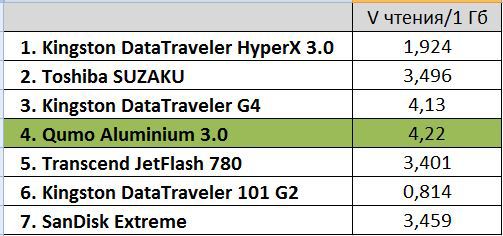
Having calculated the ratio of the write speed to the cost of 1 GB of memory , we obtained the following values (the larger the value, the more advantageous to use the drive):
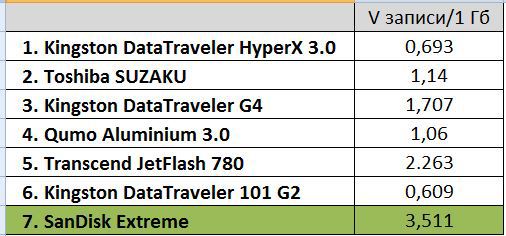
It will also be useful to know the ratio of write speed to read speed . The closer the value is to 1, the more versatile the device is, and it is more “comfortable” to use the drive.
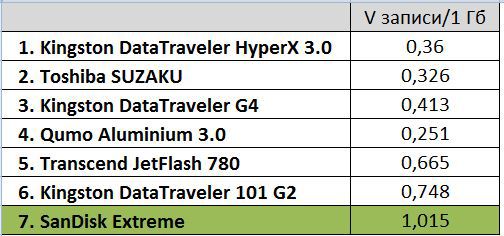
Logical conclusions
So, it's time to draw basic conclusions from this heap of pictures:
- If the budget is very limited and you need to find the cheapest option, the obvious choice is Toshiba SUZAKU for 1,840 rubles.
- If you need the best option, taking into account the speed of reading and cost, then the choice would have fallen on Qumo Aluminum 3.0 for 2,120 rubles.
But Hollywood cinema in general, and Ethan Hunt in particular, laid in my mind that the recording speed is the most important indicator of the work of the drives.

- Therefore, if I were shown all these tests and asked, “what would you choose for yourself personally?”, I would answer that in terms of price-performance ratio, I would take SanDisk Extreme .
Honesty test
Some manufacturers on the package to their drives draw read / write speed indicators in the hope that when choosing, the buyer will pay attention to this and make a choice in favor of this product. Let's check how much the declared values differ from the real ones.
Reading
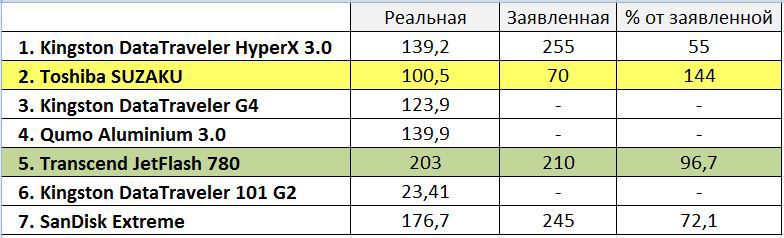
Record
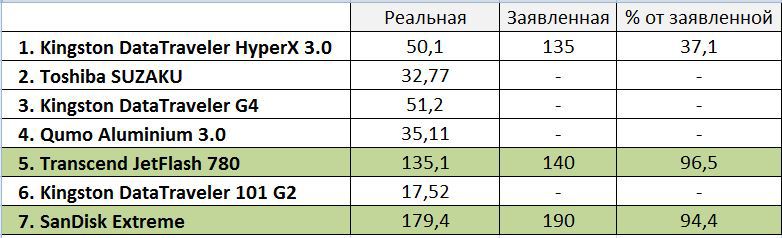
It is clear that around each declared value is a small " * ", which refers to a barely noticeable text. It says that real data may differ, testing took place in special conditions and UAV UAV.
The most "honest" becomes a flash drive Transcend JetFlash 780 . Missing interest can be attributed to the measurement error. SanDisk Extreme and Toshiba SUZAKU are in second place.
If something went wrong ...
Flash drives tend to break at the most inopportune moment. And it contained important data that was needed two hours ago. Frustrated, you are looking for and finding a data recovery company and you go there with the hope of hearing the answer that everything will be ready in a few days.
Further, the specialist in data recovery from flash drives begins his work. Parses the drive and begins to shaman and get the data in pieces, step by step. And he thinks to himself: “Well, why again these low-quality chips, again a complicated controller, etc.”
We tried to look at the flash drives presented in the review, through the eyes of a data recovery engineer and evaluate them. And that's what happened.
Methods and assessment criteria
Let's try to evaluate drives by 9-point system. 4 criteria will be considered:
Removing memory chips
- 0 points - without any problems
- 1 point - possible difficulties
- 2 points - possible under certain conditions
Read memory chip dump
- 0 points - without any problems
- 1 point - possible difficulties
- 2 points - long / laborious, impossible
Performing pre-transformations
- 0 points - without any problems
- 1 point - possible difficulties (solvable)
- 2 points - difficulties are possible (currently unsolvable)
Build the image
- 0 points - without any problems
- 1 point - possible difficulties (solvable, time consuming, long)
- 2 points - difficulties are possible (unsolvable so far)
Accordingly, the lower the points in the total dial up the drive, the higher the probability of data recovery and the speed of the work to save these files.
Drive components
The structure of any flash drive includes a controller (microprocessor responsible for the distribution of user data) and memory chips (at least 1, but maybe several. Actually, the data in a specific form is stored on the memory chips). The task of the data recovery engineer from flash drives is to emulate the operation of a controller that has failed. Let's see what our drives consist of:
1. Kingston DataTraveler HyperX 3.0
- Phison PS2251-01-L Controller
- Memory chips 4 pcs in a TLGA-52 package, manufactured by Toshiba
2. Toshiba SUZAKU
- Toshiba TC58NC2303GST Controller (Remarked Phison PS2251-03-v)
- Memory chips 2 pcs in TSOP-48 package, manufactured by Toshiba
3. Kingston DataTraveler G4
- Phison PS2251-07-V Controller
- Memory chips 1 pc in a TLGA-52 package manufactured by Toshiba
4. Qumo Aluminum 3.0
- Phison PS2251-07-6 Controller
- Memory chips 1 pc in BGA-132 package, manufactured by Toshiba
5. Transcend JetFlash 780
- Innostor IS903 Controller
- Memory chips 2 pcs in the case BGA-132, manufactured by Samsung
6. Kingston DataTraveler 101 G2
- Phison PS2251-68-5 Controller
- Memory chips 1 pc in a TLGA-52 package manufactured by Toshiba
7. SanDisk Extreme
- SanDisk 20-82-08369-1 controller
- Memory chips 1 pc in a TLGA-52 package manufactured by SanDisk
In the short-term analysis, it becomes clear that almost all drives have controllers of the same generation and memory chips manufactured at the same factories. Also, these data confirm the thesis that all drives are equally unreliable, because they are made almost from the same components.
Recovery Test Results
Having passed all the necessary steps in recovering data from these flash drives, we obtained the following results:

The winner in the nomination of the most likely successful file recovery in the event of a breakdown was the drive Toshiba SUZAKU , since this flash drive scored the least amount of points. If I chose a drive for myself, based on the considerations of the greatest chances for successful file recovery in the event of a hardware failure, I would choose it. Data recovery from it is the fastest, and the probability of obtaining data is very high. In fairness it should be noted that USB drives under the Toshiba brand appeared relatively recently. This is a new player in the market, such low prices are associated with the company's marketing moves, and, according to forecasts, prices for these products will rise.
Practical conclusions
Each of you will be able to quickly and effortlessly assess the probability of recovering data from your flash drive by following two simple steps:
Download a special program from flashboot.ru that will help determine the composition of the drive components without disassembling it. For example, Flash Drive Information Extractor 7.5
Having learned the controller labeling, we go to the AceLab company’s Solution Systems website and search for our controller. If the controller is in the list, then your data can be restored on special equipment. If trouble happens, and the flash drive still breaks, then look for experts who use the PC-3000 Flash hardware and software system in their work. If your controller is not listed, then advice - replace your flash drive with the one with which you can recover data.
In the final I want to add - when choosing a drive, carefully review the prices, read the reviews and check out our Habra blog or the Hardmaster website. Perhaps this flash drive was already in our reviews, and the test results will help to make the right choice.
That's all. And remember, Lost forever still can be found ...
Source: https://habr.com/ru/post/255123/
All Articles