Life hacking: How to combine two different commands in the Slack messenger
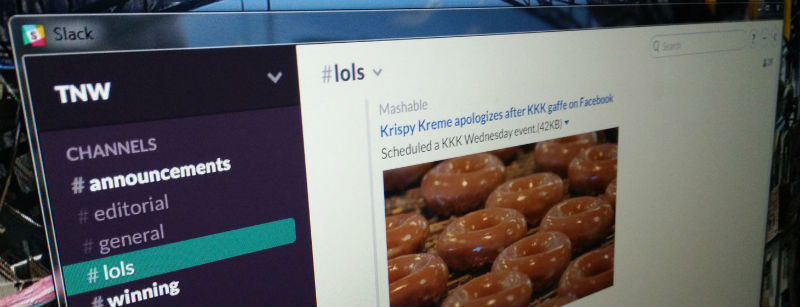
Slack Team Messenger is a great way to optimize communications within a company. However, this tool has a minus - it does not make it easy to combine two existing teams (within a company or from different organizations).
For example, a digital agency has a team (SMM department or application developers) that uses Slack to communicate. As far as internal communications are concerned, everything is just fine, but if the agency has a client who also uses Slack, there will be a conflict - some of the two companies will have to give up and register new accounts in order to get into the right team and participate in discussions.
')
Such a need negates the main plus of Slack - the possibility of combining the flow of information from different sources in one place (and, as a result, getting rid of a heap of unnecessary accounts in multiple services). However, there are several ways to solve this problem.
Method # 1: Create a new team in Slack
The easiest way to destroy the wall between two teams in Slack is to create a new common team, which will include representatives of the two previous ones. Unfortunately, this method has significant drawbacks.
The first and most important of them - this approach leads to the emergence of a new chat, from which history is not available in the old teams. This means that users will still have to “jump” between different Slack accounts, if there is a need, for example, to look at a preliminary discussion of the new project in the original team.

The second bottleneck is to own a new team (and all the information in the respective rooms) only one company will have, which, by the way, will have to pay for Slack in case of need additional features available in the paid version. That is, for the “invited” party, this means the need for some kind of activity to neutralize the danger of losing very valuable information.
Method # 2: Organize Guest Access for an External Team
The essence of this method is that one team invites members of the other team to join the discussion as guests. It looks good, however, as in the previous case, there are disadvantages.
The most obvious disadvantage is that guest access cannot be organized in the free version of Slack.
Issuing invitations to members of the external team will need to be done manually, one by one - it will take time, you may accidentally miss someone.
Slack limits the number of invitations for guest access to 5 per paid user. In a similar way, it can be difficult to invite all members of an external team if it is large enough.
The problem of guest access to the story after the completion of cooperation remains unresolved, which causes nostalgia for the good old days of the undivided rule of e-mail, when each of the addressees had his own copy of the letter.
Method # 3: Request Guest Access for your team
This option is generally identical to the previous method, only this time one of the teams requests guest access. The main risk here is the possibility of data loss in case of termination of the relationship (or a conflict situation) between the two teams.
An indisputable plus is that in this version all the costs of paying for the required Slack tariffs fall on the opposite side.
Method # 4: Using software to create pipes between rooms
There is a tool called Sameroom , which allows you to connect rooms in chat services - it can be used to combine not only two teams in Slack , but also teams from other platforms ( HipChat , Campfire , IRC, Gitter , Kato or Flowdoc ).
The service operates in a “two-way transmitter” mode - in order to give someone access to your room on Slack, you just need to share the appropriate link, after which Sameroom will begin sending messages from one room to another and back via virtual “pipe”. It turns out that each team works within its own instance of Slack, but messages are still sent to the instance of the partner team.
This solves the problem of data ownership - each side is the owner, and each side can, independently of the other, define its own policy of storing and protecting its data.

Sameroom works with free and paid Slack accounts, so the size of the teams does not matter.
Sameroom has a free mode where you can send up to 30 messages per hour, as well as several paid rates.
If all this does not fit
In the event that none of the methods described above is suitable (inconvenient, expensive, incomprehensible, etc.), there is only one way out - changing the platform for communications.
Now there is a huge number of services like Skype - they are free, and almost everyone has an account in the same Skype. Of course, such tools do not have the functionality of Slack, but in some cases it can be sacrificed for the sake of convenience and speed of communication.
Source: https://habr.com/ru/post/255049/
All Articles