Overview of the new version of EOS for SharePoint 2013: design and usability
Hi, Habr! We continue to study the latest version of the EOS for SharePoint system , released last November. In the first part of the article, we talked about new features, changes, competitive advantages, additional options and subsystems of the program, the transition from the old version to the new one. Today we will talk about changes in the interface and design, improving usability, as well as plans for the future.

When developing a new version of the program, in addition to developing the functionality, we set the following tasks:
The new version of the MS SharePoint platform, which appeared in 2010, had a significantly wider ECM functionality than the previous ones. It was taken as the basis for the EOS for SharePoint 2010 system that appeared in the same year. From 2010 to 2013, due to the increase in the number of EDS functions, our software product has changed noticeably, and this gave us the opportunity to implement our system not only in various commercial organizations: banks, construction companies, chemical industry enterprises, but also in the field of state document circulation. In addition, our system meets the requirements of GSDOU , as well as the Order of the Ministry of Communications on September 2 , 2011 .
')
Then came the fundamentally new platform MS SharePoint 2013, which was noticeably different from earlier versions by its minimalism and practicality. If in older versions the markup of the MS SharePoint web page went entirely from the server to the client, noticeably reducing its speed, then in the 2013 version the data was displayed in the client. Therefore, the modernization of our system was caused by the orientation towards the client of the program - the server load was reduced: now the markup, the style and everything connected with them is formed directly in the client of the program using CSS and JavaScript stylesheets.
However, a problem arose: the design of the platform from Microsoft ceased to satisfy the needs and wishes of customers, in the version of 2013 it changed quite radically and not for the better.
We decided to rework the interface and change the design at the end of 2012, at the same time work began on changing it. The current version of the design in version 4.0 is not final, the EOS for SharePoint interface will be constantly refined and improved.
EOS for SharePoint 2010 Desktop:

EOS for SharePoint 2013 Desktop:

The EOS for SharePoint interface was changed due to the need to revise the internal logic and improve the design. Due to unification (all forms and windows used in the work are reduced to a uniform minimalist style, the design is greatly simplified) we have increased the efficiency of interfaces: the user needs to perform fewer steps to get the desired result than before.
In order to improve usability, we have created a single workspace where it is possible to perform all the required operations, for this, navigation has been revised and new filter sets have been introduced. You can watch a short video describing the current interface of the program:
We have introduced additional functions when performing various tasks with documents:
In the new version of the program, it is possible to create a new document based on an existing one - with copying, linking information, auto-filling of details and attachment of files. Reporting has been improved, the alert system has been improved, additional options have been introduced for printing documents with automatically filled details.
Each workplace is optimized for the tasks of a certain group of users, because users who are involved in the process of coordinating tasks and those involved in registering correspondence, or supervising the execution of tasks, have completely different tasks and requirements for fulfilling them.
Editing an EOS for SharePoint 2010 document card:
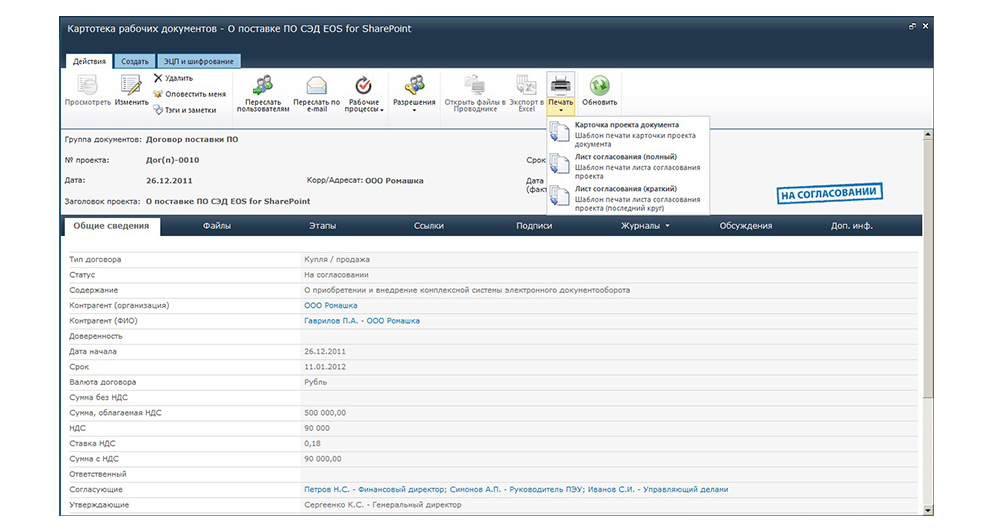
Editing an EOS for SharePoint 2013 document card:

We try to follow the market trends, so we systematically increase the number of tasks performed by the SED and the automation functions. Our goal: to create more than just a document management system in the organization. For example, the Meeting Management module, created to automate and streamline the preparation and holding of meetings, record and implement the decisions that were made on them, or the File Storage module, for ease of use and storage of various files and documents throughout the organization. A new intra-corporate corporate portal module is being developed.
There are also plans to develop a special application for Android, which is now at the testing stage and will soon be available for download. When we manage to realize our plans, a line of additional modules will be created, which will allow EOS for SharePoint clients to simplify and facilitate most business processes in the organization.
This was the second article about a review of the latest release of EOS for SharePoint. Thanks for attention.
EOS for SP website:


Changes in the interface and design
When developing a new version of the program, in addition to developing the functionality, we set the following tasks:
- modernization of design
- simplifying work for our users,
- customization of EOS for SharePoint for the needs of a specific organization.
The new version of the MS SharePoint platform, which appeared in 2010, had a significantly wider ECM functionality than the previous ones. It was taken as the basis for the EOS for SharePoint 2010 system that appeared in the same year. From 2010 to 2013, due to the increase in the number of EDS functions, our software product has changed noticeably, and this gave us the opportunity to implement our system not only in various commercial organizations: banks, construction companies, chemical industry enterprises, but also in the field of state document circulation. In addition, our system meets the requirements of GSDOU , as well as the Order of the Ministry of Communications on September 2 , 2011 .
')
Then came the fundamentally new platform MS SharePoint 2013, which was noticeably different from earlier versions by its minimalism and practicality. If in older versions the markup of the MS SharePoint web page went entirely from the server to the client, noticeably reducing its speed, then in the 2013 version the data was displayed in the client. Therefore, the modernization of our system was caused by the orientation towards the client of the program - the server load was reduced: now the markup, the style and everything connected with them is formed directly in the client of the program using CSS and JavaScript stylesheets.
However, a problem arose: the design of the platform from Microsoft ceased to satisfy the needs and wishes of customers, in the version of 2013 it changed quite radically and not for the better.
We decided to rework the interface and change the design at the end of 2012, at the same time work began on changing it. The current version of the design in version 4.0 is not final, the EOS for SharePoint interface will be constantly refined and improved.
EOS for SharePoint 2010 Desktop:

EOS for SharePoint 2013 Desktop:

Improve system usability
The EOS for SharePoint interface was changed due to the need to revise the internal logic and improve the design. Due to unification (all forms and windows used in the work are reduced to a uniform minimalist style, the design is greatly simplified) we have increased the efficiency of interfaces: the user needs to perform fewer steps to get the desired result than before.
In order to improve usability, we have created a single workspace where it is possible to perform all the required operations, for this, navigation has been revised and new filter sets have been introduced. You can watch a short video describing the current interface of the program:
We have introduced additional functions when performing various tasks with documents:
- Now it’s easier to create permissions for documents
- action logging has been improved
- improved use of related documents.
In the new version of the program, it is possible to create a new document based on an existing one - with copying, linking information, auto-filling of details and attachment of files. Reporting has been improved, the alert system has been improved, additional options have been introduced for printing documents with automatically filled details.
Each workplace is optimized for the tasks of a certain group of users, because users who are involved in the process of coordinating tasks and those involved in registering correspondence, or supervising the execution of tasks, have completely different tasks and requirements for fulfilling them.
Editing an EOS for SharePoint 2010 document card:
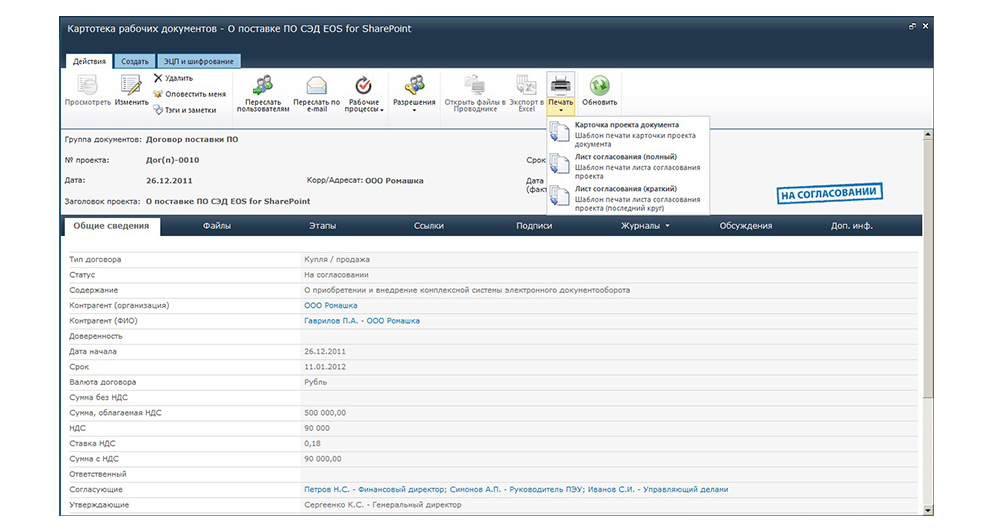
Editing an EOS for SharePoint 2013 document card:

Future plans
We try to follow the market trends, so we systematically increase the number of tasks performed by the SED and the automation functions. Our goal: to create more than just a document management system in the organization. For example, the Meeting Management module, created to automate and streamline the preparation and holding of meetings, record and implement the decisions that were made on them, or the File Storage module, for ease of use and storage of various files and documents throughout the organization. A new intra-corporate corporate portal module is being developed.
There are also plans to develop a special application for Android, which is now at the testing stage and will soon be available for download. When we manage to realize our plans, a line of additional modules will be created, which will allow EOS for SharePoint clients to simplify and facilitate most business processes in the organization.
This was the second article about a review of the latest release of EOS for SharePoint. Thanks for attention.
EOS for SP website:

Our previous articles:
- Overview of the new version of EOS for SharePoint 2013. Part 1
- The function of approving and signing documents in EOS for SharePoint
- Mobile application for the governor and sales agent
- How we united the brand book of partners from Kamchatka to Kaliningrad (Part 2)
- Why should we spend money on corporate style ...
Source: https://habr.com/ru/post/254845/
All Articles