Techno-Designed Alarm Clock - Arduino Based Desk Clock
In the last publication I described how to make an Arduino-based wrist watch using a 3D printer. The next step was logical - to make a desktop alarm clock from more or less standard modules. It took me one Sunday to assemble the alarm clock. The body turned out so-so - too simple. Paint blew out of spray cans, like it became better. Then redraw. Or redraw it yourself, in Sketchup for example.
But the sketch is very beautiful. With a sunset effect.
Anyway. The watch case is assembled from 4 plastic parts printed on this 3D printer .
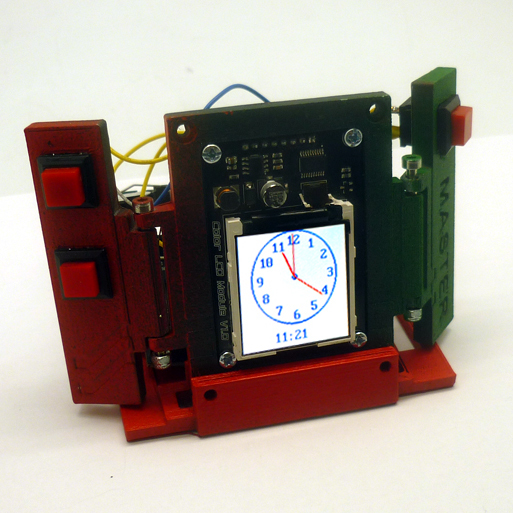
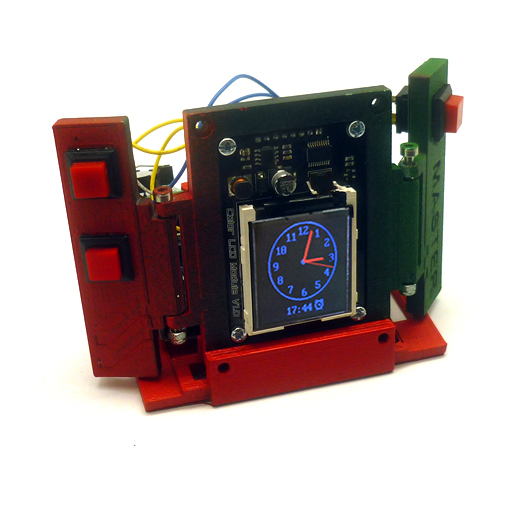
What I used:
')
• Arduino UNO
• MP1095 - Real Time Clock (RTC)
• 1.6 "Color CSTN display (132 * 132)
• Three buttons.
• Piezoceramic tweeter.
• 8 M3x16 screws
• 2 M3x45 screws
• 8 simple nuts M3 and 2 self-locking nuts M3
• 3D printer (or need access to print parts on a 3D printer)
4th plastic parts ( here you can download STL files)
w1 - display platform
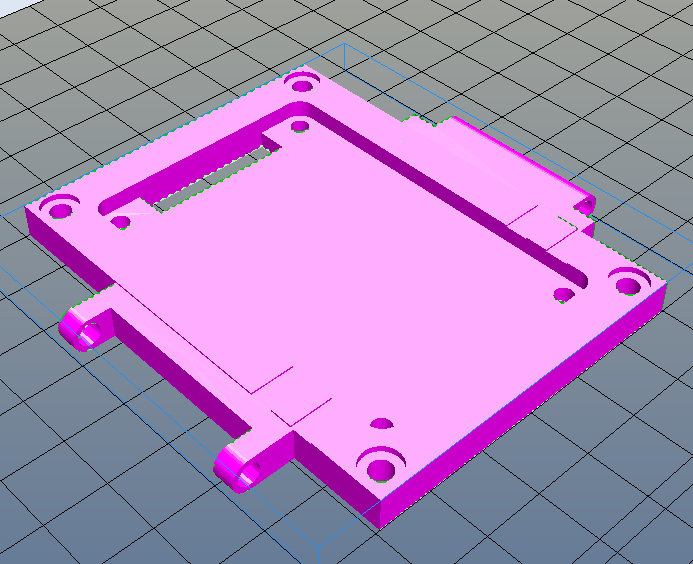
w2 - left button platform
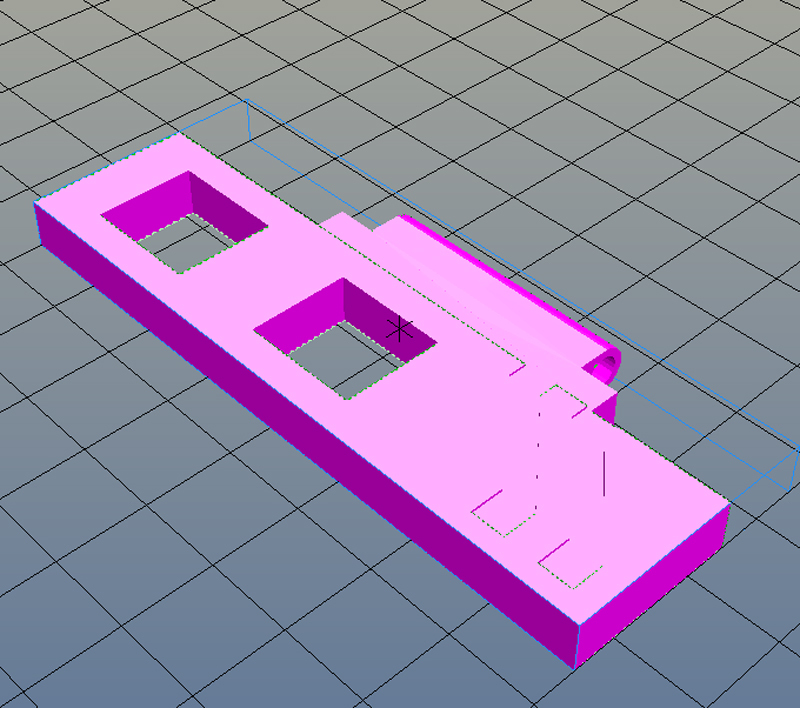
w3 - right button platform
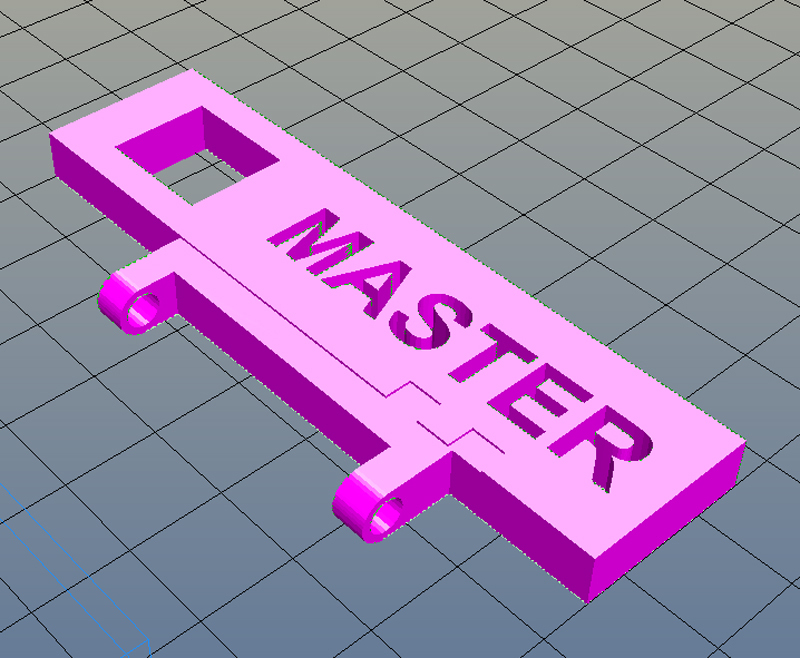
w4 - base for installing Arduino UNO
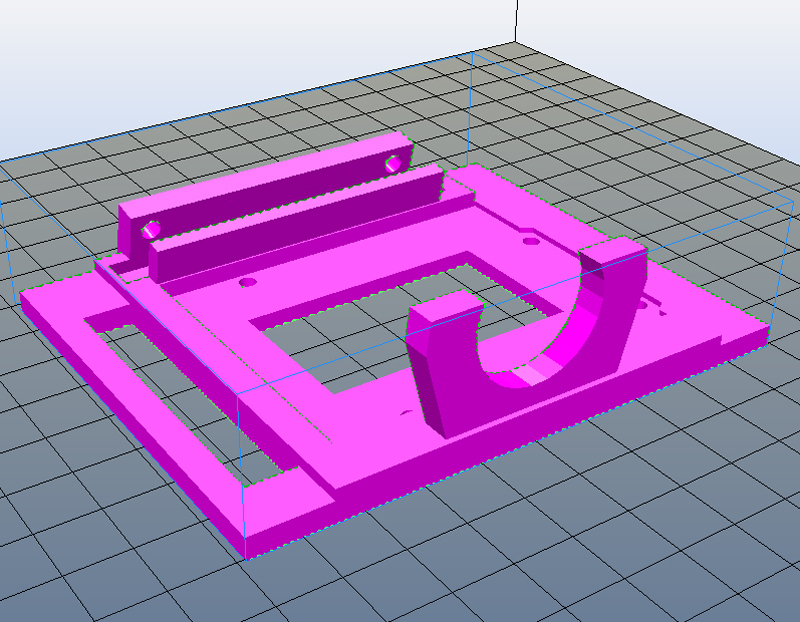
The electrical circuit is collected as follows:
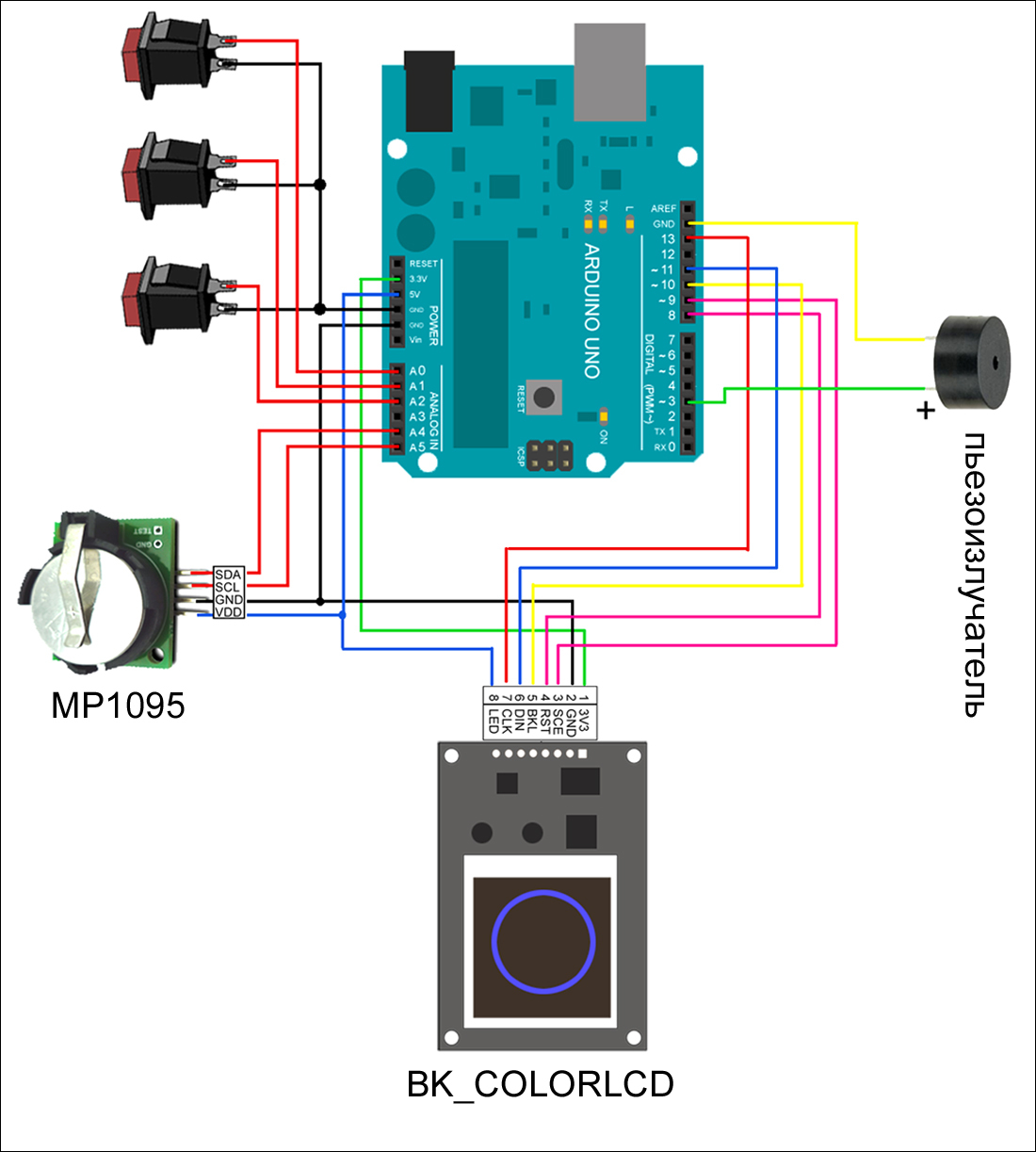
Under this link sketch for ARDUINO UNO
Here are the libraries you need to compile in the Arduino environment:
ColorLCDShield
DS1307RTC
Time
PinChangeInt
Video tutorial on setting up.
On the video watch made on the acrylic price tag from some kind of store. Also very beautiful!
But the sketch is very beautiful. With a sunset effect.
Anyway. The watch case is assembled from 4 plastic parts printed on this 3D printer .
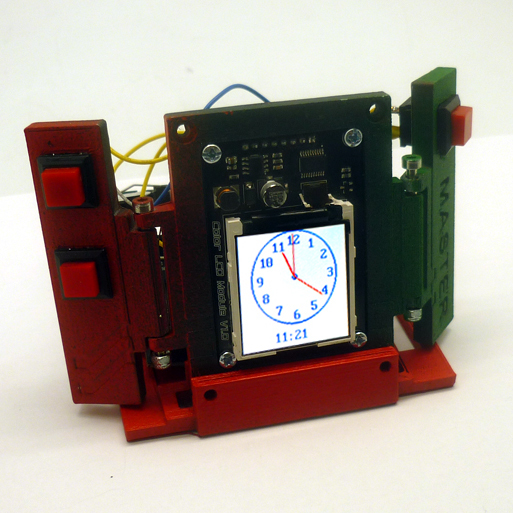
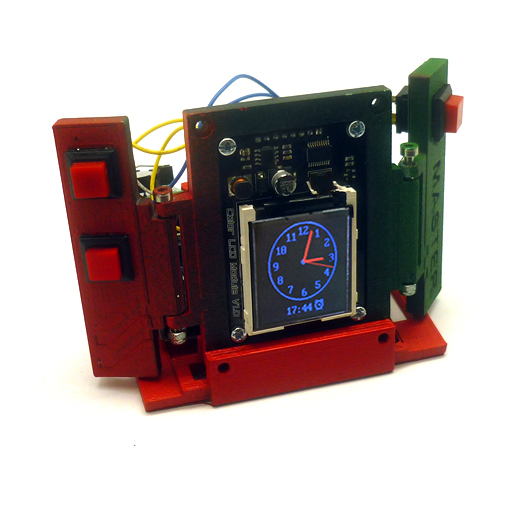
What I used:
')
• Arduino UNO
• MP1095 - Real Time Clock (RTC)
• 1.6 "Color CSTN display (132 * 132)
• Three buttons.
• Piezoceramic tweeter.
• 8 M3x16 screws
• 2 M3x45 screws
• 8 simple nuts M3 and 2 self-locking nuts M3
• 3D printer (or need access to print parts on a 3D printer)
4th plastic parts ( here you can download STL files)
w1 - display platform
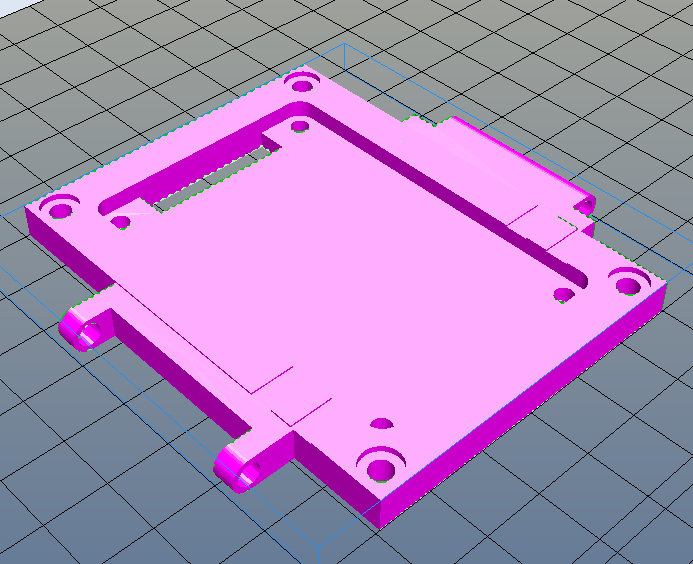
w2 - left button platform
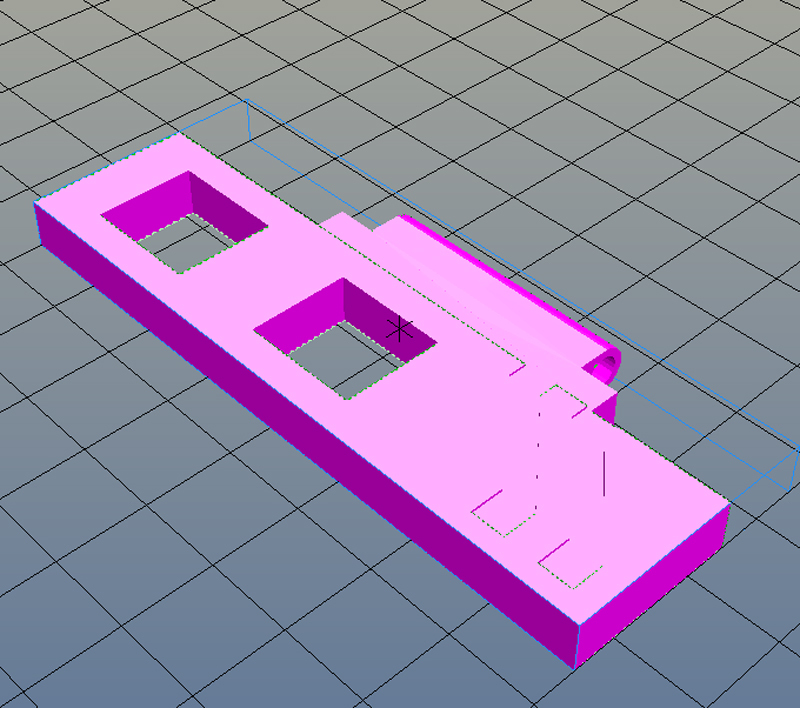
w3 - right button platform
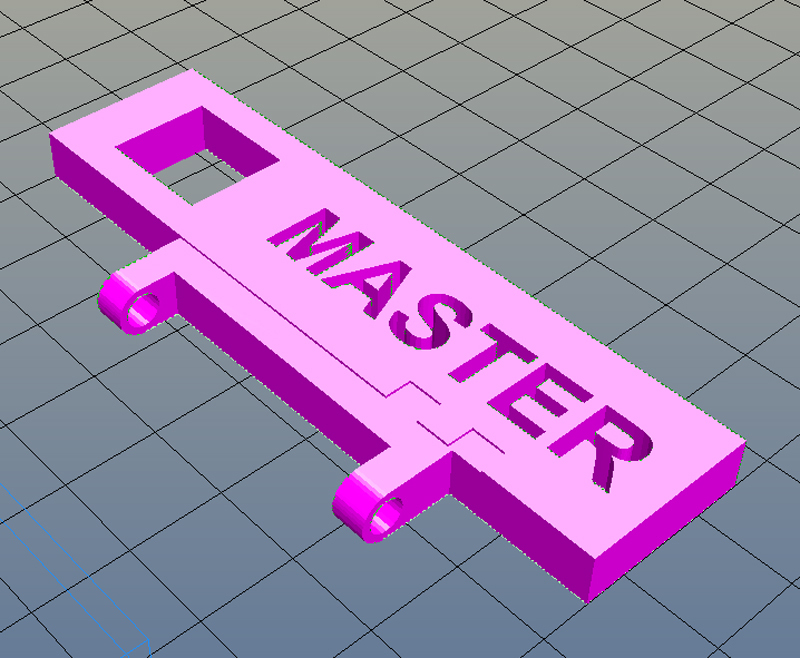
w4 - base for installing Arduino UNO
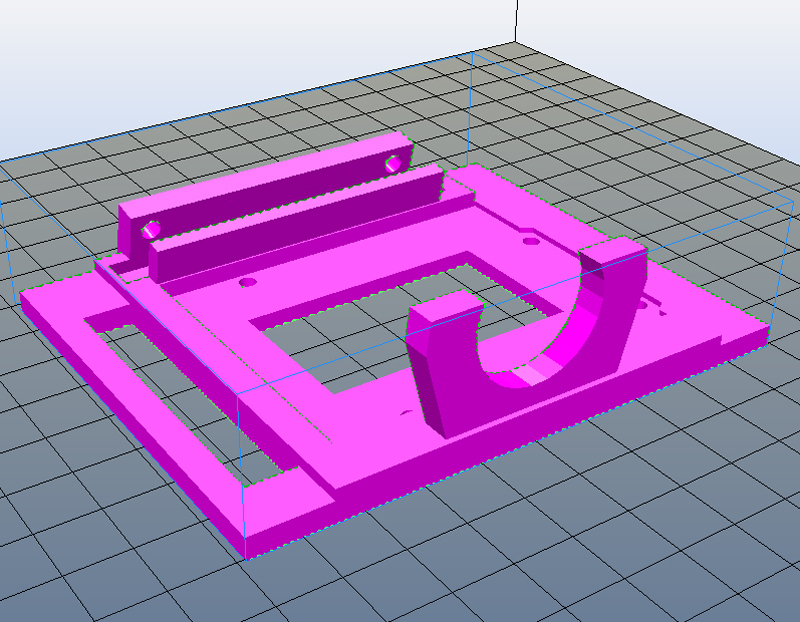
The electrical circuit is collected as follows:
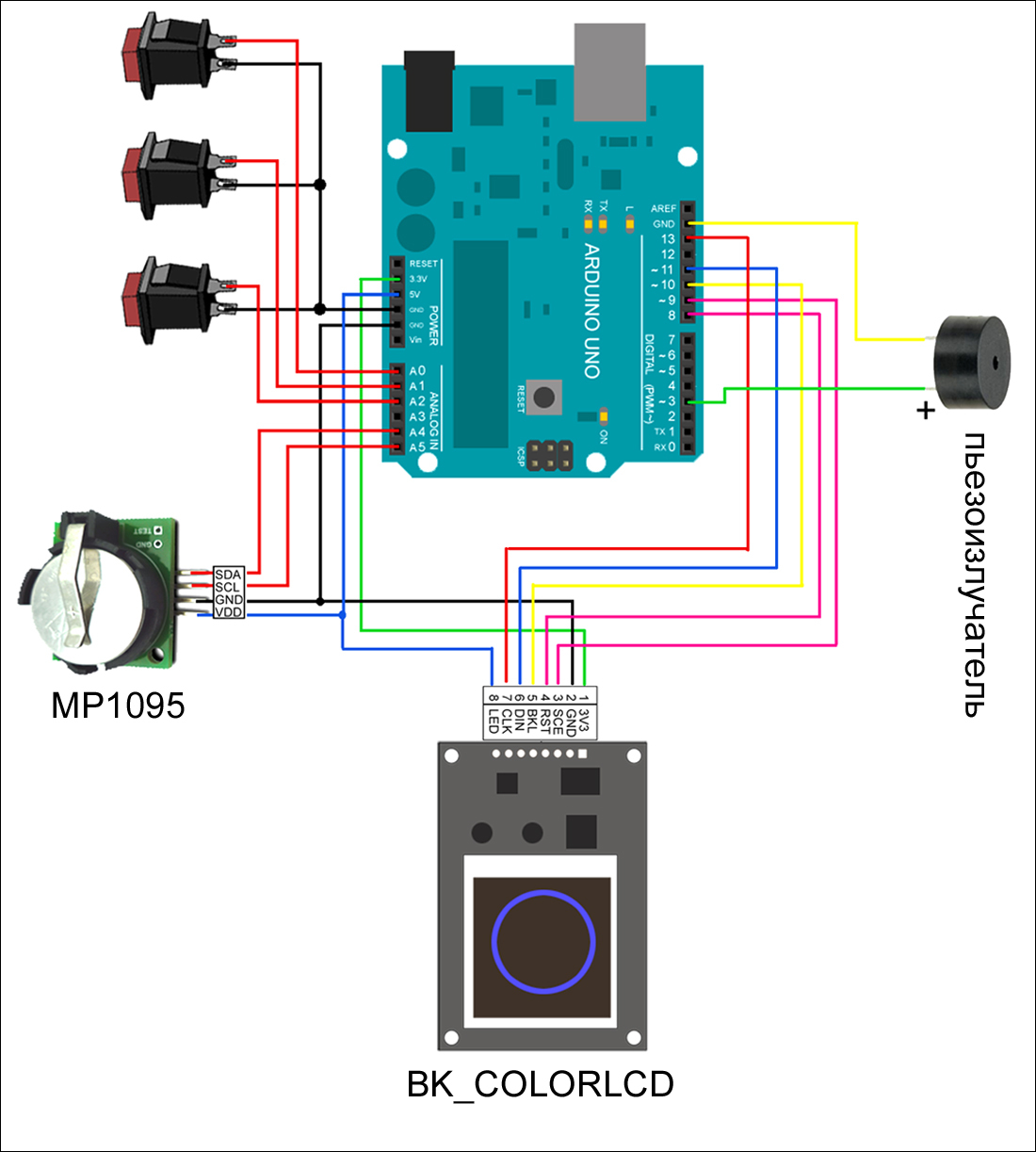
Under this link sketch for ARDUINO UNO
Here are the libraries you need to compile in the Arduino environment:
ColorLCDShield
DS1307RTC
Time
PinChangeInt
Video tutorial on setting up.
On the video watch made on the acrylic price tag from some kind of store. Also very beautiful!
Source: https://habr.com/ru/post/254739/
All Articles