Unity support at Consulo for 2015 in one post

Although Unity support in Consulo appeared at the end of 2014 (the first commit ), most of the opportunities appeared in 2015 . The following are the significant features that were implemented:
For those who missed my posts:
Consulo is a fork of IntelliJ IDEA Community Edition, which has .NET support (to be exact, C #, which is currently being supported), Java and NodeJS.
Unity Event Methods
At the end of 2014, support for markers for Unity Event Methods, such as Update / Start and others, appeared. A quick way to add methods through completion (including methods with parameters) was also added:
')
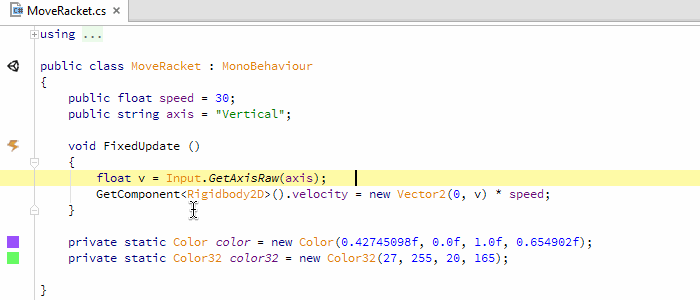
Project Import
This is one of the biggest challenges on Unity. Up to this point, there was no difference between Unity modules such as Assembly-CSharp-firstpass , Assembly-CSharp . For example, everywhere there was access to the UnityEditor classes - and you could write code that did not compile:
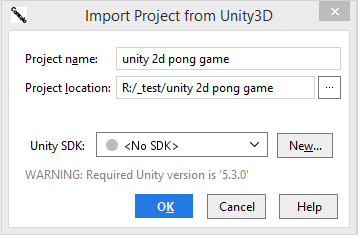
Work with .meta files
Before this change - .meta files were visible in the project tree and it was possible to hide them only through global ignoring of files by extension, however, this is not very correct, because this is not a pure unity IDE. Additionally, there were problems with VCS, because when deleting the main files, the .meta files remained. The following logic is now implemented:
- You can independently enable / disable the display of .meta files for existing files
- Meta files without parent files are always displayed.
- When you delete or change the main file through the IDE, the corresponding meta-file is also deleted or changed.
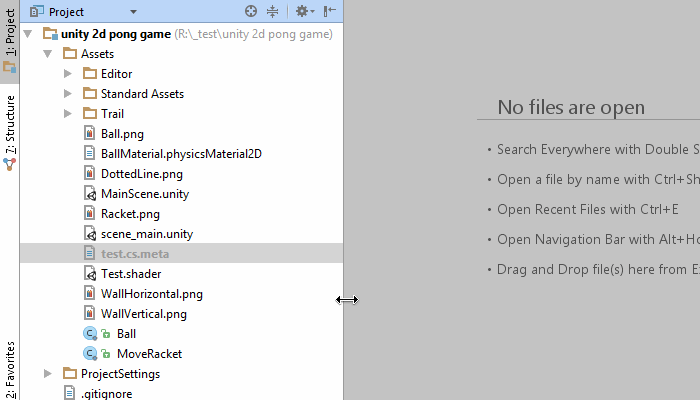
Debugging in the editor
The debugger support was present from the very beginning, but it could only be used for standalone game builds, i.e. you had to build and run the game, outside of the Unity editor. It was not very convenient and here, after April 15, 2015 , you can safely attach to the editor, and get all the features of the debugger (such as changing variables values in runtime, or stepping )
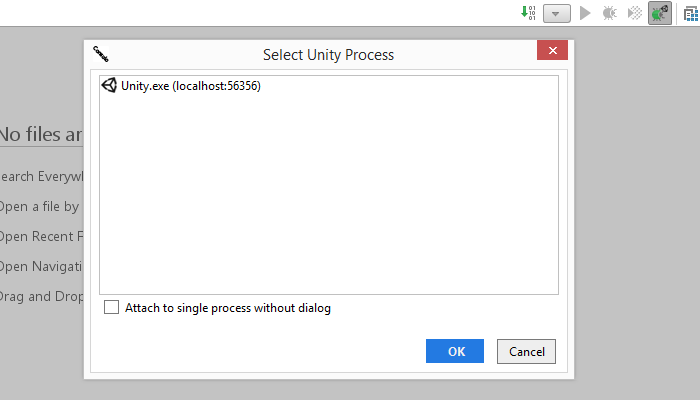
Shaderlab
Unity has its own language for writing shaders. Syntax support, auto-completion, in-file navigation and basic refactoring have been added.
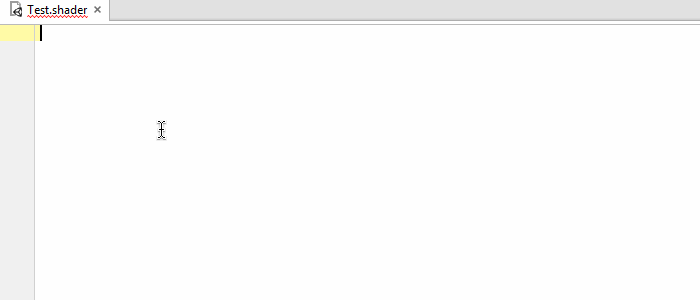
UnityScript
Although C # prevails when writing Unity scripts, you should not forget about UnityScript. Since UnityScript support is based on a JavaScript plugin (fairly raw), the possibilities here are quite limited:
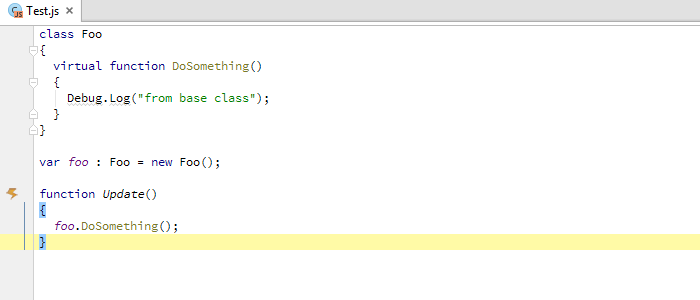
However, already now UnityScript elements are available in auto-add-in inside C # classes:
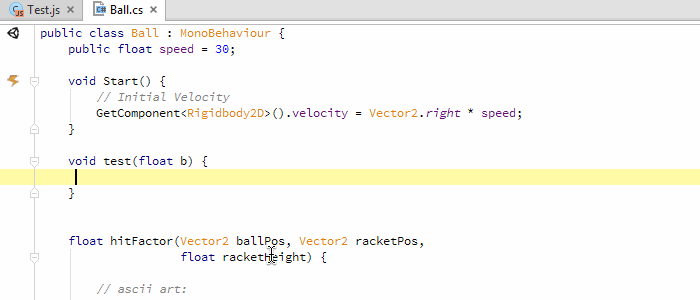
C # classes in Unity scenes
Many people know the problem when the breakpoint does not work. It seems to be as it is, but does not work, although it should. Once you believe in the supernatural, it turns out that you simply forgot to place the class in the scene. This situation is one of the reasons for adding the ability to display the scene in which this C # class is used. This feature is only available for YML scenes, binary scenes are not supported because the file format is closed, sad but true ...
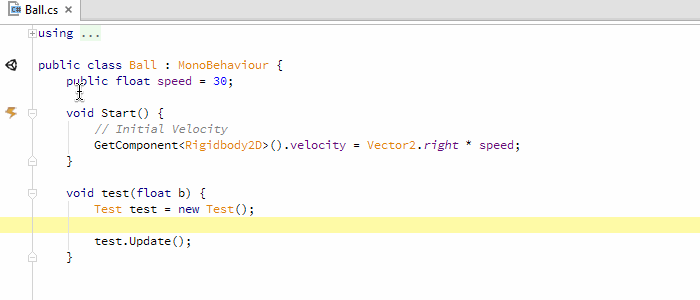
UnityEditor Integration
Previously, it was not possible to open a file in Consulo by double-clicking in the editor. This plugin is designed to add this feature.
Total
This is an almost complete list of what has been added to Unity Consulo . But besides Unity , other areas are also being developed:
- C # - a lot has been redone, optimized, added support for C # 6
- JavaScript and NodeJS - debugging improved, support for Mocha appeared
- ... and much more - but this is a completely different story ...
Thanks to everyone who uses Consulo
Source: https://habr.com/ru/post/254679/
All Articles