Callbackhunter, UpToСall, RocketCallback, HookMyVisit and Leadhacker callback services comparison
“ We will call you back in X seconds! ". Almost everyone has ever encountered a pop-up window on a particular site that offers you a callback. This window is called differently: “ callback widget ”, “ callback widget ”, “ instant call form ” and even “ lidogenerator ”. There are quite a few services offering such a widget (more than 20) and they continue to appear.
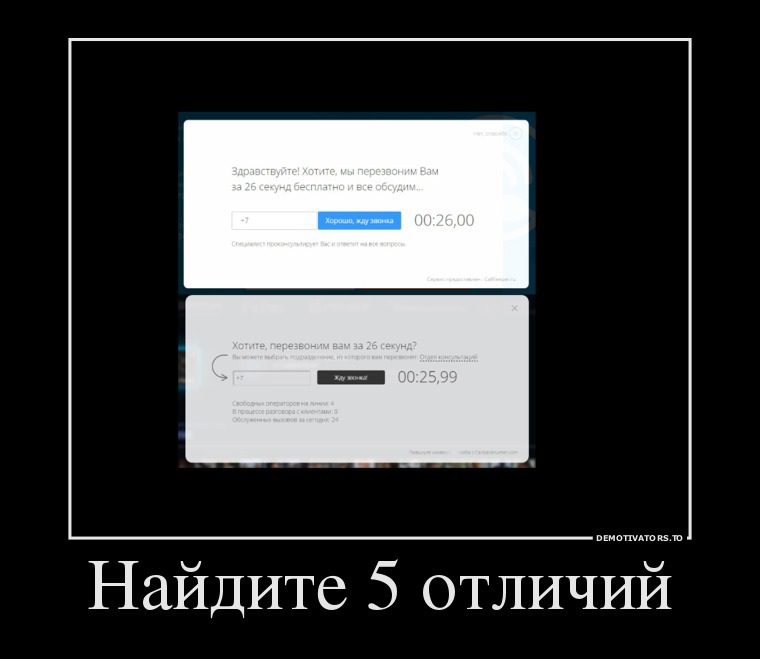
One may argue about the effectiveness of this technology, but the fact remains that it is very popular and enjoys steady demand.
Let's imagine that you decide to install a similar widget on your website. Due to the abundance of services offering such a service, at least 2 questions arise: which one to use and which one should be guided by when choosing? Actually, for this reason we decided to make a small comparative review.
So, for comparison, we chose 5 services:
')
We will evaluate the services according to the following characteristics:
We tested widgets at free rates (except UpToCall), and there is a possibility that we missed some of their features, which can only be available after payment. So, let's begin!
As can be seen from the table, outsiders are Callbackhunter and HookMyVisit with the most minimal functionality in terms of customization. It should be noted that Callbackhunter declares the following text change:
It is likely that other services that do not provide access to text editing have something similar.
The disadvantages of free text and style editing are that the user can make a number of typos in the text, or add too much text component, which will affect the widget's tidiness.
The mobile version also has a minus - if the site is not adapted for mobile devices, then the widget's display will be somewhat crooked.
According to the display algorithm settings, HookMyVisit and Leadhacker are lagging behind. Detailed display settings also have a significant disadvantage - the user can set not quite the optimal values due to which the conversion can be much lower than it could be.
For example, with an average visit duration of 2 minutes, the user can set up the display of the widget after 2.5 minutes, due to which most visitors simply will not see the widget.
The clear leader in call costs is UpToCall, followed by RocketCallback. Callbackhunter will stand out with a high cost, but note that there you pay for the call, not for the minutes of communication - if the average talk time with the client is more than 16 minutes, then he is the leader.
When calculating the cost per minute, we took the most expensive rates. Prices in dollars were converted into rubles at the rate of $ 1 = 60 rubles.
We decided to form a podium of honor by arranging services for the answers in the table, excluding the cost of calls:
1st place - UpToCall (10.5 points).
Callbackhunter and RocketCallback share 2nd place - 6 points.
3rd place - Leadhacker (5 points).
4th place - HookMyVisit (2.5 points).
From the comparison we can draw the following conclusions:
We understand that our assessment is not entirely correct, for the reason that each service has its own chips that are not reflected in our review and at the time of the publication of the review, the functionality of this or that service could change.
We will be happy to answer your questions in the comments.
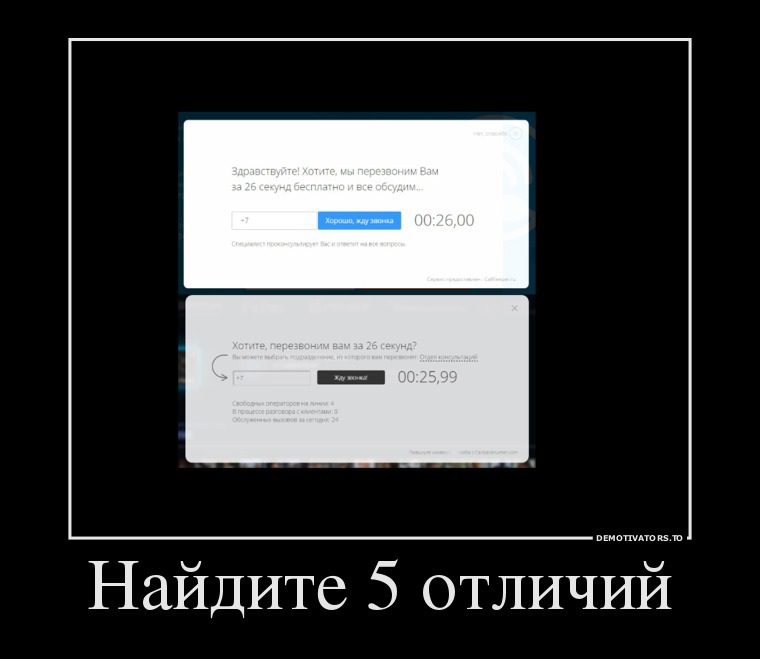
One may argue about the effectiveness of this technology, but the fact remains that it is very popular and enjoys steady demand.
Is it popular? Really?
Yes, that is right. For example, for a month and a half, since the launch of the project, our widget was installed on more than 1000 sites.
Let's imagine that you decide to install a similar widget on your website. Due to the abundance of services offering such a service, at least 2 questions arise: which one to use and which one should be guided by when choosing? Actually, for this reason we decided to make a small comparative review.
So, for comparison, we chose 5 services:
')
We will evaluate the services according to the following characteristics:
- The appearance of the widget . The possibility of customization: photo, color scheme, etc.
- Widget display algorithms . Customize shows on your own criteria.
- The cost of calls .
Why these characteristics and these services?
We took these characteristics, because according to our statistics, more than 70% of users want to control the behavior and content of the widget. And the question of price is almost in the first place. The choice of services occurred at random.
We tested widgets at free rates (except UpToCall), and there is a possibility that we missed some of their features, which can only be available after payment. So, let's begin!
The appearance of the widget
| Capability / Service | Uptocall | Callbackhunter | Rocketcallback | HookMyVisit | Leadhacker |
|---|---|---|---|---|---|
| Change widget text | Yes | Not | Not | Not | Yes |
| Photo on the widget, the possibility of his change | Yes | Not | Yes | Not | Not |
| Changing styles (background color, size, corner radius, etc.) | Partially | Not | Yes | Partially | Yes |
| Appearance options | Not | Not | Not | Not | Not |
| mobile version | Yes | Yes | Not | Not | Not |
What does it mean in part?
For example, if it is possible to change the color of the widget, but you cannot change the radius of the corners.
As can be seen from the table, outsiders are Callbackhunter and HookMyVisit with the most minimal functionality in terms of customization. It should be noted that Callbackhunter declares the following text change:
“We sharpen texts by applying A / B testing on thousands of sites with more than 2,000,000 audiences. Therefore, current texts are optimal for converting your visitors to a bell. ”
It is likely that other services that do not provide access to text editing have something similar.
The disadvantages of free text and style editing are that the user can make a number of typos in the text, or add too much text component, which will affect the widget's tidiness.
The mobile version also has a minus - if the site is not adapted for mobile devices, then the widget's display will be somewhat crooked.
Display algorithms
| Capability / Service | Uptocall | Callbackhunter | Rocketcallback | HookMyVisit | Leadhacker |
|---|---|---|---|---|---|
| Show after X seconds | Yes | Yes | Not | Not | Yes |
| Show when idle | Yes | Not | Yes | Not | Not |
| Showing after viewing X pages | Yes | Not | Not | Not | Not |
| Limit per impression to one user | Yes | Yes | Not | Yes | Yes |
| Widget display by its link | Yes | Yes | Yes | Not | Not |
| Showing when going to an external link | Yes | Not | Not | Not | Not |
| Show by clicking on the interactive widget | Yes | Yes | Yes | Yes | Yes |
| Showing when trying to leave the site | Not | Yes | Yes | Not | Not |
According to the display algorithm settings, HookMyVisit and Leadhacker are lagging behind. Detailed display settings also have a significant disadvantage - the user can set not quite the optimal values due to which the conversion can be much lower than it could be.
For example, with an average visit duration of 2 minutes, the user can set up the display of the widget after 2.5 minutes, due to which most visitors simply will not see the widget.
Cost of calls
| Uptocall | Callbackhunter | Rocketcallback | HookMyVisit | Leadhacker |
|---|---|---|---|---|
| 5.62 rub./minute | 90 rubles / call | 8.4 rubles per minute | 24.6 rubles per minute | 15.61 rub./minute |
The clear leader in call costs is UpToCall, followed by RocketCallback. Callbackhunter will stand out with a high cost, but note that there you pay for the call, not for the minutes of communication - if the average talk time with the client is more than 16 minutes, then he is the leader.
When calculating the cost per minute, we took the most expensive rates. Prices in dollars were converted into rubles at the rate of $ 1 = 60 rubles.
Results
We decided to form a podium of honor by arranging services for the answers in the table, excluding the cost of calls:
- “Yes” - 1 point;
- “Partially” - 0.5 points;
- “No” - 0 points.
1st place - UpToCall (10.5 points).
Callbackhunter and RocketCallback share 2nd place - 6 points.
3rd place - Leadhacker (5 points).
4th place - HookMyVisit (2.5 points).
From the comparison we can draw the following conclusions:
- If you need a controlled widget with a reasonable cost of calls, then the choice falls on UpToCall .
- If there are few calls from the site, but they are long (more than 16 minutes), then Callbackhunter definitely suits best.
- If you need something in between UpToCall and Callbackhunter - RocketCallback and Leadhacker are in a hurry to help.
- For minimalists, HookMyVisit is the best choice.
We understand that our assessment is not entirely correct, for the reason that each service has its own chips that are not reflected in our review and at the time of the publication of the review, the functionality of this or that service could change.
We will be happy to answer your questions in the comments.
Source: https://habr.com/ru/post/254623/
All Articles