Comparison of online consultants for the site: flour choice
Immediately warn that the article is not of an advertising nature. It was written solely for the purpose of sharing its experience in the selection of a quality tool for online consulting, since they themselves, while they were searching, could not find anywhere suitable material with detailed analysis.
When we decided to start an online chat on our websites , we were not very clear about what functionality it should have. The only thing that we immediately clearly understood: it will not be chat, where any casual visitor can write “hey, is anyone alive?”. And not the one where the girl consultant, who does not really understand the technical features of our product, will respond to visitors' messages.

We definitely decided that all employees of the sales and technical support department would become operators of an online consultant. After several meetings and brainstorming with the heads of the marketing, support and sales departments, we identified a number of important parameters for us, which the online consulting service should meet. Namely:
These were our basic ideas of how an ideal service for online consultation of our clients should look. According to these parameters, we analyzed more than 20 services, of which only 8 came to the semi-finals (some disappeared immediately after a visual acquaintance with the system).
')
The following services have entered the final eight: Jivosite, p3chat, Livetex, Webim, Webconsultant, Krible, Zopim and Olark.
Each of them we estimated by 20 parameters:
As a result, the three of the services that we most liked got to the finals. We checked all 3 in practice during the validity period of the demo versions (all services of this kind, without exception, offer to test their system for 14 days for free), so we will tell about them in more detail.
We started from this chat, because we decided that it is most convenient to link the online consultant to the jabber clients of our employees. And for p3chat, this function is best implemented, since it supports a number of commands that allow you to translate dialogs, send a visitor to a blacklist, etc.
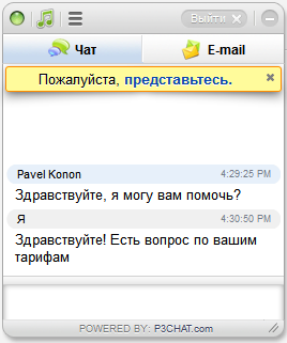 Pros:
Pros:
Minuses:
After p3chat we decided to try something beautiful and convenient for both users and our operators. The service offers several options for working with chat: via the web version, through an application installed on a computer, or through a jabber client (but without the support of useful commands).
 Pros:
Pros:
Minuses:
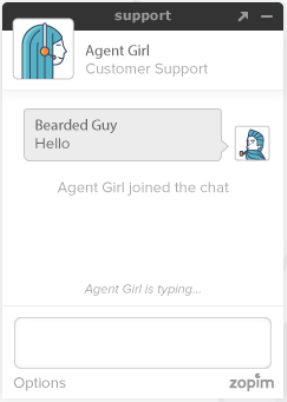 We stumbled upon this chat with a funny name by chance, when we were completely desperate to find some really good tool. We have already abandoned the idea of supporting jabber clients and having an application to be installed.
We stumbled upon this chat with a funny name by chance, when we were completely desperate to find some really good tool. We have already abandoned the idea of supporting jabber clients and having an application to be installed.
We presented the main requirements to the functionality (the requirements for which were formulated both by our operators and the interviewed clients) and by appearance, so we didn’t even get upset when we found a suitable service that works only in the web version.
At Zopim, we have already ended a free period, and we extended the use of the service for another month. As it turned out, 2 weeks are very few in order to evaluate all the possibilities, advantages and disadvantages of the system.
It is possible that over time we will find even more shortcomings and this service (we also have an appetite growing during the meal). But so far this is the best, in our opinion, service from those we have considered.
And now more specifically about the pros and cons (for us insignificant) of the system chosen by us as a result.
Pros:
Minuses:
If the article does not mention any chat options that are important for you, ask in the comments - we will try to answer, since we have thoroughly studied the systems.
When we decided to start an online chat on our websites , we were not very clear about what functionality it should have. The only thing that we immediately clearly understood: it will not be chat, where any casual visitor can write “hey, is anyone alive?”. And not the one where the girl consultant, who does not really understand the technical features of our product, will respond to visitors' messages.

We definitely decided that all employees of the sales and technical support department would become operators of an online consultant. After several meetings and brainstorming with the heads of the marketing, support and sales departments, we identified a number of important parameters for us, which the online consulting service should meet. Namely:
- The need to introduce oneself : each user who decides to write an online consultant must necessarily leave his name, e-mail and telephone number (the latter is optional).
- Department selection : depending on the subject of his question, the visitor must select the department where he wants to go.
- Bilingualism and the ability to connect multiple sites to one account: we have more than one site and all are multilingual.
- Redirecting the dialogue to another consultant: even in an ideal online chat, you cannot be 100% sure that the request will hit the target.
- Ability to work with online chat with Windows / Linux: our employees (50/50) use both systems, and we did not want to change anything.
These were our basic ideas of how an ideal service for online consultation of our clients should look. According to these parameters, we analyzed more than 20 services, of which only 8 came to the semi-finals (some disappeared immediately after a visual acquaintance with the system).
')
The following services have entered the final eight: Jivosite, p3chat, Livetex, Webim, Webconsultant, Krible, Zopim and Olark.
Each of them we estimated by 20 parameters:
| Indicator | Jivosite | p3chat | Livetex | Webim | Web consult | Krible | Zopim | Olark |
| Connect multiple sites | + | + | + | + | + | + | + | + |
| Customer information | + | + | + | + | + | + | + | + |
| Departments | + | + | + | + | + | + | + | + |
| Service Evaluation | + | - | + | + | + | + | + | + |
| Dialogue Translation | + | + | + | + | + | + | + | - |
| Chat log by consultant | + | - | + | + | + | + | + | + |
| Chat dialogue on the visitor's mail | - | - | + | + | + | + | + | + |
| Client lock | + | + | + | + | + | + | + | - |
| Application on Windows / Linux | Windows only | - | + | + | - | Windows only | - | Windows only |
| Web version available | + | - | - | + | + | + | + | + |
| Jabber customer support | limited | + | limited | - | + | + | - | + |
| Ask for contacts before the dialogue | + | - | + | - | + | - | + | + |
| Request contacts during the dialogue | + | + | + | + | + | + | + | - |
| Ability to send a message when a user is offline | + | + | + | + | + | + | + | + |
| Design customization | + | - | + | + | + | + | + | + |
| Bilingual | + | + | - | - | - | + | + | + |
| Break time | + | + | + | + | + | + | + | + |
| Chat on page (a separate window does not open) | + | - | + | + | + | + | + | + |
| Prioritization of operators | - | + | + | + | + | - | - | - |
| Create tickets | - | - | - | - | - | - | + | - |
| Approximate cost per operator per month (in Russian rubles at the time of the table) | 800 | 850 | 1,700 | 500 | 400 | 2000 | 1500 | 1000 |
As a result, the three of the services that we most liked got to the finals. We checked all 3 in practice during the validity period of the demo versions (all services of this kind, without exception, offer to test their system for 14 days for free), so we will tell about them in more detail.
P3chat: reliable, functional, not very beautiful
We started from this chat, because we decided that it is most convenient to link the online consultant to the jabber clients of our employees. And for p3chat, this function is best implemented, since it supports a number of commands that allow you to translate dialogs, send a visitor to a blacklist, etc.
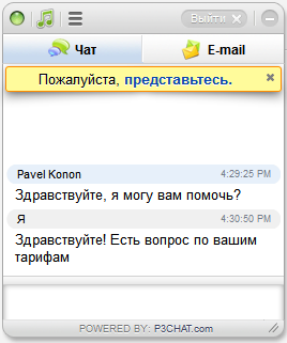 Pros:
Pros:- support of all jabber clients with special teams;
- unlimited number of sites and departments;
- multilanguage;
- the ability to prioritize operators;
- transfer of dialogue to another operator;
- customer information (country, browser);
- does not slow down the site;
- the ability to draw your own "Start Chat" button.
Minuses:
- non-modern design;
- opening a chat in an additional window;
- the inability to customize the design for themselves;
- You can not send a transcript of the dialogue to the mail.
Jivosite: trendy, beautiful, not very serious
After p3chat we decided to try something beautiful and convenient for both users and our operators. The service offers several options for working with chat: via the web version, through an application installed on a computer, or through a jabber client (but without the support of useful commands).
 Pros:
Pros:- beautiful customizable interface design;
- unlimited number of departments and sites;
- chat on the page (does not open an additional window);
- multilanguage;
- transfer of dialogue to another operator;
- opportunity to rate chat;
- detailed information about the client (up to the search query that the author got on the site).
Minuses:
- limited support for jabber clients (without commands like! help);
- the application works only on Windows / Mac Os (not supported on Linux);
- you cannot send a conversation decryption to the mail;
- message history is available only to the operator, who has corresponded, and the administrator;
- no way to prioritize operators: messages come to everyone.
Zopim: nice, smart, fully customizable
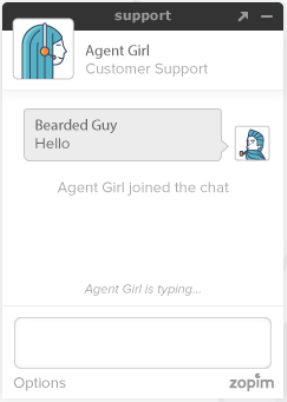 We stumbled upon this chat with a funny name by chance, when we were completely desperate to find some really good tool. We have already abandoned the idea of supporting jabber clients and having an application to be installed.
We stumbled upon this chat with a funny name by chance, when we were completely desperate to find some really good tool. We have already abandoned the idea of supporting jabber clients and having an application to be installed.We presented the main requirements to the functionality (the requirements for which were formulated both by our operators and the interviewed clients) and by appearance, so we didn’t even get upset when we found a suitable service that works only in the web version.
At Zopim, we have already ended a free period, and we extended the use of the service for another month. As it turned out, 2 weeks are very few in order to evaluate all the possibilities, advantages and disadvantages of the system.
It is possible that over time we will find even more shortcomings and this service (we also have an appetite growing during the meal). But so far this is the best, in our opinion, service from those we have considered.
And now more specifically about the pros and cons (for us insignificant) of the system chosen by us as a result.
Pros:
- beautiful and fully customizable interface;
- good API documentation;
- unlimited number of departments and sites;
- chat on the page (does not open an additional window);
- multilanguage;
- transfer of dialogue to another operator;
- detailed statistics on users;
- possibility of linking the ticket system;
- the ability to customize the chat so that the user can not send messages before being introduced (integration with Facebook and Google+), left an e-mail and chose the right department;
- sending the dialogue history to the mail (the function is available to both the operator and the user);
- opportunity to rate chat;
- an attached translator in a consultant’s account;
- all employees can view the history;
- the ability to enter data about the user and leave a comment, which is available to all operators, even when the client re-applies;
- unprocessed applications are visible to all consultants;
- the ability to remove the chat from certain pages of the site (this was important for us, since some pages did not want to be further overloaded).
Minuses:
- availability of only a web version for the operator;
- consultants cannot be prioritized, but there are not many applications (due to the access system in the form of registration before sending a message) so that it can distract operators who are unable to respond right now.
If the article does not mention any chat options that are important for you, ask in the comments - we will try to answer, since we have thoroughly studied the systems.
Source: https://habr.com/ru/post/254529/
All Articles