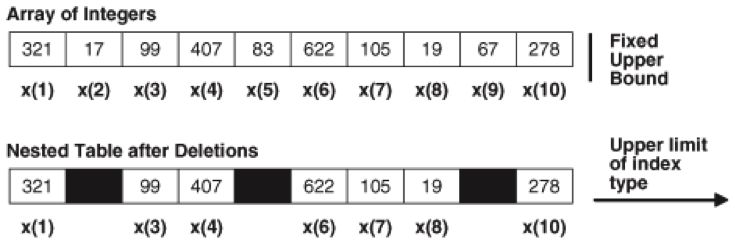All about collections in Oracle
The article has a pretty thesis style. More detailed content can be found in the video attached at the bottom of the article recording a lecture on Oracle collections.
Collections are present in one form or another in most programming languages and everywhere have a similar essence in terms of use. Namely, they allow you to store a set of objects of the same type and to carry out any actions over the entire set, or to carry out similar actions with all elements of the set in a loop.
In the same way, collections are used in Oracle.
')
The density of the collection means that there are no gaps, empty spaces between the elements of the collection. Some collections, as can be seen from the table, can be sparse — that is, may have gaps between elements. This means that in the collection, for example, there may be elements with index 1 and 4, and with index 2 and 3 there are no elements. In this case, the memory slots for the 2nd and 3rd elements will exist and will belong to the collection (in the case of nested table), but not contain objects and an attempt to read the contents of these elements will cause an error no_data_found.
Details can be found in the video lecture at the end of the article.
Also called index by table or pl / sql table.
The type is described as follows (assoc_array_type_def) :.
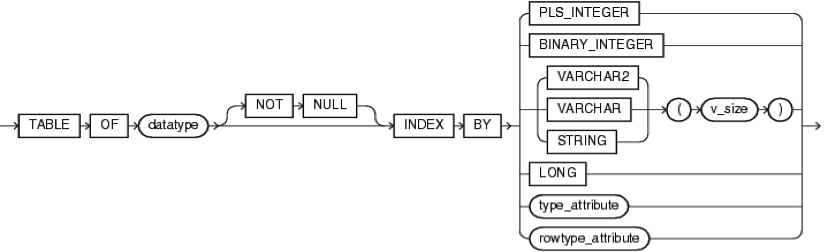
Used for:
Restrictions:
When changing the NLS_SORT and NLS_COMP parameters during a session after filling in the associative array, we can get unexpected results of calls to the methods first, last, next, previous. There may also be problems when passing an associative array as a parameter to another database with different settings NLS_SORT and NLS_COMP
It is an array of sequentially stored items.
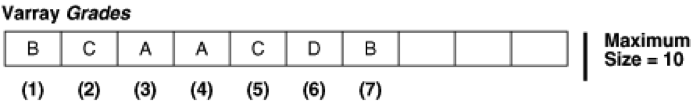
The type is described as follows (varay_type_def):

Used if:
Restrictions:
The maximum size is 2,147,483,647 items
The type is described as follows (nested_table_type_def):
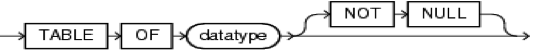
Operations are possible only with nested table collections. Both collections involved in the operation must be of the same type.
The result of the operation is also a collection of nested table .
Method call syntax:
When it is necessary to free memory:
A video recording of the lecture, based on which this article was written:
A variety of other Oracle-related videos can be found on this channel:
www.youtube.com/c/MoscowDevelopmentTeam
All about triggers in Oracle
Collections are present in one form or another in most programming languages and everywhere have a similar essence in terms of use. Namely, they allow you to store a set of objects of the same type and to carry out any actions over the entire set, or to carry out similar actions with all elements of the set in a loop.
In the same way, collections are used in Oracle.
')
The content of the article
- Pl / sql Collections Overview
- Types of collections
- Associative array
- Varray
- Nested table
- Set operations with nested tables
- Logical operations with collections
- Collection methods
- Bulk collect
- Forall cycle
- Collection exceptions
- DBMS_SESSION.FREE_UNUSED_USER_MEMORY
Pl / sql Collections Overview
- Creating a collection takes place in two stages.
- First we declare the type (type) of the collection (the constructions assoc_array_type_def, varray_type_def and nested_table_type_def will be given later)

- Then we declare a variable of this type.
- First we declare the type (type) of the collection (the constructions assoc_array_type_def, varray_type_def and nested_table_type_def will be given later)
- The call to the collection item has the following syntax:
variable_name(index) - Variables of the collection type can be NULL (and the elements of the collections themselves, too).
- Multidimensional collections are possible (collections of collections)
Types of collections
| Collection type | Amount of elements | Index type | Dense or sparse | Without initialization | Where is announced | Use in SQL |
|---|---|---|---|---|---|---|
| Associative array (index by table) | Not set | String Pls_integer | Dense and sparse | Empty | PL / SQL block Package | Not |
| Varray (variable-size array) | Set | Integer | Only dense | Null | PL / SQL block Package Schema level | Only defined at the schema level |
| Nested table | Not set | Integer | When you create a dense, may become rarefied | Null | PL / SQL block Package Schema level | Only defined at the schema level |
The density of the collection means that there are no gaps, empty spaces between the elements of the collection. Some collections, as can be seen from the table, can be sparse — that is, may have gaps between elements. This means that in the collection, for example, there may be elements with index 1 and 4, and with index 2 and 3 there are no elements. In this case, the memory slots for the 2nd and 3rd elements will exist and will belong to the collection (in the case of nested table), but not contain objects and an attempt to read the contents of these elements will cause an error no_data_found.
Details can be found in the video lecture at the end of the article.
Associative array
Also called index by table or pl / sql table.
The type is described as follows (assoc_array_type_def) :.
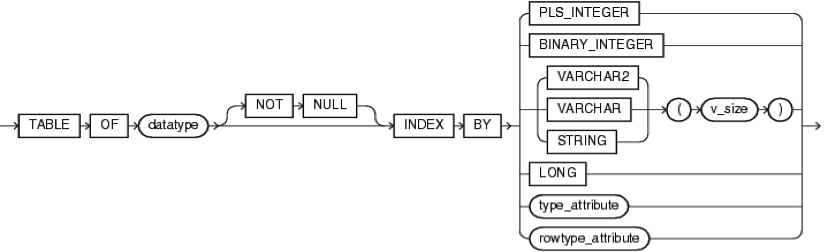
- Key-value pair set
- Data is stored in sorted by key order.
- Does not support DML operations (cannot participate in selects, cannot be stored in tables)
- When declared as a constant, it must be immediately initialized by the function.
- The order of the elements in an associative array with a string index depends on the NLS_SORT and NLS_COMP parameters.
- You cannot declare a type at the schema level, but you can in the package
- Does not have a constructor
- The index can not be null (but allows an empty string - details and a link to the example in the first comment)
- Datatype is any data type except ref cursor
Used for:
- For keeping small reference tables in memory
- To pass as a collection parameter
Restrictions:
When changing the NLS_SORT and NLS_COMP parameters during a session after filling in the associative array, we can get unexpected results of calls to the methods first, last, next, previous. There may also be problems when passing an associative array as a parameter to another database with different settings NLS_SORT and NLS_COMP
Varray
It is an array of sequentially stored items.
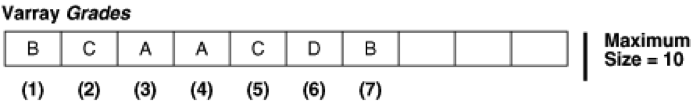
The type is described as follows (varay_type_def):

- The size is set when creating
- Indexed from 1
- Initialized by the constructor.
collection_type ( [ value [, value ]... ] ) - If no parameters are passed to the constructor, an empty collection is returned.
- Datatype is any data type except ref cursor
Used if:
- We know the maximum possible number of elements.
- Access to elements sequential
Restrictions:
The maximum size is 2,147,483,647 items
Nested table
The type is described as follows (nested_table_type_def):
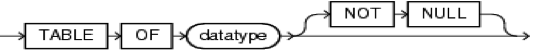
- Collection size changes dynamically
- It may be in a discharged state, as shown in the picture.
<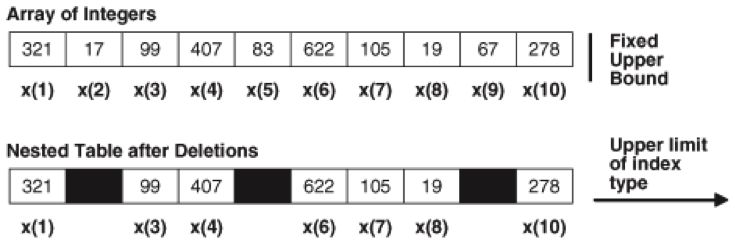
- Initialized by the constructor.
collection_type ( [ value [, value ]... ] ) - If no parameters are passed to the constructor, an empty collection is returned.
- Datatype is any data type except ref cursor
- If it contains only one scalar value, then the column name is Column_Value
SELECT column_value FROM TABLE(nested_table)
In the comments to this article they suggest a more preferable option - it is more universal, it allows not only a scalar value in the table:SELECT value(t) x FROM TABLE(nested_table) t - If no parameters are passed to the constructor, an empty collection is returned.
Set operations with nested tables
Operations are possible only with nested table collections. Both collections involved in the operation must be of the same type.
The result of the operation is also a collection of nested table .
| Operation | Description |
|---|---|
| MULTISET UNION | Returns the union of two collections |
| MULTISET UNION DISTINCT | Returns the union of two collections with distinction (removes doubles) |
| MULTISET INTERSECT | Returns the intersection of two collections. |
| MULTISET INTERSECT DISTINCT | Returns the intersection of two collections with distinction (removes doubles) |
| SET | Returns a collection with distinction (i.e., a collection without duplicates) |
| MULTISET EXCEPT | Returns the difference of two collections. |
| MULTISET EXCEPT DISTINCT | Returns the difference of two collections with distinction (removes doubles) |
Small example
A small example (note the result of the MULTISET EXCEPT DISTINCT operation)
Result:
DECLARE TYPE nested_typ IS TABLE OF NUMBER; nt1 nested_typ := nested_typ(1,2,3); nt2 nested_typ := nested_typ(3,2,1); nt3 nested_typ := nested_typ(2,3,1,3); nt4 nested_typ := nested_typ(1,2,4); answer nested_typ; BEGIN answer := nt1 MULTISET UNION nt4; answer := nt1 MULTISET UNION nt3; answer := nt1 MULTISET UNION DISTINCT nt3; answer := nt2 MULTISET INTERSECT nt3; answer := nt2 MULTISET INTERSECT DISTINCT nt3; answer := SET(nt3); answer := nt3 MULTISET EXCEPT nt2; answer := nt3 MULTISET EXCEPT DISTINCT nt2; END; Result:
nt1 MULTISET UNION nt4: 1 2 3 1 2 4 nt1 MULTISET UNION nt3: 1 2 3 2 3 1 3 nt1 MULTISET UNION DISTINCT nt3: 1 2 3 nt2 MULTISET INTERSECT nt3: 3 2 1 nt2 MULTISET INTERSECT DISTINCT nt3: 3 2 1 SET(nt3): 2 3 1 nt3 MULTISET EXCEPT nt2: 3 nt3 MULTISET EXCEPT DISTINCT nt2: empty set Logical operations with collections
| Operation | Description |
|---|---|
| IS NULL (IS NOT NULL) | Compares the collection with a NULL value. |
| Comparison = | Two nested table collections can be compared if they are of the same type and do not contain records of the record type. They are equal if they have the same sets of elements (regardless of the order in which the elements inside the collection are stored) |
| IN | Compares the collection with those listed in brackets. |
| SUBMULTISET OF | Checks if a collection is a subset of another collection. |
| MEMBER OF | Checks if a particular item (object) is part of a collection. |
| IS A SET | Checks if the collection contains duplicates |
| IS EMPTY | Checks if the collection is empty |
A small example of the use of logical operations with collections
Result:
DECLARE TYPE nested_typ IS TABLE OF NUMBER; nt1 nested_typ := nested_typ(1, 2, 3); nt2 nested_typ := nested_typ(3, 2, 1); nt3 nested_typ := nested_typ(2, 3, 1, 3); nt4 nested_typ := nested_typ(); BEGIN IF nt1 = nt2 THEN DBMS_OUTPUT.PUT_LINE('nt1 = nt2'); END IF; IF (nt1 IN (nt2, nt3, nt4)) THEN DBMS_OUTPUT.PUT_LINE('nt1 IN (nt2,nt3,nt4)'); END IF; IF (nt1 SUBMULTISET OF nt3) THEN DBMS_OUTPUT.PUT_LINE('nt1 SUBMULTISET OF nt3'); END IF; IF (3 MEMBER OF nt3) THEN DBMS_OUTPUT.PUT_LINE('3 MEMBER OF nt3'); END IF; IF (nt3 IS NOT A SET) THEN DBMS_OUTPUT.PUT_LINE('nt3 IS NOT A SET'); END IF; IF (nt4 IS EMPTY) THEN DBMS_OUTPUT.PUT_LINE('nt4 IS EMPTY'); END IF; END; Result:
nt1 = nt2 nt1 IN (nt2,nt3,nt4) nt1 SUBMULTISET OF nt3 3 MEMBER OF nt3 nt3 IS NOT A SET nt4 IS EMPTY Collection methods
Method call syntax:
collection_name.method | Method | Type of | Description | Index by table | Varray | Nested table |
|---|---|---|---|---|---|
| DELETE | Procedure | Removes items from the collection. | Yes | Only version without parameters | Yes |
| TRIM | Procedure | Removes items from the end of the collection (works with the internal size of the collection) | Not | Yes | Yes |
| EXTEND | Procedure | Adds items to the end of the collection. | Not | Yes | Yes |
| EXISTS | Function | Returns TRUE if the item is in the collection. | Yes | Yes | Yes |
| FIRST | Function | Returns the first index in the collection. | Yes | Yes | Yes |
| LAST | Function | Returns the last index in the collection. | Yes | Yes | Yes |
| COUNT | Function | Returns the number of items in the collection. | Yes | Yes | Yes |
| LIMIT | Function | Returns the maximum number of items the collection can store. | Not | Yes | Not |
| PRIOR | Function | Returns the index of the previous item in the collection. | Yes | Yes | Yes |
| NEXT | Function | Returns the index of the next item in the collection. | Yes | Yes | Yes |
Delete
- Delete deletes all items. Immediately clears the memory allocated to store these items.
- Delete (n) deletes the element with index n. Memory does not free. The element can be restored (ie, set a new one) and it will occupy the same memory as the previous one.
- Delete (n, m) deletes items with indices in the interval n..m
- If there is no item to delete in the collection, it does nothing.
- For varray collections, only the version of the method is available without parameters.
Usage example DECLARE TYPE nt_type IS TABLE OF NUMBER; nt nt_type := nt_type(11, 22, 33, 44, 55, 66); BEGIN nt.DELETE(2); -- nt(2) := 2222; -- 2- nt.DELETE(2, 4); -- 2- 4- nt(3) := 3333; -- 3- nt.DELETE; -- END;
Results:
beginning: 11 22 33 44 55 66 after delete(2): 11 33 44 55 66 after nt(2) := 2222: 11 2222 33 44 55 66 after delete(2, 4): 11 55 66 after nt(3) := 3333: 11 3333 55 66 after delete: empty set
DECLARE TYPE nt_type IS TABLE OF NUMBER; nt nt_type := nt_type(11, 22, 33, 44, 55, 66); BEGIN nt.DELETE(2); -- nt(2) := 2222; -- 2- nt.DELETE(2, 4); -- 2- 4- nt(3) := 3333; -- 3- nt.DELETE; -- END; Results:
beginning: 11 22 33 44 55 66 after delete(2): 11 33 44 55 66 after nt(2) := 2222: 11 2222 33 44 55 66 after delete(2, 4): 11 55 66 after nt(3) := 3333: 11 3333 55 66 after delete: empty set Trim
- Trim () - removes one item at the end of the collection. If the item does not exist, throws an exception SUBSCRIPT_BEYOND_COUNT
- Trim (n) - removes n elements at the end of the collection. If the items are less than n, an exception is thrown SUBSCRIPT_BEYOND_COUNT
- Works with the internal size of the collection. Those. if the last element was deleted using Delete, the Trim () call will delete the element that was previously deleted.
- Immediately clears the memory allocated for storing these items.
- It is better not to use in combination with Delete ()
Usage example
Result:
DECLARE TYPE nt_type IS TABLE OF NUMBER; nt nt_type := nt_type(11, 22, 33, 44, 55, 66); BEGIN nt.TRIM; -- Trim last element nt.DELETE(4); -- Delete fourth element nt.TRIM(2); -- Trim last two elements END; Result:
beginning: 11 22 33 44 55 66 after TRIM: 11 22 33 44 55 after DELETE(4): 11 22 33 55 after TRIM(2): 11 22 33 Extend
- EXTEND adds a single item with a null value to the end of the collection.
- EXTEND (n) adds n items with a null value to the end of the collection.
- EXTEND (n, i) adds n copies of the item with index i to the end of the collection. If the collection has a NOT NULL constraint, only this form can be used.
- If the elements were previously deleted using the Delete method, Extend will not use the memory cells stored in the collection, but will add a new element (will allocate a new memory)
Usage example
Result:
DECLARE TYPE nt_type IS TABLE OF NUMBER; nt nt_type := nt_type(11, 22, 33); BEGIN nt.EXTEND(2, 1); -- Append two copies of first element nt.DELETE(5); -- Delete fifth element nt.EXTEND; -- Append one null element END; Result:
beginning: 11 22 33 after EXTEND(2,1): 11 22 33 11 11 after DELETE(5): 11 22 33 11 after EXTEND: 11 22 33 11 Exists
- For deleted items, returns false.
- Returns false when going beyond the boundaries
Usage example
DECLARE TYPE NumList IS TABLE OF INTEGER; n NumList := NumList(1, 3, 5, 7); BEGIN n.DELETE(2); -- Delete second element FOR i IN 1 .. 6 LOOP IF n.EXISTS(i) THEN DBMS_OUTPUT.PUT_LINE('n('||i||') = ' || n(i)); ELSE DBMS_OUTPUT.PUT_LINE('n('||i||') does not exist'); END IF; END LOOP; END; First and Last
- For varray, First always returns one, Last always returns the same value as Count.
Usage example
Result:
DECLARE TYPE aa_type_str IS TABLE OF INTEGER INDEX BY VARCHAR2(10); aa_str aa_type_str; BEGIN aa_str('Z') := 26; aa_str('A') := 1; aa_str('K') := 11; aa_str('R') := 18; DBMS_OUTPUT.PUT_LINE('Before deletions:'); DBMS_OUTPUT.PUT_LINE('FIRST = ' || aa_str.FIRST); DBMS_OUTPUT.PUT_LINE('LAST = ' || aa_str.LAST); aa_str.DELETE('A'); aa_str.DELETE('Z'); DBMS_OUTPUT.PUT_LINE('After deletions:'); DBMS_OUTPUT.PUT_LINE('FIRST = ' || aa_str.FIRST); DBMS_OUTPUT.PUT_LINE('LAST = ' || aa_str.LAST); END; Result:
Before deletions: FIRST = A LAST = Z After deletions: FIRST = K LAST = R Count
Usage example
Result
DECLARE TYPE NumList IS VARRAY(10) OF INTEGER; n NumList := NumList(1, 3, 5, 7); BEGIN DBMS_OUTPUT.PUT('n.COUNT = ' || n.COUNT || ', '); DBMS_OUTPUT.PUT_LINE('n.LAST = ' || n.LAST); n.EXTEND(3); DBMS_OUTPUT.PUT('n.COUNT = ' || n.COUNT || ', '); DBMS_OUTPUT.PUT_LINE('n.LAST = ' || n.LAST); n.TRIM(5); DBMS_OUTPUT.PUT('n.COUNT = ' || n.COUNT || ', '); DBMS_OUTPUT.PUT_LINE('n.LAST = ' || n.LAST); END; Result
n.COUNT = 4, n.LAST = 4 n.COUNT = 7, n.LAST = 7 n.COUNT = 2, n.LAST = 2 Limit
- For varray, returns the maximum allowed number of items in the collection, for other collections, returns null
Usage example
Result:
DECLARE TYPE aa_type IS TABLE OF INTEGER INDEX BY PLS_INTEGER; aa aa_type; -- associative array TYPE va_type IS VARRAY(4) OF INTEGER; va va_type := va_type(2, 4); -- varray TYPE nt_type IS TABLE OF INTEGER; nt nt_type := nt_type(1, 3, 5); -- nested table BEGIN aa(1) := 3; aa(2) := 6; aa(3) := 9; aa(4) := 12; DBMS_OUTPUT.PUT_LINE('aa.COUNT = ' || aa.count); DBMS_OUTPUT.PUT_LINE('aa.LIMIT = ' || aa.limit); DBMS_OUTPUT.PUT_LINE('va.COUNT = ' || va.count); DBMS_OUTPUT.PUT_LINE('va.LIMIT = ' || va.limit); DBMS_OUTPUT.PUT_LINE('nt.COUNT = ' || nt.count); DBMS_OUTPUT.PUT_LINE('nt.LIMIT = ' || nt.limit); END; Result:
aa.COUNT = 4 aa.LIMIT = va.COUNT = 2 va.LIMIT = 4 nt.COUNT = 3 nt.LIMIT = Prior and Next
- Allow you to navigate the collection
- Return the index of the previous / next element (or null if there is no element)
Usage example
Result:
DECLARE TYPE nt_type IS TABLE OF NUMBER; nt nt_type := nt_type(18, NULL, 36, 45, 54, 63); BEGIN nt.DELETE(4); DBMS_OUTPUT.PUT_LINE('nt(4) was deleted.'); FOR i IN 1 .. 7 LOOP DBMS_OUTPUT.PUT('nt.PRIOR(' || i || ') = '); print(nt.PRIOR(i)); DBMS_OUTPUT.PUT('nt.NEXT(' || i || ') = '); print(nt.NEXT(i)); END LOOP; END; Result:
nt(4) was deleted. nt.PRIOR(1) = nt.NEXT(1) = 2 nt.PRIOR(2) = 1 nt.NEXT(2) = 3 nt.PRIOR(3) = 2 nt.NEXT(3) = 5 nt.PRIOR(4) = 3 nt.NEXT(4) = 5 nt.PRIOR(5) = 3 nt.NEXT(5) = 6 nt.PRIOR(6) = 5 nt.NEXT(6) = nt.PRIOR(7) = 6 nt.NEXT(7) = Bulk collect
- Returns the results of an sql operator in PL / SQL in batches, not one by one
- SELECT BULK COLLECT INTO
- FETCH BULK COLLECT INTO [LIMIT]
- RETURNING BULK COLLECT INTO
- Does not work with associative arrays (except those indexed by pls_integer)
Usage example
DECLARE TYPE NumTab IS TABLE OF employees.employee_id%TYPE; TYPE NameTab IS TABLE OF employees.last_name%TYPE; CURSOR c1 IS SELECT employee_id,last_name FROM employees WHERE salary > 10000 ORDER BY last_name; enums NumTab; names NameTab; BEGIN SELECT employee_id, last_name BULK COLLECT INTO enums, names FROM employees ORDER BY employee_id; OPEN c1; LOOP FETCH c1 BULK COLLECT INTO enums, names LIMIT 10; EXIT WHEN names.COUNT = 0; do_something(); END LOOP; CLOSE c1; DELETE FROM emp_temp WHERE department_id = 30 RETURNING employee_id, last_name BULK COLLECT INTO enums, names; END; Forall cycle
- sends DML statements from PL / SQL to SQL in batches, rather than one by one
- may contain only one DML statement
- For discharged collections the following form is used:
(the construction does not work for associative arrays indexed by strings)FORALL i IN INDICES OF cust_tab - it is convenient to work with sparse collections (or with part of the collection) using index collections (of pls_integer). Usage example:
FORALL i IN VALUES OF rejected_order_tab - Some details of the work of forall can be found in this article habrahabr.ru/post/125893
- SQL% BULK_ROWCOUNT - collection, contains the number of rows affected by each dml statement
- SQL% ROWCOUNT - the total number of rows affected by the dml statements in the forall loop
Usage example
DECLARE TYPE NumList IS TABLE OF NUMBER; depts NumList := NumList(10, 20, 30); TYPE enum_t IS TABLE OF employees.employee_id%TYPE; e_ids enum_t; TYPE dept_t IS TABLE OF employees.department_id%TYPE; d_ids dept_t; BEGIN FORALL j IN depts.FIRST .. depts.LAST DELETE FROM emp_temp WHERE department_id = depts(j) RETURNING employee_id, department_id BULK COLLECT INTO e_ids, d_ids; END; Exceptions in forall
- When an exception occurs in any of the dml statements in the loop, the transaction is completely rolled back.
- If you describe an error handler, you can fix successfully executed dml statements in it (these are the statements that were executed before the exception occurred).
- Design
FORALL j IN collection.FIRST.. collection.LAST SAVE EXCEPTIONS
ORA-24381 is generated at the end if exceptions occurred in the loop - SQL% BULK_EXCEPTIONS - a collection containing information about all exceptions generated during the execution of a loop
.Count
.ERROR_INDEX - index value of j at which the exception occurred (sql% bulk_exception (i) .error_index)
.ERROR_CODE - error code. Error information can be retrieved using the sqlerrm function: SQLERRM (- (SQL% BULK_EXCEPTIONS (i) .ERROR_CODE))
Collection exceptions
- COLLECTION_IS_NULL - an attempt to work with an uninitialized collection
- NO_DATA_FOUND - attempt to read deleted item
- SUBSCRIPT_BEYOND_COUNT - going beyond the boundaries of the collection
- SUBSCRIPT_OUTSIDE_LIMIT - index out of range
- VALUE_ERROR - the index is null or not converted to an integer
Examples of situations that throw exceptions
DECLARE TYPE NumList IS TABLE OF NUMBER; nums NumList; BEGIN nums(1) := 1; -- raises COLLECTION_IS_NULL nums := NumList(1, 2); nums(NULL) := 3; -- raises VALUE_ERROR nums(0) := 3; -- raises SUBSCRIPT_BEYOND_COUNT nums(3) := 3; --raises SUBSCRIPT_OUTSIDE_LIMIT nums.Delete(1); IF nums(1) = 1 THEN ... -- raises NO_DATA_FOUND END; DBMS_SESSION.FREE_UNUSED_USER_MEMORY
- The DBMS_SESSION.FREE_UNUSED_USER_MEMORY procedure returns unused more memory to the system.
- Oracle documentation recommends using the procedure “rarely and wisely”.
- In case of connection in Dedicated Server mode, a call to this procedure returns unused PGA memory to the operating system.
- If connected in Shared Server mode, calling this procedure returns unused memory to the Shared Pool.
When it is necessary to free memory:
- Large sorts when the entire sort_area_size area is used
- Compiling large PL / SQL packages, procedures, or functions
- Storing large amounts of data in PL / SQL index tables
Usage example
CREATE PACKAGE foobar type number_idx_tbl is table of number indexed by binary_integer; store1_table number_idx_tbl; -- PL/SQL indexed table store2_table number_idx_tbl; -- PL/SQL indexed table store3_table number_idx_tbl; -- PL/SQL indexed table ... END; -- end of foobar DECLARE ... empty_table number_idx_tbl; -- uninitialized ("empty") version BEGIN FOR i in 1..1000000 loop store1_table(i) := i; -- load data END LOOP; ... store1_table := empty_table; -- "truncate" the indexed table ... - dbms_session.free_unused_user_memory; -- give memory back to system store1_table(1) := 100; -- index tables still declared; store2_table(2) := 200; -- but truncated. ... END; A video recording of the lecture, based on which this article was written:
A variety of other Oracle-related videos can be found on this channel:
www.youtube.com/c/MoscowDevelopmentTeam
Other Oracle Articles
All about triggers in Oracle
Source: https://habr.com/ru/post/254355/
All Articles