The warden for the freelancer: choose the system of accounting of working time

A little more than a hundred years ago, engineer Frederick Taylor stood behind the factory workers with a stopwatch and began to measure how much time they spend on routine operations. It soon became clear that they could be “optimized” - to increase productivity with the help of a system of scientific organization of labor. It was from it that modern mass production grew. But could the workers of that time imagine that their great-grandchildren would begin to measure their productivity not on the order of the capitalist, but on their own initiative? Modern knowledge workers have to plan their own activities, and the Taylor stopwatch is replaced by special time tracking programs - time trackers.

')
Simple time track
As a rule, when launching an application for the first time, we know what to expect from it. For example, text editors and mailers are all somewhat similar. But time trackers have almost nothing in common. Their interfaces, oddities and flaws differ radically.
Nevertheless, the basis of most of the time management tools is the same: almost every time tracker has a built-in timer. And in severe cases, the timer is the only thing it is equipped with. The time tracker from which we begin, belongs specifically to this category.
Simple Time Track is an extension for Chrome. After installation, it adds its icon at the right edge of the browser toolbar. Clicking on it brings up the time-tracker interface: at the top there are buttons for creating, exporting and deleting tasks, below is a list of tasks created earlier.
To start time tracking, you need to add a new task and start a timer. The countdown will continue until the timer is stopped. In the future, you can return to any of the stopped tasks and start the timer again. The extra time will add to what was previously calculated. This may be necessary if the task cannot be completed in one sitting and has to be interrupted in order to do something else.
More advanced time trackers allow you to study task execution history, build complex reports with time limits and other criteria, and even generate invoices to send to customers. Simple Time Track can only count time. The results can be viewed in the same list or exported to a CVS file to be transferred, for example, to a spreadsheet. The simplest needs will satisfy this, but if you need something more (and this is most likely the case), then it is better to find an alternative more seriously.

TimeEdition
The reason for the dissimilarity of the means for accounting for working time, apparently, is that in this market there has never been an absolute winner who could serve as a guide. As a result, developers study customer needs and come up with completely different answers.
The creators of the German open-source time-tracker TimeEdition, apparently, knew exactly what their users needed. This program is adapted to a strictly defined workflow, which fits within a strictly defined framework, and within these limits is probably convenient. People for whom it is designed, apparently, have to deal with several customers. At the same time, the projects that they implement for them are of the same type and consist of the same stages. If at least one of these conditions is not met, the use of timeEdition begins to resemble a run along an obstacle course.
The timeEdition main window interface is exceptionally stingy. It consists of a large button that starts and stops the timer, the timer itself, and three menus for selecting a customer, a project, and a task that this timer belongs to. The main difficulty is connected with these menus. Just start the timer and start working will not work. First, these menus need to be filled in by adding information about the customer, the project, as well as all the possible tasks on which to work on the program. Only after all this is done, you can start the countdown. The matter is complicated by the fact that tasks, in fact, are common to all projects.
Unlike Simple Time Track, timeEdition records not only the total time spent on work. The application remembers the beginning and end of each period of time during which the user worked on the task. This allows you to calculate the duration of work done during the day, week or month. A separate dialog box is used to get this information. In addition, they can be imported into Excel.
An interesting feature of timeEdition: the application can be charged on the fly to transfer information about the recorded time in the electronic calendar - for example, in Outlook or Google Calendar. This is another alternative method for viewing information accumulated in timeEdition.

Fanurio
Romanian cross-platform time-tracker Fanurio is written in Java and is designed for freelancers with a bureaucratic vein. Having drawn into its use, it is easy to feel not the character of the film “Brazil”, not the accountant from the song of the “Combination” group, and it’s good, if not both. I don’t want to blame the developers for this. A freelancer who has to juggle a large number of projects and the same number of customers at the same time will indeed be difficult without the level of organization that Fanurio insists on. Another thing is that freelancers with such a specific problem are not very many.
In this program, the start of the timer is only the final stage of a long work. Before taking into account time, Fanurio requires cataloging customers, their associated projects and the tasks they imply. The form for creating each of these entities seems to have more fields than the 3-NDFL tax return. This, if you think about it, turns Fanurio into a kind of CRM system - simplified, of course, to madness, but for a regular freelancer, often this level is too much. But if you are not an ordinary freelancer, then you will appreciate that, in addition to the listed opportunities, Fanurio has the means to account for expenses, business trips and payments, as well as a tool for billing customers.
The application has been developing since 2006, and this is noticeable. The venerable age is given out by its somewhat old-mode view, and the price, which reminds of half-forgotten shareware times. Fanurio costs $ 59, but you can try it for free. For this, a fully functional trial version is provided, which lasts for fifteen days.

Toggl
Toggl is much more liberal than timeEdition, and does not attempt to drive the user into a known, but cramped for many framework. In this sense, it is closer to the Simple Time Track, only without excessive primitivism. Toggl, like all decent time trackers, keeps a sort of log of user activity and is able to generate reports with the selection of tasks for a given criteria. This is not the most functional, not the most convenient and not the most pleasant means of working time, but it has a reasonable minimum of opportunities and provides them for free. This is a rarity: you have to pay for serious time trackers.
Toggl itself is a web service, but an optional application is included for all popular platforms. The web service is responsible for accounting, reports and settings. The application also simplifies the creation of new tasks, as well as starting and stopping timers. In addition, it adds several features that are impossible to implement on the web. In particular, it notices when the user is idle for too long, and offers to stop the timer.
For each of the tasks, you can specify the customer and the project (however, if not, then you can not specify). This can be used when generating reports. The web service allows you to filter records by date, customer and project.
Thus, it is possible to find out how much time was spent during the month on the project, or the proportion of working time eaten by the instructions of a particular customer during the week. The paid version of Toggl (it will cost $ 5 per month) adds support for the collaboration of several users and the ability to set the hourly rate (this is needed in order to calculate how much money will be spent working hours).

Timely
The simplicity of creating new tasks makes Toggl look like a planner in reverse: you can start a separate timer for each step and get detailed records of completed work as a result. But this similarity was hardly intentional. With the Norwegian web service Timely, everything is different: its authors deliberately made a hybrid of the electronic calendar and time tracker. “Instead of asking what you did this week, I ask what you plan to do this week,” explains the creator of Timely, Mathias Mikkelsen, on the company's website. It is assumed that the user will first plan tasks and then monitor their execution.
The basis of Timely is a full-featured web calendar in the spirit of the Google Calendar, and a very good one. It is much more convenient and, no matter how silly it sounds, more beautiful than Google. The amazing smoothness of work, rare for web applications, is also a plus. Timely could easily replace Google Calendar, Apple Calendar, and Outlook for many users. However, for those who are accustomed to a different calendar and do not need a new one, there remains a chance to do without painful migration. Timely can automatically download events from any calendar that supports iCal format (and more or less all support it). In this case, the planning can be continued in another application, and Timely can only be used for time tracking.
It’s hardly worth describing how to use the calendar, so we’ll focus on the differences. Each task added to the calendar has a built-in timer, which can be started by clicking on it. In addition, for each task at the planning stage, you can set an estimated execution time. The total estimated time to complete all tasks related to the project, and the actual time worked is displayed above the calendar. In addition to the calendar, Timely has pages that allow you to view the history of work on each project and the history of each user individually.
Multi-user collaboration is an important feature of Timely. This service may well become a convenient tool for the manager, managing the whole team, especially if some of the project participants work remotely. With Timely, it's easy to find out who is doing what right now and what time and money are spent on. Another of the possibilities aimed precisely at such an application is the so-called “budget”. For each project, you can specify the maximum execution time or the maximum amount that can be spent on the hourly wage of employees. Timely will monitor the exhaustion of the "budget" and warn you of the approach to the finish.
The free version of the service allows one user to maintain no more than three projects. The freelance version costs $ 14 per month and removes restrictions on the number of projects. In addition, there are several tariff plans that are designed for companies and offer various combinations of the maximum size of the working group and the maximum number of projects. They will cost from $ 49 to $ 199 per month.
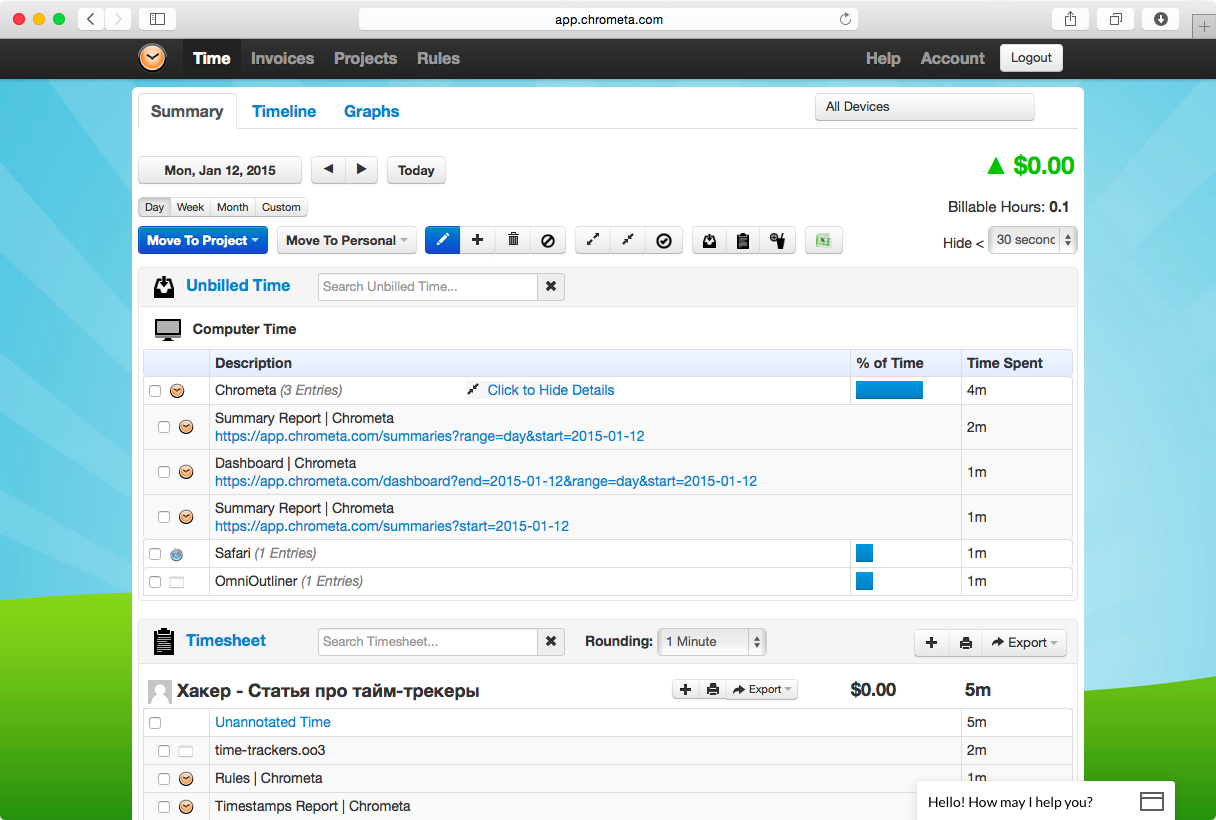
Chrometa
This is the only time tracker in this article, which does not allow to take time into account when starting and stopping the timer manually. Instead, he uses an approach that several years ago popularized the RescueTime service: a special program installed on a user's computer, monitors active applications and opening documents, and then reduces the collected statistics into reports that help to understand what was spent on time. The difference is that RescueTime was designed for people seeking to increase their own productivity. He divided websites and applications into useful and useless ones and showed where valuable time was being spent. Chrometa divides them according to another principle: using the rules set by the user, this service distributes tasks to various projects, and then calculates the time spent on them and, if necessary, generates invoices for invoicing to customers. Contrary to expectations, this is not particularly convenient. Without manual sorting of records on projects all the same not to manage. The rules only reduce the time required for this. As a result, the Chrometa hassle is almost more than with more traditional time trackers, and the fun is zero.
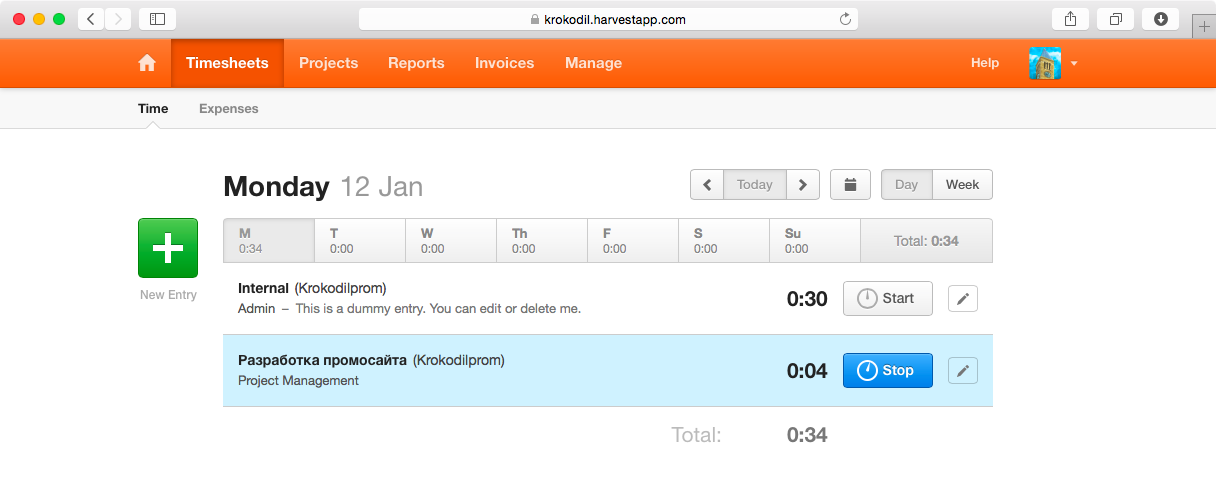
Harvest
The Harvest web service is located about halfway from timeEdition to Fanurio. The latter is related to businesslikeness, which costs, however, without an overdose of bureaucracy. Like Fanurio, Harvest is able to take into account costs, as well as generate bills, and in this part of its capabilities, perhaps, even wider than the Romanian counterpart. In Harvest, for example, you can assign a different payment for different artists (like Timely, Harvest allows you to follow the work of a whole team). Since tasks cannot be created as needed, in Harvest they are used rather to indicate the type of work being done, and not to indicate its purpose.
As a result, it seems that the target audience is managers who wish to look around the work of their subordinates from a bird's-eye view and are not particularly passionate about details. To such an idea pushes the pricing policy of developers. The free version of Harvest exists but is extremely limited. For a single-user version, you must pay $ 12 per month. The command versions cost 49 and 99 dollars and are designed for a different number of users (9 and 99 people, respectively).

Timetrap
Severe programmers and sysadmins, of course, are not up to mice and multi-colored windows, so there is no reason to be surprised at the abundance of console timers on GitHub. The simplest time tracker can be created by typing in bash a single line like this:
alias tt="python -c 'import sys,time;open (\"tt.csv\",\"a+\").write(time.ctime()+\",\"+\" \".join(sys.argv1: ()+\"\n\")'" After that, it is enough to write the “tt task description” command to add a new entry to the tt.csv file with an indication of the exact time when the next task will start. By importing this file into Excel or by processing it in another way, you can calculate how much time and what was spent.
You can evaluate what more serious console timers look like on the TimeTrap program. It is written in Ruby and installed in a way that is typical for this language: using the gem install timetrap command (understandably, it will only work if there is Ruby itself, the package manager of RubyGems and, ideally, an UNIX-compatible operating system).
Teams that serve to call the set time-tracker are easy to remember, especially if you know English. To start the timer, you need to enter "t in the task description". The “t out” command stops the countdown. You can resume it using the “t resume” command. "T display" displays a table with information about the last recorded time periods. The output format can be switched to CSV (t display -f csv), as well as to iCal, JSON and IDS. Further information exported in this way can be processed by other means.
Analogous to the division of tasks for projects and clients in TimeTrap are the so-called timeshits. With the help of the “t sheet timeshield name” command you can switch between them (if the timeshield with the desired name does not exist, it will be created). All the commands listed above are valid only for the current timeshield. This TimeTrap does not exhaust the possibilities - the details can be found on the project page.

Freckle
Freckle is probably the best time tracker from those reviewed in this article. For a variety of possibilities, convenience and reasonableness, it is comparable to Timely. In Freckle, however, there is no built-in calendar-scheduler, but in return, this web service offers rich reports and “accounting” functionality missing from Timely.
The ease of creating new tasks and keeping track of time brings Freckle closer to Toggl. Indeed, this service can be used for equally detailed accounting of completed tasks. However, another approach is no less available — taking into account activities instead of individual tasks. For this, it is enough to enter not descriptions of specific tasks, but hashtags denoting what exactly you are doing. Freckle will then add them to the statistics collected. Another feature that brings Freckle to Toggl is the ability to install an application for OS X that allows you to switch timers without opening the web service itself.
In order to get an idea of how work is going, in Freckle you do not need to go to the reports page. Information on hours worked is presented directly on the main page in the form of a table with a pie chart for each day. The diagrams show how the working hours were distributed across different projects. Reports, in turn, effectively aggregate information from various sources on one page.
The billing tools built into Freckle demonstrate how to avoid an interface complication that pulls down other serious time trackers. Instead of forcing the user to enter all the necessary information in advance and fill out endless forms, the service requests the missing ones as needed.
In sum, all these qualities explain the popularity of Freckle. This number of famous users can not boast of any of its competitors.
The main disadvantage of Freckle is the price. The service does not have a free version - even as truncated as Harvest. For two weeks, they can be used for free, and then have to pay at least $ 19 per month (this is a single-user tariff plan). More expensive tariff plans ($ 49 and $ 199 per month) differ only in the increased number of users and increased attentiveness of technical support.

First published in the magazine "Hacker" from 02/2015.
Author: Oleg Paramonov
Subscribe to "Hacker"
Source: https://habr.com/ru/post/254119/
All Articles