Project Spartan is almost here.
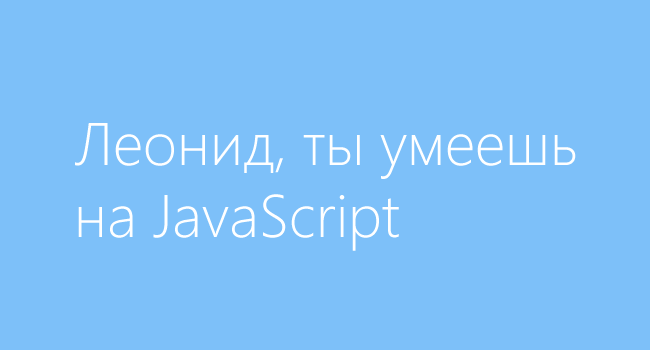
The latest update of the preliminary version of Windows 10 made it possible to enable the mechanism for displaying pages in the future mode of the Project Spartan browser, and it will also be possible to write interactive sites with system integration.
How to enable the display of pages in the new mode
Check that you have build 10041 installed.
')
1. Launch Internet Explorer
2. Type in the address bar about: flags
3. Select Enable Experimental Web Platform Features
4. Click on the apply button at the bottom of the page and restart your browser.
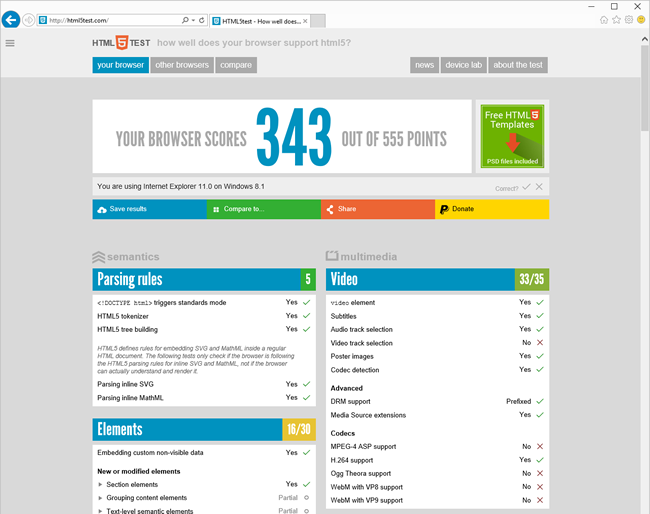
Windows 10. It uses the normal mode IE (Trident)
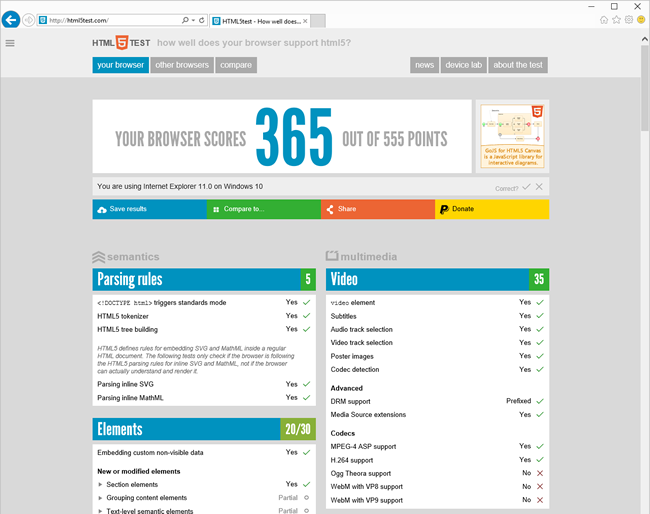
Windows 10. Using Project Spartan Mode in IE (EdgeHTML)
Hosted web apps
Hosted Web Apps is the ability to turn a regular website into a full-fledged program using the Windows system API. Writing such sites will need ... JavaScript.
Some iOS developers or web developers probably created websites with support for the Add to Homescreen button functions on iOS mobile devices: we can dock the website and it will behave like a full-fledged application. You can use some system APIs, cache files, and access WebSQL / IndexedDB device databases. It should be said that IndexedDB in iOS 8 is not fully working now .
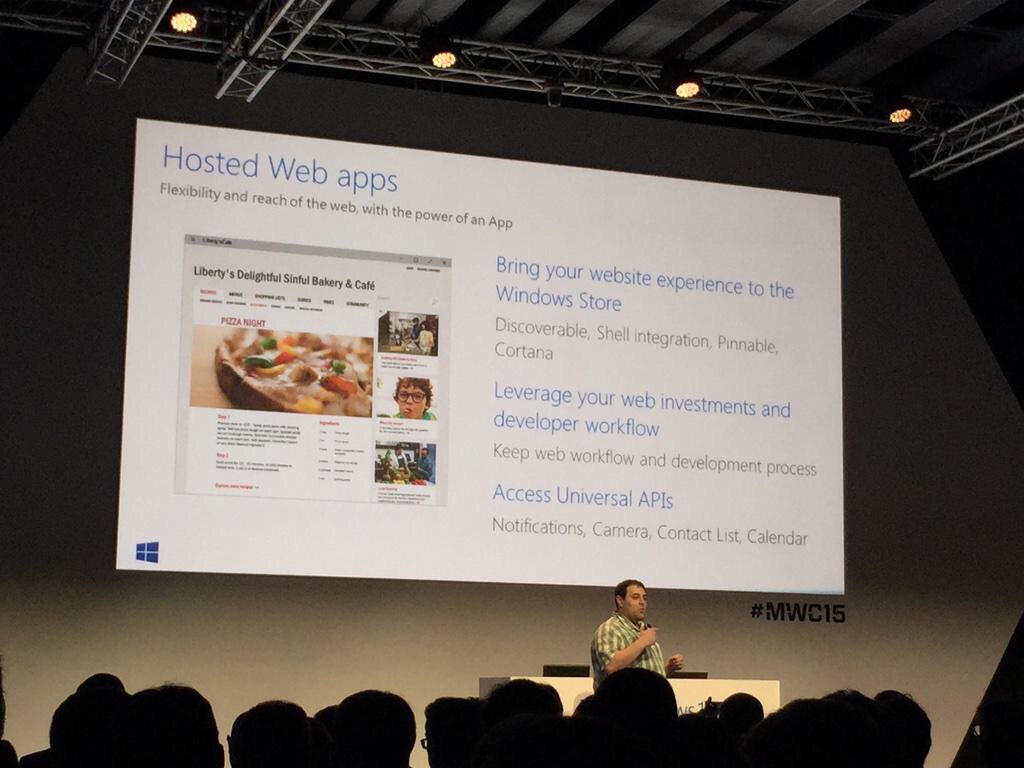
Returning to Windows 10, there you can add such sites to the store. Sites will be able to access contacts, calendar, notifications and much more. You do not need to write a C / C # application, just add the necessary functionality and turn your website into an application.
Spartan on the threshold.
Additionally
Here you can read about the Project Spartan engine
Source: https://habr.com/ru/post/254041/
All Articles