Overview of the new version of EOS for SharePoint 2013
Hi, Habr! In today's article we will talk about the new and changed features of EOS for SharePoint 2013 from the company Electronic Office Systems in the context of user and technical operation, the advantages of the new version compared to competitors' products, new and planned additional options and subsystems, the migration procedure from older versions to EOS for SharePoint 2013 , as well as the user experience of first customers.

The latest release of EOS for SharePoint 2013 took place a year and a half ago, six months later after the release of the latest version of Microsoft SharePoint in the spring of 2013.
Before proceeding to the consideration of innovations, we recall that EOS for SharePoint is an automated workflow system that provides the user's personal position with an advanced search engine and solves the tasks of:
')
with the ability to connect additional options such as:
The changes of EOS for SharePoint to MS SharePoint 2013 have affected the interface, as mentioned above, functionality and implementation. In addition, to the already considerable list of additional options and modules, in version 4.0 the “File Storage” module was added. But first things first.
Previous editions of EOS for SharePoint (for versions ECM 2007, 2010) had an inherited platform design, while the new version has its own similar design, developed by us in conjunction with the Interactive Design Laboratory.
Usability analysis and customer feedback have influenced the new usability concept. As in the previous version, there are pre-installed workstations in the box, now there are 5 of them: for the user, manager, registrar, controller and universal - as well as the possibility of creating additional RMs for customization for users' tasks, the main page of which is represented by the dashboard. Depending on the user role, PM includes 1-4 blocks (such as: documents or tasks, my folders, search, reports). There was a preview of documents from the card.
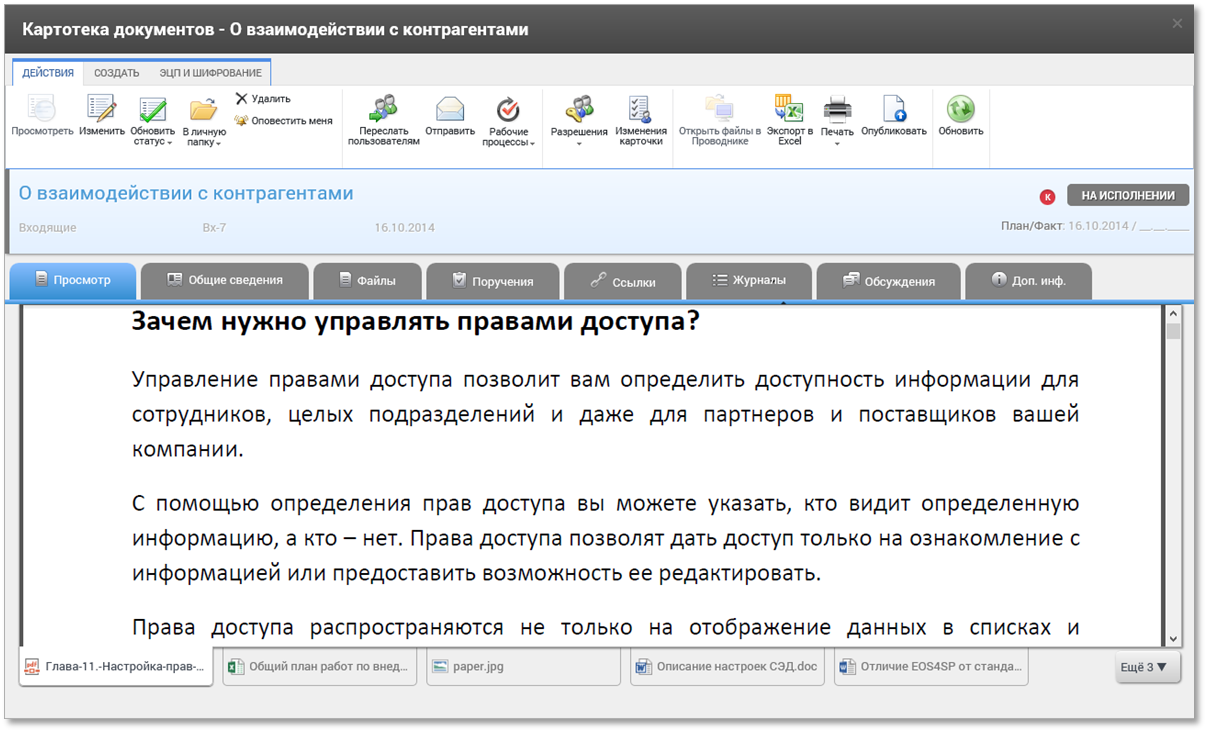
In terms of the capabilities of the innovation system, there are quite a few; we will list some of them.
EOS for SharePoint, adapted to the specific features of the workflow in Russia, it has a number of competitive advantages:
The following options have been added to EOS for SharePoint 4.0:
We continue to support the version for SharePoint 2010, however improvements will be made to the current version of the product. If desired, the client can go to the current version by contacting EOS support.
EOS for SharePoint is implemented by many large budget and private organizations with a complex management structure and large document flow. Each company needed to create a single working space, streamline and harmonize documents, automate internal activities.
Thanks for reading. To be continued.


The latest release of EOS for SharePoint 2013 took place a year and a half ago, six months later after the release of the latest version of Microsoft SharePoint in the spring of 2013.
Changelog of EOS for SharePoint 4.0
Before proceeding to the consideration of innovations, we recall that EOS for SharePoint is an automated workflow system that provides the user's personal position with an advanced search engine and solves the tasks of:
')
- registration and approval of documents
- control of their performance,
- accounting orders
with the ability to connect additional options such as:
- electronic signature and encryption
- continuous scan,
- the provision of public services
- interdepartmental electronic document circulation,
- automation of accounting documents archival fund,
- applications for smartphones and tablets,
- as well as two new modules: “Meeting Management” and “File Storage”.
The changes of EOS for SharePoint to MS SharePoint 2013 have affected the interface, as mentioned above, functionality and implementation. In addition, to the already considerable list of additional options and modules, in version 4.0 the “File Storage” module was added. But first things first.
Changing the design and improving usability
Previous editions of EOS for SharePoint (for versions ECM 2007, 2010) had an inherited platform design, while the new version has its own similar design, developed by us in conjunction with the Interactive Design Laboratory.
Usability analysis and customer feedback have influenced the new usability concept. As in the previous version, there are pre-installed workstations in the box, now there are 5 of them: for the user, manager, registrar, controller and universal - as well as the possibility of creating additional RMs for customization for users' tasks, the main page of which is represented by the dashboard. Depending on the user role, PM includes 1-4 blocks (such as: documents or tasks, my folders, search, reports). There was a preview of documents from the card.
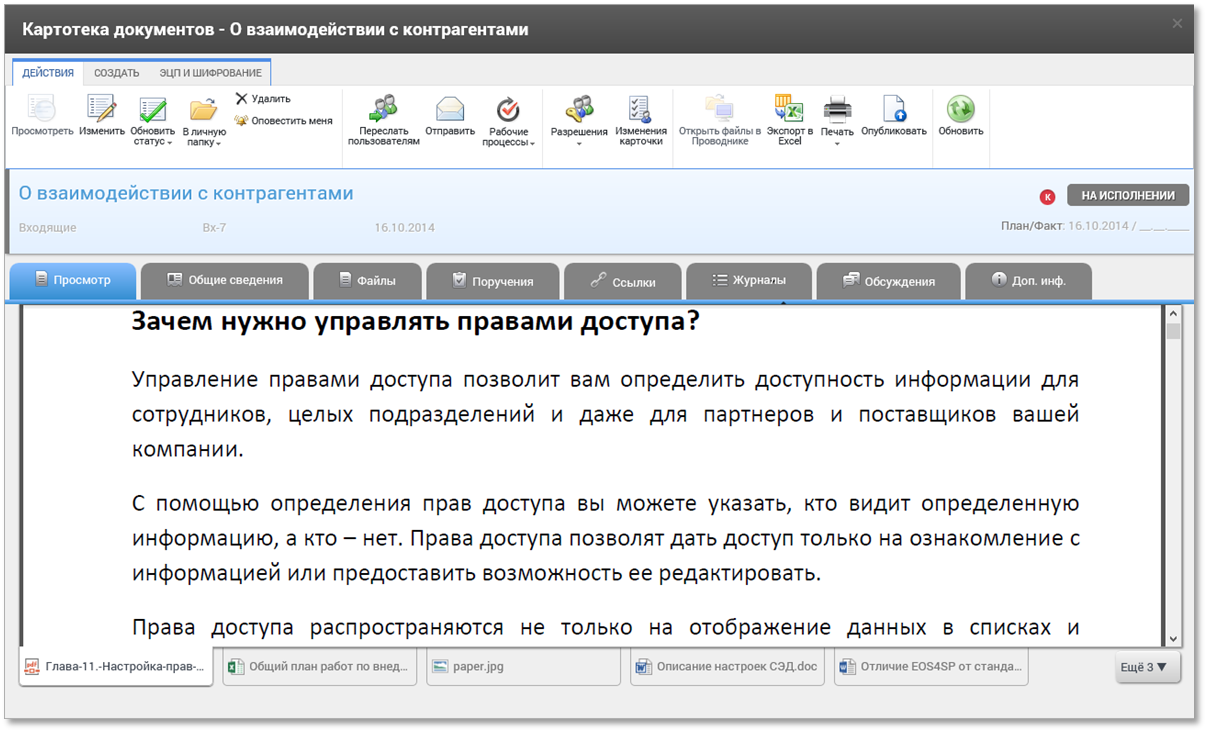
Expansion of EOS for SharePoint 2013 functionality
In terms of the capabilities of the innovation system, there are quite a few; we will list some of them.
- The draft documents introduced support for revisions, task phases and their typification.
- The list of journals has been replenished, now it is: manually generated transmission and reception / sending logs, as well as automatic ones - a log of branch visits (in the transfer log), signatures, execution, access, change and card viewing logs, reporting options have been expanded.
- For integration with external systems such as ERP, ABS, CRM and others, generation of cards is available using a web service.
- The workflow setting has been expanded, the notification mechanism has been improved.
- In working with documents, we expanded access rights, data entry control functions, introduced new possibilities in linking documents (creating a linked document using copying, auto-linking, inheritance of details and attached files) and printing, as well as the option to publish approved documents into a separate repository.
- In orders, transferable deadlines are recorded in the journal, the performance of the “Order Tree” and the settings for displaying information are improved.
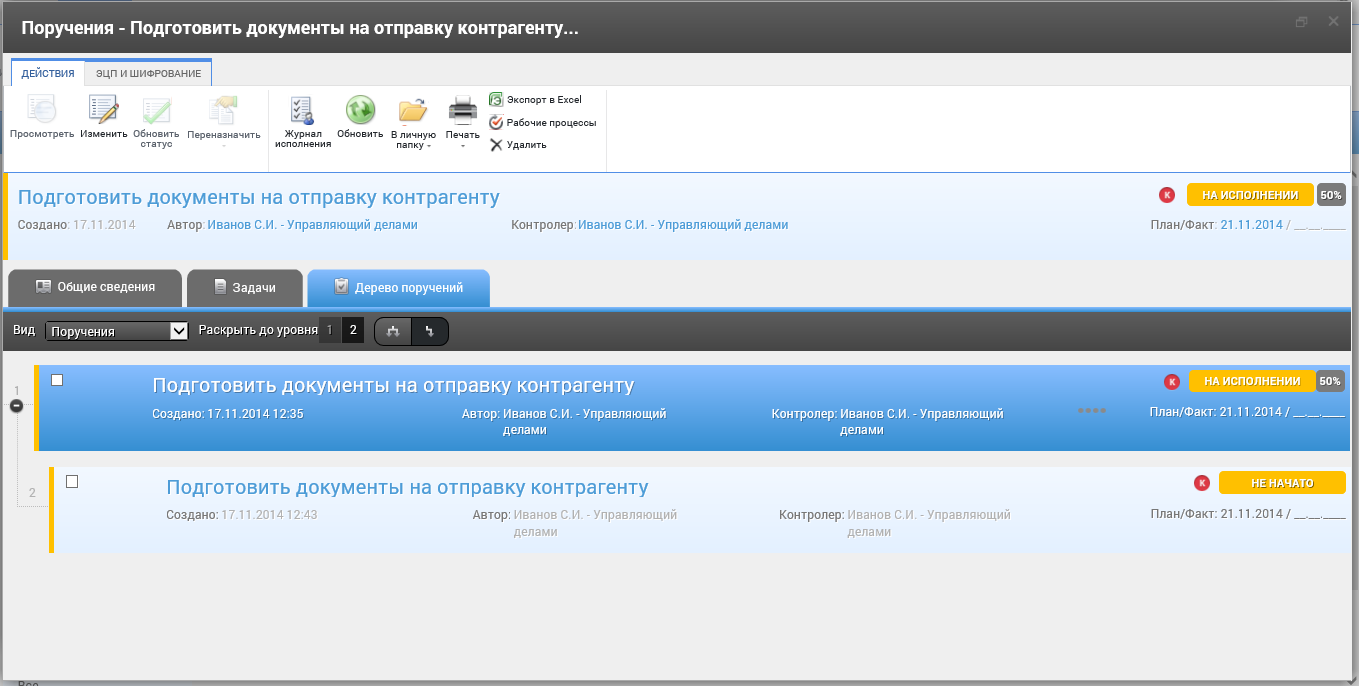
- As for mobile device support, improved features appeared in SharePoint 2013 itself. Now there are mobile applications for iPAD, Windows tablets and Win-PCs, including offline mode, communication channels are encrypted, it is possible to use a qualified electronic signature. Soon it will be possible to work with EOS for SharePoint 2013 on Android.
Benefits of EOS for SharePoint 2013
EOS for SharePoint, adapted to the specific features of the workflow in Russia, it has a number of competitive advantages:
- Works in companies of various sizes from 10 to 5,000 jobs with a large amount of data.
- It has everything in its functionality for organizing workflow.
- Clients for work on mobile devices on iOS and Windows.
- Can use the electronic signature on the iPad as legally significant.
- Flexible, customizable system for each client.
- Adaptable interface for corporate identity.
- Multilingual with the ability to translate documents into foreign languages.
- Free support and updates throughout the year from the date of implementation.
- Maintenance and configuration are available to staff professionals.
- All required licenses of the Federal Security Service of the Russian Federation are attached to the program.
New EOS for SharePoint 2013 functional subsystems
The following options have been added to EOS for SharePoint 4.0:
- The Meeting Management module, which automates and streamlines the preparation, conduct of meetings and decisions made at them.
- The system of interdepartmental electronic document management of federal executive bodies (MEDO) for the interaction of various federal agencies through the electronic exchange of documentation.
- The system "Archive", which is able to clean up the documents and affairs of the company, monitor compliance with standards, periods of storage and sale of documents, prepare the necessary acts and reports.
- Automated system " Appeal of citizens ", a service for government agencies and organizations that serves to process requests, send to departments and form responses to appeals.
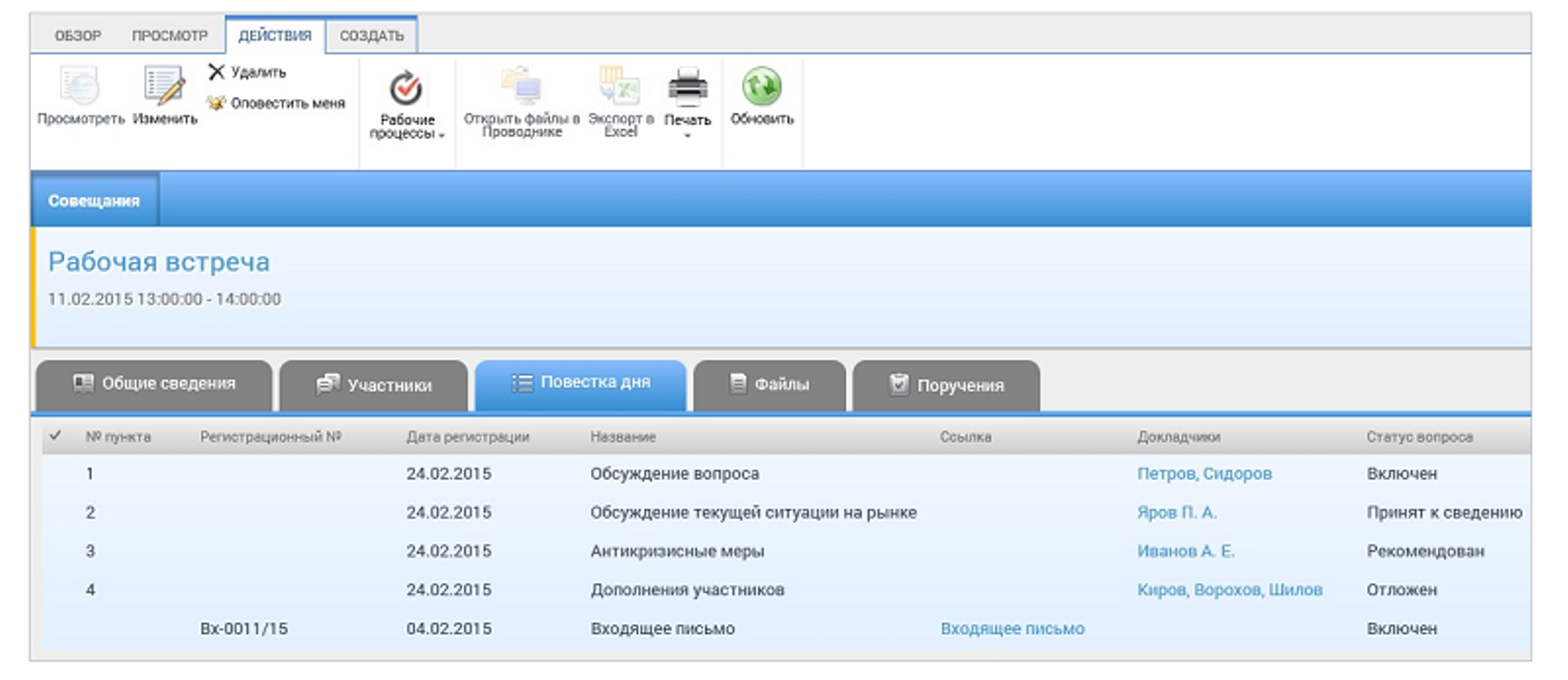
Upgrade to new version
We continue to support the version for SharePoint 2010, however improvements will be made to the current version of the product. If desired, the client can go to the current version by contacting EOS support.
First users - implementation experience, reviews
EOS for SharePoint is implemented by many large budget and private organizations with a complex management structure and large document flow. Each company needed to create a single working space, streamline and harmonize documents, automate internal activities.
Thanks for reading. To be continued.

Source: https://habr.com/ru/post/253935/
All Articles