Who might need K-Meleon?
So, let's talk about the main thing: why do we need K-Meleon in our time, when there are a hundred different browsers around?
What for? To whom? For what?
The first answer that is usually given to this question is for those who have low-end or old computers. And this is logical: on all non-new KM systems, for many years it has a well-deserved reputation as a leading full-featured lightweight.
The partly forced lag behind the “advanced” front of top-browser development KM actually turned to its advantage as a niche browser for “old-timers”. So on the still quite numerous computers of the P4 era, living out their days in the WinXP canopy, and even Win2k, K-Meleon is almost the only modern browser that allows you to work without atrocious brakes and restrictions.
')
The second answer also lies in the temporal aspect. Gradually, browser development makes them (like some other classes of software) more and more unlike the classic Windows programs - with a header line, a menu bar and a lot of buttons.
The mass user wants simplicity, and the big “marketing” companies, giggling happily, chase a large herd, gradually losing their differences and their uniqueness. Firefox first had to adopt the tempo of Chrome development, and then outwardly mimicted a competitor. Opera has become another chrome. Even the super-conservative donkey, IE, is trying to be like the ones who threw him off the throne.
However, in this race, the interests of users accustomed to traditional “old school” things are completely ignored (just as MS Office didn’t care about those who don’t like Ribbon, but at least office users have plenty of free, free and other alternatives. // as a full offtopic, I note that the most convenient office for me as a user, I think, is the extremely rare Corel WordPerfect Office //). Where to go to the poor browser outcast, missing the buttons, menus and other wealth? For today - only to our lizard.
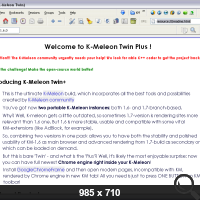
The third answer is as much related to the second as the first. The love for this or that interface is often determined not only by aesthetic tastes and habits, but also by production necessity. For most browsers today (as well as computers with other gadgets in general) is a means of consumption (a big spoon, so to speak), then for an advanced minority in its native territory advanced population, as a rule, the browser is not just a window to the world , but also a kind of multitool to perform various production, creative tasks. The instrument is there.
No matter how many laugh at the hundreds of buttons of the old Word - this is one of the simplest ways to speed up and facilitate your work for a user who is not ready to memorize dozens of hot key combinations (and sometimes they are not enough for all the programs in which such a user works).
The same is true for K-Meleon, which is for its users the main and in each case a unique tool. Where else can you find a browser to which you can screw almost any third-party tool, where any windows program can be made an extension of the browser - in the most direct sense! To fasten - and make for it a separate button - or a menu item.
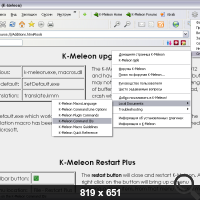
The fourth answer is based precisely on this - customization and personalization as such. Boring classic interface? Menu? Standard theme? Enough tolerating this! K-Meleon can be anything: with any number of buttons (and you want - without them at all!) Of any size (but you have to draw “any size” yourself), from the menu and without it (we also know how to put everything in the right click on a single button), and if you really want to - you can remove this subtracting valuable screen space bar with the window title! You can also rivet additional menus or remove existing ones - everything is in your hands (although without the need to attach your head will not do).

By the way, about the head. The fifth answer suggests that K-Meleon today is perhaps the best browser for smart, thinking, as well as those who are just learning to be. Being one of the most “Linux” products under Windows in terms of configuration, our lizard is an ideal training ground:
In general, our many-sided reptile comrade is an excellent exhibit and model object for the educational system.
The sixth category is the developers themselves (beginners or just interested). The presence of a fairly powerful macro language allows the browser to create a variety of extensions with a truly bottomless functionality (in particular, using third-party utilities, including console bezguevye).
In addition, some web professionals may be interested in the ability to easily transfer an open page (or link) to any external browser - for this, CM has long had an extension (created by the community) that adds the corresponding items to the menu. I do not know another browser with similar functionality, executed in the form of 1 text file (i.e., extremely fast and easy).
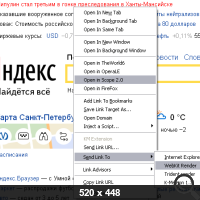
Finally, the seventh part of our marlezonsky ballet is the most ordinary users who simply love speed and speed. Believe me, K-Meleon "flies" even on the weakest of modern computers. Well, where even Chrome is not limping, but jumping, KM is just lightning fast. And this, you know - a special feeling.
Especially when you're used to open dozens of tabs and shovel mountains of information.
PS Behind the brackets of our consideration, there is another reason that is nonetheless interesting for all categories of windows users: security.
For several reasons, K-Meleon has unique trumps here: being a rather rare browser, it is much less susceptible to various attacks and problems of the “big brothers”. Yes, it has the same Firefox engine and common for all plugins, but a significant part of modern infection is inaccessible: hardly any malware will be written into the shortcut of its launch (as many malware and advertising rubbish do recently) - firstly, it is little known, and secondly, it is most often portable and not registered in the system; or take various annoying toolbars that they like to install themselves on Fox themselves - they also have no chance in CM, even if they are installed (you can now enable the installation of FF extensions, which is disabled by default). Purely architecturally, they have nowhere to get up - here changing the GUI from XUL to MFC goes to the browser once again to the benefit (we remember that it also prevents full compatibility with the FF extensions, but this trouble also has a pleasant side).
One way or another, the experience of the camera builders shows that they may well consider their browser as an extra line of defense against unsafe debris flooding the Network. The line is not exceptionally powerful, but effective and useful.
Russian team K-Meleon
What for? To whom? For what?
The first answer that is usually given to this question is for those who have low-end or old computers. And this is logical: on all non-new KM systems, for many years it has a well-deserved reputation as a leading full-featured lightweight.
The partly forced lag behind the “advanced” front of top-browser development KM actually turned to its advantage as a niche browser for “old-timers”. So on the still quite numerous computers of the P4 era, living out their days in the WinXP canopy, and even Win2k, K-Meleon is almost the only modern browser that allows you to work without atrocious brakes and restrictions.
')
The second answer also lies in the temporal aspect. Gradually, browser development makes them (like some other classes of software) more and more unlike the classic Windows programs - with a header line, a menu bar and a lot of buttons.
The mass user wants simplicity, and the big “marketing” companies, giggling happily, chase a large herd, gradually losing their differences and their uniqueness. Firefox first had to adopt the tempo of Chrome development, and then outwardly mimicted a competitor. Opera has become another chrome. Even the super-conservative donkey, IE, is trying to be like the ones who threw him off the throne.
However, in this race, the interests of users accustomed to traditional “old school” things are completely ignored (just as MS Office didn’t care about those who don’t like Ribbon, but at least office users have plenty of free, free and other alternatives. // as a full offtopic, I note that the most convenient office for me as a user, I think, is the extremely rare Corel WordPerfect Office //). Where to go to the poor browser outcast, missing the buttons, menus and other wealth? For today - only to our lizard.
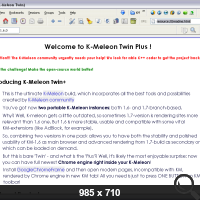
The third answer is as much related to the second as the first. The love for this or that interface is often determined not only by aesthetic tastes and habits, but also by production necessity. For most browsers today (as well as computers with other gadgets in general) is a means of consumption (a big spoon, so to speak), then for an advanced minority in its native territory advanced population, as a rule, the browser is not just a window to the world , but also a kind of multitool to perform various production, creative tasks. The instrument is there.
No matter how many laugh at the hundreds of buttons of the old Word - this is one of the simplest ways to speed up and facilitate your work for a user who is not ready to memorize dozens of hot key combinations (and sometimes they are not enough for all the programs in which such a user works).
The same is true for K-Meleon, which is for its users the main and in each case a unique tool. Where else can you find a browser to which you can screw almost any third-party tool, where any windows program can be made an extension of the browser - in the most direct sense! To fasten - and make for it a separate button - or a menu item.
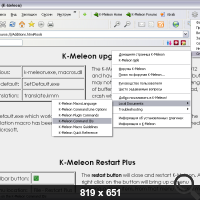
The fourth answer is based precisely on this - customization and personalization as such. Boring classic interface? Menu? Standard theme? Enough tolerating this! K-Meleon can be anything: with any number of buttons (and you want - without them at all!) Of any size (but you have to draw “any size” yourself), from the menu and without it (we also know how to put everything in the right click on a single button), and if you really want to - you can remove this subtracting valuable screen space bar with the window title! You can also rivet additional menus or remove existing ones - everything is in your hands (although without the need to attach your head will not do).

By the way, about the head. The fifth answer suggests that K-Meleon today is perhaps the best browser for smart, thinking, as well as those who are just learning to be. Being one of the most “Linux” products under Windows in terms of configuration, our lizard is an ideal training ground:
- productive work with the WWW;
- fine tuning of programs;
- features of the syntax and morphology of various configuration files and the principles of customization using the file system;
- scripting and macros;
- and even creating graphic images.
In general, our many-sided reptile comrade is an excellent exhibit and model object for the educational system.
The sixth category is the developers themselves (beginners or just interested). The presence of a fairly powerful macro language allows the browser to create a variety of extensions with a truly bottomless functionality (in particular, using third-party utilities, including console bezguevye).
In addition, some web professionals may be interested in the ability to easily transfer an open page (or link) to any external browser - for this, CM has long had an extension (created by the community) that adds the corresponding items to the menu. I do not know another browser with similar functionality, executed in the form of 1 text file (i.e., extremely fast and easy).
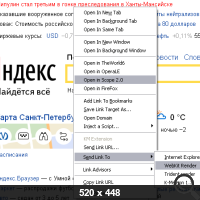
Finally, the seventh part of our marlezonsky ballet is the most ordinary users who simply love speed and speed. Believe me, K-Meleon "flies" even on the weakest of modern computers. Well, where even Chrome is not limping, but jumping, KM is just lightning fast. And this, you know - a special feeling.
Especially when you're used to open dozens of tabs and shovel mountains of information.
PS Behind the brackets of our consideration, there is another reason that is nonetheless interesting for all categories of windows users: security.
For several reasons, K-Meleon has unique trumps here: being a rather rare browser, it is much less susceptible to various attacks and problems of the “big brothers”. Yes, it has the same Firefox engine and common for all plugins, but a significant part of modern infection is inaccessible: hardly any malware will be written into the shortcut of its launch (as many malware and advertising rubbish do recently) - firstly, it is little known, and secondly, it is most often portable and not registered in the system; or take various annoying toolbars that they like to install themselves on Fox themselves - they also have no chance in CM, even if they are installed (you can now enable the installation of FF extensions, which is disabled by default). Purely architecturally, they have nowhere to get up - here changing the GUI from XUL to MFC goes to the browser once again to the benefit (we remember that it also prevents full compatibility with the FF extensions, but this trouble also has a pleasant side).
One way or another, the experience of the camera builders shows that they may well consider their browser as an extra line of defense against unsafe debris flooding the Network. The line is not exceptionally powerful, but effective and useful.
Russian team K-Meleon
Source: https://habr.com/ru/post/253671/
All Articles