Installing and running Android applications on Linux
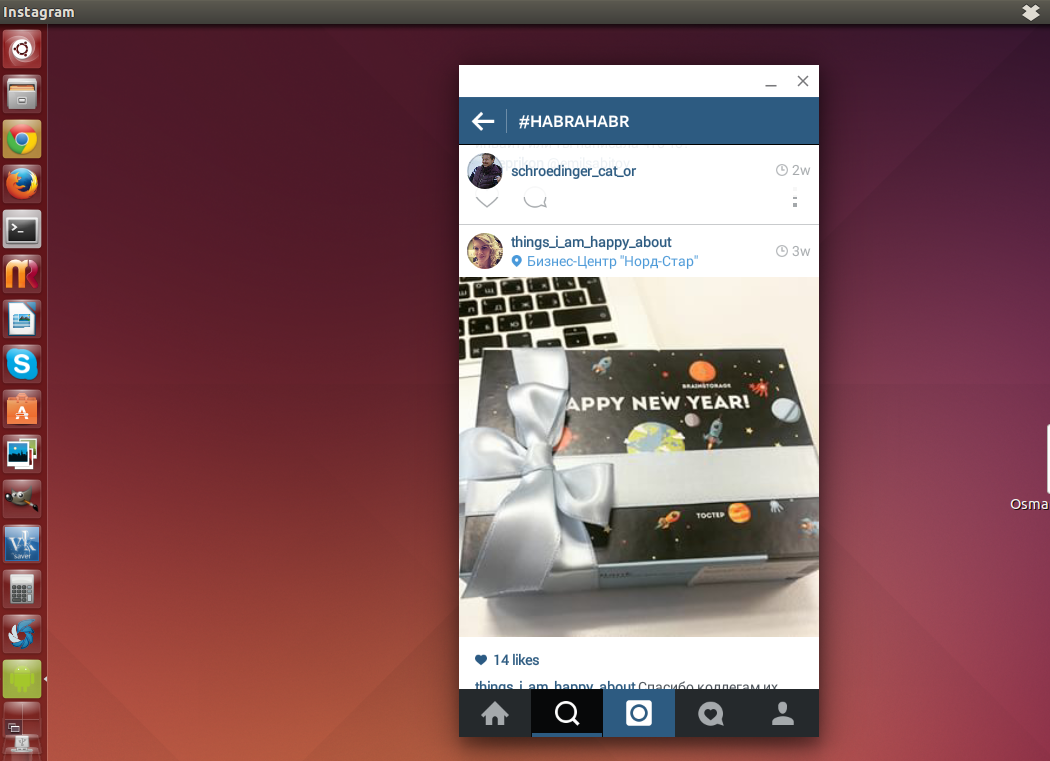
As you know, many Android applications can be natively run on Chrome OS thanks to the Chrome App Runtime library.
With the help of the chromeos-apk and ARChon extensions, the launch of the Android APK has become possible on other operating systems.
')
In this post, I’ll tell you how to install a custom Android application on Ubuntu 14.04.
Source Tools:
- Ubuntu 14.04 LTS;
- Chrome 39.0 (another version 37+ will do).
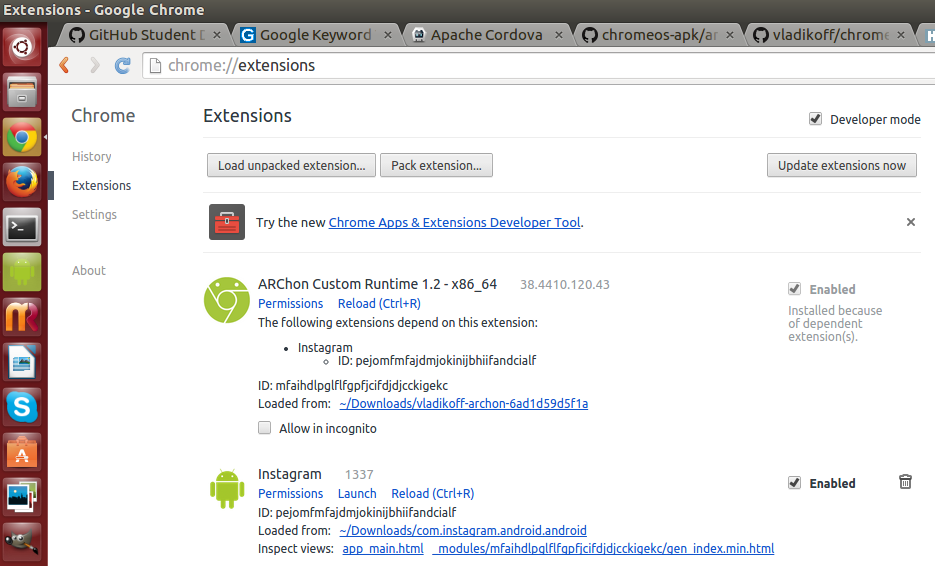
Install the ARChon Runtime
1) Download and unpack ARChon in an arbitrary directory;
2) Open Chrome and enable Developer mode in chrome: // extensions / ;
3) Click “Load unpacked extension” and install the unpacked ARChon.
Next, you need to prepare an APK archive for installation.
Install chromeos-apk
1) For Ubuntu, first you need to install the library lib32stdc ++ 6:
sudo apt-get install lib32stdc++6 2) chromeos-apk can be installed using the npm package manager (supplied with node.js ).
3) Now you can install chromeos-apk directly:
npm install chromeos-apk -g Now everything is ready to unpack the APK.
Preparing APK with chromeos-apk
1) To unpack the apk-archive we perform:
chromeos-apk path/to/file.apk 2) Now we have the Chrome-APK extension, and all you need is to download ( chrome: // extensions / ) and run it.
UPD: useful links from sequence
ARChon Packager : creates archives for archon from applications installed on your phone.
twerk : chrome extension, greatly facilitates the conversion of apk.
Source: https://habr.com/ru/post/253238/
All Articles