3D systems - a selection of great ways to mingle with content

3D systems are used for visualization of engineering solutions (such as training of NPP operators, monitoring in the same place), in oil and gas exploration (the most expensive immersion systems go there), for the demonstration of various goods (from custom car interior designs to type of packing goods in trucks), for training of repairmen (it is possible to disassemble the engine of the Boeing), in medicine for training, as well as for testing evacuations and emergencies at various important objects.
The main problem of content preparation is that there are many companies on the market that say “We can do it”, but do not have their own hardware in fact. Without a two-week test, without a clear understanding of the limitations of iron and just the knowledge of special rakes, this is not “able and able”, but “we want, but it will not work”.
')
Why the market exploded
Blame Occuli and other similar cheap 3D content display systems. They give a good effect of presence, but they are absolutely not suitable for the above described engineering and technical needs, because it takes pains for the eyes and head to work for more than 10-15 minutes. Well, the detailing is so far, alas, insufficient - the pixels in the face are clearly visible. But - cheap, and even very cheap. Hence the ideas of many companies to make decisions on this in the spirit of "cool and innovation." Yes, this is innovation, but in most cases it is not cool. Cool is a cluster in your basement.
Our customers and their contractors regularly contact our 3D school. Regularly to train our specialists, often for direct orders, sometimes for us to do at least something in the remaining two weeks of two months of development. Saving projects.
I'll tell you about the typical rakes of such "saved" and in general that most often occurs on the market.
Rake
- The very first children's rake is initially the choice of such visualization software (cheaper), which works with some of its own format. It sounds a bit strange, but the support of different CADs is the basis for the content to be displayed normally. That's why we love Eon very much - he grinds out of the box, from 3ds, FBX and OBJ to STL, IGES, SolidWorks and Inventor formats. Why is it important? Because sooner or later they will bring you a model from Compass, 3D Max, something Siemens and so on. For us in a couple of years thousands of people passed through the center, and they brought about two dozen different formats from the strangest sources. Everything was converted without problems.
- The second part is the choice of iron for a specific task. As a rule, the most frequent are training, training, presentation. There are systems that are cheap, but not suitable for a particular task. For example, we have a 3D table, which makes architecture and mechanisms cool. But with him it is very difficult to teach to look into the turbines. But in a 3D cube, you can hang a turbine in the air in front of the user, so that he can bypass it, put his head inside, almost lick the blade, etc. Tables for such tasks are not adapted. Or, for presentation, you need a good wow effect (this often concerns museums and VIP sellers) - there is a holographic system that demonstrates an object floating in the air. In the dark. Experience and settings allows you to correctly recommend and select a specific system. Naturally, when a company does not have a full range of options, it is done on what the staff knows or is more profitable to sell. The result is not always optimal.
- A lot of rake is collected at the stage of technical requirements collection. Perhaps this is the most difficult stage. You need to understand for the customer what content he needs, how it will be used and under what systems. It is necessary to clearly stipulate all the details. It happens that the customer sets the task to do under one system, after two months he watches the preliminary run and says: “Listen, something is not impressive, let's do it under the holographic projector.” You can redo it, but it's time. Even at the negotiation stage, you need to carefully listen and study all aspects.
- At the same stage of identifying technical requirements, it is important to understand the algorithm and the storyboard. Ideally, again, first draw everything, even on napkins, and take the same training step by step with the teacher. Why is it important? Well, for example, it removes the questions of how to create a model correctly. Take the keyboard: you can create it as one continuous model, if it will be used as a stupid light object in an emergency and evacuation simulator. You can do as a set of keys, if you plan to press them. And you can make insides, if they are intended for educational analysis. What objects, what kind of detailing, what kind of management - all this needs to be understood still "on the shore".
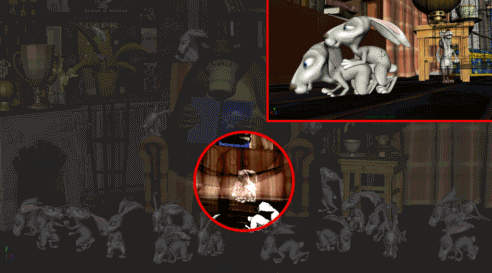
Multipliers make fun
- Then optimization. As a rule, this is a frequent problem for those who are not professional enough. For example, for oil refineries, most of the render goes in real time, and only important objects need to be detailed. The same library pipes look great close up, even the holes in them are visible. But this is not necessary - every extra polygon on the pipe will slow down the process. But, on the contrary, stop valves - it is needed perfectly detailed. And right away you need to think about the fact that with further modernization of the content, the architecture did not cause any brakes. Often, the project is rented "back to back" to the capabilities of the system, and then a month later it begins to lag because the customer added models of the new equipment. In general, you can thoughtlessly model in the high-field, and you can approach with the mind.

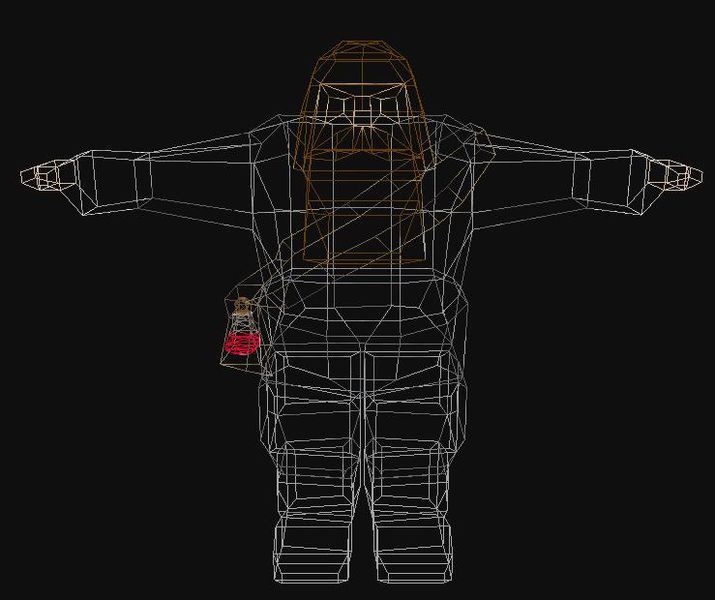
Here is a gnome with a bottle. The bottle is not visible. And there are more polygons in it than in the whole gnome.
- The final part of the optimization is usually as in repair - “why should the walls be leveled, they will be fixed on the finishing with wallpaper”. Sometimes it is immediately known that the project for telephones, including - but they are only thinking about optimization only at the very end.
- The approach to modeling is important. You must immediately know how interactive will work, what will be uploaded to the software environment, how objects will interact, what exactly will happen. You need to be able to document this immediately, otherwise there will be a sea of surprises.
- The second point where the most problems are the interfaces and the interaction of device-controllers. In terms of compatibility is relatively easy - Eon itself supports a lot of manipulators from joysticks and gloves to kinektov and 3D-mice, drivers are everything. You do not need to write anything yourself. There are also many ready-made menu modules in the air, different user interaction systems. There are typical modules like “explosion schemes” that allow you to easily and easily disassemble an object. Many drivers for ready-made 3D-systems. We take any cube and right in the environment indicate that it is there. And all the settings of the cameras, angles, and so on are already optimal. In a different environment, one would have to spend more time.
- Precision is important 3D-management. There is a driver, he describes the work with the device. But you need to think for the user. To attempt to take an object does not turn into pixel hunting, you need auto-aiming. Often, a magnet module is required, allowing you to place the details of an object at some distance so that they “click” to converge and assemble. Understanding the convenience of the interface for the final system greatly influences the level of immersion, so it is simply impossible to dismiss it (as is often done on an enterprise-software for engineers).

"Mouse"

"Gamepad"
- With regards to iron, there are a lot of nuances by types of 3D - vertical layout, horizontal, synchronization, alternation. Depending on the system, this may mean halving the resolution. For ourselves, we came to the conclusion that it makes sense to use only 120 Hz (quad bumper or Full3D) retains the resolution. Probably, you saw this effect of blurring due to the alternation of lines in home 3D-TVs.
- Themselves regularly attacked the rake with the correct selection of points - for different audiences need different models. For example, there are three main technologies now - this is synchronization on the projector's DLP chip (DLP glasses will fit any projector), on an infrared signal and on a radio signal. The radio interface is expensive but effective. IR - quite functional. DLP is cheap and angry. And it is also important to take into account the drop in brightness due to active glasses up to 70%.
- Another link - computers for rendering . They must be with the correct video card. Not all give out a quad bumper, not all give out a mosaic system for different screens. Again, Eon works with the nVidea mosaic system - many screens are combined into one panoramic screen. And this requires a certain iron. The wrong laptop for a render on the road or the wrong video card is garbage on the way out.
- Transmitter receivers must support 120 Hz - if the factors are not taken into account, the signal will not reach itself. Not everyone can transmit 4K 120 Hz purely in physics. While Extron works without us, others did not grow 100% efficiently. The signal is sent over optics or twisted pair. The quality of the connection matters: if the same optics is slightly incorrectly plugged in - at the moment of maximum load, the screen may begin to flicker, which is often attributed to software flaws, rather than the physical properties of the channel. Of course, there are traditional problems when the specification for the device shows one thing, but in real life, everything looks a little different. There was, for example, a cable that, at the slightest bend, was outside the stated parameters. Often, customers buy a new laptop for demonstrations, and then they face the fact that they need to get an amplifier to it. We use external power boosters for such cases if something is shown on someone else's equipment. There are also nuances, without knowing which, you can run a presentation for a very long time.
- Many difficulties during transportation - it is important to carefully assemble and disassemble. If mounted carelessly, the structure is loose. In our youth, the projector was falling, it was broken - during the installation at the point they were hung for tests, and they forgot to tighten it. Once arrived - did not earn the IR emitter for 100 bucks. And no one has it in Moscow, it only fills the order for two months. As a result, based their warehouse parts.
- In 3D, many components that can kill the whole effect . If the glasses are not charged or the cable does not pass 3D, all other components for tons of dollars is no longer important. Many points of failure. We, for example, had a case when one person - let's call him the Colonel - stared at the model of the product, and then said: “It’s something muddy”. We figured out 10 minutes until we realized that his radio interface had fallen off to the glasses. Changed the "frame" - then it went fine. Therefore, it is good practice to strictly monitor the lamp life, always even after five seconds of use, to charge glasses, check emitters. In the demo center we turn on the system an hour before the presentations always, there is even a special person for this. An hour before the end of the working day, this same special person puts everything on charge, checks the iron, changes components.

Speech about such glasses.
- Well, the traditional problems of development - the style of the code, the overall architecture, the comments - all this is familiar, but still relevant.
Something like that. If you are interested in more about 3D-center, then here is a tour . Well, here is my mail, if you have a question that is not suitable for comments - PPochtennov@croc.ru.
Source: https://habr.com/ru/post/253167/
All Articles