Tweaking Spark IM Client
We have been successfully and stably using the OpenFire + Spark bundle with 200 active users (including remote connections) on our network for several years. Spark's IM client is accepted as the corporate standard for instant messaging. Without going into the reasons for the choice, I want to share the subtleties of its settings for the end user. The process will be described on the example of the installed Spark 2.7.0 package for Windows 7.
In the installed directory we find the spark.jar file (C: / Program Files / Spark / lib / spark.jar), open it with any archiver (IzArc), then with any text editor (Notepad ++) open the file “spark.jar / org / jivesoftware / resource / default.properties ". It should be noted that the spark.jar file is overwritten after each reinstallation or update of the Spark IM client, so it must be replaced again (when reinstalled) or made a new one (in case of a version change) on the computers of all its users. So let's get started ...
Section "invitation window"
# changes to start image and application name
# image size should be 244x188 pixels
MAIN_IMAGE = images / spark.gif
APPLICATION_NAME = Spark
')
# specify a fixed server name
HOST_NAME = SRV5-VM1
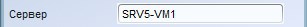
# setting the value “true” will prevent users from changing the server name
HOST_NAME_CHANGE_DISABLED = true
# Proxy settings, available HTTP or SOCKS protocols, are case sensitive !!!
PROXY_PROTOCOL = SOCKS
PROXY_HOST = myProxy.ru
PROXY_PORT = 8080
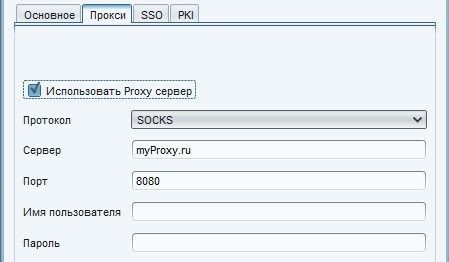
# delete account creation button from upload form
# users will not be able to create new accounts in Spark
ACCOUNT_DISABLED = true
# delete the advanced settings button from the download form
# users will not have access to additional settings
ADVANCED_DISABLED = true
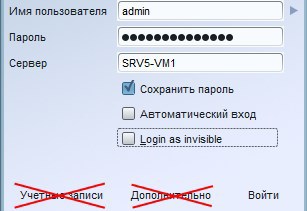
# add company logo, it will be displayed in the upper right corner of the main window
# The image must be placed in the src / resource / images folder, the path must be "images / file.jpg" or "images / file.png"
BRANDED_IMAGE = images / our-logo.png

# you can disable the update feature
DISABLE_UPDATES = true

# disable the ability to close Spark
DISABLE_EXIT = true
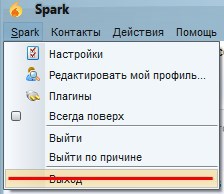
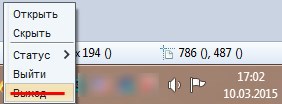
File Transfer section
# determine the size at which users will receive a message about a file that is too large
# 10 MB = 10485760
# 100 MB = 104857600
# 1 GB = 1073741824
# default = -1 (infinity)
# max. 9223372036854775806 bytes = 8388608 TB
FILE_TRANSFER_WARNING_SIZE = 10485760
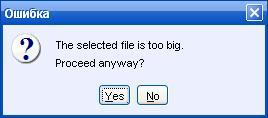
# determine the maximum file size that the user can send
FILE_TRANSFER_MAXIMUM_SIZE = 20971520
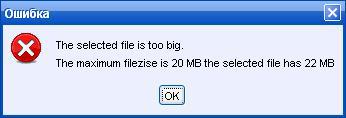
“Settings Window” section
# disable the ability to add contacts to Spark
ADD_CONTACT_DISABLED = true
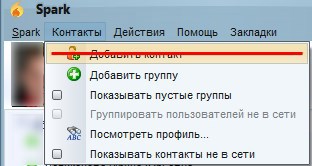
# disable the ability to add groups to Spark
ADD_CONTACT_GROUP_DISABLED = true
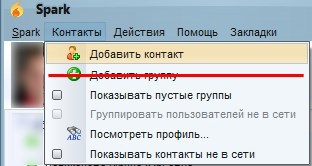
# prevent user from changing password
CHANGE_PASSWORD_DISABLED = true
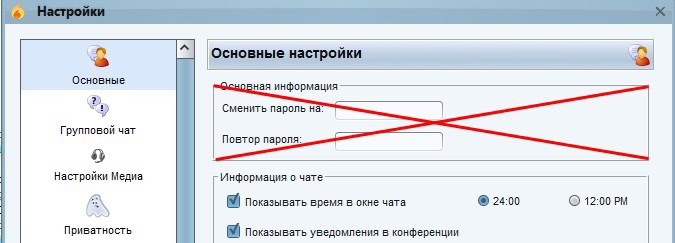
# location of the user's guide, by default www.igniterealtime.org/builds/spark/docs/spark_user_guide.pdf
HELP_USER_GUIDE = link to the user manual on the corporate website
# show user manual menu or not
HELP_USER_GUIDE_DISABLED =
# help forum location, default www.igniterealtime.org/forum/forum.jspa?forumID=49
HELP_FORUM = link to the help forum on the corporate website
# display help menu or not
HELP_FORUM_DISABLED =
# the following text will be displayed instead of the “Spark forum”
# if left blank, the default value will be
HELP_FORUM_TEXT =
"Plugins" section
# disable the ability to install plugins
INSTALL_PLUGINS_DISABLED = true
# disable the ability to remove plugins
DEINSTALL_PLUGINS_DISABLED = true
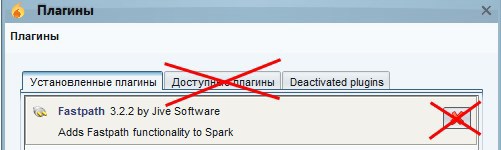
# in order to make the plugin (s) unavailable (s), specify the names separated by commas, writing is case-sensitive !!!
# plugin names can be found in the file "plugin.xml"
# for example: Fastpath, Jingle Client, Phone Client, Window Flashing Plugin
# default is empty
PLUGIN_BLACKLIST = Fastpath
# in order to make the plugin (s) inaccessible (s) using classes, specify their names separated by commas, writing is case-sensitive !!!
# for example: org.jivesoftware.fastpath.FastpathPlugin
# default is empty
PLUGIN_BLACKLIST_CLASS = org.jivesoftware.spark.translator.TranslatorPlugin
The last two items will completely disable all plug-ins named Fastpath and all plug-ins with org.jivesoftware.spark.translator.TranslatorPlugin.
Section "Colors and Appearance"
# by default, the distribution server gets its own JFrame that contains the message
# HTML tags can be used for bold, italic or underlined text
# if you want the list messages to look like other messages, set the value to “true”
BROADCAST_IN_CHATWINDOW = true
# make inaccessible change in appearance
# you can change the appearance settings in “Settings” -> “Appearance”
LOOK_AND_FEEL_DISABLED = true
# make inaccessible the change of colors
# you can change the color settings in “Settings” -> “Appearance” -> “Colors”
CHANGE_COLORS_DISABLED = true
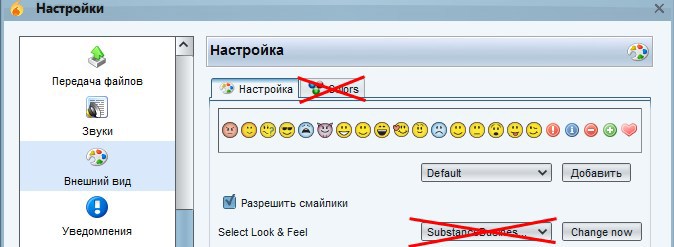
# change appearance, default appearance SubstanceBusinessBlueSteelLookAndFeel
DEFAULT_LOOK_AND_FEEL = com.jtattoo.plaf.luna.LunaLookAndFeel
# setting the text of the drop-down menu, works only when installing external views JTattoo
MENUBAR_TEXT = "Company Name"
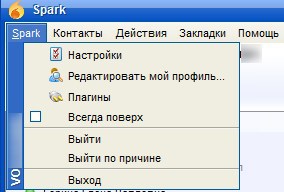
This article does not describe all the parameters that are available in the “default.properties” file, however, it will not be difficult to understand what a particular parameter is responsible for, judging by their names.
In the installed directory we find the spark.jar file (C: / Program Files / Spark / lib / spark.jar), open it with any archiver (IzArc), then with any text editor (Notepad ++) open the file “spark.jar / org / jivesoftware / resource / default.properties ". It should be noted that the spark.jar file is overwritten after each reinstallation or update of the Spark IM client, so it must be replaced again (when reinstalled) or made a new one (in case of a version change) on the computers of all its users. So let's get started ...
Section "invitation window"
# changes to start image and application name
# image size should be 244x188 pixels
MAIN_IMAGE = images / spark.gif
APPLICATION_NAME = Spark
')
# specify a fixed server name
HOST_NAME = SRV5-VM1
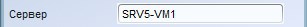
# setting the value “true” will prevent users from changing the server name
HOST_NAME_CHANGE_DISABLED = true
# Proxy settings, available HTTP or SOCKS protocols, are case sensitive !!!
PROXY_PROTOCOL = SOCKS
PROXY_HOST = myProxy.ru
PROXY_PORT = 8080
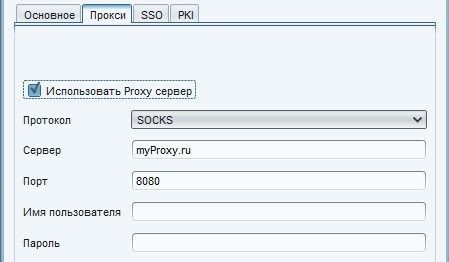
# delete account creation button from upload form
# users will not be able to create new accounts in Spark
ACCOUNT_DISABLED = true
# delete the advanced settings button from the download form
# users will not have access to additional settings
ADVANCED_DISABLED = true
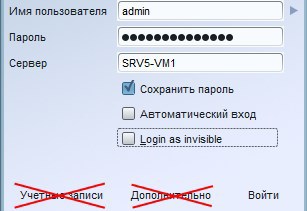
# add company logo, it will be displayed in the upper right corner of the main window
# The image must be placed in the src / resource / images folder, the path must be "images / file.jpg" or "images / file.png"
BRANDED_IMAGE = images / our-logo.png

# you can disable the update feature
DISABLE_UPDATES = true

# disable the ability to close Spark
DISABLE_EXIT = true
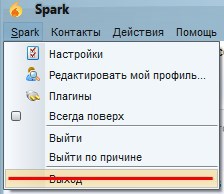
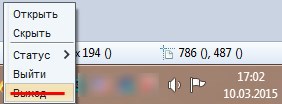
File Transfer section
# determine the size at which users will receive a message about a file that is too large
# 10 MB = 10485760
# 100 MB = 104857600
# 1 GB = 1073741824
# default = -1 (infinity)
# max. 9223372036854775806 bytes = 8388608 TB
FILE_TRANSFER_WARNING_SIZE = 10485760
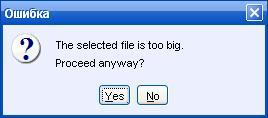
# determine the maximum file size that the user can send
FILE_TRANSFER_MAXIMUM_SIZE = 20971520
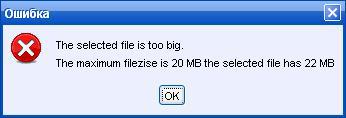
“Settings Window” section
# disable the ability to add contacts to Spark
ADD_CONTACT_DISABLED = true
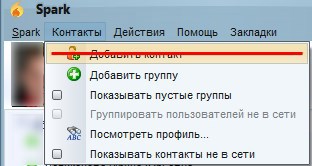
# disable the ability to add groups to Spark
ADD_CONTACT_GROUP_DISABLED = true
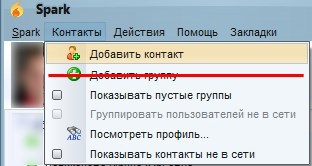
# prevent user from changing password
CHANGE_PASSWORD_DISABLED = true
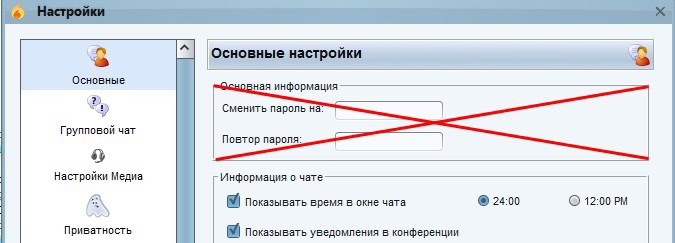
# location of the user's guide, by default www.igniterealtime.org/builds/spark/docs/spark_user_guide.pdf
HELP_USER_GUIDE = link to the user manual on the corporate website
# show user manual menu or not
HELP_USER_GUIDE_DISABLED =
# help forum location, default www.igniterealtime.org/forum/forum.jspa?forumID=49
HELP_FORUM = link to the help forum on the corporate website
# display help menu or not
HELP_FORUM_DISABLED =
# the following text will be displayed instead of the “Spark forum”
# if left blank, the default value will be
HELP_FORUM_TEXT =
"Plugins" section
# disable the ability to install plugins
INSTALL_PLUGINS_DISABLED = true
# disable the ability to remove plugins
DEINSTALL_PLUGINS_DISABLED = true
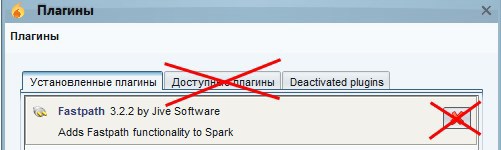
# in order to make the plugin (s) unavailable (s), specify the names separated by commas, writing is case-sensitive !!!
# plugin names can be found in the file "plugin.xml"
# for example: Fastpath, Jingle Client, Phone Client, Window Flashing Plugin
# default is empty
PLUGIN_BLACKLIST = Fastpath
# in order to make the plugin (s) inaccessible (s) using classes, specify their names separated by commas, writing is case-sensitive !!!
# for example: org.jivesoftware.fastpath.FastpathPlugin
# default is empty
PLUGIN_BLACKLIST_CLASS = org.jivesoftware.spark.translator.TranslatorPlugin
The last two items will completely disable all plug-ins named Fastpath and all plug-ins with org.jivesoftware.spark.translator.TranslatorPlugin.
Section "Colors and Appearance"
# by default, the distribution server gets its own JFrame that contains the message
# HTML tags can be used for bold, italic or underlined text
# if you want the list messages to look like other messages, set the value to “true”
BROADCAST_IN_CHATWINDOW = true
# make inaccessible change in appearance
# you can change the appearance settings in “Settings” -> “Appearance”
LOOK_AND_FEEL_DISABLED = true
# make inaccessible the change of colors
# you can change the color settings in “Settings” -> “Appearance” -> “Colors”
CHANGE_COLORS_DISABLED = true
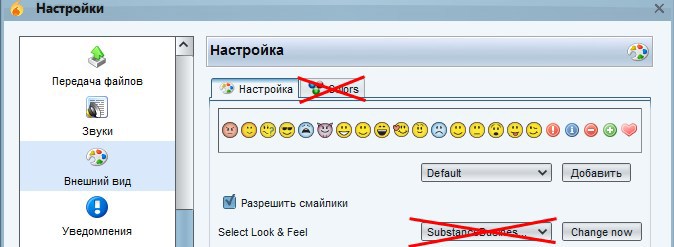
# change appearance, default appearance SubstanceBusinessBlueSteelLookAndFeel
DEFAULT_LOOK_AND_FEEL = com.jtattoo.plaf.luna.LunaLookAndFeel
# setting the text of the drop-down menu, works only when installing external views JTattoo
MENUBAR_TEXT = "Company Name"
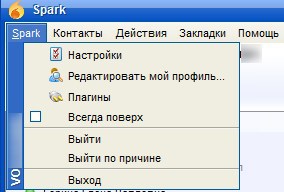
This article does not describe all the parameters that are available in the “default.properties” file, however, it will not be difficult to understand what a particular parameter is responsible for, judging by their names.
Source: https://habr.com/ru/post/253011/
All Articles