Sidebar for extensions and other new Opera Developer 29
 Recently, we talked about the February news Opera Developer 29 , but already March, so keep - more and more interesting than last time (in addition to more than 150 fixes and updated Chromium 42):
Recently, we talked about the February news Opera Developer 29 , but already March, so keep - more and more interesting than last time (in addition to more than 150 fixes and updated Chromium 42):- Sidebar for extensions
- New express panel with synchronization
- Tabs on devices
- Customize Hot Keys
Sidebar for extensions
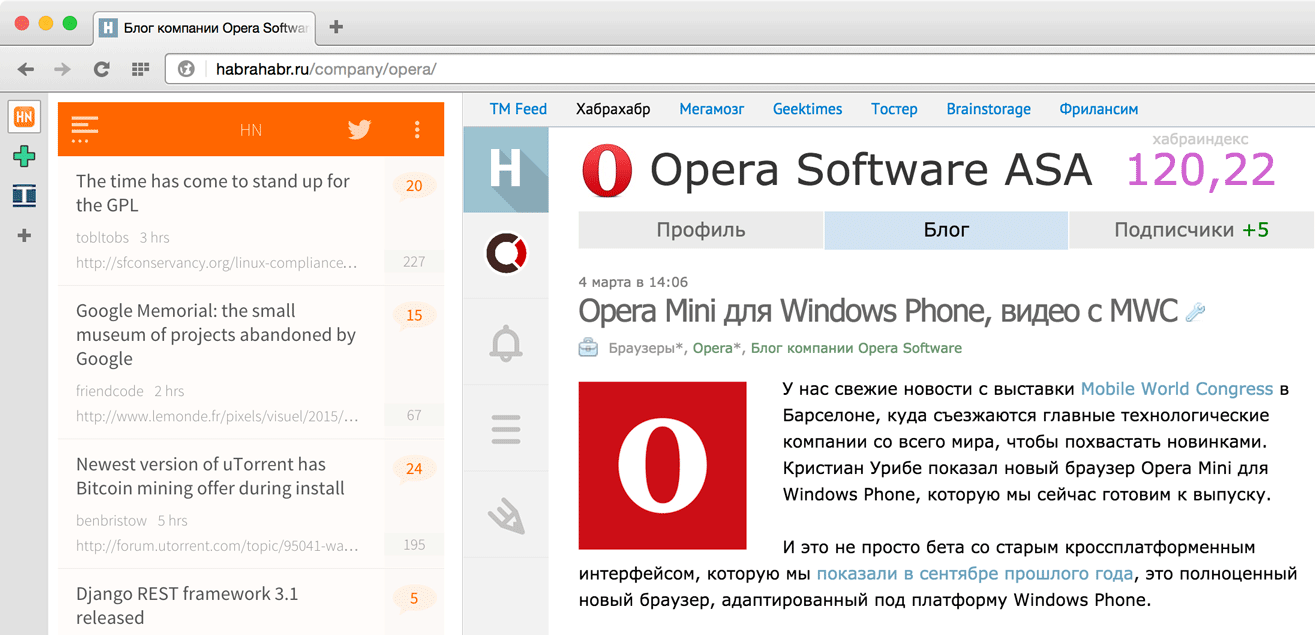
Now you can install extensions not only in the form of a button on the panel after the address bar, but also on a new sidebar. That is, say, read Habr and glance at Hacker News or in some web chat. A new panel can be opened from the menu or by shortcut:
')
- Windows: Opera menu → Extensions → Sidebar (
Ctrl Shift S) - Mac: View → Show Sidebar (
Cmd Shift S)
Please note that these shortcuts may change slightly in further builds.
And like nonsense: well, think, another place where you can install extensions. But if you look closely, then this panel significantly improves the ability to expand the browser with features you are missing. First, many are already beginning to run out of space for useful extensions and the battery of icons takes up too much space. Secondly, the window falling out of the button severely limits the possibility of extensions: you are either in it or it is closed - such is the sad modality. And no normal simultaneous operation between the extension and the site.
Do you miss notes, IRC, want to keep compact mobile versions of Facebook or VKontakte on hand? Panels are great for this. So far there are only a few extensions in the catalog, but we expect that with your help there will be more of them:
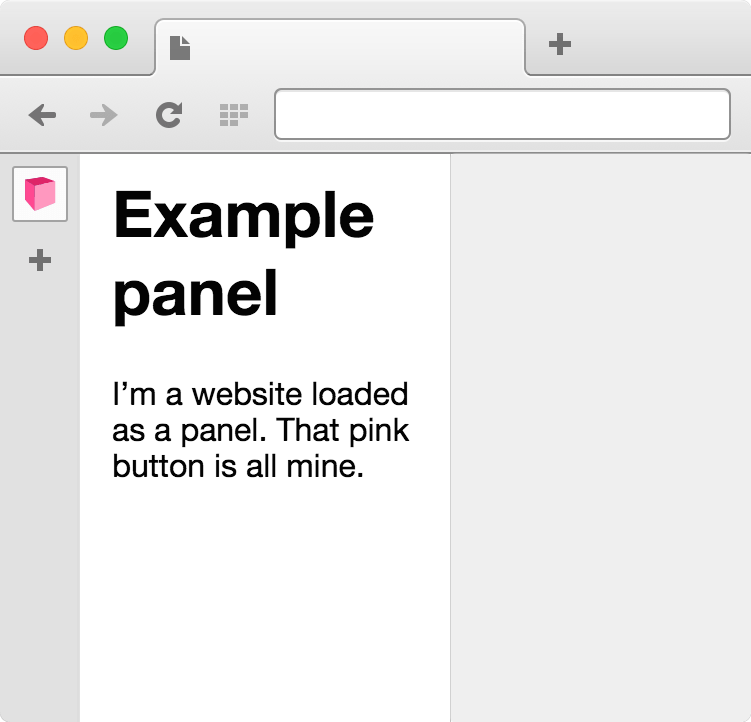 Also, my colleague Daniel Alexandren published a template on the basis of which you can quickly make an extension that opens any site in the panel (unless it jumps out of unfamiliar windows). All you need to do is specify the website address and attach an icon to the extension. Template code is available on GitHub .
Also, my colleague Daniel Alexandren published a template on the basis of which you can quickly make an extension that opens any site in the panel (unless it jumps out of unfamiliar windows). All you need to do is specify the website address and attach an icon to the extension. Template code is available on GitHub .Learn more about the API
sidebarAction for new sidebarAction in the extensions documentation . But by and large, we simply took browserAction already familiar to the developers and adapted them for the sidebar: the same methods, icons and rules.New express panel with synchronization
The most curious of you could already see the flags, which include a backend of bookmarks for the express panel. Now this flag is turned on by default and bookmarks with the express panel have become a single system. That is, the express panel justifies its name and is suitable for the most important sites that you want to have on hand, while the rest of the bookmarks work as a more serious and orderly repository. Now in the bookmarks there is a special folder for the express panel:
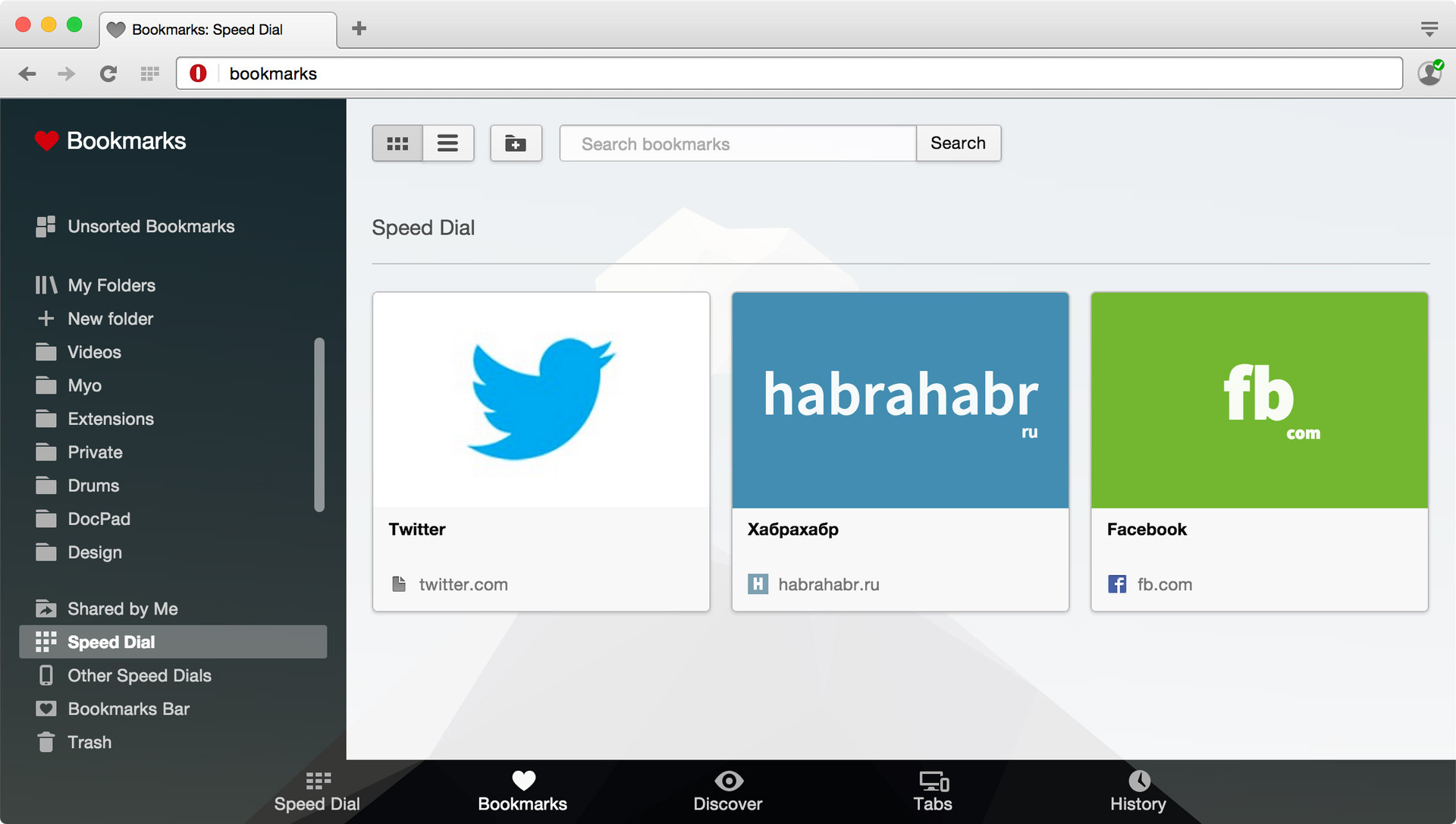
And since the express panel has become part of the bookmarks, it is now synchronized with them. But the express panel is a special folder that can be very different on different devices (whether it is a home computer, work phone or mobile phone) - so we decided not to merge everything together, but to synchronize everything in separate folders. Thus, you have two folders: the current express panel and other express panels, named for the devices on which they are contained.
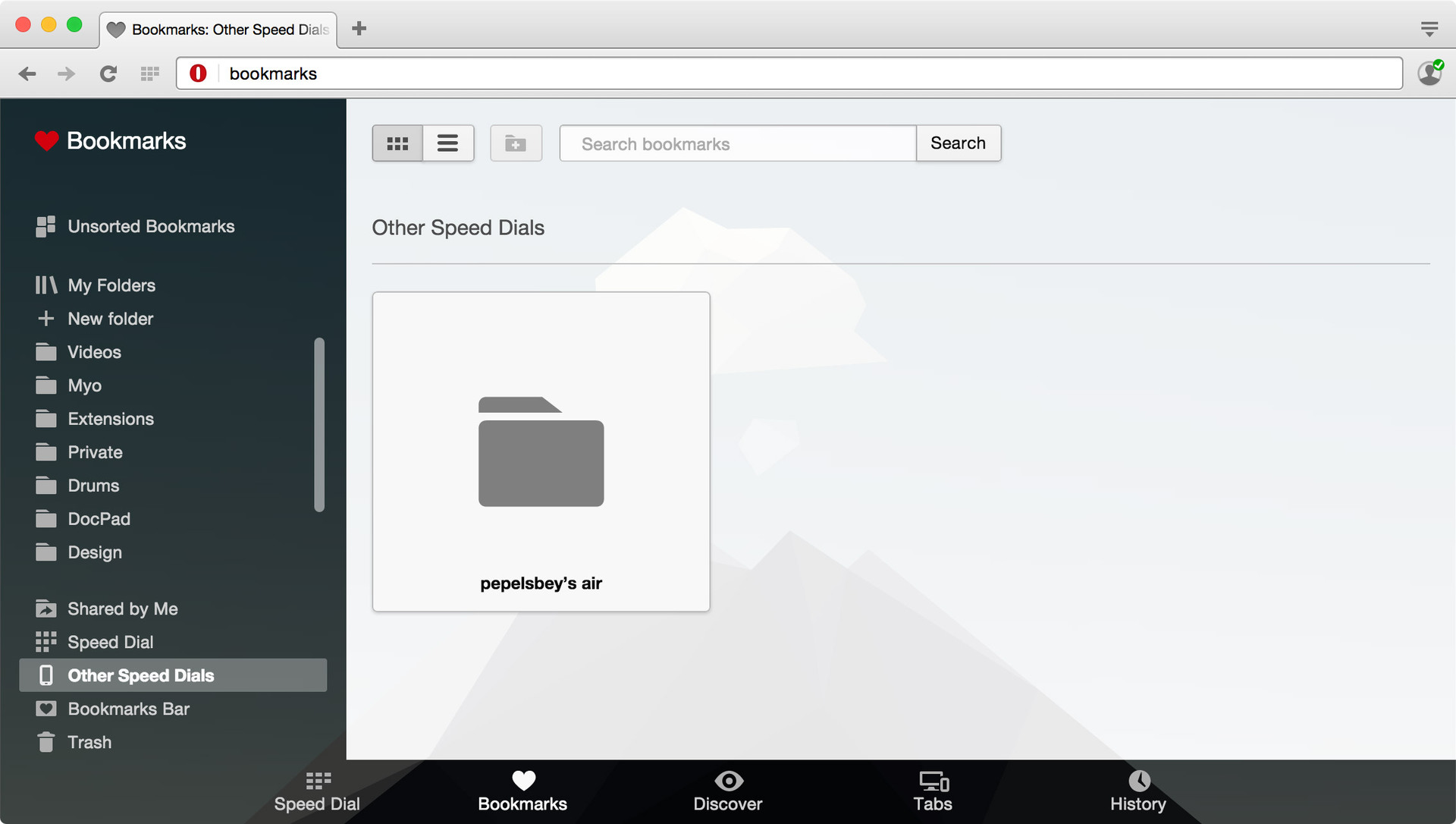
Due to the fact that the bookmarks on the express panels now work like any other bookmarks, it has finally become possible to edit the saved icon in the drop-down box under the heart. This is probably not the most convenient way - we will make this process more convenient in future versions.
Tabs on devices
But on other devices, not only express panels can be, their tabs can be opened there, which have not been saved yet and you probably want to get to them from other devices. For example, if you opened a dozen tabs on the phone while driving home, and then sat down at the computer and decided to finish reading everything they found on the road. Yes Easy!
All your tabs now go to a separate panel on the start page. There is a separate group for the current tabs: there it is convenient to clean them or save them in a separate group so as not to keep them open all the time.
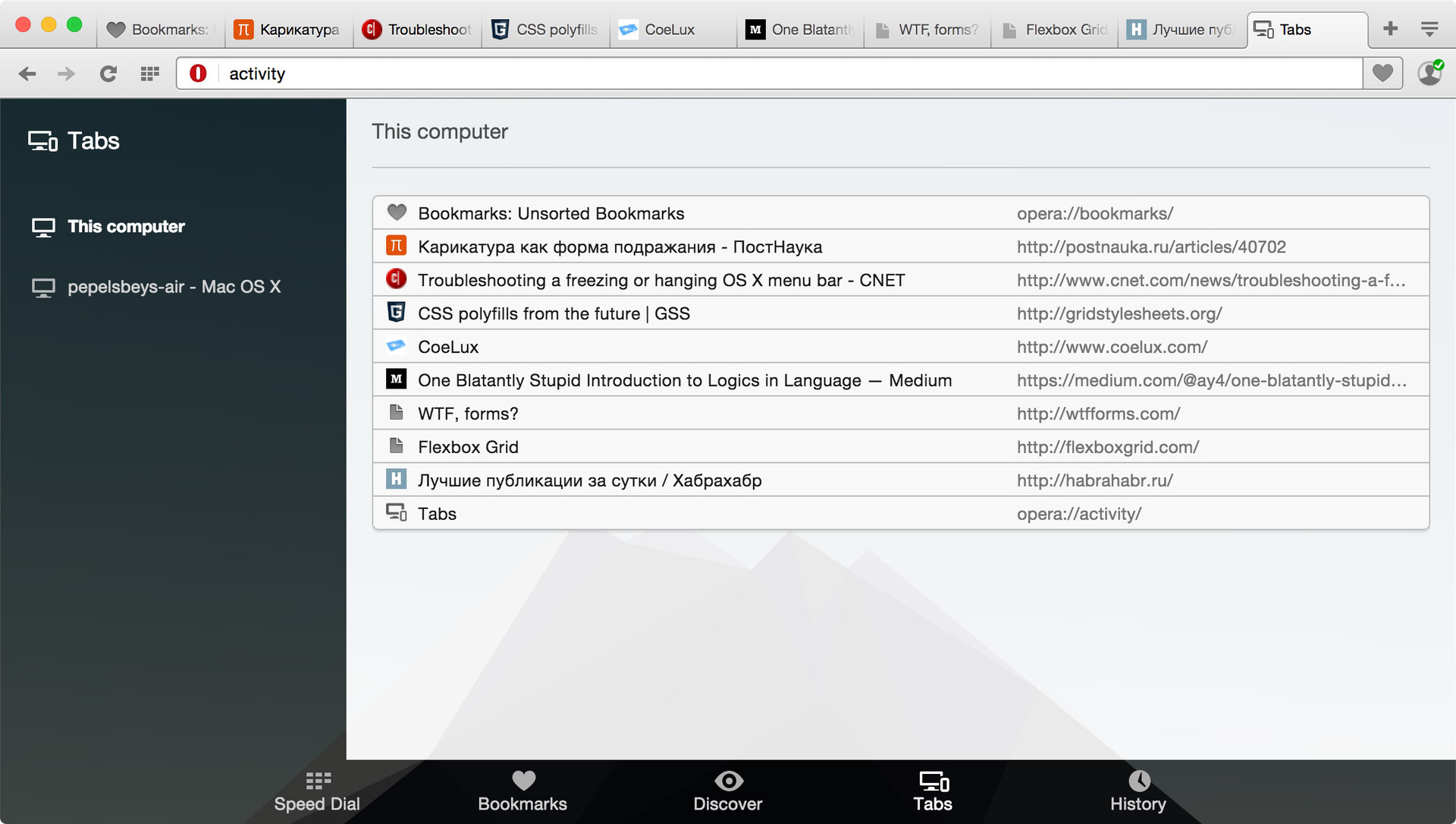
And there are the same groups for all devices where you set up synchronization, so you can easily switch from device to device.
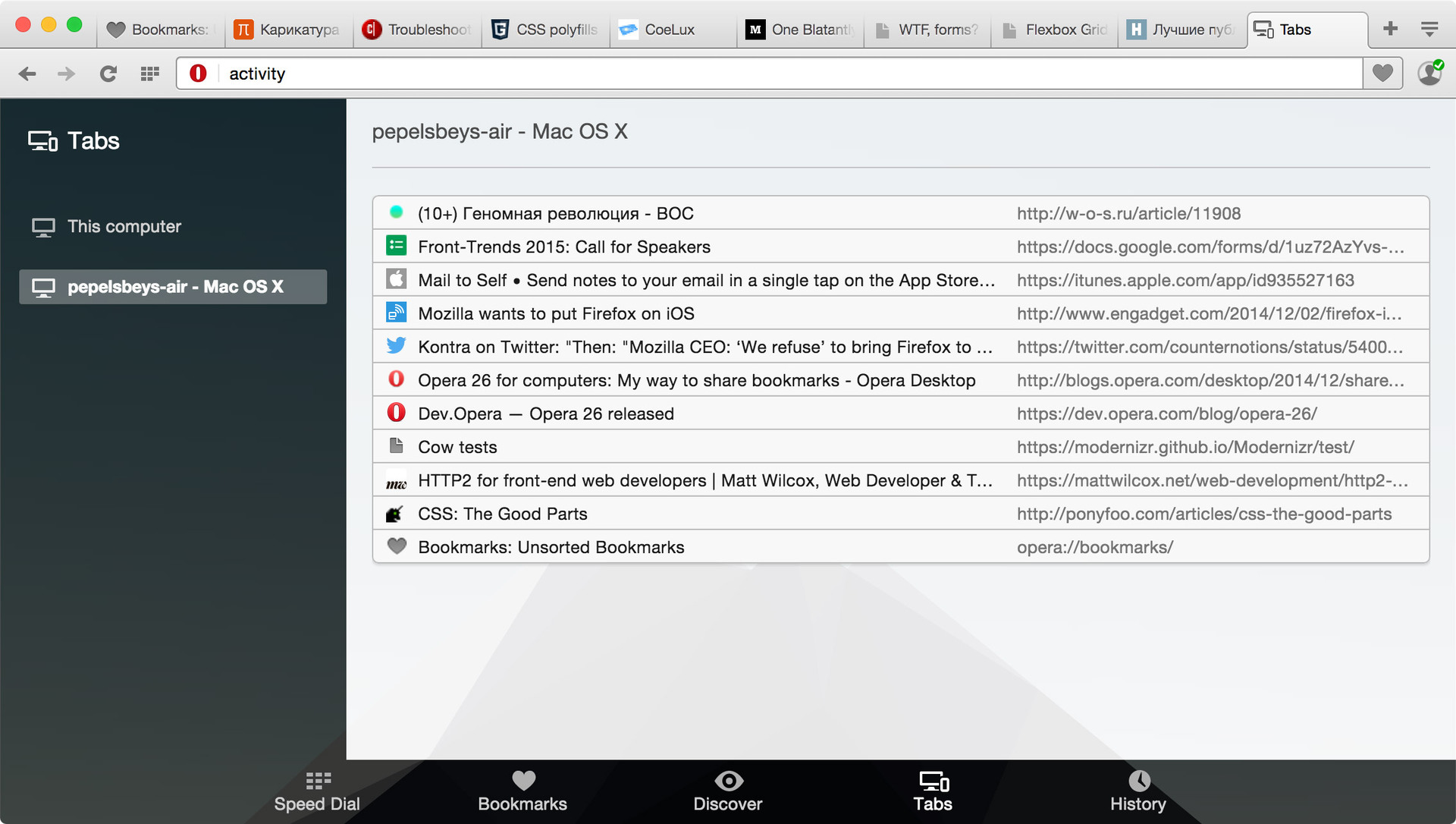
Customize Hot Keys
And one more opportunity that the most enthusiastic browser interface customizer missed: customizable hotkeys. Do not use help in the browser every day? You are welcome! Assign
F1 to open the last closed tab. And so on ... But before you rush redo everything, listen to a couple of tips:- Try to avoid conflicts with system combinations, like
Ctrl Z - We do not recommend setting single keys (az, 0-9) for basic commands.
Not that it will blow up your browser and demagnetize all the credit cards in your wallet, but such combinations can behave unpredictably, depending on the context of execution.
Dialog with key settings can be found as follows:
- Windows: Opera menu → Settings (
Alt P) → Browser → Shortcuts → Configure Shortcuts - Mac: Preferences (
Cmd ,) → Browser → Shortcuts → Configure Shortcuts
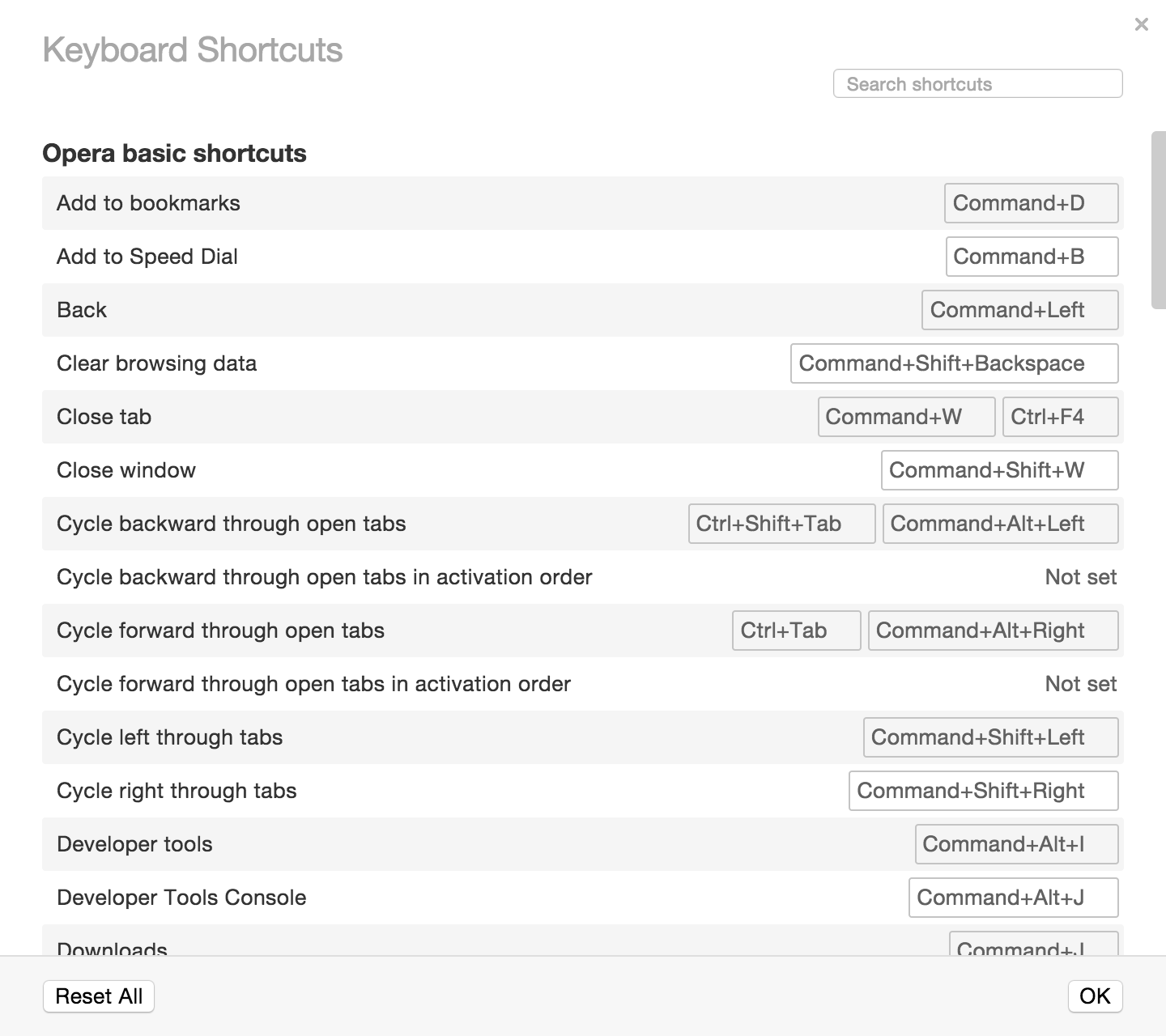
You can get the build here or check for updates if it is already installed:
So what do you think? In my opinion, March starts very well.
Source: https://habr.com/ru/post/252355/
All Articles