Show your sites uptime to customers
HostTracker offers you an updated version of uptime widgets. New design, interactivity, many additional features will help to provide information about the work of your sites in a clear and convenient way.
Widget example

For several years, there was a peculiar trend of adding various buttons of various services to their websites, which, according to the authors, were supposed to convey to the user a lot of interesting and important information: starting from the number of visits and ending with the distance between the physical server and the Moon. Recently, this trend has declined, and it is not surprising - the abundance of buttons does not cause the desire to understand what they show, and placing them in the most hard-to-reach places on the page does not allow most customers to guess about their existence. Thus, now most of the buttons are used for SEO purposes and represent a disguised link to the web service site, and they have practically lost another meaning (if it was originally).
Instead, the really useful information migrates to other forms of expression. One of them is the widget. The visual presentation of information greatly enhances understanding.
')
Post on your website and admire. Clients will also join this activity. If you want to be completely honest with your customers - the uptime widget will additionally demonstrate openness of information and transparency of business. Easy to understand both customers and colleagues far from the scope of IT colleagues or superiors.
A widget on several resources with properly configured monitoring will display everything that happens with the sponsored resources. Immediately noticeable correlation in the behavior of different systems, and immediately there are arguments for hosting companies. And all this without the need to log in anywhere, install additional software and in general you can watch both from work and from home or the mobile application.
A responsible employee of the company, or an independent analyst, can create an arbitrary number of widgets, grouping them as necessary for better visualization. They will look impressive in reviews, blog entries or management reports.
Setup is quite simple, and at the same time has a large number of options. You can choose any combination of colors, and fit the width of the page - which allows you to fit the widget into the design of any site.
The widget also provides for interactivity - the ability to change the time interval, time zone; when you hover on a problem, it shows the duration and the time frame. You can also insert your company logo, giving the widget a more corporate look.
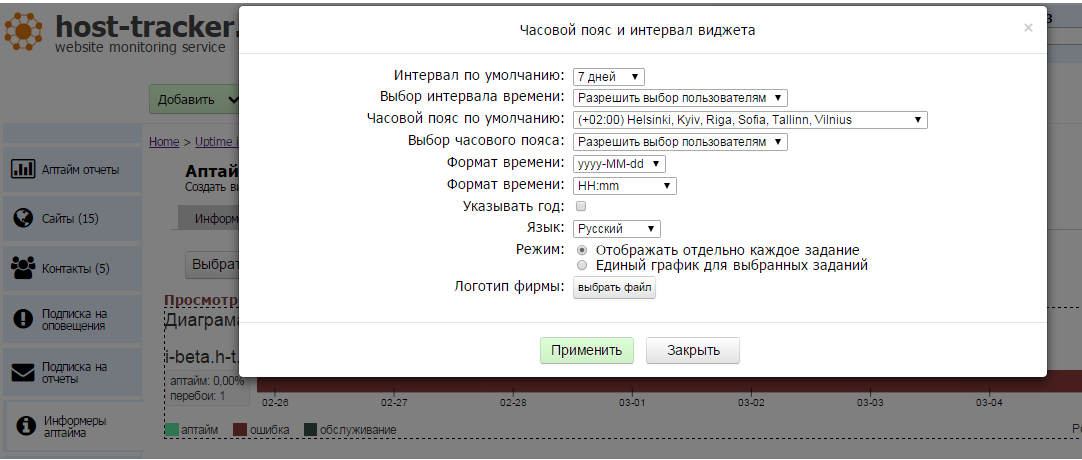
Another interesting feature is the ability to create one graphic across multiple sites. If you select the “Single schedule for selected tasks” mode, uptime will be averaged, and the incidence of all sites will be displayed on a single schedule. This can be useful if you need to analyze so many resources, so you can divide them into groups.
Widget example

Why a widget?
For several years, there was a peculiar trend of adding various buttons of various services to their websites, which, according to the authors, were supposed to convey to the user a lot of interesting and important information: starting from the number of visits and ending with the distance between the physical server and the Moon. Recently, this trend has declined, and it is not surprising - the abundance of buttons does not cause the desire to understand what they show, and placing them in the most hard-to-reach places on the page does not allow most customers to guess about their existence. Thus, now most of the buttons are used for SEO purposes and represent a disguised link to the web service site, and they have practically lost another meaning (if it was originally).
Instead, the really useful information migrates to other forms of expression. One of them is the widget. The visual presentation of information greatly enhances understanding.
')
What to use?
For myself
Post on your website and admire. Clients will also join this activity. If you want to be completely honest with your customers - the uptime widget will additionally demonstrate openness of information and transparency of business. Easy to understand both customers and colleagues far from the scope of IT colleagues or superiors.
For admin
A widget on several resources with properly configured monitoring will display everything that happens with the sponsored resources. Immediately noticeable correlation in the behavior of different systems, and immediately there are arguments for hosting companies. And all this without the need to log in anywhere, install additional software and in general you can watch both from work and from home or the mobile application.
For analyst
A responsible employee of the company, or an independent analyst, can create an arbitrary number of widgets, grouping them as necessary for better visualization. They will look impressive in reviews, blog entries or management reports.
How to set up and what's interesting?
Setup is quite simple, and at the same time has a large number of options. You can choose any combination of colors, and fit the width of the page - which allows you to fit the widget into the design of any site.
The widget also provides for interactivity - the ability to change the time interval, time zone; when you hover on a problem, it shows the duration and the time frame. You can also insert your company logo, giving the widget a more corporate look.
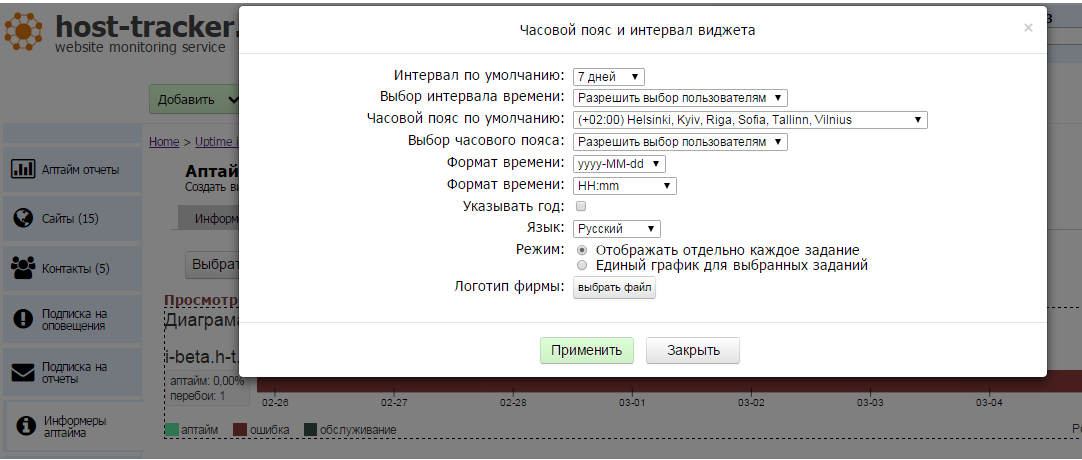
Another interesting feature is the ability to create one graphic across multiple sites. If you select the “Single schedule for selected tasks” mode, uptime will be averaged, and the incidence of all sites will be displayed on a single schedule. This can be useful if you need to analyze so many resources, so you can divide them into groups.
Source: https://habr.com/ru/post/252293/
All Articles