Where is my money, man !? or “No answer” - pay
On Habré few articles on setting up equipment from Avaya, one of the most popular telephony vendors in the corporate sector. My colleague Viktor Golubev vagolubev decided to correct this injustice. In the absence of his invite, I publish an article from myself.
Recently, automatic outbound dialing systems have become an integral part of the banking business. With proper operation of the system, its advantages are obvious - operators only work with “good” calls in non-stop mode, and the lion's share of “bad” calls “NO ANSWER” remains behind the scenes ... but not when paying bills!
Let's understand what we pay for and how to optimize the company's costs.

So, "NO ANSWER" ...
We pick up the phone, dial the number, and then listen to long beeps or a piece of fashionable music, which the correspondent operator of our correspondent kindly transmits to us, desperately ensuring that we don’t even miss those inevitable technological seconds ...
... we listen, we listen ... and we make a decision that, most likely, no one will answer us, and we hang up the phone - "NO ANSWER".
The usual story. And we are calm, because we know that for such an unanswered call no one will take payment from us.
In the language of the telephone network, payment is supposed to be taken only if the called subscriber picked up the phone (the CONNECT message passed through the network signaling).
With regular calls it happens. But we are now talking about automatic outbound dialing systems, in particular, AVAYA PROACTIVE CONTACT (we often call it PDS in the old manner). Admittedly, this version of the name says more about what functions such a system performs: Predictive Dialing System (“calling system with prediction”).
')
Actually, the key question for the sake of which this article was started:
Are calls from PDS that end with the NO ANSWER event always free for us?
And the answer is:
Not! Not always!
Let's take a look at this process on the example of a normally ended call between two subscribers, one of which will be our PDS (caller), the other - the client (called party).
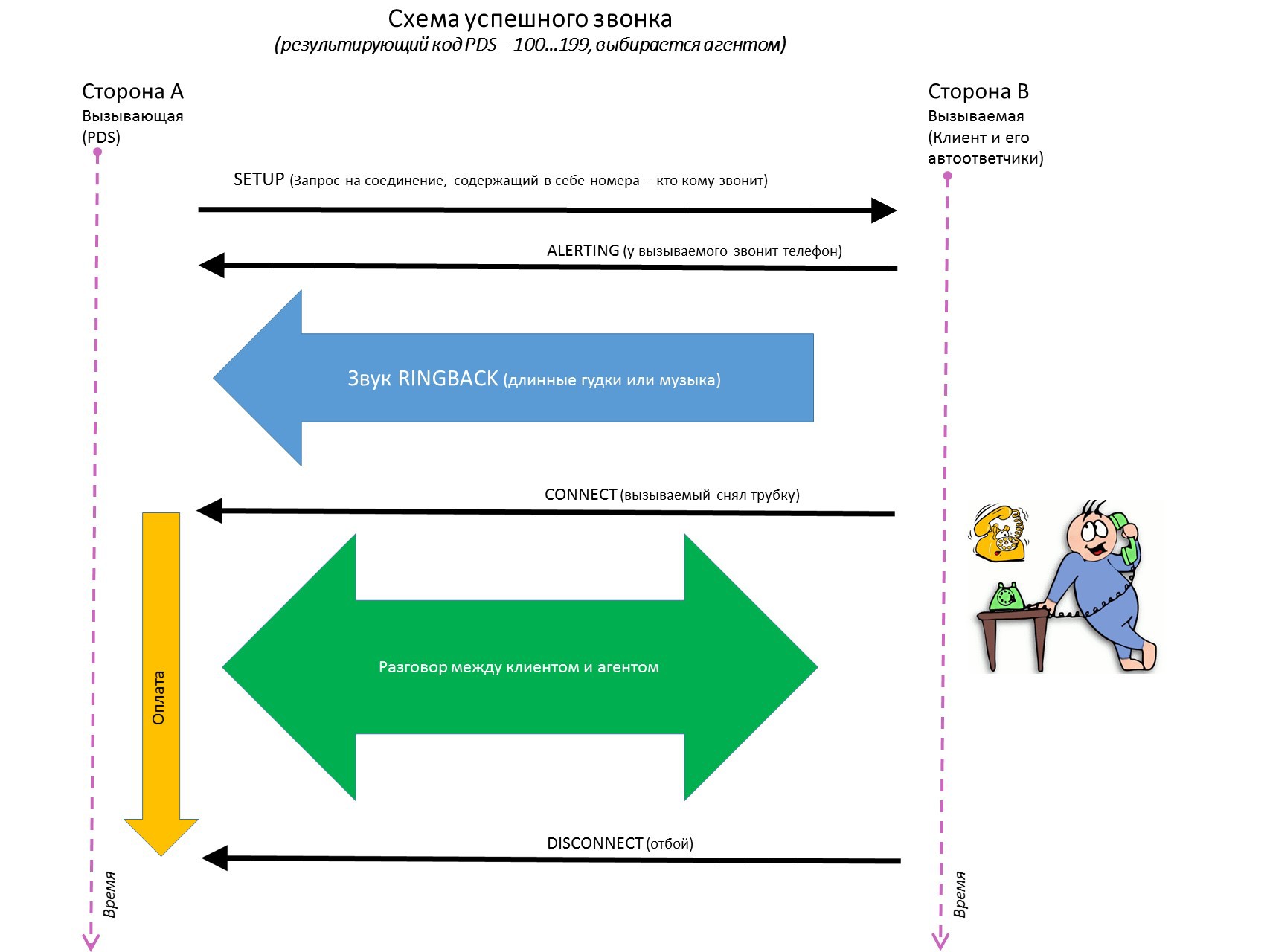
I use thin black arrows to show messages flying through the signaling channel, but not all, but only those that indicate some fundamental events in a telephone conversation (we’ll skip all technological messages like "acknowledgment", etc.). But the broad colored arrows show what is happening in the voice channel. We look at this chain of events:
Event One: The PDS sends a “SETUP” message to the signaling channel, that is, a request to connect with our client number. In response, there are several confirming and clarifying messages, we will not consider them. But after that from the called party one more comes.
Event Two: The callee sends an “ALERTING” message. This message means that the call has been delivered to the customer, and that his mobile or landline phone is ringing. We know about this, because when our correspondent has a phone ringing, we hear in our receiver long beeps (in English - RINGBACK, in Russian - KPV), which are transmitted via a voice channel.
Event Three: The client picks up the phone. The called party sends us a “CONNECT” message, which means that for all nodes in the network it’s time to open a talk channel at both ends and that from that moment the charging begins. Then the subscribers talk, then one of them ends the call, and the final event occurs.
Event four: “DISCONNECT” message (“hang up”) is transmitted by signaling, voice resources are released, and charging is terminated.
The result - the client and the agent talked, after the end of the conversation the agent selects a result code in the system. This is usually a code from 100 and above, the codes are configured in the system in advance according to the layout of the expected results. If the conversation had not happened because of “NO ANSWER”, the system itself, without human intervention, would automatically put down a result code from the range 1–99 (for “NO ANSWER” this is code 15).
Consider the situation when, instead of the client, his home answering machine answers.

Everything is as usual: the bell, RINGBACK, off-hook, but only instead of the human voice, we hear the greeting of the answering machine.
PDS is able to distinguish the voice of a living person from the greeting of an answering machine, from a fax machine and a modem. We can even make it so that if an answering machine is recognized, the PDS will automatically speak into it a specially prepared audio message.
And finally, the saddest situation for PDS - our call gets into the voice mail of the client!
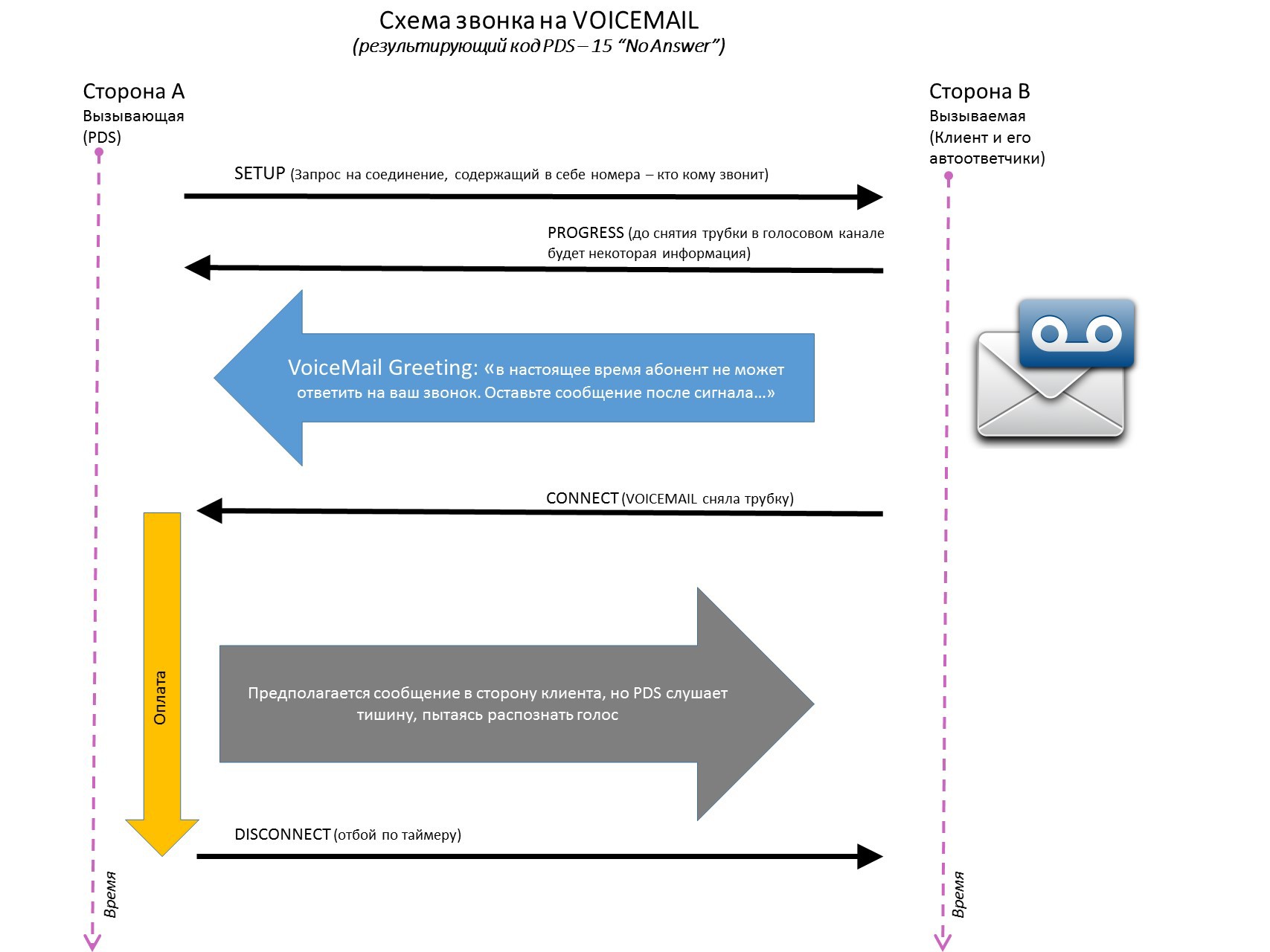
Each of us has heard cell network messages many times:
“Currently the caller cannot answer your call. Leave a message after the beep
or
“The called subscriber is not available or is out of network coverage. Leave a message after the beep
This is the very VOICEMAIL, a popular cellular network service. From the point of view of a normal person, it all looks exactly like a regular answering machine, but from the point of view of a telephone alarm, everything is a little different. The fact is that in the case of VOICEMAIL the invitation "GREETING" sounds in the voice channel before the event "CONNECT", i.e. before lifting the tube. Then they pick up the phone and the caller gets the opportunity to send a message to the answering machine. This service is popular because the caller has the opportunity to listen to the invitation and refuse further actions before the handset is off, i.e., before they start writing off money from it. It is correct.
But what do poor PDS do? After all, he begins to analyze the voice only when he receives the “CONNECT” signal, and in the case of VOICEMAIL, the entire phrase by which the answering machine can be identified skips to the “CONNECT” event, and after the “CONNECT” event in the voice channel there is just a dead silence - VOICEMAIL expects that it will begin to slander the message. Perplexed PDS listens to silence and a minute later automatically puts the code 15 - "NO ANSWER". As we see, this “NO ANSWER” is no longer free for us - the handset was picked up and we have to pay for one minute of conversation, which was not !!! So, we have a situation that is marked by the system as “NO ANSWER”, but at the same time we have to pay for these calls!
What are the losses? We made approximate estimates on the systems of our bank.
Now the share of such calls reaches 10–12%, that is, a campaign serviced by about 30 agents and making a little more than 30,000 calls in an 8-hour shift spends about 3,000 paid minutes for such silent VOICEMAIL calls. Apart from those cases where the client, having picked up the phone, is silent intentionally (this happens, and often). You can make your own conclusions on your own business: losses are small, but you can't call them negligible too!
Now, is it possible to somehow fight this? On the one hand, you can reconfigure the voice analysis system so that it starts analyzing the voice channel before the CONNECT signal arrives. But in this case we come across another great cellular network service - “GOODOK”, that is, music instead of long beeps (for Avaya, the term “COLORED RINGTONES” is used for this).
The PDS analyzer will recognize this music as an answering machine, and again we will have unnecessary costs. The next question is: why, in fact, does the PDS listen to silence for so long, one minute? Indeed, in many documents of the vendor it is written that this episode should take only 10 seconds, and in others - 30 seconds, and so on. The interval of 60 seconds we have determined empirically. There is an assumption that such a change was made to the settings of almost all Russian systems in 2008, when they had to solve a problem with the GOODOK service.
“Is it possible to do something about this?” - we asked this question to well-known specialist and trainer on the Avaya Proactive Contact system Harry Richardson. That he answered, and how we used it, we will tell a little later.
In the meantime, we will describe a means of dealing with this problem, which we have used in the bank so far. It turns out that a long time ago in PDS there is a silence identification function: you just need to include SILENCE_DETECTION: YES in master.cfg, and then if the channel is silent for more than 3.5 seconds, the PDS will transfer such a call to the agent. In our opinion, this is also not a very elegant solution - the agent will still have to spend 5–10 seconds to figure out what's what. It must be said that distracting agents to such useless contacts also indirectly means lowering the quality of our system: this worsens the statistical parameters that the system uses in its predictive algorithm. But still this is not a meaninglessly paid minute on every third or even every second call answered.
Now that answered Harry.
He sees no difficulty in rearranging the so-called Second Stage Timer for a time shorter than 60 seconds:
This is done like this:
We will explain:
In case of using outgoing lines with ISDN signaling, the rule RULE # 13 is applied if the strategy settings are assigned to wait for a response within 3 beeps (Number of Rings - 3)

If the subscriber does not answer, the system will wait not 3 beeps, as appears from the written, but 24 seconds, as written in the parameter in the second line of RULE # 13 - “TIMESUP 24”. For the case of “Number of Rings - 4”, the rule RULE # 14 (30 seconds) is applied, then, respectively:
... "Number of Rings - 5" - RULE # 15;
... "Number of Rings - 6" - RULE # 16;
... "Number of Rings - 7" - RULE # 17;
... "Number of Rings - 8" and then - always RULE # 17.
The “TIMESUP 60” parameter in the fourth line is that “Second Stage Timer”, i.e. timer of the second stage - waiting for voice recognition, which starts after the message "CONNECT". As you can see, the timer is set to 60 seconds. We need to reconfigure it for 6 seconds. And you need to do this in RULE # 13, RULE # 14, RULE # 15, RULE # 16 and RULE # 17,
Now for situations where the line is silent, we have a choice:
- or after 6 seconds (paid, unfortunately) automatically enter the code “NO ANSWER”;
- or, as suggested above, use the “SILENCE_DETECTION” function. It seems that this option is worse: it seems like the same paid 5–8 seconds, but at the same time we must involve our agent in the proceedings, that is, to incur additional costs. On the other hand, agent replicas can sometimes still induce a silent client to engage in dialogue.
As far as possible, it is up to you, colleagues, to tackle your business situation. In any case, we now have a choice!
Recently, automatic outbound dialing systems have become an integral part of the banking business. With proper operation of the system, its advantages are obvious - operators only work with “good” calls in non-stop mode, and the lion's share of “bad” calls “NO ANSWER” remains behind the scenes ... but not when paying bills!
Let's understand what we pay for and how to optimize the company's costs.

So, "NO ANSWER" ...
We pick up the phone, dial the number, and then listen to long beeps or a piece of fashionable music, which the correspondent operator of our correspondent kindly transmits to us, desperately ensuring that we don’t even miss those inevitable technological seconds ...
... we listen, we listen ... and we make a decision that, most likely, no one will answer us, and we hang up the phone - "NO ANSWER".
The usual story. And we are calm, because we know that for such an unanswered call no one will take payment from us.
In the language of the telephone network, payment is supposed to be taken only if the called subscriber picked up the phone (the CONNECT message passed through the network signaling).
With regular calls it happens. But we are now talking about automatic outbound dialing systems, in particular, AVAYA PROACTIVE CONTACT (we often call it PDS in the old manner). Admittedly, this version of the name says more about what functions such a system performs: Predictive Dialing System (“calling system with prediction”).
')
Actually, the key question for the sake of which this article was started:
Are calls from PDS that end with the NO ANSWER event always free for us?
And the answer is:
Not! Not always!
Let's take a look at this process on the example of a normally ended call between two subscribers, one of which will be our PDS (caller), the other - the client (called party).
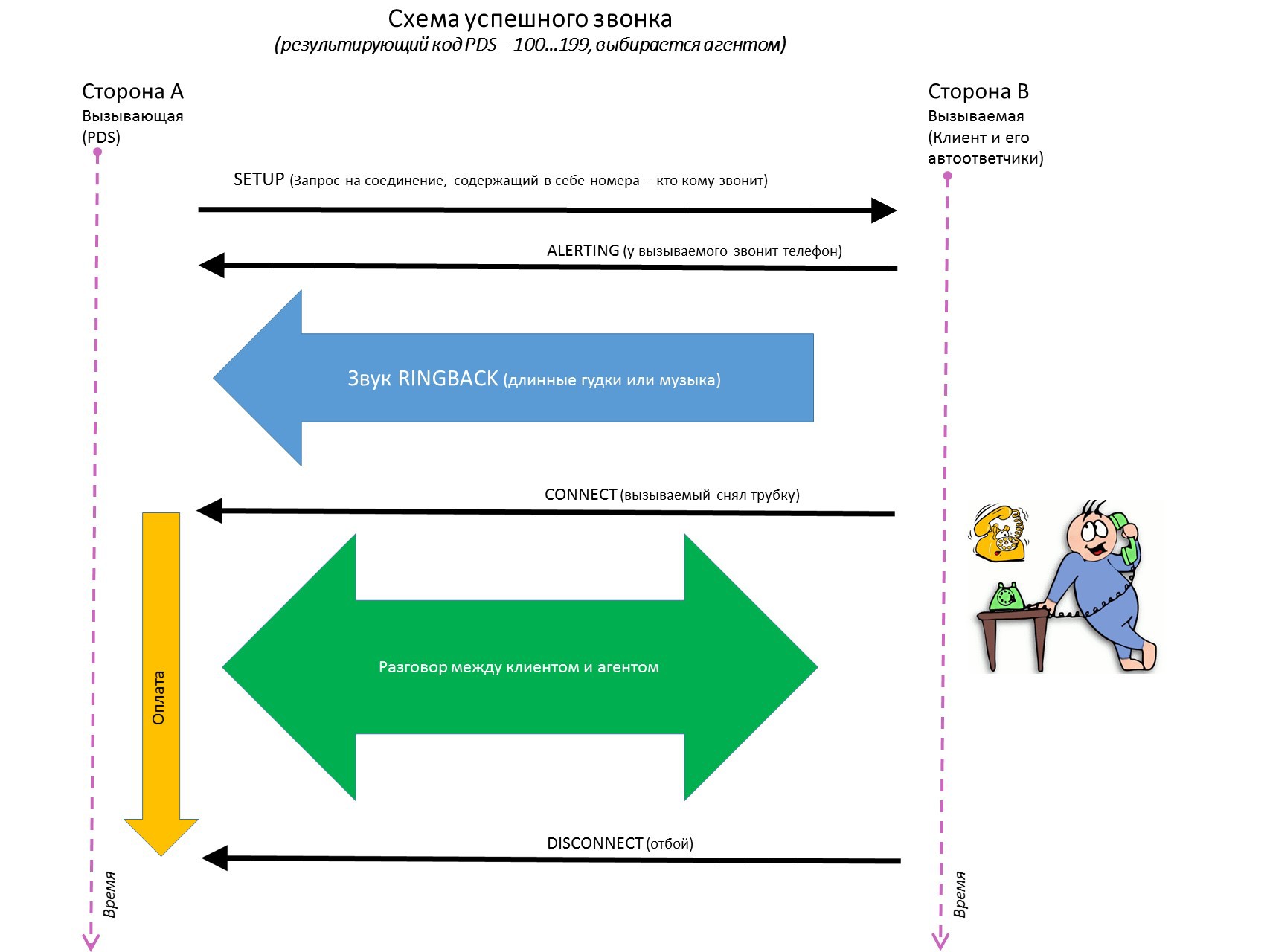
I use thin black arrows to show messages flying through the signaling channel, but not all, but only those that indicate some fundamental events in a telephone conversation (we’ll skip all technological messages like "acknowledgment", etc.). But the broad colored arrows show what is happening in the voice channel. We look at this chain of events:
Event One: The PDS sends a “SETUP” message to the signaling channel, that is, a request to connect with our client number. In response, there are several confirming and clarifying messages, we will not consider them. But after that from the called party one more comes.
Event Two: The callee sends an “ALERTING” message. This message means that the call has been delivered to the customer, and that his mobile or landline phone is ringing. We know about this, because when our correspondent has a phone ringing, we hear in our receiver long beeps (in English - RINGBACK, in Russian - KPV), which are transmitted via a voice channel.
Event Three: The client picks up the phone. The called party sends us a “CONNECT” message, which means that for all nodes in the network it’s time to open a talk channel at both ends and that from that moment the charging begins. Then the subscribers talk, then one of them ends the call, and the final event occurs.
Event four: “DISCONNECT” message (“hang up”) is transmitted by signaling, voice resources are released, and charging is terminated.
The result - the client and the agent talked, after the end of the conversation the agent selects a result code in the system. This is usually a code from 100 and above, the codes are configured in the system in advance according to the layout of the expected results. If the conversation had not happened because of “NO ANSWER”, the system itself, without human intervention, would automatically put down a result code from the range 1–99 (for “NO ANSWER” this is code 15).
Consider the situation when, instead of the client, his home answering machine answers.

Everything is as usual: the bell, RINGBACK, off-hook, but only instead of the human voice, we hear the greeting of the answering machine.
PDS is able to distinguish the voice of a living person from the greeting of an answering machine, from a fax machine and a modem. We can even make it so that if an answering machine is recognized, the PDS will automatically speak into it a specially prepared audio message.
And finally, the saddest situation for PDS - our call gets into the voice mail of the client!
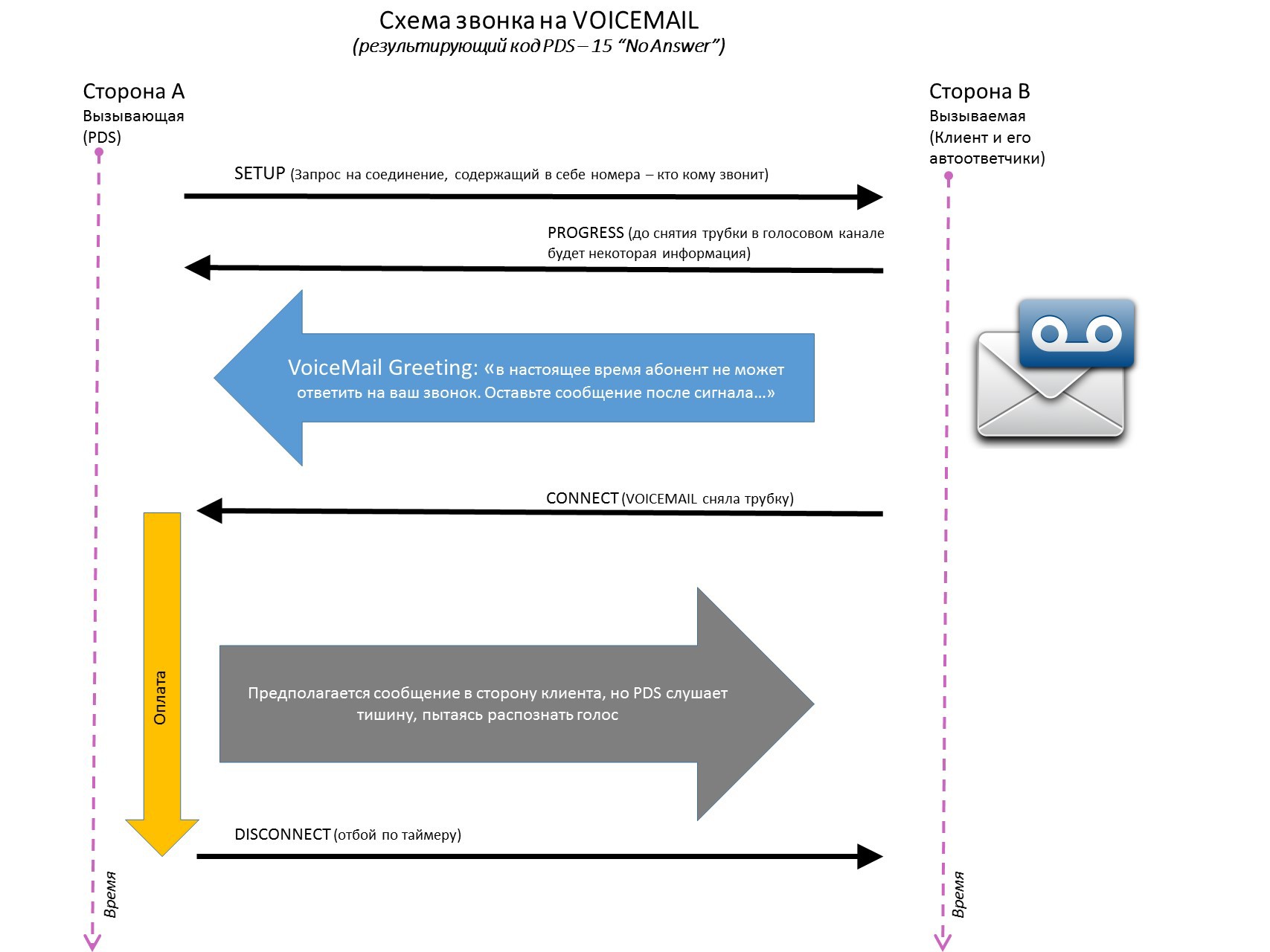
Each of us has heard cell network messages many times:
“Currently the caller cannot answer your call. Leave a message after the beep
or
“The called subscriber is not available or is out of network coverage. Leave a message after the beep
This is the very VOICEMAIL, a popular cellular network service. From the point of view of a normal person, it all looks exactly like a regular answering machine, but from the point of view of a telephone alarm, everything is a little different. The fact is that in the case of VOICEMAIL the invitation "GREETING" sounds in the voice channel before the event "CONNECT", i.e. before lifting the tube. Then they pick up the phone and the caller gets the opportunity to send a message to the answering machine. This service is popular because the caller has the opportunity to listen to the invitation and refuse further actions before the handset is off, i.e., before they start writing off money from it. It is correct.
But what do poor PDS do? After all, he begins to analyze the voice only when he receives the “CONNECT” signal, and in the case of VOICEMAIL, the entire phrase by which the answering machine can be identified skips to the “CONNECT” event, and after the “CONNECT” event in the voice channel there is just a dead silence - VOICEMAIL expects that it will begin to slander the message. Perplexed PDS listens to silence and a minute later automatically puts the code 15 - "NO ANSWER". As we see, this “NO ANSWER” is no longer free for us - the handset was picked up and we have to pay for one minute of conversation, which was not !!! So, we have a situation that is marked by the system as “NO ANSWER”, but at the same time we have to pay for these calls!
What are the losses? We made approximate estimates on the systems of our bank.
Now the share of such calls reaches 10–12%, that is, a campaign serviced by about 30 agents and making a little more than 30,000 calls in an 8-hour shift spends about 3,000 paid minutes for such silent VOICEMAIL calls. Apart from those cases where the client, having picked up the phone, is silent intentionally (this happens, and often). You can make your own conclusions on your own business: losses are small, but you can't call them negligible too!
Now, is it possible to somehow fight this? On the one hand, you can reconfigure the voice analysis system so that it starts analyzing the voice channel before the CONNECT signal arrives. But in this case we come across another great cellular network service - “GOODOK”, that is, music instead of long beeps (for Avaya, the term “COLORED RINGTONES” is used for this).
The PDS analyzer will recognize this music as an answering machine, and again we will have unnecessary costs. The next question is: why, in fact, does the PDS listen to silence for so long, one minute? Indeed, in many documents of the vendor it is written that this episode should take only 10 seconds, and in others - 30 seconds, and so on. The interval of 60 seconds we have determined empirically. There is an assumption that such a change was made to the settings of almost all Russian systems in 2008, when they had to solve a problem with the GOODOK service.
“Is it possible to do something about this?” - we asked this question to well-known specialist and trainer on the Avaya Proactive Contact system Harry Richardson. That he answered, and how we used it, we will tell a little later.
In the meantime, we will describe a means of dealing with this problem, which we have used in the bank so far. It turns out that a long time ago in PDS there is a silence identification function: you just need to include SILENCE_DETECTION: YES in master.cfg, and then if the channel is silent for more than 3.5 seconds, the PDS will transfer such a call to the agent. In our opinion, this is also not a very elegant solution - the agent will still have to spend 5–10 seconds to figure out what's what. It must be said that distracting agents to such useless contacts also indirectly means lowering the quality of our system: this worsens the statistical parameters that the system uses in its predictive algorithm. But still this is not a meaninglessly paid minute on every third or even every second call answered.
Now that answered Harry.
He sees no difficulty in rearranging the so-called Second Stage Timer for a time shorter than 60 seconds:
"... I see no rule for 7 to 10 seconds. In my opinion, 60 seconds is way too long. If the party has said it doesn’t say “Hello” within 7 to 10 seconds,... which we did. Using his information, we rearranged the corresponding timers, now the episodes with silence take us only 6 seconds.
This is done like this:
Having entered the PG230 management interface,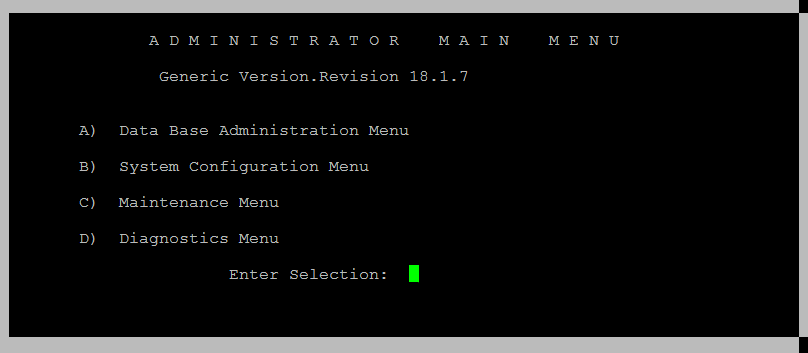
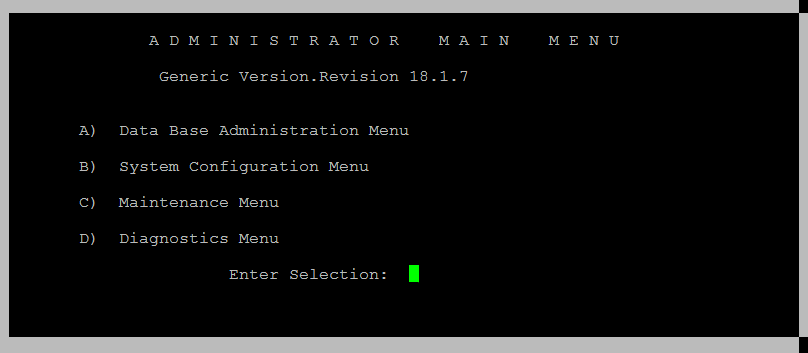
go to the "Database Administration Menu";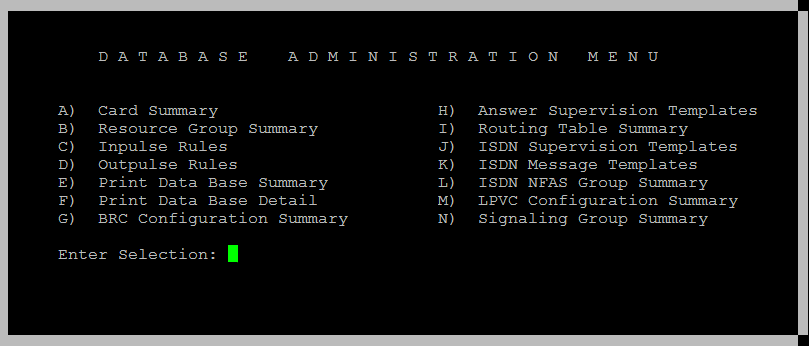
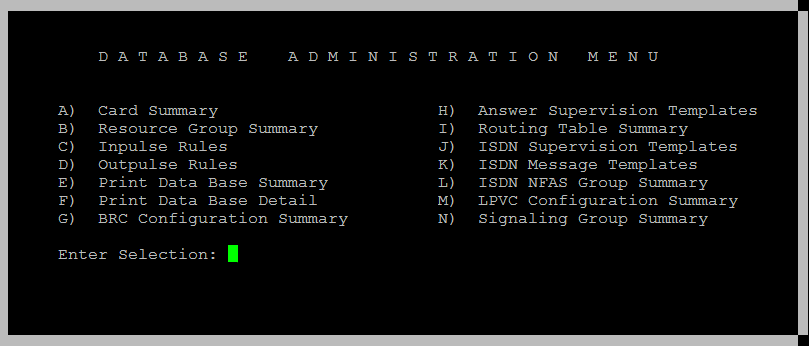
Further in “Outpulse Rules”, we move to the page where RULE # 13 is configured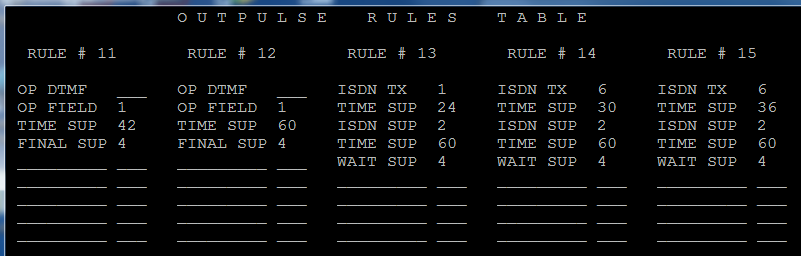
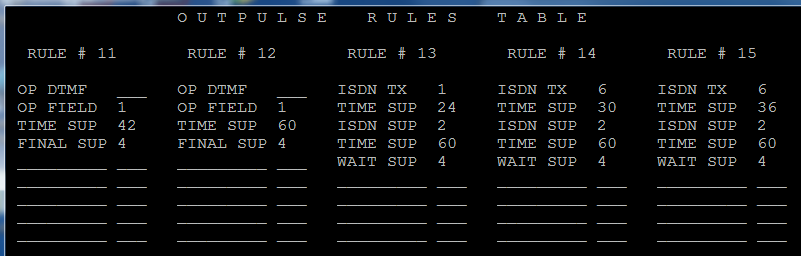
We will explain:
In case of using outgoing lines with ISDN signaling, the rule RULE # 13 is applied if the strategy settings are assigned to wait for a response within 3 beeps (Number of Rings - 3)

If the subscriber does not answer, the system will wait not 3 beeps, as appears from the written, but 24 seconds, as written in the parameter in the second line of RULE # 13 - “TIMESUP 24”. For the case of “Number of Rings - 4”, the rule RULE # 14 (30 seconds) is applied, then, respectively:
... "Number of Rings - 5" - RULE # 15;
... "Number of Rings - 6" - RULE # 16;
... "Number of Rings - 7" - RULE # 17;
... "Number of Rings - 8" and then - always RULE # 17.
The “TIMESUP 60” parameter in the fourth line is that “Second Stage Timer”, i.e. timer of the second stage - waiting for voice recognition, which starts after the message "CONNECT". As you can see, the timer is set to 60 seconds. We need to reconfigure it for 6 seconds. And you need to do this in RULE # 13, RULE # 14, RULE # 15, RULE # 16 and RULE # 17,
to get the next picture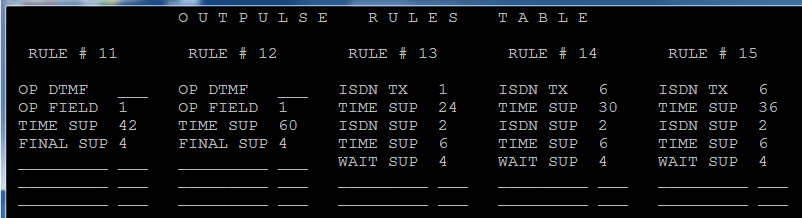

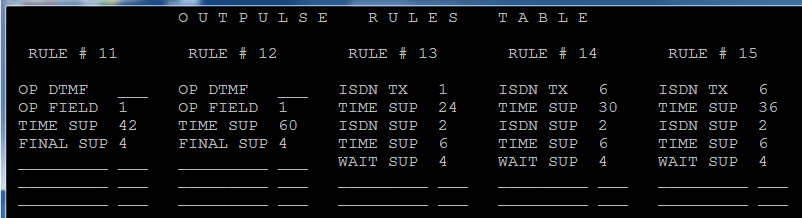

Now for situations where the line is silent, we have a choice:
- or after 6 seconds (paid, unfortunately) automatically enter the code “NO ANSWER”;
- or, as suggested above, use the “SILENCE_DETECTION” function. It seems that this option is worse: it seems like the same paid 5–8 seconds, but at the same time we must involve our agent in the proceedings, that is, to incur additional costs. On the other hand, agent replicas can sometimes still induce a silent client to engage in dialogue.
As far as possible, it is up to you, colleagues, to tackle your business situation. In any case, we now have a choice!
Source: https://habr.com/ru/post/252281/
All Articles