Mobile application for the governor and sales agent
Hi, Habr! Habr is not for politics, but it just so happened that the development of EOS (EOS - Electronic Office Systems) is popular not only among private companies, but also among government organizations - our solutions are used in thousands of offices throughout the country and the CIS. Today we want to tell you about EOS mobile applications. We think it would be interesting for everyone to find out how mobile business applications are used among officials.
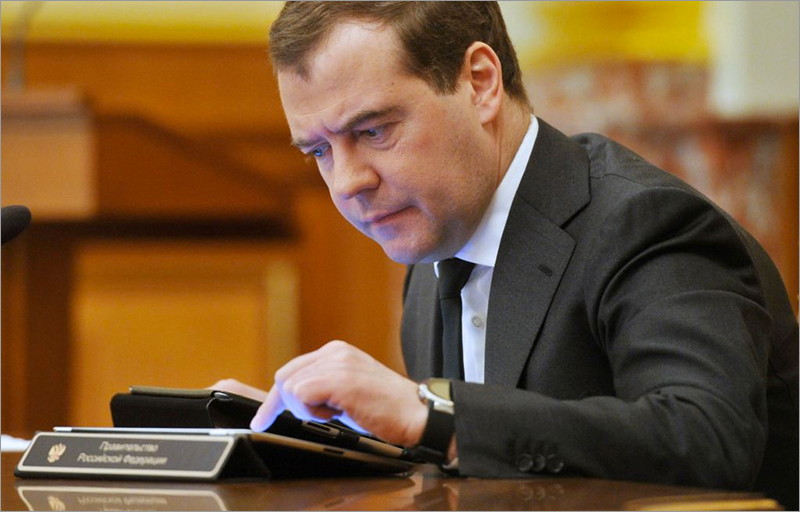
The EOS Mobile Solution Ecosystem includes three designs:
Mobile development in EOS began in 2007. But the turning point was 2010, the year of the first iPad release. Then it became clear that mobile solutions are not exotic and not the lot of individual narrow-profile companies like Blackberry, but today. In Russia, the popularity of iPads has been facilitated personally by President Medvedev, who began to actively and publicly use them, creating a request for ipads among officials - and therefore, on mobile versions of our AWP. And in 2013 there was a version for Windows 8. And, finally, this year there will be a presentation of the version for Android.
')

During the development process, we encountered a number of specific problems for each platform.
iEOS (2010):
AWP Manager under Windows 8 / RT:
Now, EOS mobile applications are used in more than a hundred organizations throughout Russia and the CIS. Surely, among those who are reading this article now, there are quite a few users who work with our decisions.
Due to the fact that applications were developed at different times, their functionality is slightly different, but basically they are the same: the AWP Manager and iEOS are designed to work with documents: review, endorsement, signing, execution control, initiative orders.
Wherein:
It doesn't matter if you are a big boss, a middle manager, or an ordinary employee - if you work with documents - most likely, our application is created especially for you.
Document is the heart of our system. The main work with documents is carried out in full-fledged desktop systems for organizing office management: “Business”, EOS for SharePoint and eDocLib. Mobile solutions serve as a kind of extension for them, allowing you to conduct operational work with the papers in virtually any environment - even without the Internet.
An employee receives a document generated in one of the above systems, and can open it in the iEOS or AWS manager’s mobile application. It shows all incoming documents with different statuses: for review, approval, signature, reports, archive.
Depending on the decision, the resolution is put on the document. The resolution text can be either written by the user or selected from the list of templates that is loaded from the system. At the same time, the employee working with the document can determine the date, select those responsible for execution, appoint a controller, and receive notifications of responses.
Interface AWS Manager under Windows 8:

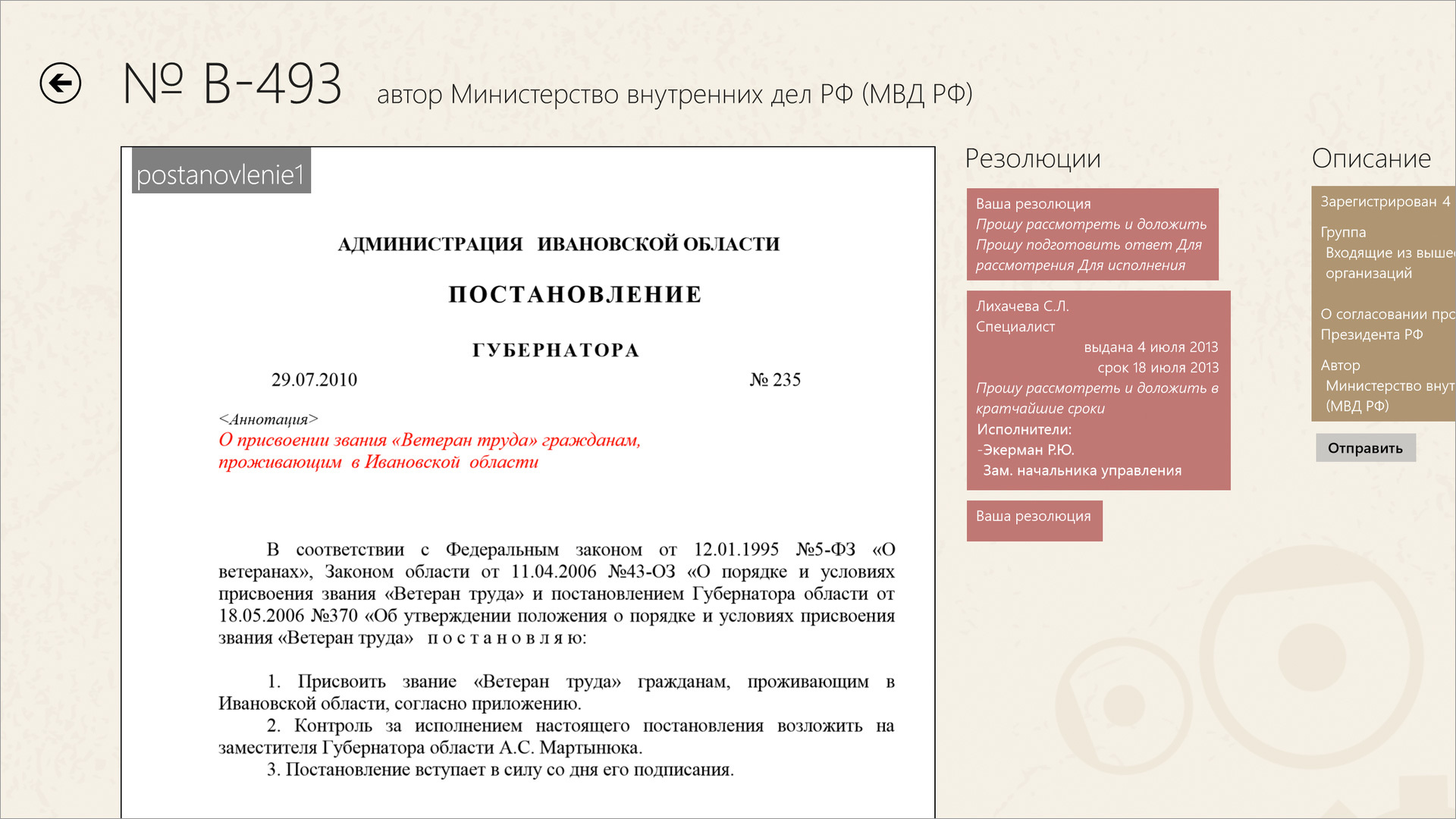
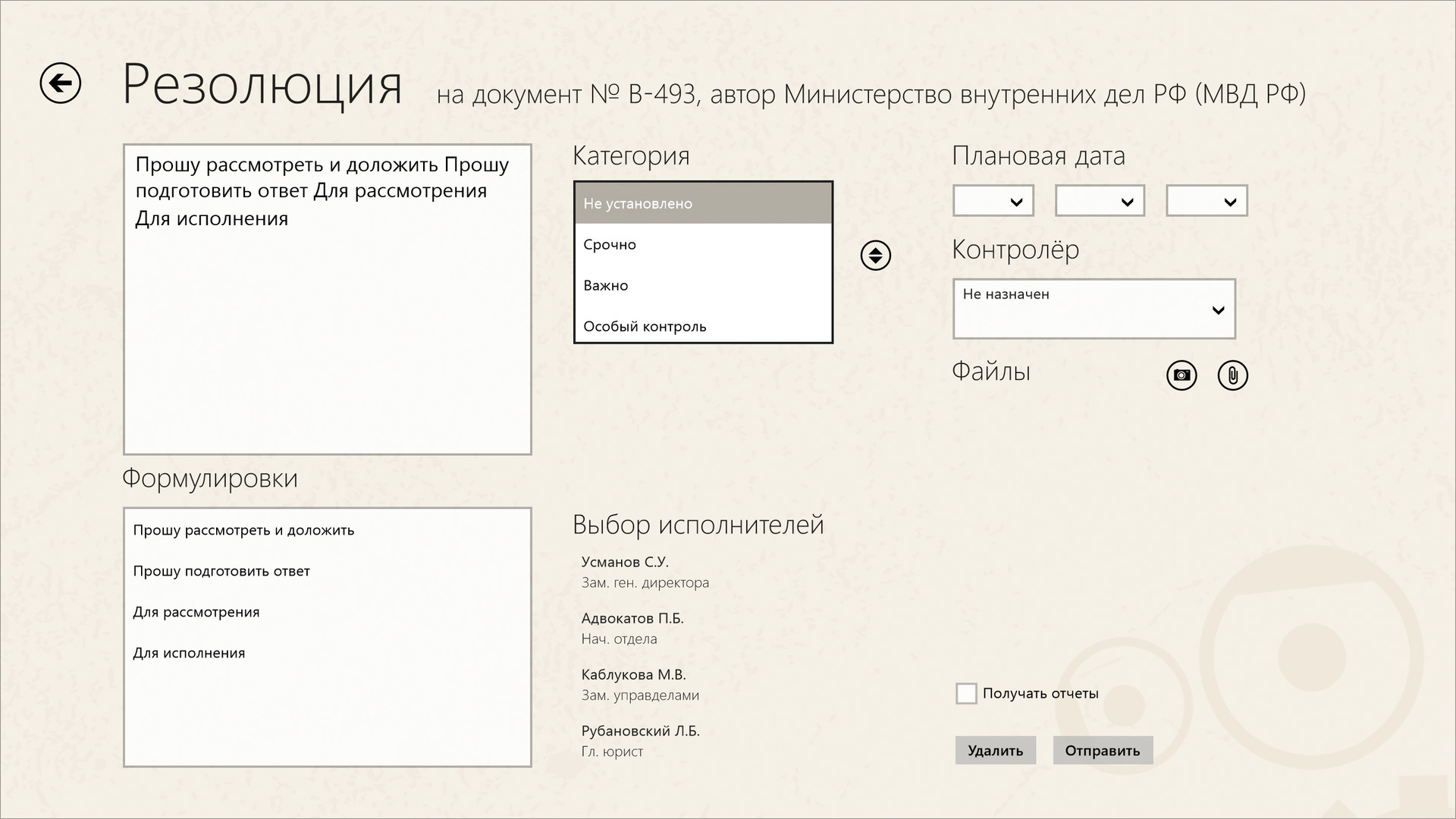
In general, the usual bureaucracy, only in its modern form: simpler, more transparent, faster - in general, more mobile.
In this case, in the presence of the mobile Internet, all changes in the document are synchronized with the base immediately after its closure. If there is no Internet - nothing terrible, the changes will be in the queue for sending until the access to the network appears, after which, again, they are instantly synchronized.
IEOS Interface:
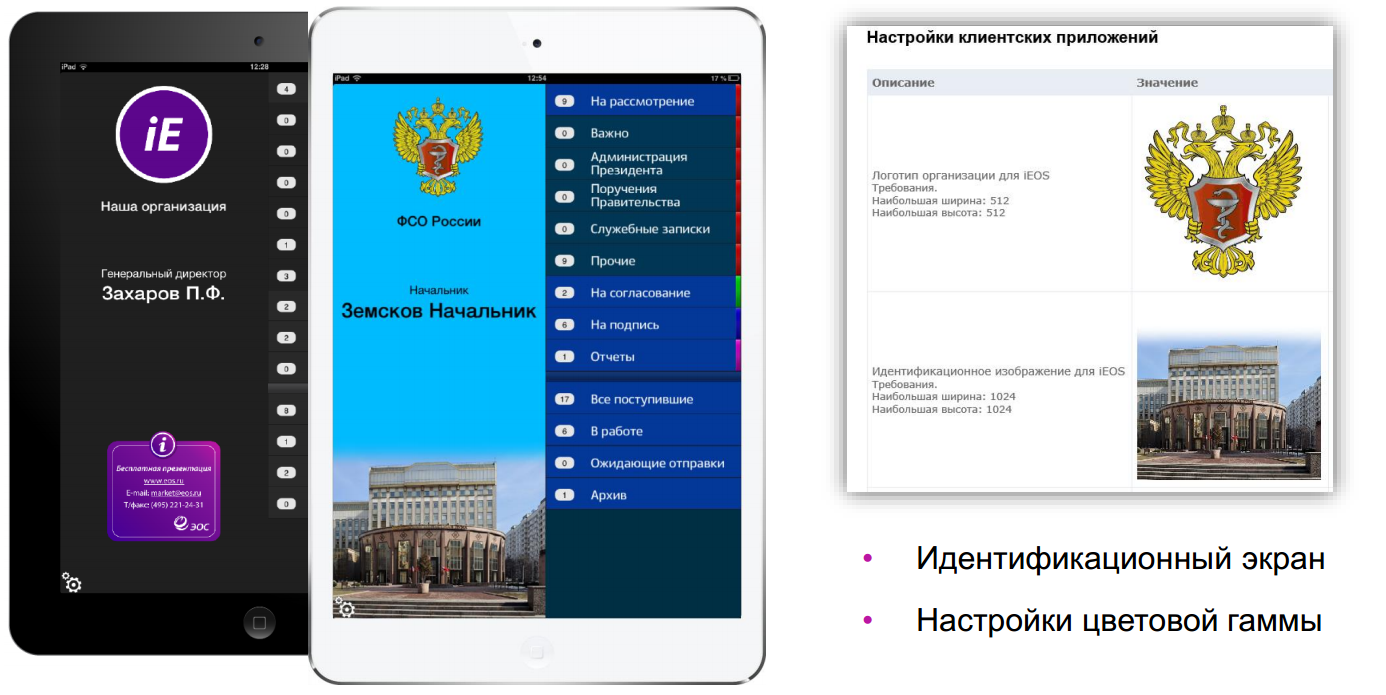
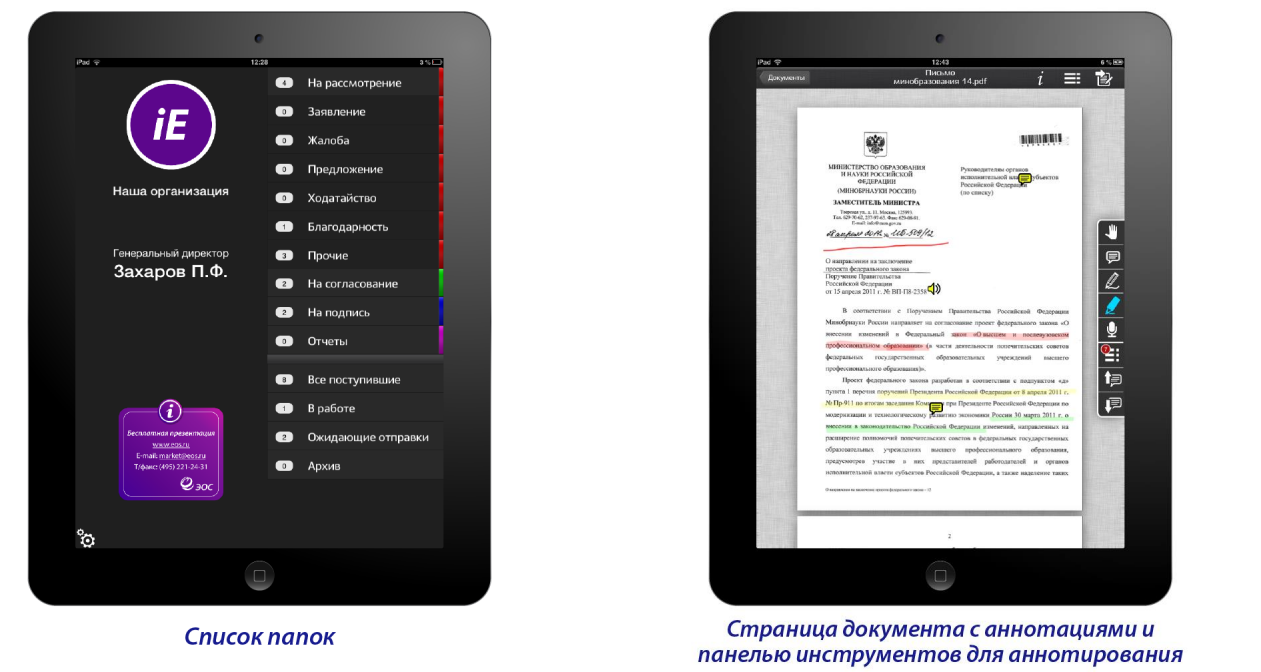
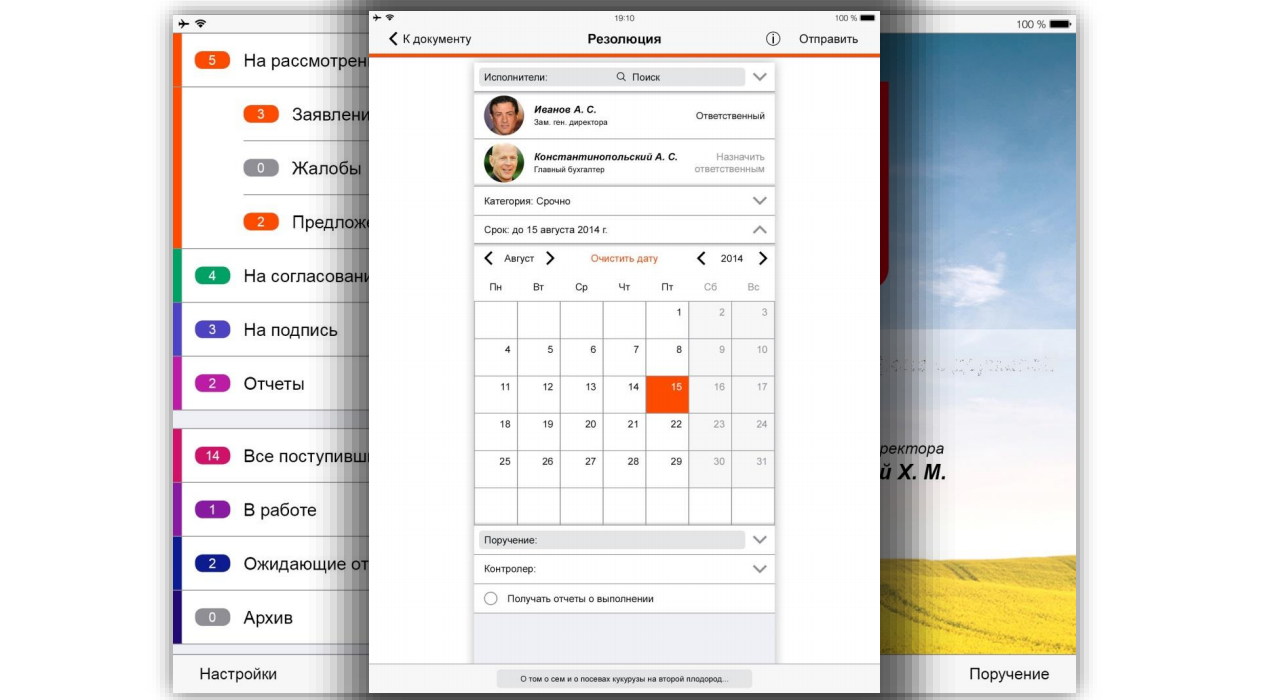
Mainly, as you, probably, can guess, the version under iOS is demanded. There are a number of reasons for this: the fashion for Apple devices, set by President Medvedev, has not gone away. But in addition to fashion, it is more important that Apple as a whole has a more developed mobile infrastructure - Microsoft solutions (Surface tablets, Dell corporate tablets, etc.) are only gaining momentum. Therefore, now about the distribution of users of versions of iOS and Windows - 70/30. And of these 30%, a smaller part uses devices on Windows 8 — a significant part of them use the first version of the AWS Manager, which can work under Win 7 — that is, already on the desktop.
And what about Android? This is a separate interesting story. It is clear that some governor or deputy does not care about Android - they all bought “ipads”, and they use them wonderfully. But very often, employees take home work or bring their personal tablets to the office. Here, the distribution is not in favor of iOS simply due to banal arithmetic: the market share of Android devices is much higher. In addition, a number of companies produce tablets that were originally targeted at a business user specifically on Android. In general, the demand for this OS is growing and this year we will try to satisfy it by releasing our solution for Android - and we will definitely tell you more about it. In general, stay tuned!

EOS company exists since 1994, we have more than 200 employees. The head office is located in Moscow, a remote unit (call center and testers) is located in Kovrov, Vladimir region, plus an additional development office in Minsk. Today, EOS solutions are used in all regions of Russia, and in many CIS countries.
We are ready to tell Habra in more detail about the development of our products - write your questions in the comments so that we can understand which topics interest you.
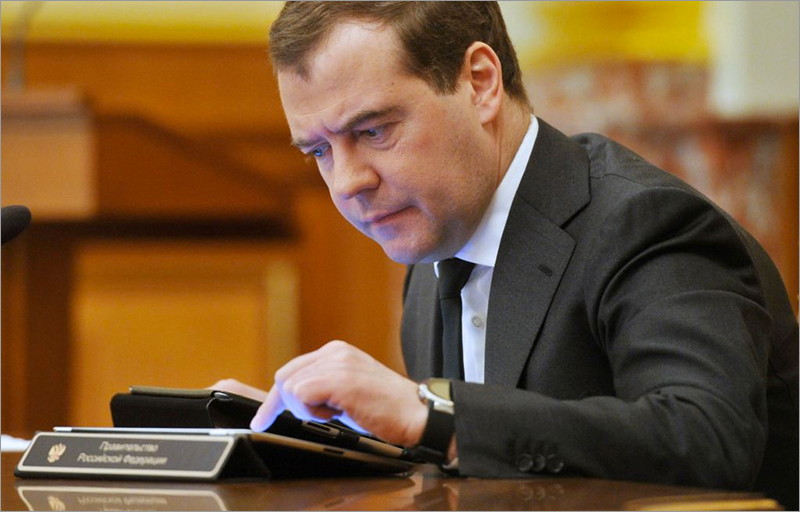
The EOS Mobile Solution Ecosystem includes three designs:
- For iOS, the iEOS application,
- AWP Head for Windows 8
- And their common grandparent is AWP Executive for Windows 7.
A bit of history
Mobile development in EOS began in 2007. But the turning point was 2010, the year of the first iPad release. Then it became clear that mobile solutions are not exotic and not the lot of individual narrow-profile companies like Blackberry, but today. In Russia, the popularity of iPads has been facilitated personally by President Medvedev, who began to actively and publicly use them, creating a request for ipads among officials - and therefore, on mobile versions of our AWP. And in 2013 there was a version for Windows 8. And, finally, this year there will be a presentation of the version for Android.
')

During the development process, we encountered a number of specific problems for each platform.
iEOS (2010):
- Meeting with uncharted mobile platform. Security restrictions;
- New design requirements. Finger orientation;
- Getting to know objective C;
- Problems of distribution of domestic ES in foreign stores. Orientation to JaCarta which is a cryptomachine and implements algorithms inside the map;
- Lack of normal pdf processing tools. It was necessary to insert annotations that were not supported by standard means. As a result, we have done the parsing, reading and writing annotations in PDF;
- SMR (Mobile Solution Server) - synchronizes documents from different EDMS, of which 3, into different types of clients. Complex logic: resolving version conflicts that arrive simultaneously. Solutions of time zones and mobility of mobile clients (change of belts by moving around the planet). Work with unstable communication channels. Conversion of different formats.
AWP Manager under Windows 8 / RT:
- At the beginning of development for Modern UI applications, a number of components and tools familiar to .NET developers were missing. In particular, there was a lack of Unity and Entity Framework;
- In Windows Runtime 8, there was no PDF rasterizer, because of which it was necessary to use a third-party component, the speed of which was satisfactory. Later, when the rasterizer appeared in Windows Runtime 8.1, the problem lost its relevance;
- The use of controls that appeared in Windows 8.1 has led to strong differences between the versions of the application for Windows 8 and Windows 8.1;
- The desktop version of ARM offered users close integration with Microsoft Word. Due to the limitations of the Modern UI applications and the Office version for Windows RT, in AWP RT the integration turned out to be one-way.
Now, EOS mobile applications are used in more than a hundred organizations throughout Russia and the CIS. Surely, among those who are reading this article now, there are quite a few users who work with our decisions.
Due to the fact that applications were developed at different times, their functionality is slightly different, but basically they are the same: the AWP Manager and iEOS are designed to work with documents: review, endorsement, signing, execution control, initiative orders.
Wherein:
- In the version for Win 8, it is possible to attach files and work with portable scanners, as well as add signatures and prints to documents using the EDSIGN solution (visualizes EDS - printing + signature and many others). Thus, you can sign a Word document directly in Word, and then, for example, open the instruction in the Win8 Manager Workstation and attach this signed document to it.
- iEOS supports electronic digital signature using the solution of the Russian company Aladdin RD, including a wireless reader.
For whom EOS mobile solutions?
- For senior and middle managers: everyone who needs to work with documents, sign them, assign and control the work of subordinates on documents.
- For assistant managers who work in the same way as bosses.
- For line employees who need to work with documents outside the offices - for example, field agents.
It doesn't matter if you are a big boss, a middle manager, or an ordinary employee - if you work with documents - most likely, our application is created especially for you.
How it works
Document is the heart of our system. The main work with documents is carried out in full-fledged desktop systems for organizing office management: “Business”, EOS for SharePoint and eDocLib. Mobile solutions serve as a kind of extension for them, allowing you to conduct operational work with the papers in virtually any environment - even without the Internet.
An employee receives a document generated in one of the above systems, and can open it in the iEOS or AWS manager’s mobile application. It shows all incoming documents with different statuses: for review, approval, signature, reports, archive.
Depending on the decision, the resolution is put on the document. The resolution text can be either written by the user or selected from the list of templates that is loaded from the system. At the same time, the employee working with the document can determine the date, select those responsible for execution, appoint a controller, and receive notifications of responses.
Interface AWS Manager under Windows 8:

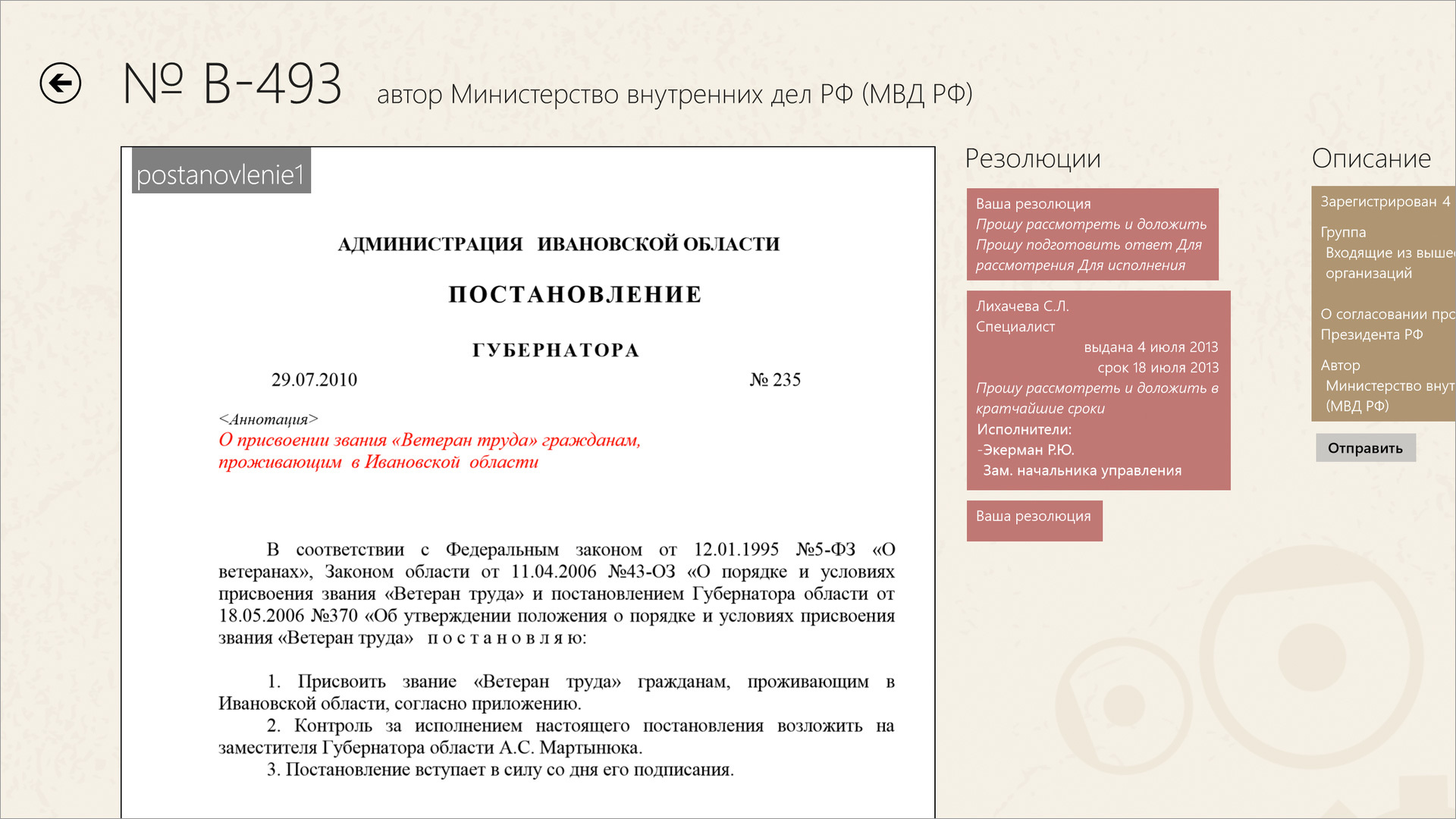
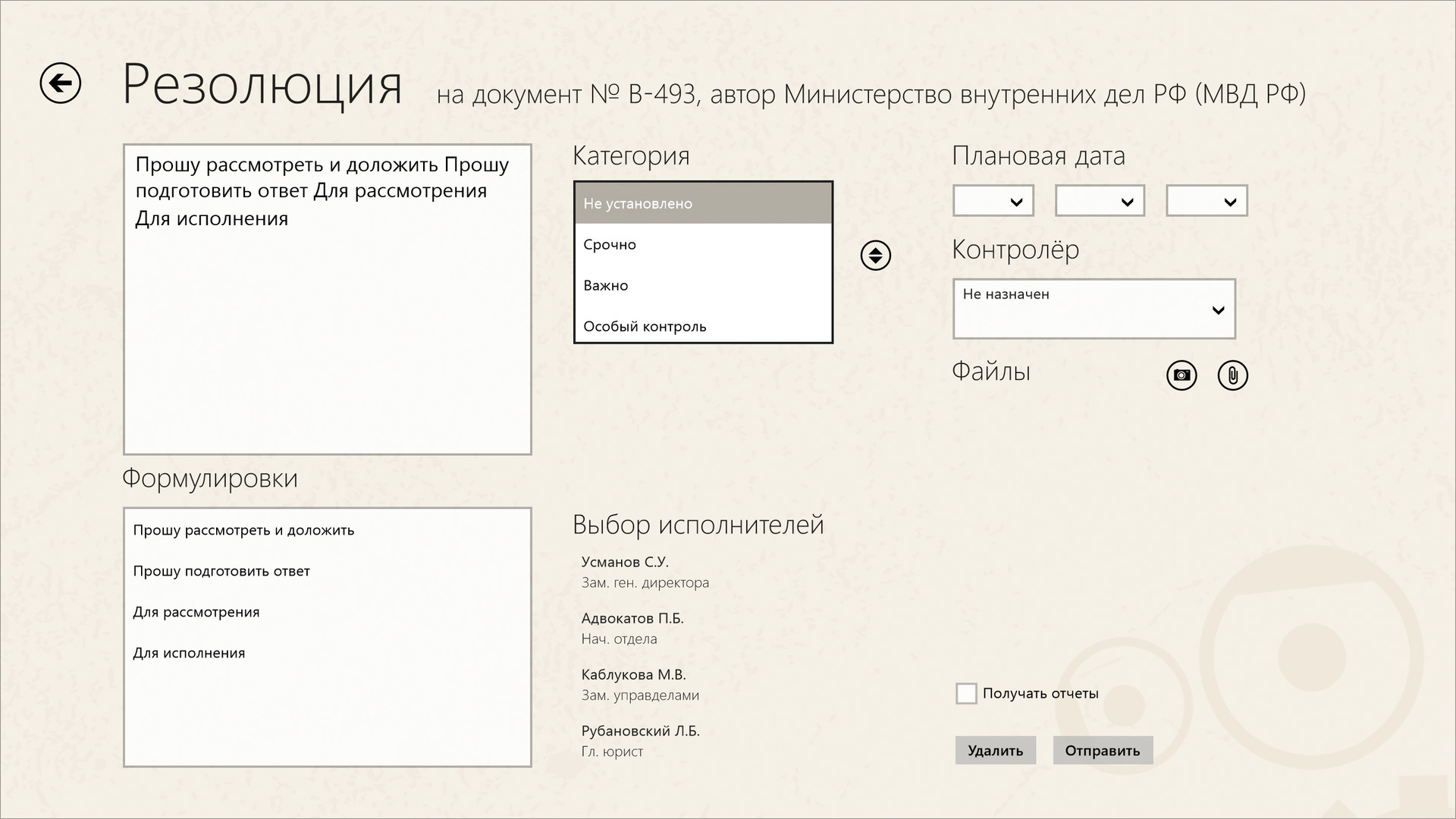
In general, the usual bureaucracy, only in its modern form: simpler, more transparent, faster - in general, more mobile.
In this case, in the presence of the mobile Internet, all changes in the document are synchronized with the base immediately after its closure. If there is no Internet - nothing terrible, the changes will be in the queue for sending until the access to the network appears, after which, again, they are instantly synchronized.
IEOS Interface:
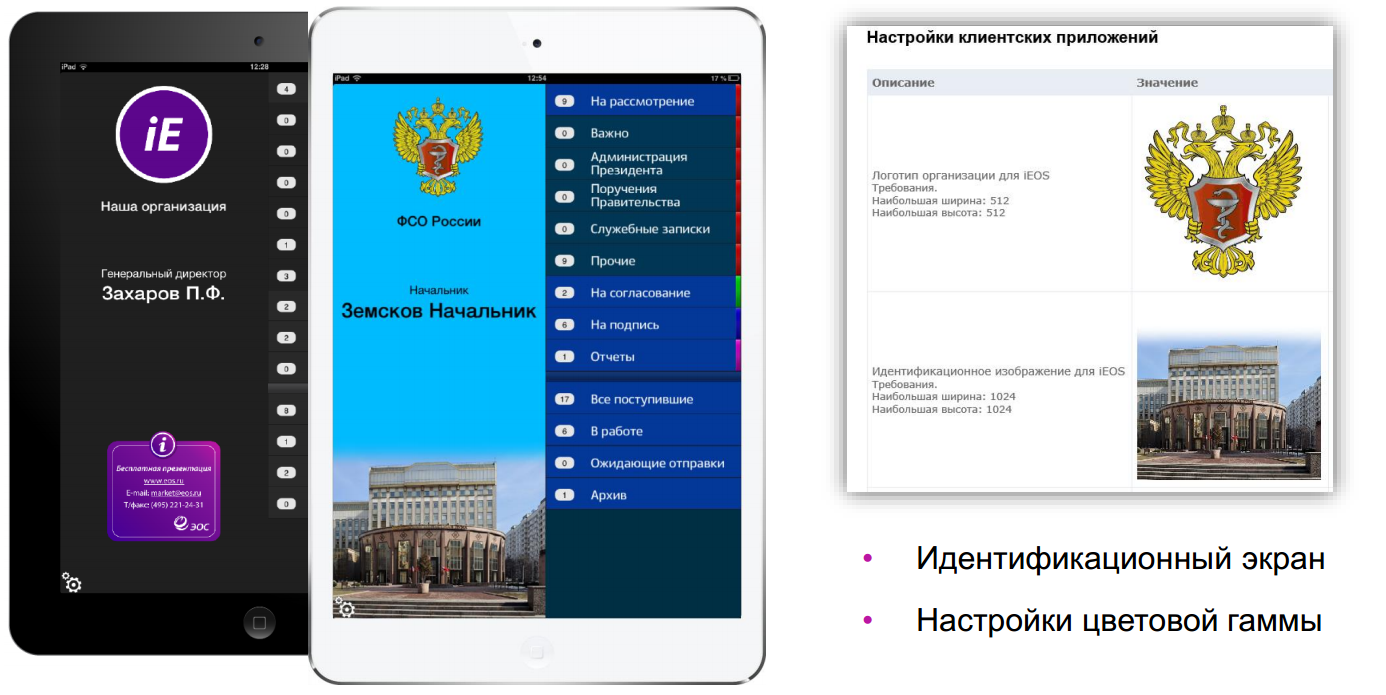
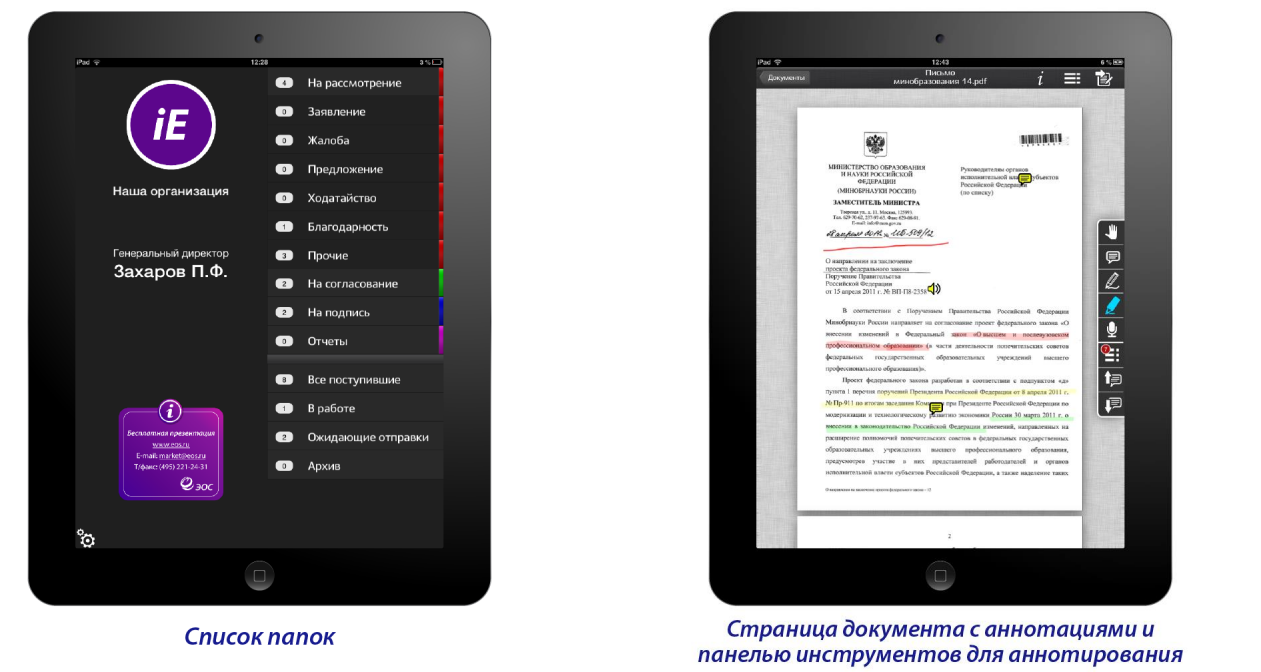
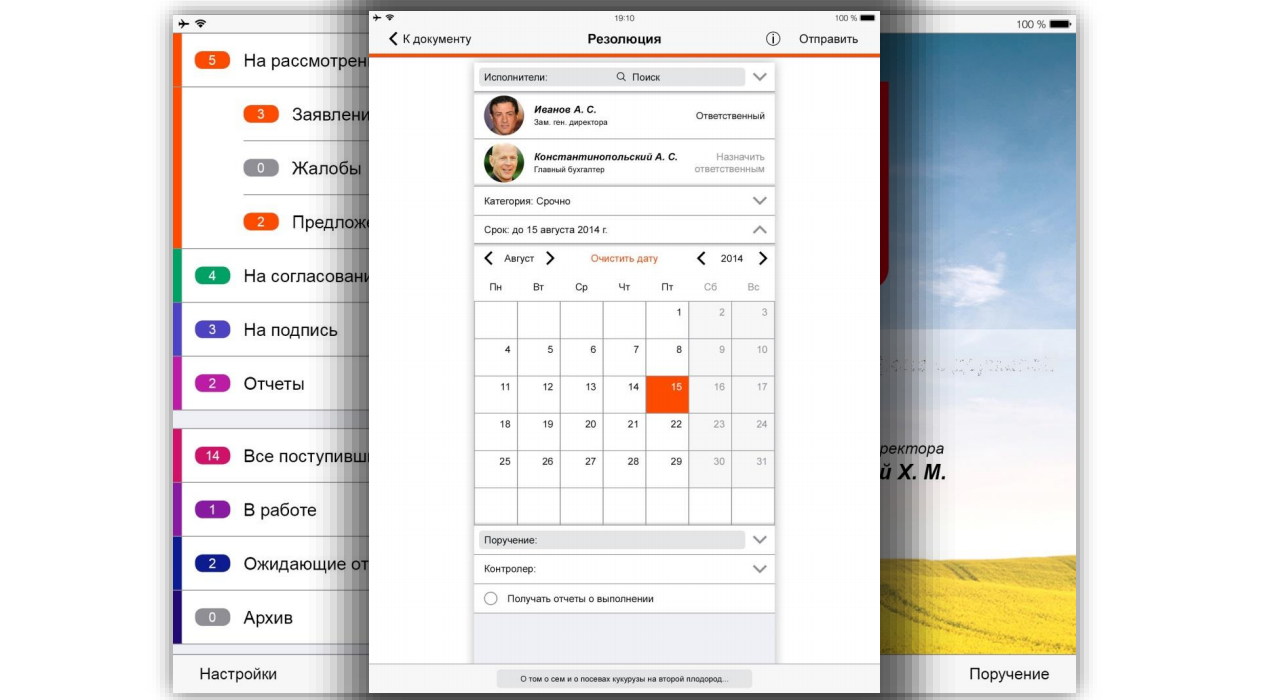
Platform Popularity
Mainly, as you, probably, can guess, the version under iOS is demanded. There are a number of reasons for this: the fashion for Apple devices, set by President Medvedev, has not gone away. But in addition to fashion, it is more important that Apple as a whole has a more developed mobile infrastructure - Microsoft solutions (Surface tablets, Dell corporate tablets, etc.) are only gaining momentum. Therefore, now about the distribution of users of versions of iOS and Windows - 70/30. And of these 30%, a smaller part uses devices on Windows 8 — a significant part of them use the first version of the AWS Manager, which can work under Win 7 — that is, already on the desktop.
And what about Android? This is a separate interesting story. It is clear that some governor or deputy does not care about Android - they all bought “ipads”, and they use them wonderfully. But very often, employees take home work or bring their personal tablets to the office. Here, the distribution is not in favor of iOS simply due to banal arithmetic: the market share of Android devices is much higher. In addition, a number of companies produce tablets that were originally targeted at a business user specifically on Android. In general, the demand for this OS is growing and this year we will try to satisfy it by releasing our solution for Android - and we will definitely tell you more about it. In general, stay tuned!

About company
EOS company exists since 1994, we have more than 200 employees. The head office is located in Moscow, a remote unit (call center and testers) is located in Kovrov, Vladimir region, plus an additional development office in Minsk. Today, EOS solutions are used in all regions of Russia, and in many CIS countries.
We are ready to tell Habra in more detail about the development of our products - write your questions in the comments so that we can understand which topics interest you.
Source: https://habr.com/ru/post/252271/
All Articles