New version of Vivaldi Technical Preview 2
Hello!
A little more than a month ago we released the first preliminary test version of the browser Vivaldi TP1. Since that day, the browser has been downloaded by you more than 700 thousand times, and we have done a lot of work: in addition to correcting a lot of errors and shortcomings, we, following your wishes, added several new functions, thereby expanding both the capabilities of the browser itself and the comfort of working with by him. Today we are ready to show a new test build - Vivaldi TP2.
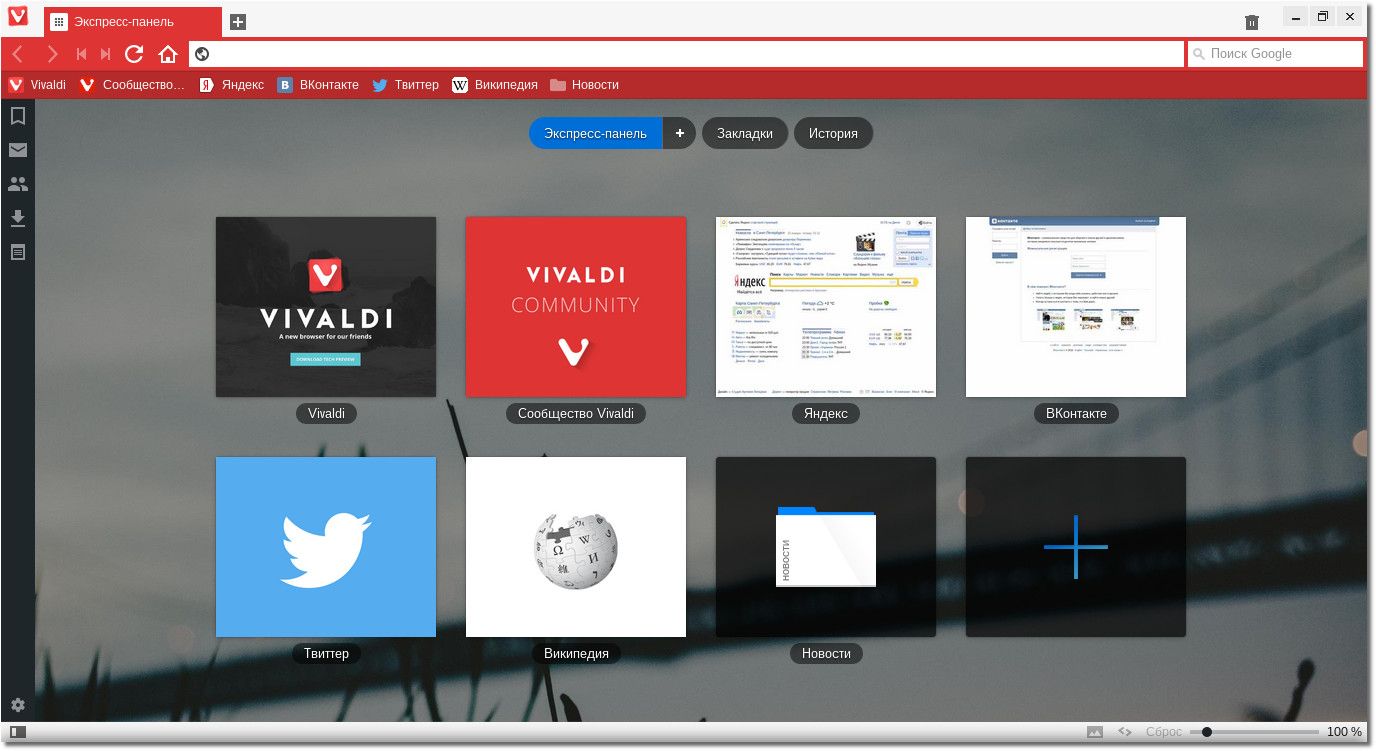
It should be said that throughout this time we released weekly assemblies, so those of you who constantly followed the browser updates were aware of the changes that have occurred by today. The rest will be interested to know the details, we will tell about them now.
Bookmarks bar
')

In general, this function is well known to users of browsers, and in our case, it is also in the very early stages of development, but something interesting can already be shown. In particular, following the basic principle adopted by the company (and it is to provide maximum opportunities for users of our products, allowing a person to control the program, and not vice versa), we added the ability to change the placement of the panel at the discretion of the user - at the top or bottom parts of the browser window. At this point, you can place the contents of any folder from the list of bookmarks on the panel, but in the future the possibilities of working with the bookmarks panel will significantly expand.
Manage the display of pictures
 Many years ago, this function caused a stir among users, especially those who work on the Internet through slow (often even exotic modem today) connections. The time was different, and the browser was different. However, something remains unchanged: no matter how “thick” the channel of connection to the world wide network is, there will always come a moment when it is not enough for comfortable work. Not to mention the public access points, which by definition can not provide the normal conditions of network work.
Many years ago, this function caused a stir among users, especially those who work on the Internet through slow (often even exotic modem today) connections. The time was different, and the browser was different. However, something remains unchanged: no matter how “thick” the channel of connection to the world wide network is, there will always come a moment when it is not enough for comfortable work. Not to mention the public access points, which by definition can not provide the normal conditions of network work.
In other words, the ability to turn off the display of images in whole or in part (leaving the browser the ability to load only the images stored in the cache) is still a very fashionable "chip" browser. In this case, the Vivaldi browser, in which we are trying to return to users all their usual features.
Extended interface language support
 Since the time of the Babylonian crowd, people have suffered from an abundance of languages on the planet. Well, somehow you have to correct this evil joke of the ancient gods. Naturally, we ourselves would not have done it - the Vivaldi browser development team is fluent in only a few languages (just don’t think about programming languages - here we are incomparably better), and this is clearly not enough, because according to download statistics, users come to us from the world - more than 200 countries!
Since the time of the Babylonian crowd, people have suffered from an abundance of languages on the planet. Well, somehow you have to correct this evil joke of the ancient gods. Naturally, we ourselves would not have done it - the Vivaldi browser development team is fluent in only a few languages (just don’t think about programming languages - here we are incomparably better), and this is clearly not enough, because according to download statistics, users come to us from the world - more than 200 countries!
Here the users themselves provided invaluable assistance, for which they are very thankful. Today, the number of volunteers in the Vivaldi Translation Team, translating the browser interface into their native languages, is more than 90 people. Thanks to their efforts, the Vivaldi browser today can “speak” in 35 languages, including even such exotic ones as Ido . It is also worth noting that the number of available languages includes those that are not supported in other browsers. This, for example, Belarusian, Galician, Armenian, Macedonian, Icelandic - in total, we offer 8 languages available only in Vivaldi.
And this work continues: both the translation team and the number of available languages are growing. We want Vivaldi to "speak" in Uzbek, Kazakh, and many other languages - there are several hundred of them in the world! We hope that with your help we can easily reach the numbers in 100 supported languages. Well, let's say, for a start :)
Forward-Back, and what else?
 And yet - again, the functions Return and Transition have long been known to a certain circle of users. For those who have forgotten their purpose, I remind you. The return button allows you to return to the page of the site from which you began to travel on it. Thus, you no longer have to wade through the entire history of previously opened pages - just one click of the mouse.
And yet - again, the functions Return and Transition have long been known to a certain circle of users. For those who have forgotten their purpose, I remind you. The return button allows you to return to the page of the site from which you began to travel on it. Thus, you no longer have to wade through the entire history of previously opened pages - just one click of the mouse.
The transition button works a little harder, but no less interesting. When you click it, the browser tries to determine what the next page could be, to which you most likely would go after viewing the current one, and automatically takes you to it. I must say that not all sites it works, because we have not yet taught our browser to read your mind, but where it works, it does it well. For example, this button can go to the next page of search results or forum discussion. It is also convenient to use it when viewing massive photo albums. In general - try it, you will surely like it.
In fact, much more was added, I just talked about several popular features that lie, as they say, in plain sight. So, for example, quite recently we added spatial navigation as an experiment (moving along links on a page using Shift + Arrows). So far, to be honest, she is working in the Ivan Susanin mode, and one computer god knows where she will lead you the next time you press the arrow, but we are working on it.
Another experiment was the 64-bit version for Windows - here, too, many unwanted surprises await users (and even if it “starts”), but you, as they say, asked - we are doing. By the way, for Windows and Linux, we now offer both 32-bit and 64-bit versions of the browser. And we every day, day after day, corrected the errors and shortcomings found by you and us. Want to check out? Welcome under the spoiler.
In general, try, experiment, check the browser in “field” conditions - we will only be happy. And we will be doubly happy if you tell us about all the shortcomings through the error message sending page (so far only in English). Actually, for this it was done.
And finally, the most delicious for dessert. You can download the new version of the Vivaldi browser from our official website . For lovers of buttons - a special invitation:
A little more than a month ago we released the first preliminary test version of the browser Vivaldi TP1. Since that day, the browser has been downloaded by you more than 700 thousand times, and we have done a lot of work: in addition to correcting a lot of errors and shortcomings, we, following your wishes, added several new functions, thereby expanding both the capabilities of the browser itself and the comfort of working with by him. Today we are ready to show a new test build - Vivaldi TP2.
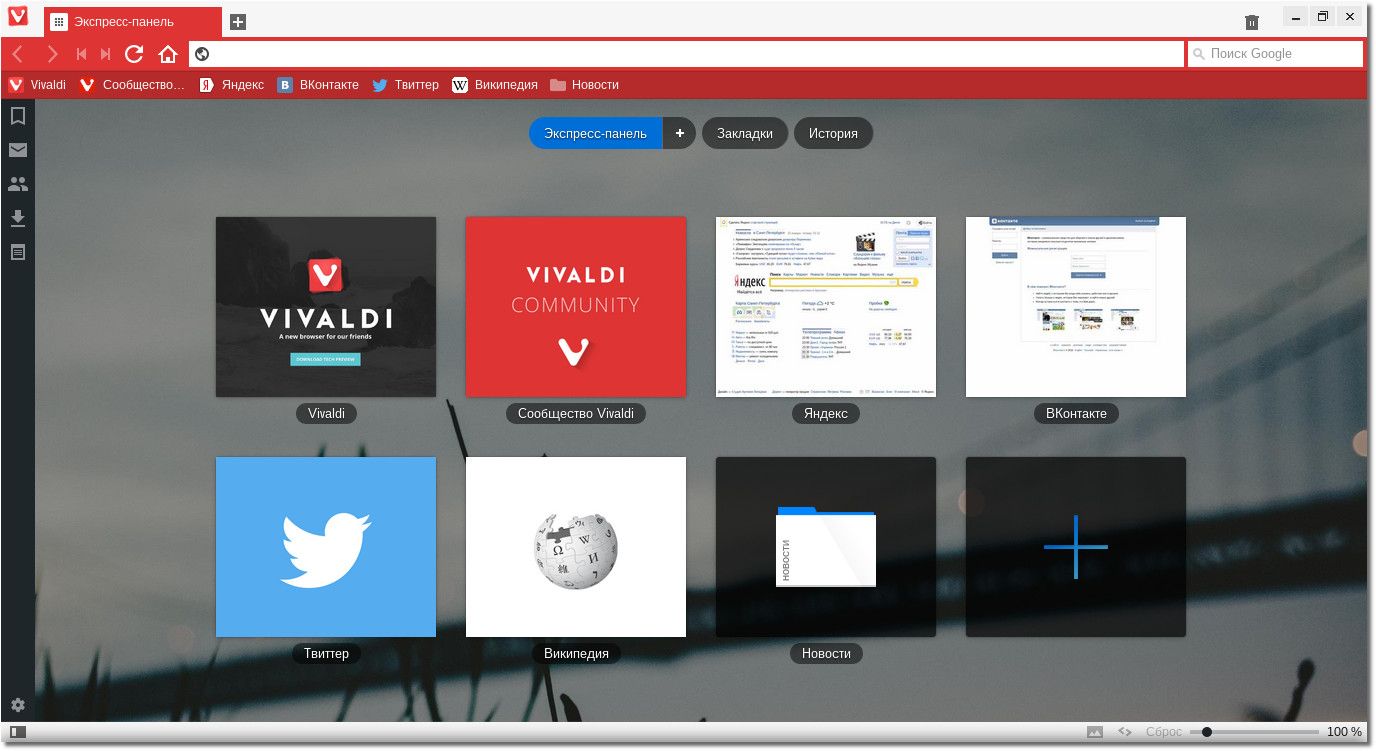
It should be said that throughout this time we released weekly assemblies, so those of you who constantly followed the browser updates were aware of the changes that have occurred by today. The rest will be interested to know the details, we will tell about them now.
Bookmarks bar
')

In general, this function is well known to users of browsers, and in our case, it is also in the very early stages of development, but something interesting can already be shown. In particular, following the basic principle adopted by the company (and it is to provide maximum opportunities for users of our products, allowing a person to control the program, and not vice versa), we added the ability to change the placement of the panel at the discretion of the user - at the top or bottom parts of the browser window. At this point, you can place the contents of any folder from the list of bookmarks on the panel, but in the future the possibilities of working with the bookmarks panel will significantly expand.
Manage the display of pictures
 Many years ago, this function caused a stir among users, especially those who work on the Internet through slow (often even exotic modem today) connections. The time was different, and the browser was different. However, something remains unchanged: no matter how “thick” the channel of connection to the world wide network is, there will always come a moment when it is not enough for comfortable work. Not to mention the public access points, which by definition can not provide the normal conditions of network work.
Many years ago, this function caused a stir among users, especially those who work on the Internet through slow (often even exotic modem today) connections. The time was different, and the browser was different. However, something remains unchanged: no matter how “thick” the channel of connection to the world wide network is, there will always come a moment when it is not enough for comfortable work. Not to mention the public access points, which by definition can not provide the normal conditions of network work.In other words, the ability to turn off the display of images in whole or in part (leaving the browser the ability to load only the images stored in the cache) is still a very fashionable "chip" browser. In this case, the Vivaldi browser, in which we are trying to return to users all their usual features.
Extended interface language support
 Since the time of the Babylonian crowd, people have suffered from an abundance of languages on the planet. Well, somehow you have to correct this evil joke of the ancient gods. Naturally, we ourselves would not have done it - the Vivaldi browser development team is fluent in only a few languages (just don’t think about programming languages - here we are incomparably better), and this is clearly not enough, because according to download statistics, users come to us from the world - more than 200 countries!
Since the time of the Babylonian crowd, people have suffered from an abundance of languages on the planet. Well, somehow you have to correct this evil joke of the ancient gods. Naturally, we ourselves would not have done it - the Vivaldi browser development team is fluent in only a few languages (just don’t think about programming languages - here we are incomparably better), and this is clearly not enough, because according to download statistics, users come to us from the world - more than 200 countries!Here the users themselves provided invaluable assistance, for which they are very thankful. Today, the number of volunteers in the Vivaldi Translation Team, translating the browser interface into their native languages, is more than 90 people. Thanks to their efforts, the Vivaldi browser today can “speak” in 35 languages, including even such exotic ones as Ido . It is also worth noting that the number of available languages includes those that are not supported in other browsers. This, for example, Belarusian, Galician, Armenian, Macedonian, Icelandic - in total, we offer 8 languages available only in Vivaldi.
And this work continues: both the translation team and the number of available languages are growing. We want Vivaldi to "speak" in Uzbek, Kazakh, and many other languages - there are several hundred of them in the world! We hope that with your help we can easily reach the numbers in 100 supported languages. Well, let's say, for a start :)
Forward-Back, and what else?
 And yet - again, the functions Return and Transition have long been known to a certain circle of users. For those who have forgotten their purpose, I remind you. The return button allows you to return to the page of the site from which you began to travel on it. Thus, you no longer have to wade through the entire history of previously opened pages - just one click of the mouse.
And yet - again, the functions Return and Transition have long been known to a certain circle of users. For those who have forgotten their purpose, I remind you. The return button allows you to return to the page of the site from which you began to travel on it. Thus, you no longer have to wade through the entire history of previously opened pages - just one click of the mouse.The transition button works a little harder, but no less interesting. When you click it, the browser tries to determine what the next page could be, to which you most likely would go after viewing the current one, and automatically takes you to it. I must say that not all sites it works, because we have not yet taught our browser to read your mind, but where it works, it does it well. For example, this button can go to the next page of search results or forum discussion. It is also convenient to use it when viewing massive photo albums. In general - try it, you will surely like it.
In fact, much more was added, I just talked about several popular features that lie, as they say, in plain sight. So, for example, quite recently we added spatial navigation as an experiment (moving along links on a page using Shift + Arrows). So far, to be honest, she is working in the Ivan Susanin mode, and one computer god knows where she will lead you the next time you press the arrow, but we are working on it.
Another experiment was the 64-bit version for Windows - here, too, many unwanted surprises await users (and even if it “starts”), but you, as they say, asked - we are doing. By the way, for Windows and Linux, we now offer both 32-bit and 64-bit versions of the browser. And we every day, day after day, corrected the errors and shortcomings found by you and us. Want to check out? Welcome under the spoiler.
Look into the abyss
- VB-3362 Add Bookmark dialog positioning
- VB-3734 Images opened in a tab are not shown at full size
- VB-3172 Dual Vivaldi icons in the taskbar when using standalone install
- VB-3789 “Add Bookmark” dialog functionality
- VB-3775 Update pre-shipped bookmark thumbnails
- Search bar gets closed
- VB-2822 PPAPI Flash version not recognized
- VB-2716 Cannot open task manager from BTS
- VB-1919 Search engine toggle needs work
- VB-3857 Turning for awful long time 5+ sec
- VB-3841 Strange “0” came back on settings window
- VB-3751 Use SHIFT + Arrows for spatial navigation
- When the mouse moves out, the tab gets stuck.
- VB-2785 Hide navigation bar, integrate address bar in quick commands. [USER OPTION]
- VB-2624 Bookmark indicator animates on tab switch
- VB-2574 Added some privacy settings
- VB-2518 cmd + w closes window instead of current tab
- VB-1539 Ctrl + Enter should implement www. address complete feature
- VB-3908 Trashed Tabs
- VB-3872 Add button in the speed dial is clickable
- VB-3788 Installer does not respect given destination folder
- VB-3750
- VB-3459 Can't write in form
- VB-1960 Activate “Add to Speed Dial button” when there is a valid URL
- VB-459 Implement pinned tabs
- VB-3966 Fallback to system tooltips in tabs
- VB-3893 Double clicking URL
- VB-3868 Add "Card Style" design to Add Bookmark dialog & Bookmark manager
- VB-3858 Some strings are shown untranslated
- VB-2712 Password-callout makes crash after login into disqus comment system
- VB-1861 Active download indicator in the panel
- VB-1453 Place panel toggle in the status field?
- VB-3638-wasd spatial navigation steals cursor from amazon.com
- VB-3614 - Zooming in / out in fullscreen doesn't work correctly
- VB-3610-Zooming on a flicker image lags / slows the pc
- VB-3590-Add context menu to bookmark bar
- VB-3585 -regression: Ctrl + Z reopen closed tab even if focus in textfield
- VB-3565 - Issue Report: Middle-click on item in bookmarks bar
- VB-3548 -In some cases focus could be lost in url field
- VB-3543 -Add setting to hide / show favicons on bookmarks bar
- VB-3531 -Focus reset in urlfield
- VB-3527-Bookmarkbar menu and settings option not in sync
- VB-3524 -Bookmarksbar is stuck in fullscreen mode
- VB-3503 -Drag and drop in bookmarks bar
- VB-3433 -Ability to create new tab by middle mouse button
- VB-3333 - [Confirmed] Tab bar visible in fullscreen mode
- VB-2924 -No support for plural in i18n
- VB-2366 -localhost (without http) server url not working in urlfield
- VB-2018 - Rewind button not available
- VB-3722 -Regression: Focus lost when background page finish loading
- VB-3702 -Issue Report: "0" character appearing in settings panel
- VB-3686 -Bookmarks bar hides address bar
- VB-3663 -Opening folder-child bookmarks in bookmarks bar does not work
- VB-3659-Move default homepage over to use https
- VB-3657 -Add class .is-mail to vivaldi: // mail page
- VB-3644 -Camera access dialog appears underneath bookmarks bar
- VB-3642 -Opening links from bookmark bar folders does not work
- Chevron icon bookmark icons
- VB-3575 Report: The Trash Can icon overlaps the Minimize button when there are many tabs opened
- VB-2778 -Add support for Belarusian (be), Galician (gl), Armenian (hy), Icelandic (is) and Macedonian (mk) locales.
- VB-2772 -Bookmarks bar
- VB-2658 -Change the bookmarks to vivaldi.com and vivaldi.net from HTTP to HTTPS
- VB-2368 -Many settings window opens
- VB-2273 -Webcontent context menu has an offset on Mac.
- VB-2166 —Update thumbnail button does nothing
- VB-2151-Keyboard shortcut mixed up
- VB-2030 -translations: Add context to disambiguate meaning
- VB-1959 -View page info does nothing
- VB-1911 -Bookmarks window missing thumbnail
- VB-1883-Page actions not injected into iframe
- VB-1479 -Empty / Black thumbnails on startup
- VB-639 -Spatial navigation is missing
- VB-3499 Uncaught TypeError: Cannot read property 'btoa' of undefined
- VB-3485 Regression: Vivaldi: // memory-redirect searches instead of showing page
- VB-3465 Middleclicking in bookmarks does nothing
- VB-3433 Ability to create a new tab for the middle mouse button (only works on mac and linux)
- VB-3163 Issue Report: Wrong Ctrl + Tab behavior in 'Recently used' order
- VB-2809 Fast forward
- With CTRL (+ SHIFT) + TAB
- VB-2332 Tab history wrong
- VB-1662 Handle Middle Click on Speed Dial
- VB-635 Canging tab cycle order in settings
- VB-3367 Regression: Focus not set to URL field when opening new tab
- VB-3263 32-bit version for Linux
- VB-3216 Cannot close browser by top right X
- VB-3193 Center images
- VB-1591 Spatial navigation keyboard shortcuts
- VB-3326 search keywords don't work
- VB-2880 chrome-ext url completed in urlfield
- VB-2782 protocol is not copied if I copy the URL from the address bar
- VB-2015 search adds space before search term
- VB-641 Shortcuts for restoring last closed tab
- VB-3334 Fullscreen message stays forever
- VB-3277 Add link to plugins page. Both menu's & quick command
- VB-3252 Regression: Delete bookmark broken
- VB-3208 Rename rpm & deb packages, stable-> preview & unstable-> snapshot
- VB-3162 Delete bookmark item in context menu not working on BM / Panel
- VB-3153 extension selftests failing after fix for VB-2632
- VB-3078 Issue Report: Tab preview thumbnails stretched
- VB-2929 Show / hide address bar
- VB-2884 Option to place address bar on bottom
- VB-2767 Cookies not shared between tabs in all cases
- VB-2644 Keyboard: Flash: Manic Miner does not work
- VB-2641 downloads
- VB-2439 Thumbnails fail when adding speed dials
- VB-2370 missing category for search engines
- VB-2178 Regression: Thumbnails missing at startup
- VB-2174 Cannot reload 2nd thumbnail
- VB-2090 download panel should show show filename (Windows)
- VB-2033 Clicking on area above + button (New tab) minimize the Window
- VB-1678 Missing default bookmark thumbnail
- VB-1677 Unable to delete bookmark using keyboard
- VB-1455 Broken web pages lack thumbnail and favicon
- VB-1231 1 Display open tabs in the Window submenu
- VB-3167 Black tab color looks bad on some sites
- VB-3147 Fix our UA string
- VB-3125 Issue Report: Using backspace in text inputs initiates "back" in certain websites.
- VB-3096 Removed Panel resize handle in collapsed state
- VB-3094 Tweaking accepted blue color
- Changing window selector in searchfield
- VB-2923 Multiselect Bookmarks does not work on Mac
- VB-2900 Issue Report: In the search options, Wolfram Alpha has a typo.
- VB-2825 Add developer tool to tools menu
- Add a resize text automatically
- VB-2608 Allow to hide search field on tool / url bar
- VB-2493 menu monitor with a dual-monitor setup
- VB-2298 Settings window - position
- VB-2225
- VB-2808 Vivaldi shows up black on Linux
- VB-2794 Delay autoexpand bookmark folders during drag n drop
- VB-2792 Del keybinding not working on Mac
- VB-2791 Find on page
- VB-2788 Keyboard shortcuts always firing within iframe.
- VB-2783
- VB-2770 Tab color flickers in a dark color on selection
- VB-2761 Broken media dialog and location dailog
- NN Navigate back to startpage shows incorrect url.
- VB-2759 Thumbnail for internal pages disappears after few seconds.
- VB-2738 Flash video does not show
- VB-2725 Regression: Leaving fullscreen mode with F11 fails
- Bookmark modal window appears in the wrong postion
- VB-2717 Keying up / down in bookmark tree is slow
- VB-2632 ontentsettings crashes
- VB-2597 xpand / Collapse all bookmarks menu item
- VB-2500 Speed dial page issue in fullscreen mode
- VB-2447 No task manager in Tools menu
- VB-2307 Session lost because of settings window
- VB-2288 Space should toggle expand / collapse state of folder
- VB-2256 Avoid closing all tabs
- VB-2171 http not injected to urls in Notes
- VB-2157 scrolling bookmarks panel shakes
- VB-2130 Scrolling doesn’t work with scrollbar in urldropdown
- VB-2006 elete bug in notes
- VB-2000 copy-by-note when using norwegian language
- VB-1980 Add ability to resize Notes input area
- VB-1967 No screenshot generated by New note.
- VB-1923 Cannot select multiple items in bookmarks
- VB-1906 Window
- VB-1849 Tab resizing by mouse difficult
- VB-1539 Ctrl + Enter costs implement (www.adress complete feature)
- VB-1490 Search in settings only find titles
- VB-761 Close button on tab shows up. Risk for inadvertent clicking.
In general, try, experiment, check the browser in “field” conditions - we will only be happy. And we will be doubly happy if you tell us about all the shortcomings through the error message sending page (so far only in English). Actually, for this it was done.
And finally, the most delicious for dessert. You can download the new version of the Vivaldi browser from our official website . For lovers of buttons - a special invitation:
Source: https://habr.com/ru/post/252245/
All Articles
