Simple do-it-yourself cooling pad for laptop
Greetings to all habouriors, today I will tell you how I made a simple and pretty budget cooling pad for a laptop.
For this we need:
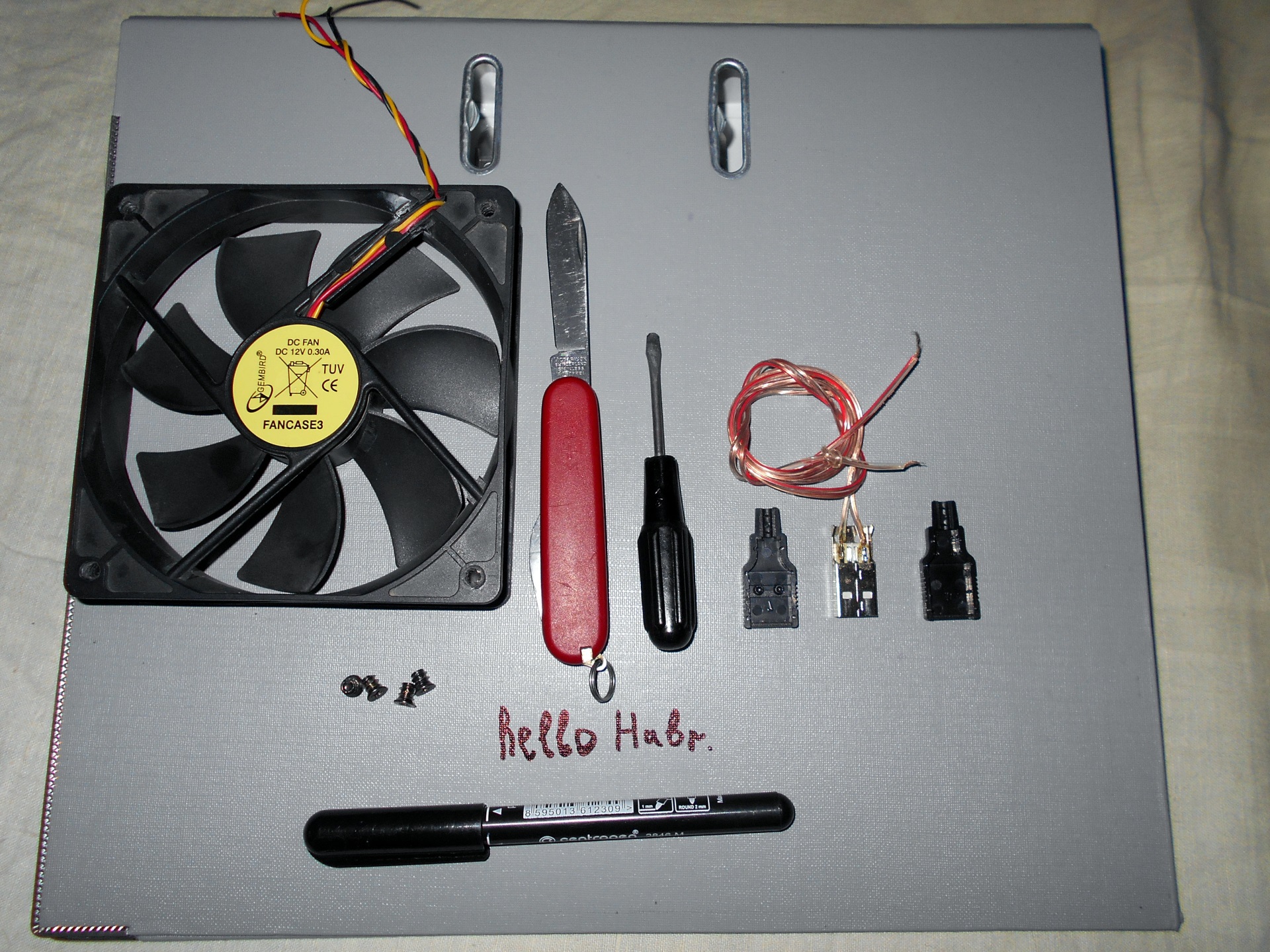
')
1) The folder for A4 sheets, with as much as possible rough cardboard, in my case this folder-folder with an arched clip , looks like this:

2) The fan from the computer size 120 to 120 mm:

In my case, this is one of the most budget- friendly Gembird FANCASE3 fans , designed for 2100 rev / min, that is, “it hums like a vacuum cleaner,” but, nevertheless, it was unscrewed in my old computer for about three years and still works.
Of course, you can take and smaller fans, but 120-ki have an optimal price / performance / noise ratio.
3) Collapsible USB plug type A (plug / male):

You can of course crush the USB extension cable, but somehow it's a pity to “put under the knife.”
4) Centimeters with 10 wires, if you decide to do it, since I:
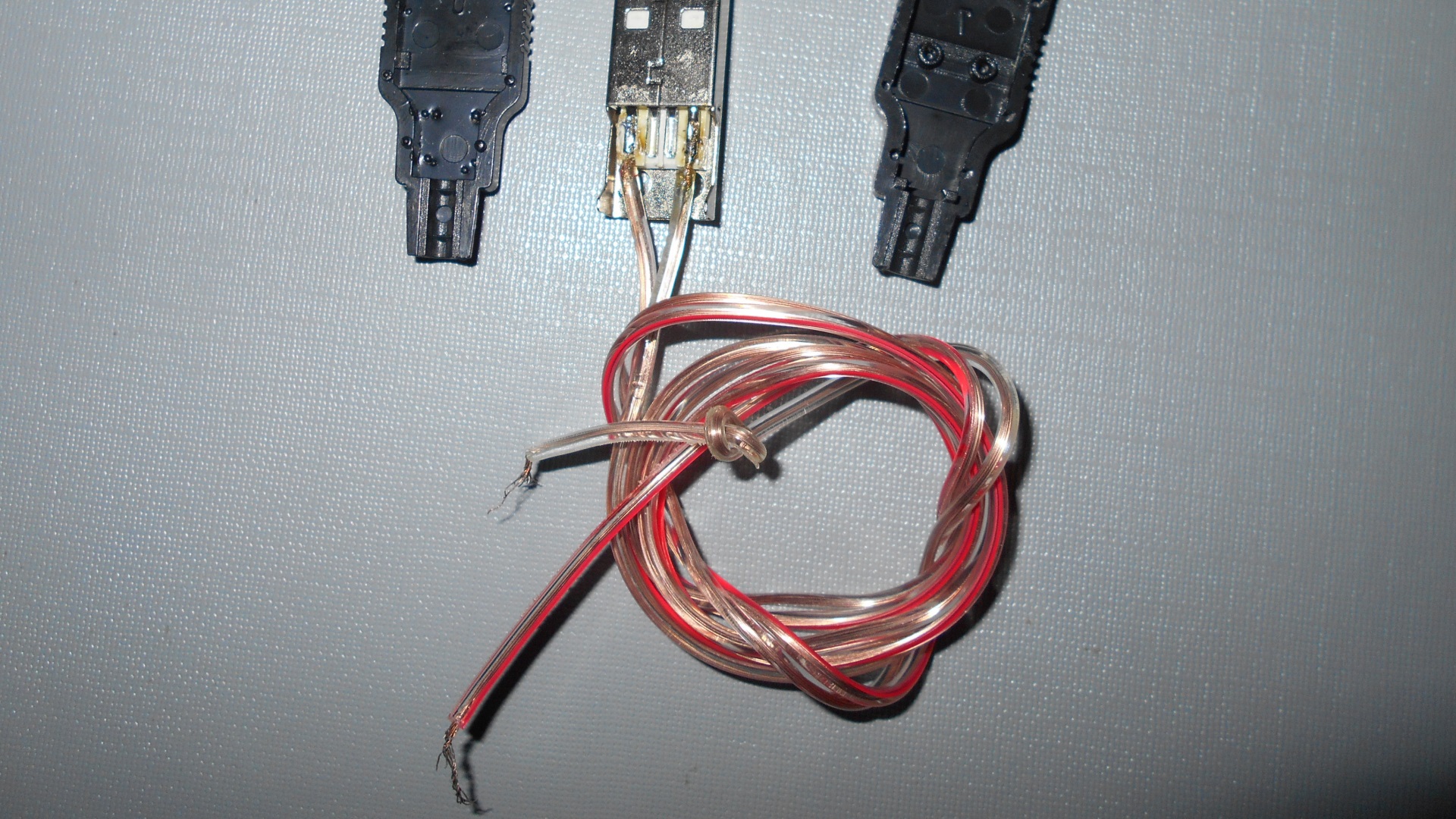
5) A knife, preferably a sharp one, a screwdriver, a marker / pen, electrical tape or heat shrinkage (they did not get into the lens frame, but they exist).
Manufacturing:
First we need to choose a place where the fan will be, I recommend to choose as close as possible to the end of the folder, and of course we take into account the location of the ventilation holes of the laptop and more, it is advisable to install the fan right under the hottest parts of the laptop, this is usually a processor or a video card, or both in one person (video card integrated into the processor), such as mine. Someone will probably ask if you have an integrated video card, then most likely there can be no overheating, then why bother with an additional cooling system? The answer is simple - purely sporting interest, the idea is very simple, and everything except for the folder I had was available.
After we have chosen the optimal location of the fan, or fans (yes, the folder size allows you to install two 120 mm fans, if there is such a need, besides, this will give the whole structure stiffness, which is obviously not enough here, but more on that later) Mark the part that needs to be cut:

Then you need to mark the holes for the fan screws:
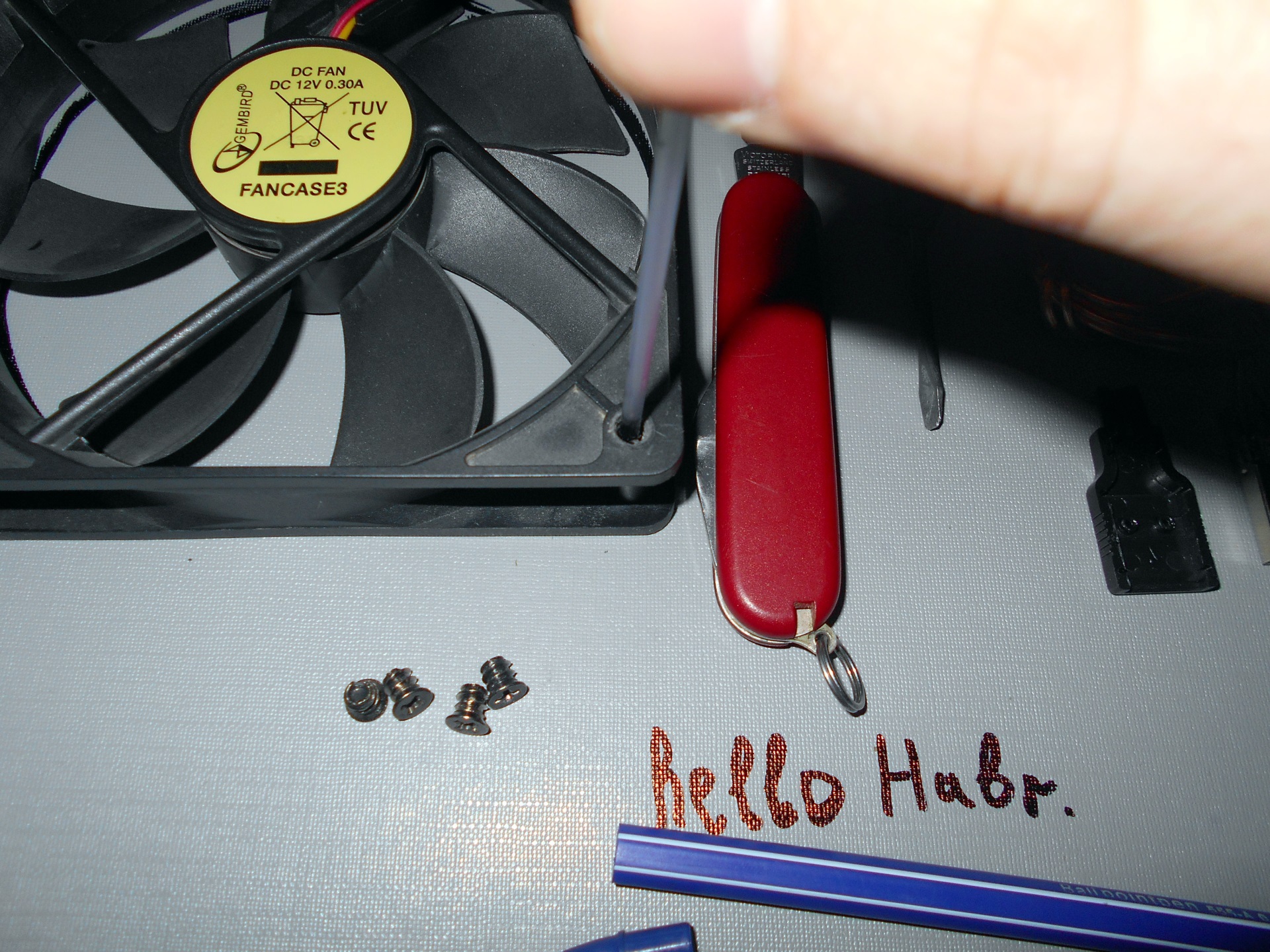
It is convenient to do this with a ballpoint pen:

We estimate whether we calculated correctly, both from the outside of the folder where the laptop will stand, and from the inside, where the fan itself will be.

As you can see, I could not make a hole for the fourth screw, so that the fan keeps on three.

I got about 25 millimeters from the end of the folder, but I did it specifically for my laptop so that the fan was as close as possible to the hot parts of the laptop.
Next you need to connect the fan to USB, which according to the standard must provide 5 V 0.5 A, which is more than enough for both the start of the fan and its operation.
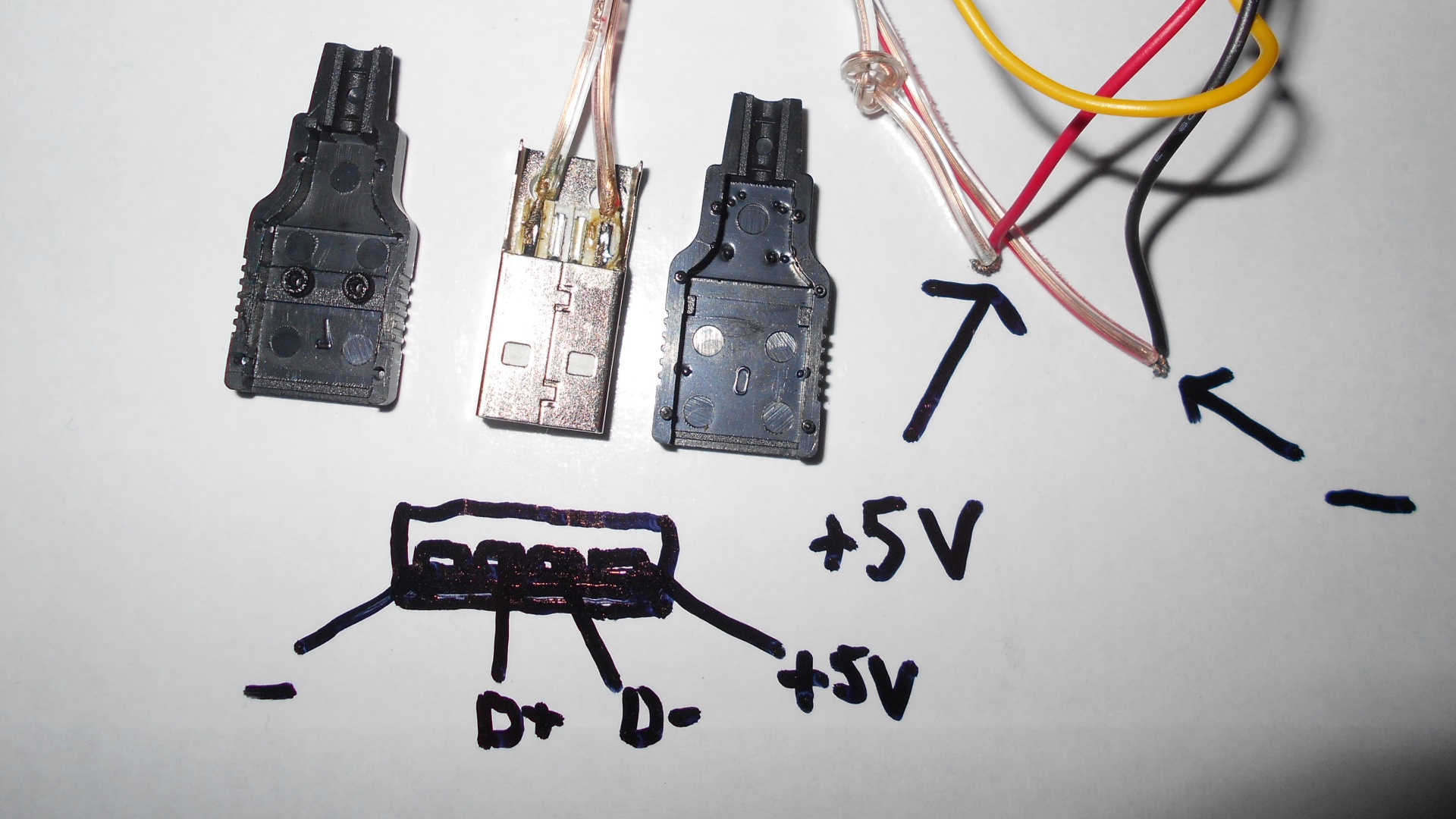
As you can see, I really can't draw, so here's a picture from Wikipedia :
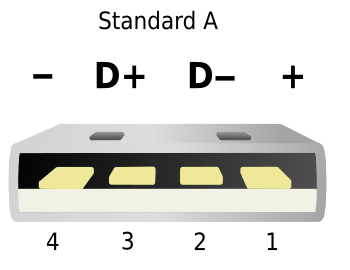
As a rule, the red wire of the fan is a plus, and the black one is a minus , the yellow one is the monitoring of turns, it does not interest us, as well as the D + and D- USB contacts. So, here it is IMPORTANT after connecting the wires to isolate everything , in order not to accidentally arrange a short circuit to your laptop, which can negatively affect the pet itself, and do not say that I did not warn you.
If you still want to make a USB connector from a USB extension cable, then there is also the red wire is a plus and the black one is a minus.
Of course, the reduced power will affect the fan speed, they will fall at least twice, so I think the 800-rpm fans will not go for this, they may not start at all, ideally something at 1700-2500 r / min. But the noisy fans, as a rule, become quiet at such speeds and have more or less some kind of air flow.
And a few words on installing the fan, I believe that it is better to put the fan so that it blows air from under the bottom of the laptop, that is, “stood on blowing,” as they say between the hardware workers. Of course, no one forbids putting the opposite, but then he will blow all the dust inside the laptop, think whether it is appropriate to bring the cleaning of the cooling system of the laptop closer or not?
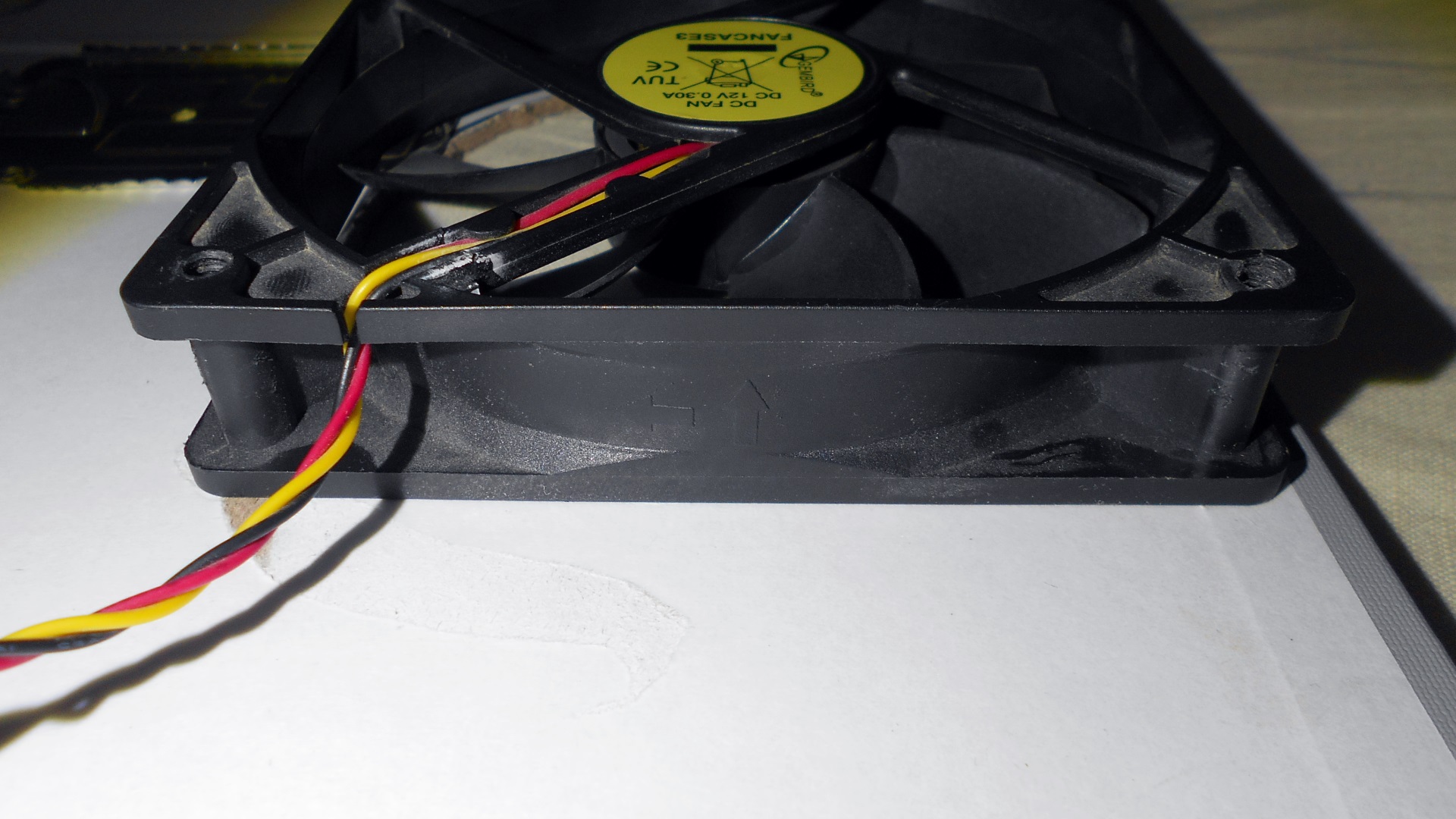
The airflow, like the side of rotation of the fan, is indicated on the side.

As you can see in the photo, I dug out the arched clip, it interfered with me, I suppose that you will also have it, just gently hook it with a screwdriver, however, you can see everything in the photo.
Advantages and disadvantages:
The advantages include ease of manufacture, to make such a stand, I think it will not be difficult for anyone, after so many photos that I did, cheapness and flexibility, you can do it specifically for your laptop, under the arrangement of the ventilation holes of the laptop, the pleasure of doing something hands, anyone can buy.
The disadvantages can be attributed to the fragility of the structure, just take a look:

It seems to me that this is not very good, if you have any ideas or thoughts, write in the comments or I have links to Facebook and VKontakte in my profile. So far I have decided for myself this:

Although, I think it would be more correct to do something like this:

I'll also take a small efficiency to the drawbacks. During the tests, my temperature dropped by only 2 degrees, but I think this is a drawback of the laptop cooling system itself, if you unscrew the bottom cover to draw hot air directly from the heat pipes, there will be a temperature drop clearly higher.
And the last drawback is that since I have an old fan, 3 years after all, for a motor with a sliding bearing, this is a big row, even for a brushless collector, a slightly noticeable “hole” I think this is due to the wear of the bearing.
References:
Wikipedia page on USB bus ;
All my publications .
PS I have to say, the idea is not new, taken from this video:
For this we need:
')
1) The folder for A4 sheets, with as much as possible rough cardboard, in my case this folder-folder with an arched clip , looks like this:

2) The fan from the computer size 120 to 120 mm:
In my case, this is one of the most budget- friendly Gembird FANCASE3 fans , designed for 2100 rev / min, that is, “it hums like a vacuum cleaner,” but, nevertheless, it was unscrewed in my old computer for about three years and still works.
Of course, you can take and smaller fans, but 120-ki have an optimal price / performance / noise ratio.
3) Collapsible USB plug type A (plug / male):

You can of course crush the USB extension cable, but somehow it's a pity to “put under the knife.”
4) Centimeters with 10 wires, if you decide to do it, since I:
5) A knife, preferably a sharp one, a screwdriver, a marker / pen, electrical tape or heat shrinkage (they did not get into the lens frame, but they exist).
Manufacturing:
First we need to choose a place where the fan will be, I recommend to choose as close as possible to the end of the folder, and of course we take into account the location of the ventilation holes of the laptop and more, it is advisable to install the fan right under the hottest parts of the laptop, this is usually a processor or a video card, or both in one person (video card integrated into the processor), such as mine. Someone will probably ask if you have an integrated video card, then most likely there can be no overheating, then why bother with an additional cooling system? The answer is simple - purely sporting interest, the idea is very simple, and everything except for the folder I had was available.
After we have chosen the optimal location of the fan, or fans (yes, the folder size allows you to install two 120 mm fans, if there is such a need, besides, this will give the whole structure stiffness, which is obviously not enough here, but more on that later) Mark the part that needs to be cut:
Then you need to mark the holes for the fan screws:
It is convenient to do this with a ballpoint pen:
We estimate whether we calculated correctly, both from the outside of the folder where the laptop will stand, and from the inside, where the fan itself will be.
As you can see, I could not make a hole for the fourth screw, so that the fan keeps on three.
I got about 25 millimeters from the end of the folder, but I did it specifically for my laptop so that the fan was as close as possible to the hot parts of the laptop.
Next you need to connect the fan to USB, which according to the standard must provide 5 V 0.5 A, which is more than enough for both the start of the fan and its operation.
As you can see, I really can't draw, so here's a picture from Wikipedia :
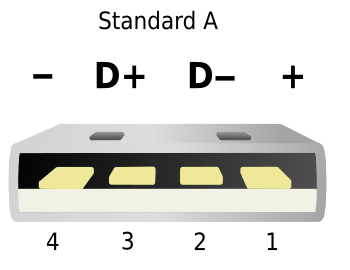
As a rule, the red wire of the fan is a plus, and the black one is a minus , the yellow one is the monitoring of turns, it does not interest us, as well as the D + and D- USB contacts. So, here it is IMPORTANT after connecting the wires to isolate everything , in order not to accidentally arrange a short circuit to your laptop, which can negatively affect the pet itself, and do not say that I did not warn you.
If you still want to make a USB connector from a USB extension cable, then there is also the red wire is a plus and the black one is a minus.
Of course, the reduced power will affect the fan speed, they will fall at least twice, so I think the 800-rpm fans will not go for this, they may not start at all, ideally something at 1700-2500 r / min. But the noisy fans, as a rule, become quiet at such speeds and have more or less some kind of air flow.
And a few words on installing the fan, I believe that it is better to put the fan so that it blows air from under the bottom of the laptop, that is, “stood on blowing,” as they say between the hardware workers. Of course, no one forbids putting the opposite, but then he will blow all the dust inside the laptop, think whether it is appropriate to bring the cleaning of the cooling system of the laptop closer or not?
The airflow, like the side of rotation of the fan, is indicated on the side.
As you can see in the photo, I dug out the arched clip, it interfered with me, I suppose that you will also have it, just gently hook it with a screwdriver, however, you can see everything in the photo.
Advantages and disadvantages:
The advantages include ease of manufacture, to make such a stand, I think it will not be difficult for anyone, after so many photos that I did, cheapness and flexibility, you can do it specifically for your laptop, under the arrangement of the ventilation holes of the laptop, the pleasure of doing something hands, anyone can buy.
The disadvantages can be attributed to the fragility of the structure, just take a look:
It seems to me that this is not very good, if you have any ideas or thoughts, write in the comments or I have links to Facebook and VKontakte in my profile. So far I have decided for myself this:
Although, I think it would be more correct to do something like this:
I'll also take a small efficiency to the drawbacks. During the tests, my temperature dropped by only 2 degrees, but I think this is a drawback of the laptop cooling system itself, if you unscrew the bottom cover to draw hot air directly from the heat pipes, there will be a temperature drop clearly higher.
And the last drawback is that since I have an old fan, 3 years after all, for a motor with a sliding bearing, this is a big row, even for a brushless collector, a slightly noticeable “hole” I think this is due to the wear of the bearing.
References:
Wikipedia page on USB bus ;
All my publications .
PS I have to say, the idea is not new, taken from this video:
Source: https://habr.com/ru/post/252209/
All Articles