Receive radio footage and other digital transmissions using a conventional receiver and computer
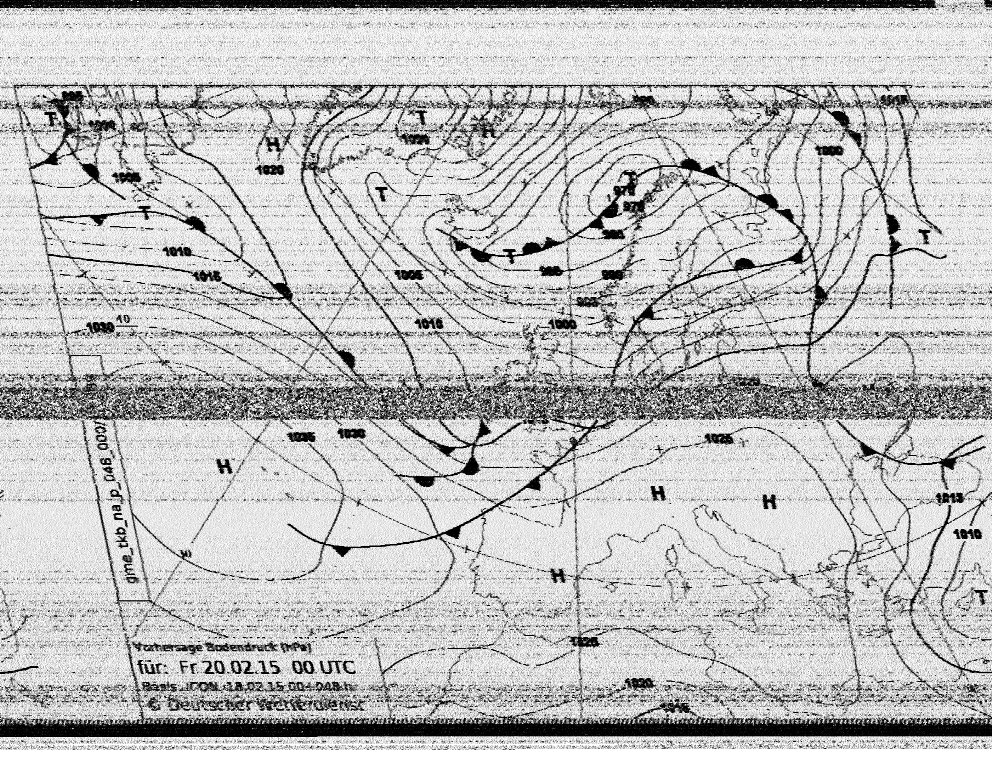
One of the unsuccessful radiofax
What do we usually associate with the word "fax"? Most of them will present a hybrid of a printer and a telephone, with which they transfer documents to remote corners of the planet. But did you know that sailors use fax in the absence of the Internet? By fax, the Japanese news agency Kyodo broadcasts news in two languages, and various meteorological centers transmit weather a few days ahead. And we, too, can get it all and decode it - all you need is a computer and a suitable receiver.
Equipment
In order to take at least something, we need:
- HF receiver
- Antenna
- Computer
- Software for decoding
But first things first.
')
Receiver
It's all relatively simple. I use the well-known Degen DE1103, but you can try RTLSDR using software like Virtual Audio Cable to drive the sound into the decoder. I think it is not necessary to explain that the receiver should have at least a headphone jack (or better - a line-out, like on DE1103) - otherwise it will simply not be connected. Requires SSB support.
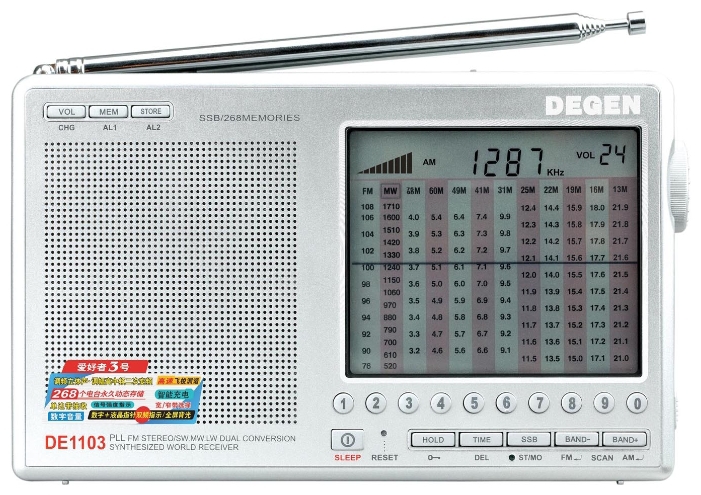
Degen DE1103
Antenna
The most important part - without a good antenna to catch a weak signal from a distant radio station is unrealistic. The easiest option is a long wire with a length of 1/4 of the wavelength. I use the standard antenna that came with my receiver, and in the city I get far from the best reception, and the CCDV is a confirmation of this: because of the noise, it is simply impossible to disassemble many characters. Here is the good material for making a normal antenna.

Bad photo of a good antenna
Computer
The requirements are simple: the presence of a sound card. Built-in is suitable in most cases, if there is an external one - it is generally excellent.
Soft
There are many programs for decoding a WEFAX signal: SeaTTY, MultiPSK, Fldigi and some others. I recommend using Fldigi because it is free and versatile: in addition to faxes, it can decode almost all types of digital communications, as well as work on the transmission (which, however, MultiPSK can).
So how do I still get a fax on the radio?
First you need to prepare a computer. To do this, download and install Fldigi. When you first start, he will ask for the callsign and so on - you can safely skip this. After that, you need to select the fax mode - to do this, select Op Mode> WEFAX> WEFAX-IOC576 or WEFAX-IOC288 from above, depending on the station mode. After that, we connect the microphone input to the radio output, having previously turned down the volume on the receiver to the minimum. From the bottom should appear "waterfall". Switch the receiver to SSB mode (more precisely, USB).


Now you need to find the frequency of transmission. The current list is published here (pdf) , here is a more understandable list. Pay attention to the numbers like 120/576 - they denote the mode WEFAX-IOC576, 120 LPM (lines per minute). To begin with, I recommend the frequency of 13883 KHz - there is a round-the-clock transmission from Hamburg (in USB mode, I need to adjust a little lower - I have ~ 13881 KHz).
After that, we tune the receiver to the desired frequency, and in most cases fldigi will do everything for you - a rhythmic transmission sound will be heard, and a decoded picture will start to appear in the upper window. If the “waterfall” shows that the program has tuned somewhere not there, there is an AFC (Automatic Frequency Correction) button at the bottom of the window - turn it off, and then “manually” program the frequency manually by clicking on the signal on the graph. If the picture looks skewed, use the Slant field to set the value at which the picture looks straight.
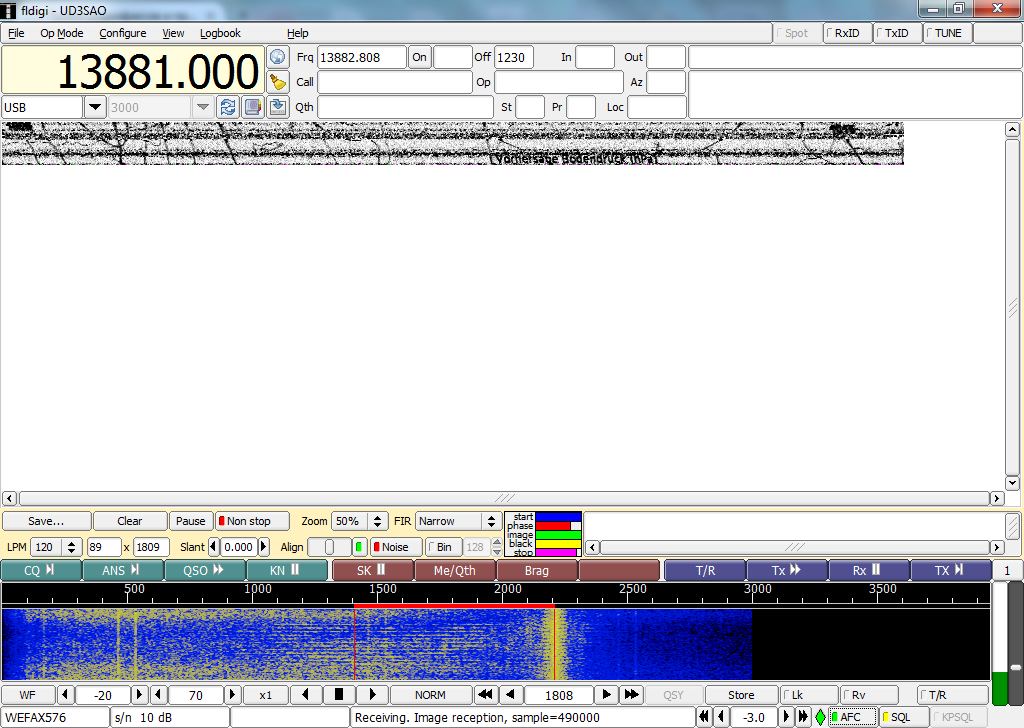
If the frequency of silence - then try again later, when there will be a good passage. Best to take a fax at night.
Just in case - the video of the reception process:
Under the spoiler - some other faxes, for example, Kyodo News.
Beware sheet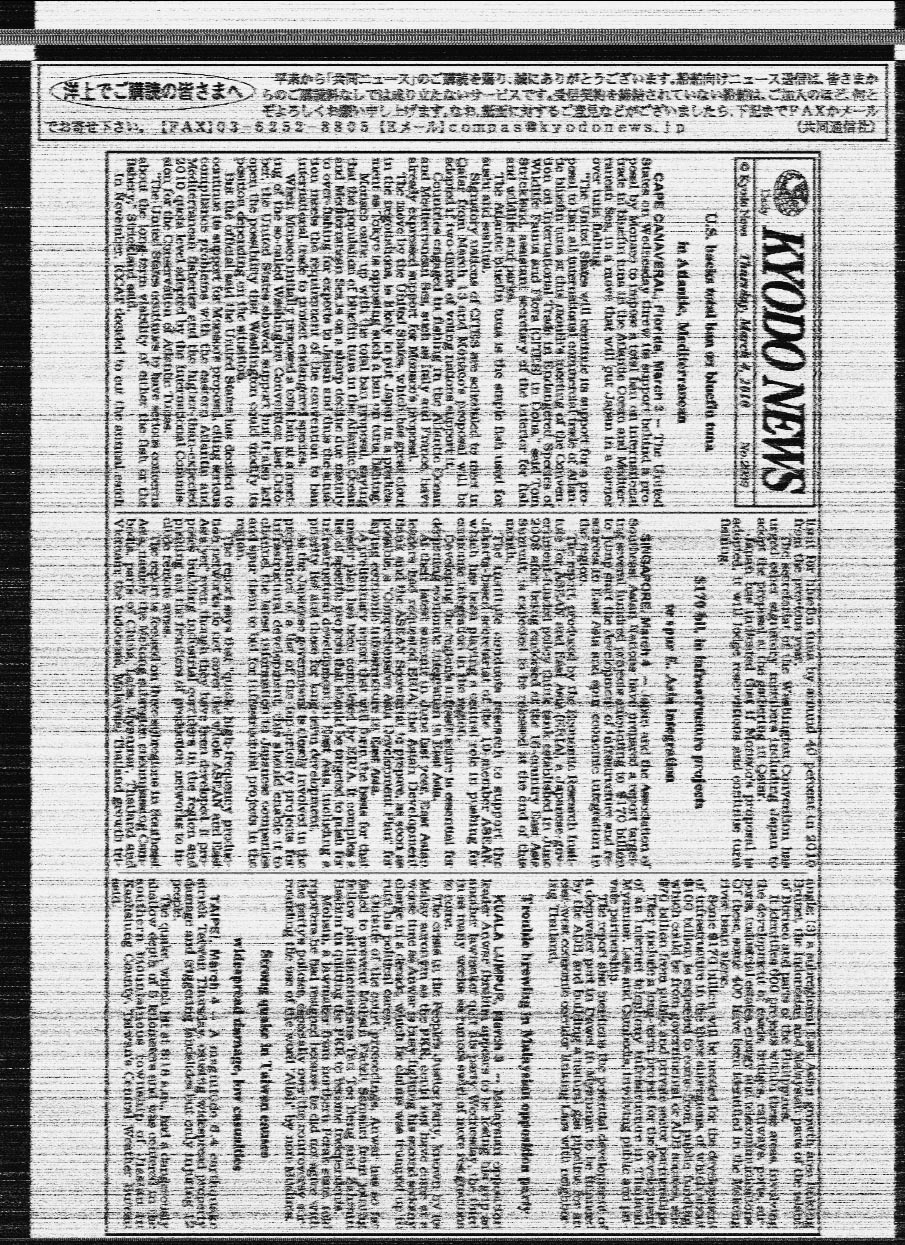

Kyodo News, goughlui.com
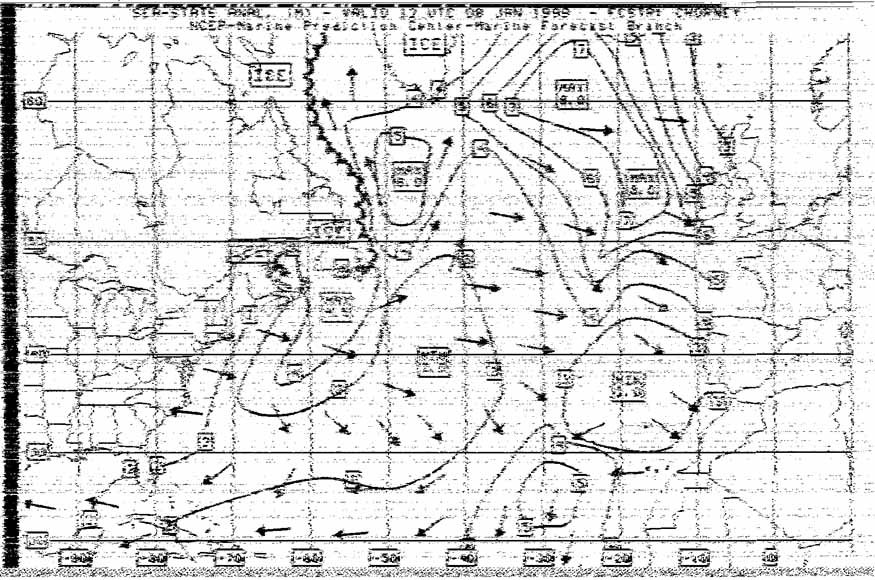
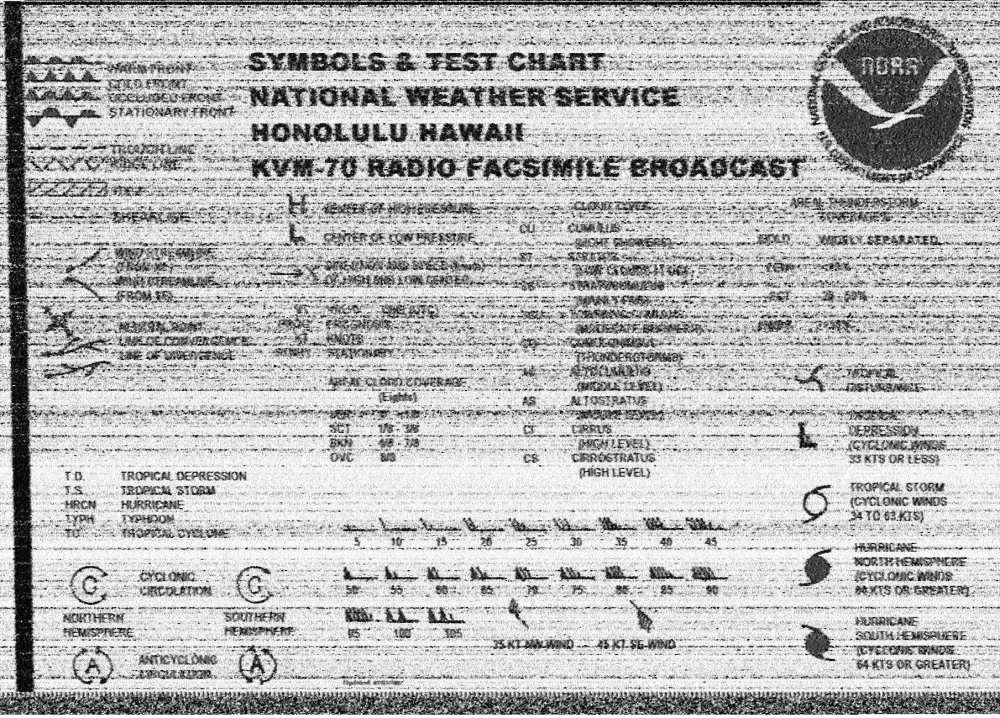
Weather
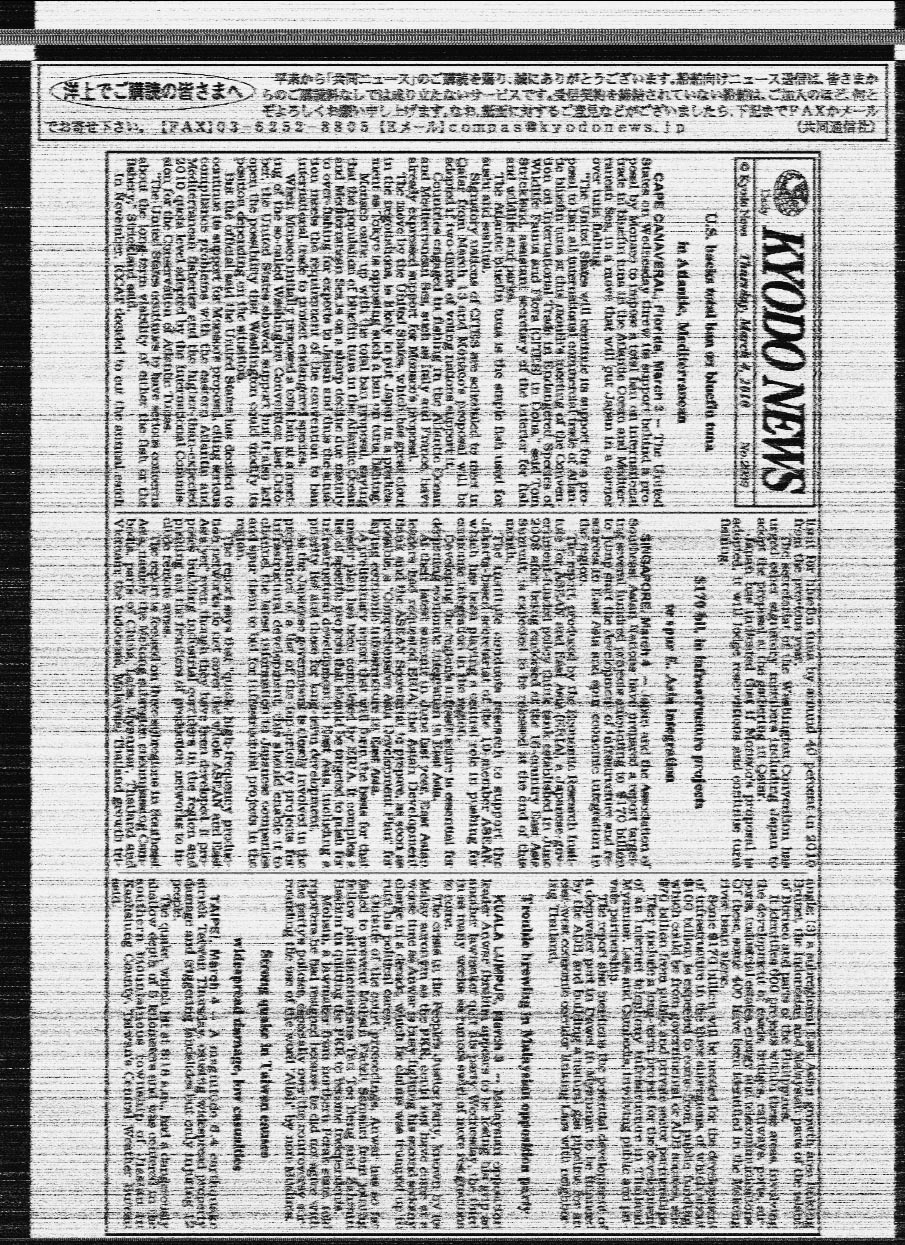

Kyodo News, goughlui.com
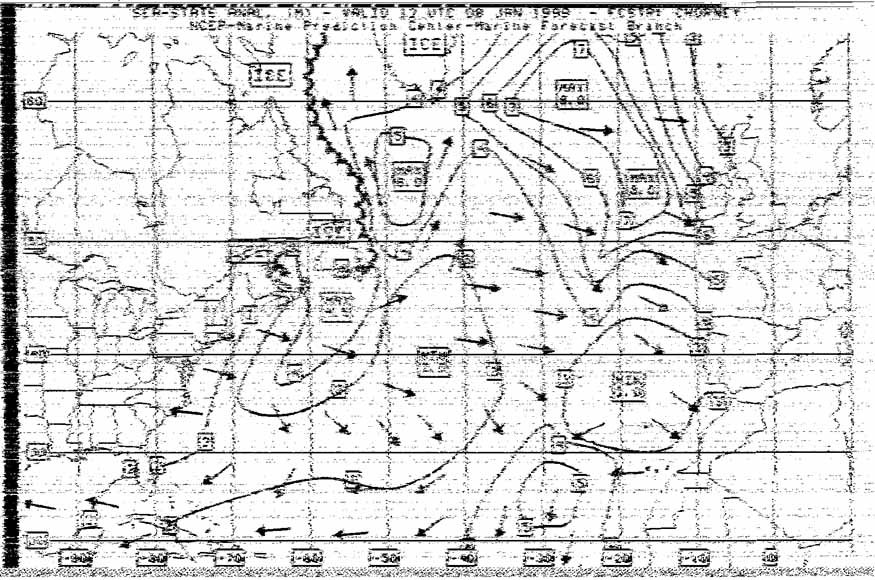
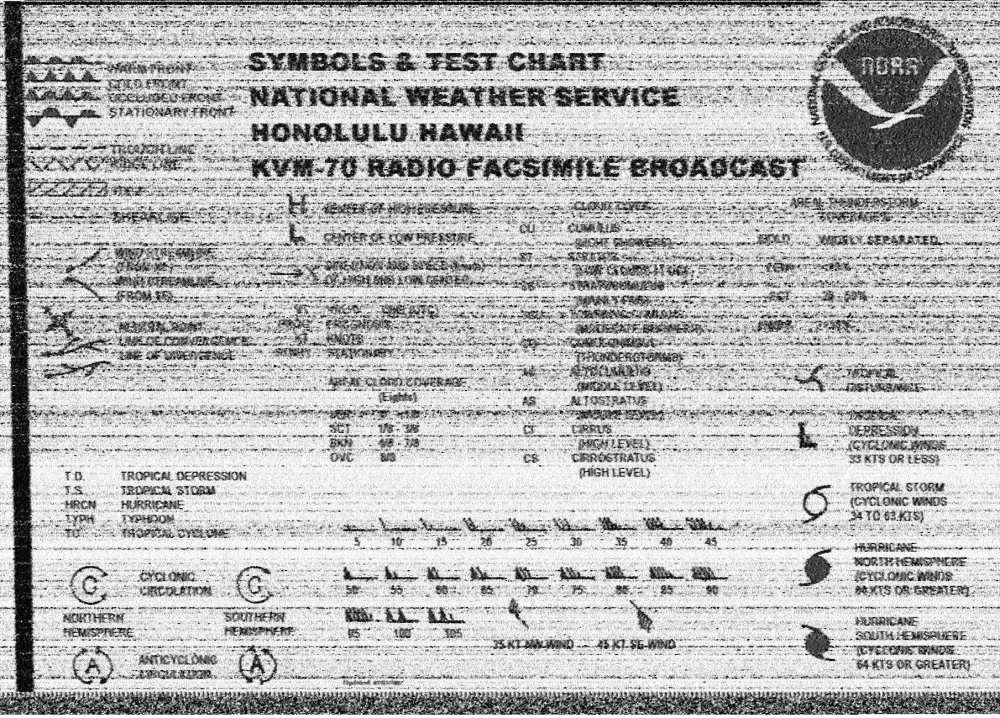
Weather
With fldigi, you can also decode amateur radio messages transmitted in digital bands, which are usually lower than voice frequencies. To do this, simply select the appropriate mode in Op Mode.
Useful links:
Fldigi manual
Pro upconverters for RTLSDR
UPD: As comrade Antex noted , people without receivers can use WebSDR , wrapping the sound through Virtual Audio Cable.
Source: https://habr.com/ru/post/250989/
All Articles