Sudo for windows vista
Preamble
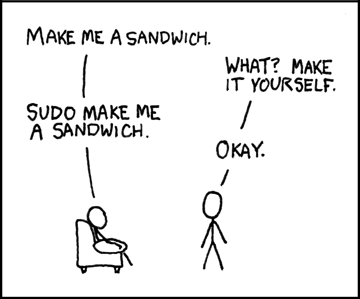
Tonight, being already in a bit tense, after a working day, condition, I had to work. Recalling that I had not yet reconfigured the performance of Zend Studio through the newly installed Java 1.6.0_05 I decided to do it right away to improve its performance.
To do this, you had to edit the bat-file that launches Zend Studio. The file is in a subfolder of the studio in the directory C: \ Program Files. Naturally, only the super administrator has rights to write. How easy is it to edit this file?
Ambula
In order to edit it, I need to either run some file manager (TotalCommander, Far, explorer) on behalf of the administrator and edit there quietly, or run an editor (notepad or whatever) on behalf of the administrator, find in the file selection window necessary and then edit. Both ways seemed kind of ... inconvenient.
Not really hoping for luck, the messenger went to Google in the form of a request "sudo windows vista". ( What is sudo? ) Surprise knew no bounds - there is! The Start ++ utility can do what I need, and not only that.
But in order.
')
Start ++. Sudo
Start ++ is a small utility capable of performing simple tasks — intercepting the launch string and performing some actions. Opera users are familiar with this, because It looks quite similar to searching through the address string by way of “g% search_query%” (“y% search_query%”, etc.)
Start ++ does the same thing with the usual windows startup line (and the command line too).
That is, after installing it, you can click Win + R, run “sudo far” - you will be prompted to run from under the administrator - and voila, we have far, launched from under the administrator. Instead of “far” there can be any executable file available in% PATH%.
I work with Total Commander, it's even more convenient for me. I got to TC for this ill-fated bat-nickname, typed "sudo notepad", Ctrl + Shift + Enter (who does not use TC: Ctrl + Shift + Enter inserts the full name of the file under the cursor into the command line), Enter. Cheers - I'm editing the file as administrator.
Also now from the command line (any - in win + r, just the start menu, in total commander or far or even cmd) you can type "g hello world", and the default window will open in the browser (depends from the browser and its settings) with the corresponding Google search page.
All shortcuts are customizable.

Starters (those that are available on the first tab) work with Start ++ off (when enabled, it hangs in the tray).
On the rest of the tabs, search startlets and gadgets for the start menu are also available.
Search Starters
Search Startlets, as is obvious, can search. Search by various criteria using the same command line. The search takes place in locations indexed by the standard Indexer.
For example, the search for “pics flight” will open through WMP all pictures containing “flight” in the name.
Start menu gadgets
I’ll say right away - for reasons unknown to me, this functionality did not work for me. But its essence is that some things can be displayed directly in the start menu, if you just type a query in the search bar.


Here such a diverse program is obtained. Written, as I understand it, on .NET. It has a certain extensibility of the functional through writing scripts on WSH. It weighs less than a megabyte. Distributed for free.
But first of all I liked the fact that now I don’t have to suffer from launching as an administrator.
Program website
Download page Start ++ (and not only)
Direct link to Start ++
ps A Zend Studio 5.5.1 under Java 1.6.0_05 so it didn’t work properly - rendering is bad :(
Source: https://habr.com/ru/post/25019/
All Articles