I used dictation and voice control for a week and this is what happened
It seems that wherever you look, voice control and dictation are added to all applications, operating systems and game consoles. We like to laugh at how badly they work, but I decided to dive into the topic with my head, look at how it all works, use voice functions ... for everything. That's what came out of it.
Like every fan of science fiction, I was intrigued by the management of speech and dictation . In the movies, it looks cool , and although we haven't gotten yet, we are approaching the image in the movie every day. Whether we like it or not, in the coming years we will manage our computers and phones with speech more often.
Dictation also has some romantic touch. This is the modern equivalent of mumbling your thoughts into a voice recorder . Only now our words are displayed in the text while we speak. For someone who bangs on the keys all day, it sounds great. Maybe I can write on the go. Or, honestly, maybe I can write without getting out of bed or even sitting down. (Here, dream!)
In fact, although I didn’t have any special illusions about how things go, the opportunity to enjoy a conversation with my gadgets won out. Will I sound and look funny? Yes, I will. Will I get my friends by answering text messages in public places, talking to the phone? Yes, I will. But being able to fall in love with such a life is worth a try.
')
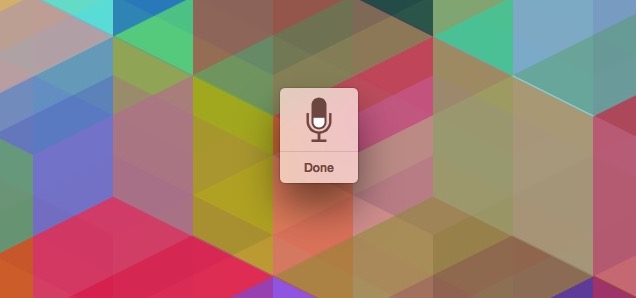
From watching a multitude of science fiction films, it seems that voice control is an intuitive process. On the first day I realized that this was far from the case. I started by trying to write several blog posts using dictation. Here is an excerpt of my first attempt. Just to understand how badly I imagined how to use the service:
, DeleteBackTalkTakeJessica as you say in my phone sounds good
It is clear that the first thing that happened - I said the wrong word, which I tried to remove. Then I briefly shouted at the computer. Well, apparently, it will take some time to adapt.
It's good that we even have an instruction . So I pushed the microphone closer, learned the basics of formatting (you should say comma, space, etc.) and tried again. At first I took a simple text . Here's what happened:
This quote is taken from our recent interview on friconomic with co-founder wired by Kevin Kelly, and is a good reminder that this will need to be determined separately.
Oh, this is much better than the first attempt. Even "friekonomiku" recognized. It was necessary to return nevertheless and to add the big letter at the beginning of Wired, to change "will" with "tool". A stand-alone microphone (not built into the laptop - approx. Per. ), Coupled with an understanding of punctuation commands made the text clearer.
However, I was confused not so much by the errors of the system, as by the fact that it is necessary to say what I want to print. It turned out that dictation is not as intuitive as I thought. It turned out, to come up with what I want to print further, I need to make long pauses. When you type, you have a sea of time - you can stop and think about the next sentence, and dictation and speech make you want to move faster. It took me a while to get used to it.
It is worth noting that the use of dictation on my iPhone for short text messages or mail went much smoother. Because of the very nature of the textual dialogues — they are brief — the dictation on the phone was easier for me. I even liked to dictate the answers, although I was clearly annoyed by others.

When the second day of using dictation came, I realized that if I want even more benefit from the service, I would have to get into the subject even deeper. This meant that the speech commands themselves should be studied, and not limited to dictation.
And this is more than dictate what you want to say, this is the ability to edit on the fly. On the Mac, as it turned out, if you want to fully control the text, you need to enable speech commands: open “System Settings”, then “Access”, select “Dictation” there, click on the “Dictation Commands” button and finally select the “Enable Advanced” checkbox. teams.
Turning on the extended commands, I was able to control the computer, open programs and, most importantly, edit the text. Here I realized the mistake of the first day. To remove the wrong word, you need to say not just "delete", but "delete it." Now I could edit with such commands as “cut it”, “copy it”, “roll back it” and “this is with a capital letter”. If you are not sure what to say in order to perform an action, you can say “show commands” and get a pop-up window with available commands.
Windows users have access to other sets of commands , but in general they are similar, although they can simply say "delete" instead of "delete it." I don’t have experience with using speech management in Windows, but the commands are simple: find “Windows Speech Recognition” in the search (the original text leads to the inclusion of the function in Win7, to which I don’t have access. Ln. ).
Advanced commands on the Mac allow you to manage and applications. You can use such commands as “switch to [program name]”, “open document” and “click on [item]”, that is, do anything. No team on the action that you want to do? In the settings, click "+" and add your own command. Type the phrase that will trigger the action, select the application to manage, then specify the action to be taken. I personally stayed with keyboard shortcuts.
The possibility, for example, in Chrome to change the tab command to hang the abbreviation Command + Option + Arrow completely changed the way I used voice commands. If you really want to immerse yourself in the process even more, you can begin to control the actions of Automator . My initial knowledge was not enough.
The same can be said about Siri. With her, you need to know exactly what can be said and what is not . It is necessary to recognize, however, that Siri (and Google Now) is more intuitive in speech commands than a regular PC. Managing everything on your phone with your voice is very simple and, if you are used to being mowed down , it is even pleasant. Today is only the second day, and I'm already lazy about typing messages with two hands. Sadly, I don’t care.
The fourth day was wasted, but on the fifth day I finally got involved. I not only can work, but I can work effectively.
I have all the necessary actions created speech commands. I can switch tabs in the browser, windows, launch applications, manage actions in them (for example, the “next” command switches between articles in the RSS client) and can spend almost the whole day without touching the keyboard or mouse. It's cool in its own way, although my voice has become hoarse.
Dictation also began to turn out. It is necessary to completely rebuild the brain: after all, you used to communicate while typing, and now with your voice. So getting used to it takes time. At the beginning of a couple of days I typed in simple sentences, but now I was able to include my “voice” in the texts. It would seem that everything should turn out right away, but voice dictation does not bring personalities to the text. I had to work for this. I do not speak as I type. Moreover, during dictation I go back and forth, which, as it turned out, is very suitable for me.
It is worth mentioning, however, that dictation teams began to penetrate my life. At least once, in a real conversation, I uttered a “comma” out loud. I am sure that this happened because I was completely immersed in speech management, but it was worth mentioning. Well, at least, the interlocutor took my passage with humor.
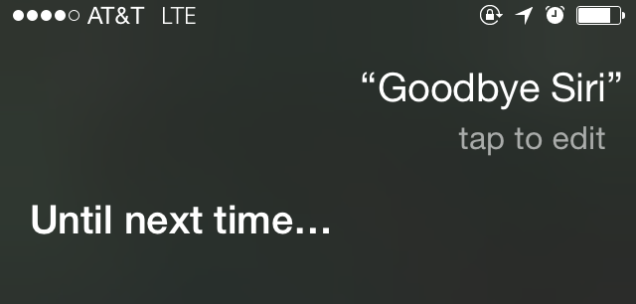
Coming to the end of my experience, I got used to voice dictation and voice control. Both services have advantages, but I returned to the keyboard and mouse.
In almost all the articles where dictation is mentioned, the authors indicate that the article, they say, was written entirely by dictation . Often there are funny mistakes in the articles, not enough punctuation or the words are in a strange order. I wrote this article completely in dictation. But I edited her dictation. And when I finished, I edited it using the keyboard and mouse. Then I sent it to other people for editing. Unless you can print, dictation is just a tool. This is not an answer for the author. You still need to edit after voice dictation (this is, in the end, authorship).
Managing speech is a funny thing for a couple of days, and then it bothers you. As for me, it’s faster to use keyboard shortcuts. Navigation voice is more annoying than help. But at least you can eat chips without slapping the mouse. Printing is also easier, because my head is sharpened. Sadly, I type much better than I say - even after a week of using the dictation, the speech improved hardly. It was a fun experience, but it seems to me that it’s not worth the effort to retrain dictation in the long run. Of course, I can idly type articles lying on the floor (or standing, if there is no space at the table), but it’s better to sit directly on the chair typing the text.
But I see the benefits of voice services. Voice dictation and voice control are useful if your computer is configured as a media center. Dictation is useful for those who like to go back and forth in meditation. But do not expect much. I liked to use dictation, but it can be used only in the brainstorming system or in transferring thoughts to paper, when there is no need to edit the text.
Having said all this, I confess that I began to work better with Siri on my Iphone, that I use it more often, although not during meetings and not in public places. Siri is useful in cases where I can not look at the phone. When I walk or run, I ride a bicycle or ... well, when I’m too lazy to reach out and pull the phone out of charge. In mobile, speech management is more logical, because there are cases when you cannot reach the phone more often than when you cannot reach the computer. A car is the most frequent manifestation of such cases, but it also happens during cooking, at lunch, when hands are busy. Learning to use Siri or Google Now is useful, because if you don’t, you won’t know how to use them and when.
Why did I get involved with dictation at all
Like every fan of science fiction, I was intrigued by the management of speech and dictation . In the movies, it looks cool , and although we haven't gotten yet, we are approaching the image in the movie every day. Whether we like it or not, in the coming years we will manage our computers and phones with speech more often.
Dictation also has some romantic touch. This is the modern equivalent of mumbling your thoughts into a voice recorder . Only now our words are displayed in the text while we speak. For someone who bangs on the keys all day, it sounds great. Maybe I can write on the go. Or, honestly, maybe I can write without getting out of bed or even sitting down. (Here, dream!)
In fact, although I didn’t have any special illusions about how things go, the opportunity to enjoy a conversation with my gadgets won out. Will I sound and look funny? Yes, I will. Will I get my friends by answering text messages in public places, talking to the phone? Yes, I will. But being able to fall in love with such a life is worth a try.
')
Day One: training
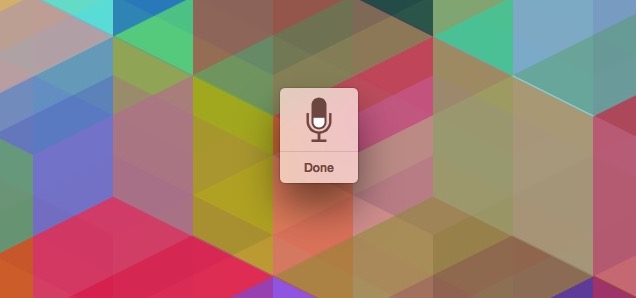
From watching a multitude of science fiction films, it seems that voice control is an intuitive process. On the first day I realized that this was far from the case. I started by trying to write several blog posts using dictation. Here is an excerpt of my first attempt. Just to understand how badly I imagined how to use the service:
, DeleteBackTalkTakeJessica as you say in my phone sounds good
It is clear that the first thing that happened - I said the wrong word, which I tried to remove. Then I briefly shouted at the computer. Well, apparently, it will take some time to adapt.
It's good that we even have an instruction . So I pushed the microphone closer, learned the basics of formatting (you should say comma, space, etc.) and tried again. At first I took a simple text . Here's what happened:
This quote is taken from our recent interview on friconomic with co-founder wired by Kevin Kelly, and is a good reminder that this will need to be determined separately.
Oh, this is much better than the first attempt. Even "friekonomiku" recognized. It was necessary to return nevertheless and to add the big letter at the beginning of Wired, to change "will" with "tool". A stand-alone microphone (not built into the laptop - approx. Per. ), Coupled with an understanding of punctuation commands made the text clearer.
However, I was confused not so much by the errors of the system, as by the fact that it is necessary to say what I want to print. It turned out that dictation is not as intuitive as I thought. It turned out, to come up with what I want to print further, I need to make long pauses. When you type, you have a sea of time - you can stop and think about the next sentence, and dictation and speech make you want to move faster. It took me a while to get used to it.
It is worth noting that the use of dictation on my iPhone for short text messages or mail went much smoother. Because of the very nature of the textual dialogues — they are brief — the dictation on the phone was easier for me. I even liked to dictate the answers, although I was clearly annoyed by others.
Day Two: setting up and using speech services on a computer

When the second day of using dictation came, I realized that if I want even more benefit from the service, I would have to get into the subject even deeper. This meant that the speech commands themselves should be studied, and not limited to dictation.
And this is more than dictate what you want to say, this is the ability to edit on the fly. On the Mac, as it turned out, if you want to fully control the text, you need to enable speech commands: open “System Settings”, then “Access”, select “Dictation” there, click on the “Dictation Commands” button and finally select the “Enable Advanced” checkbox. teams.
Turning on the extended commands, I was able to control the computer, open programs and, most importantly, edit the text. Here I realized the mistake of the first day. To remove the wrong word, you need to say not just "delete", but "delete it." Now I could edit with such commands as “cut it”, “copy it”, “roll back it” and “this is with a capital letter”. If you are not sure what to say in order to perform an action, you can say “show commands” and get a pop-up window with available commands.
Windows users have access to other sets of commands , but in general they are similar, although they can simply say "delete" instead of "delete it." I don’t have experience with using speech management in Windows, but the commands are simple: find “Windows Speech Recognition” in the search (the original text leads to the inclusion of the function in Win7, to which I don’t have access. Ln. ).
Advanced commands on the Mac allow you to manage and applications. You can use such commands as “switch to [program name]”, “open document” and “click on [item]”, that is, do anything. No team on the action that you want to do? In the settings, click "+" and add your own command. Type the phrase that will trigger the action, select the application to manage, then specify the action to be taken. I personally stayed with keyboard shortcuts.
The possibility, for example, in Chrome to change the tab command to hang the abbreviation Command + Option + Arrow completely changed the way I used voice commands. If you really want to immerse yourself in the process even more, you can begin to control the actions of Automator . My initial knowledge was not enough.
The same can be said about Siri. With her, you need to know exactly what can be said and what is not . It is necessary to recognize, however, that Siri (and Google Now) is more intuitive in speech commands than a regular PC. Managing everything on your phone with your voice is very simple and, if you are used to being mowed down , it is even pleasant. Today is only the second day, and I'm already lazy about typing messages with two hands. Sadly, I don’t care.
Day Five: Finally, voice control has become convenient.
The fourth day was wasted, but on the fifth day I finally got involved. I not only can work, but I can work effectively.
I have all the necessary actions created speech commands. I can switch tabs in the browser, windows, launch applications, manage actions in them (for example, the “next” command switches between articles in the RSS client) and can spend almost the whole day without touching the keyboard or mouse. It's cool in its own way, although my voice has become hoarse.
Dictation also began to turn out. It is necessary to completely rebuild the brain: after all, you used to communicate while typing, and now with your voice. So getting used to it takes time. At the beginning of a couple of days I typed in simple sentences, but now I was able to include my “voice” in the texts. It would seem that everything should turn out right away, but voice dictation does not bring personalities to the text. I had to work for this. I do not speak as I type. Moreover, during dictation I go back and forth, which, as it turned out, is very suitable for me.
It is worth mentioning, however, that dictation teams began to penetrate my life. At least once, in a real conversation, I uttered a “comma” out loud. I am sure that this happened because I was completely immersed in speech management, but it was worth mentioning. Well, at least, the interlocutor took my passage with humor.
Day Seven: Acceptance of the Fact and Return of the Keyboard
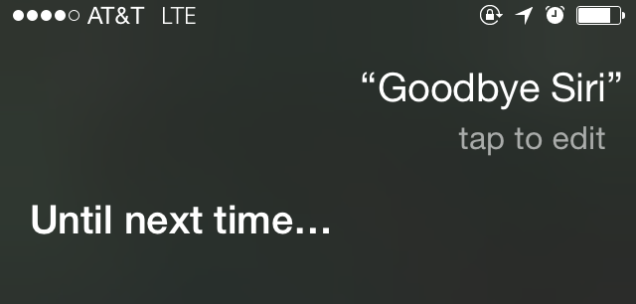
Coming to the end of my experience, I got used to voice dictation and voice control. Both services have advantages, but I returned to the keyboard and mouse.
In almost all the articles where dictation is mentioned, the authors indicate that the article, they say, was written entirely by dictation . Often there are funny mistakes in the articles, not enough punctuation or the words are in a strange order. I wrote this article completely in dictation. But I edited her dictation. And when I finished, I edited it using the keyboard and mouse. Then I sent it to other people for editing. Unless you can print, dictation is just a tool. This is not an answer for the author. You still need to edit after voice dictation (this is, in the end, authorship).
Managing speech is a funny thing for a couple of days, and then it bothers you. As for me, it’s faster to use keyboard shortcuts. Navigation voice is more annoying than help. But at least you can eat chips without slapping the mouse. Printing is also easier, because my head is sharpened. Sadly, I type much better than I say - even after a week of using the dictation, the speech improved hardly. It was a fun experience, but it seems to me that it’s not worth the effort to retrain dictation in the long run. Of course, I can idly type articles lying on the floor (or standing, if there is no space at the table), but it’s better to sit directly on the chair typing the text.
But I see the benefits of voice services. Voice dictation and voice control are useful if your computer is configured as a media center. Dictation is useful for those who like to go back and forth in meditation. But do not expect much. I liked to use dictation, but it can be used only in the brainstorming system or in transferring thoughts to paper, when there is no need to edit the text.
Having said all this, I confess that I began to work better with Siri on my Iphone, that I use it more often, although not during meetings and not in public places. Siri is useful in cases where I can not look at the phone. When I walk or run, I ride a bicycle or ... well, when I’m too lazy to reach out and pull the phone out of charge. In mobile, speech management is more logical, because there are cases when you cannot reach the phone more often than when you cannot reach the computer. A car is the most frequent manifestation of such cases, but it also happens during cooking, at lunch, when hands are busy. Learning to use Siri or Google Now is useful, because if you don’t, you won’t know how to use them and when.
Source: https://habr.com/ru/post/249999/
All Articles