Bookmark syncing is already in Opera 28 beta

Today, Opera 28 is ripe for beta and ready for more extensive testing and your feedback. This beta includes some interesting improvements, particularly for bookmarks. For example, you can now synchronize bookmarks between computers or phones on Android and the address bar now tells you if something like that is in your bookmarks.
We also did something for the Mac: the installer has significantly improved and improved integration with OS X Yosemite. We also updated the built-in themes and Chromium to version 41.0.2272.35 for even better compatibility.
')
Bookmarks, sync and other improvements
Now you can use your bookmarks on several devices at once: on any computer with Opera 28 beta or Opera 28 beta for Android . We worked on this in the Developer Developer builds. Today, the quality of work has earned the status of "beta" - which means that the final will be soon!
If you want to try synchronization, click on the icon with the Opera profile to the right of the address bar and log in to your Opera entry (or register if you haven't yet). Do the same on other devices and you will see your bookmarks everywhere!
We also made some small improvements for the bookmark manager. One of your most popular requests was to include bookmarks in the address bar hints. We are glad to inform you that everything is ready - hints and bookmarks are marked with a heart on the left.
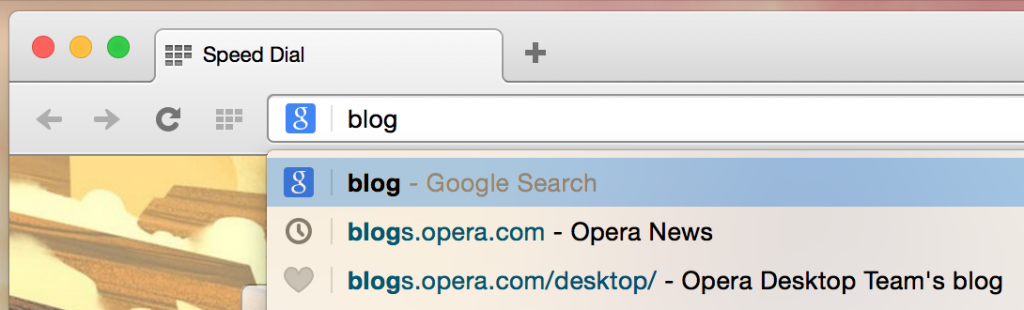
Mac enhancements
Our Mac team worked hard to improve Opera integration with the latest release of OS X. In Opera 28 beta, we did the following:
- Added this trendy blurred translucency panel with tips in the address bar
- Improved tab behavior in full-screen mode (tabs now slide out of the menu)
- They squeezed everything they could from the installer and auto-update packages - now they are a quarter smaller!
New embedded themes
Opera 28 includes an update for built-in themes so you can take a fresh look at your start page. The predominant theme is mountains:

Any ideas or feedback on the new beta? Do not hesitate, we are very interested.
Downloads:
See also the complete list of changes .
PS about fighters of the invisible front
Together with this beta, we released a patch for Browser.js , which hides the annoying incompatibility tablet, they say, your browser is not a browser on Google Drive. Unfortunately, to solve this problem otherwise we did not work. It looks like this, with a little greeting to our colleagues on the Blink engine:
if(hostname.contains('docs.google.') || hostname.contains('drive.google.')){ document.addEventListener('DOMContentLoaded', function() { var target = document.querySelector('#drive_main_page [aria-live="assertive"]'); … console.log('Google, please make sure your obfuscator does not change class names, so our patch continues working (or stop browser-sniffing as we both use and contribute to Blink!) - love, Opera.'); Source: https://habr.com/ru/post/249831/
All Articles