How to create a game without programming skills
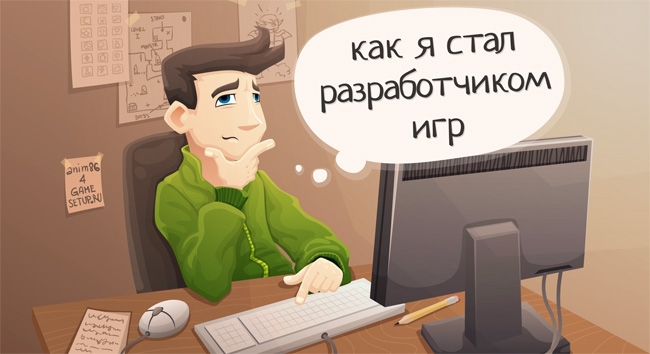
Do you dream to create your own game, but the thought that you have to learn programming languages scare you? Are you a humanist? Or maybe you just do not have enough time to learn C # or Java? In any case, this post will be about game constructors. For those who do not know, these are programs in which you can make games without writing code. Designers are suitable for prototyping and participating in the short Game Jams, which are now popular.
First meeting
Once I had the opportunity to attend a master class in prototyping for one well-known level designer who worked for one of the largest IT companies in Russia. At the master class each participant was offered to create his own game in 1 hour, and at the end of the hour to show the game to the others. That is, the first time I run the program and an hour later I have to create a game? Having some experience in programs where it is necessary to write code, I did not believe that this was possible. To my surprise, everyone (including me) managed to make his first little game. Albeit simple, but it could play. So a love for a designer called Clickteam Fusion 2.5 (formerly called Multimedia Fusion) was born in me. Another popular designers are Game Maker Studio and Construct 2. I mainly work for Clickteam Fusion 2.5 (hereafter CF 2.5). On her example, I will reveal the principle of operation of such programs and their capabilities.
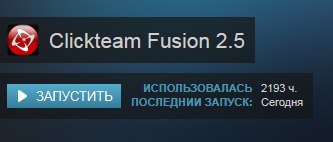
')
How it works
Immediately, I note that the designers are designed to work in 2D. I am sure that in the near future full-fledged 3D analogs will appear. If you are set up to try yourself in 3D, then without programming knowledge, you can only create maps for popular games that have map editors. This is another topic, and now I will tell you how to work in the constructor.
When creating a new game, you must determine for which platform you want to create. Designers make it possible to create games for PC, IOS, Android, Html 5, Flash, etc. For example, to create a game not only for PC, but also for IOS in the CF 2.5 program, you will have to purchase or download export module ios. The module converts the game into the platform code - Xcode. Then, after a few taps, you can already test the game on Apple devices (you also need an Apple developer account).
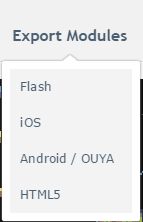
Your game will consist of frames (scenes). In each frame, you can create objects that will help you solve any problem. For example, if this is the main menu and you want to create a “Start” button, you need to create an “active” object.
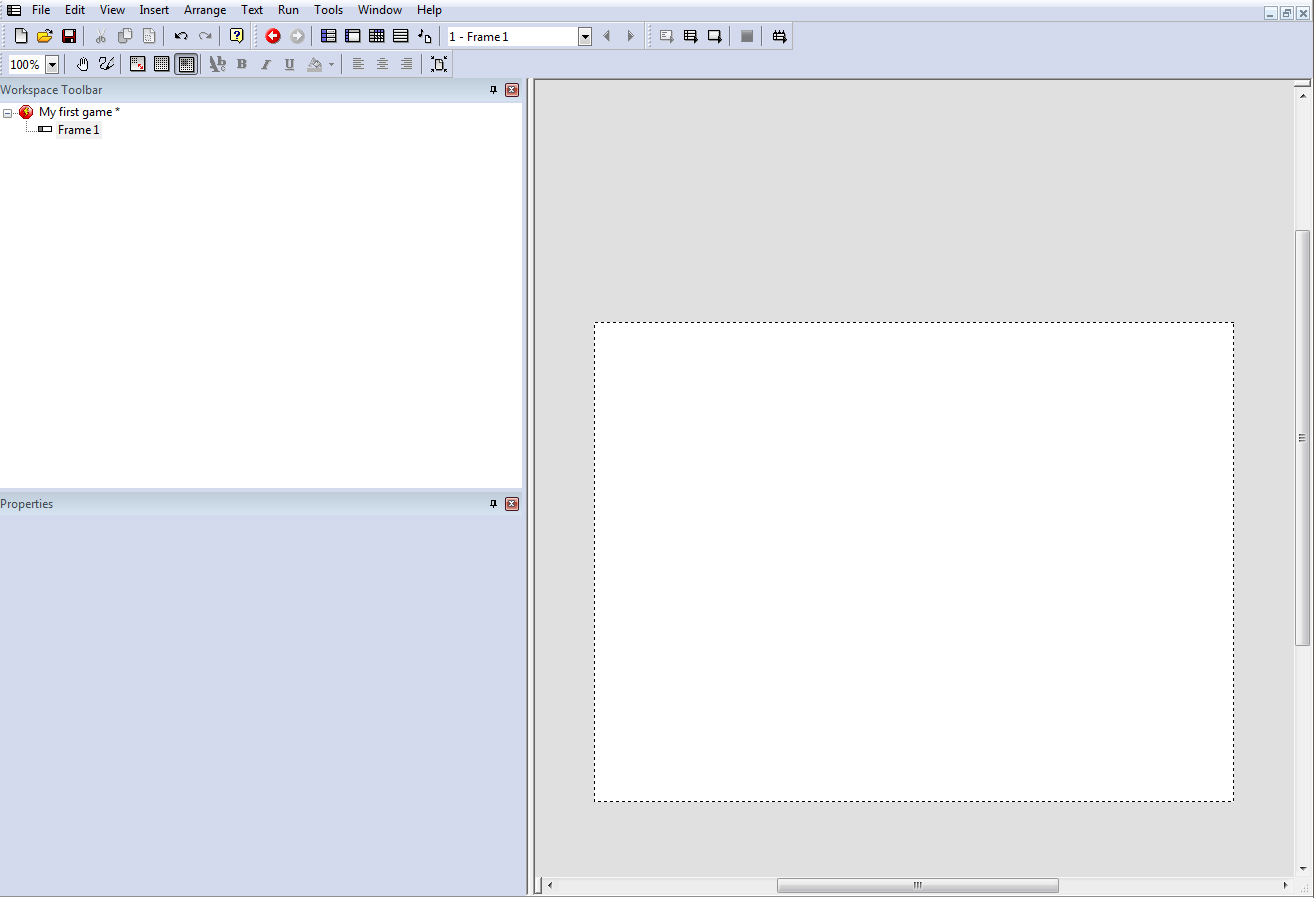
Frame Editor window.
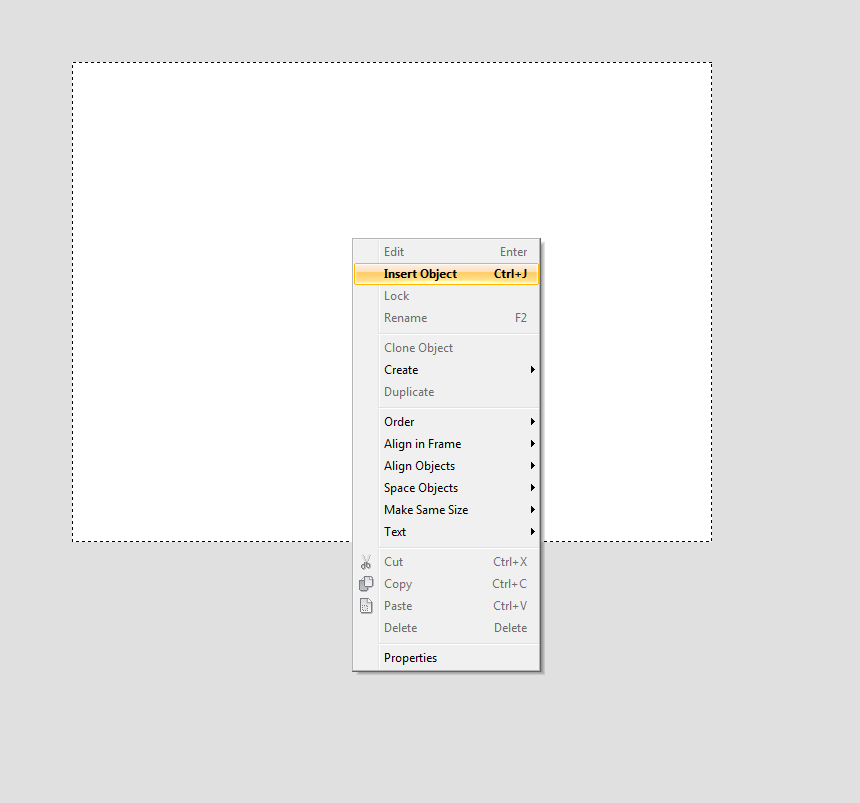
Click the right mouse button and select "Insert object".
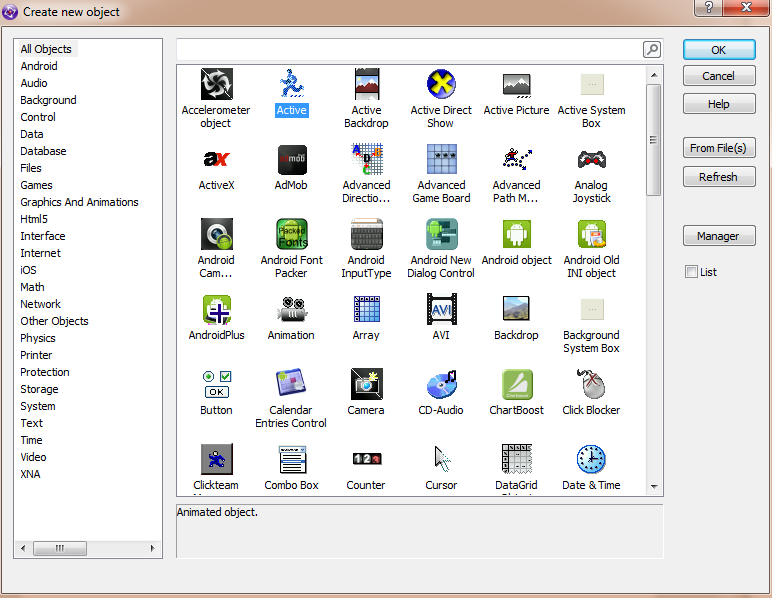
Select the “active” object.
Then, you need to insert a button image into the object or draw it in the built-in editor. In this window, you can also create a frame animation. One object can have several animations (the hero is standing, the hero is running, the hero is flying).
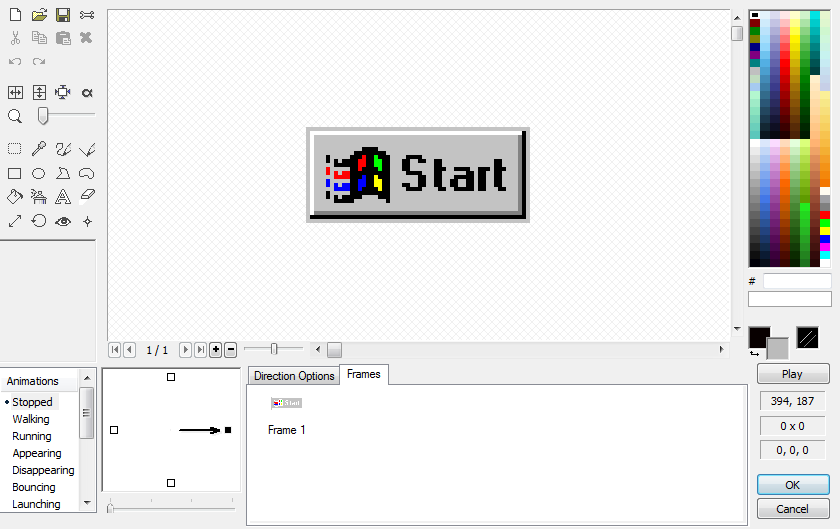
Window "Graphic Editor".
It remains to come up with an event that will occur with this object.
To do this, go from the "frame editor" tab to the "event editor" tab.
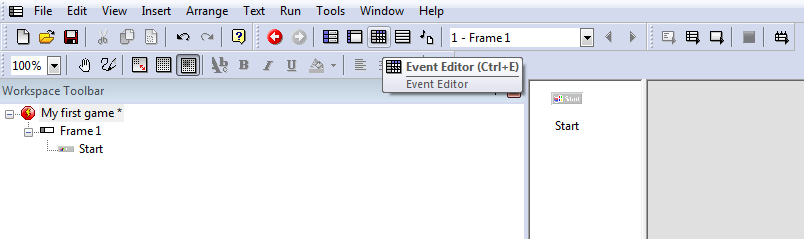
From the list we select the necessary events (conditions) in which, the actions you set on the selected object, group of objects, frame will occur.
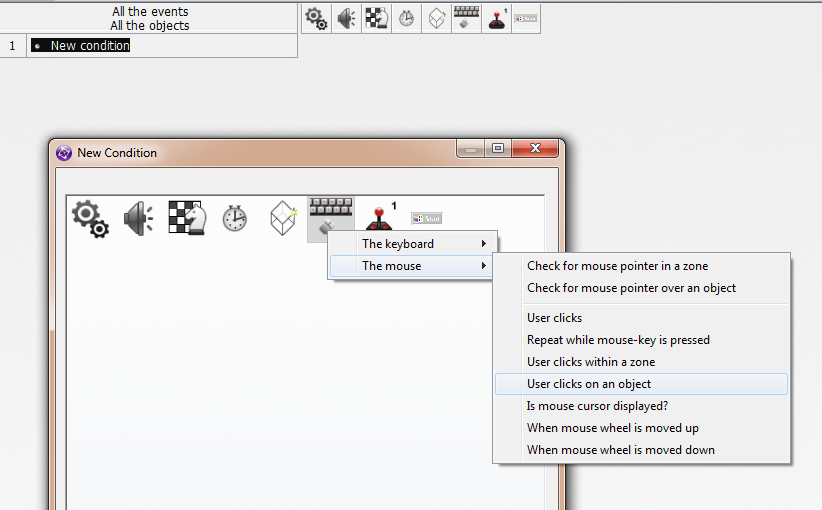
If the player clicks on the object "Start", then -
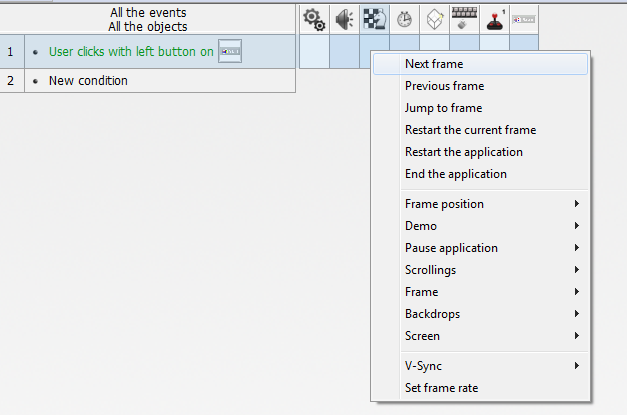
- the transition to the next frame.
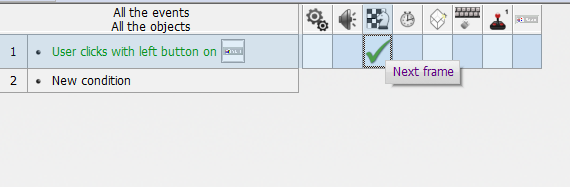
So simply, without programming, you can create various events that will make up your game.
Some more examples:
- If the object “ball” touched the object “thorn”, then the inscription “you lost” appears on the screen, and the object “ball” changes the animation to “ball burst”.
- If more than 5 seconds have passed since the start of the frame, the first-aid kit object appears in the upper right corner.
- If the “bird” object touched the “worm” object, the “worm” disappears, a unit is added to the “points counter” object and the sound “worm's plaintive cry” is played once.
Without learning programming, you can create a variety of mechanics using fantasy and a large number of auxiliary objects. I will list some of them:
Active object is the most popular object, it is used to create interaction objects (the main character, enemies, platforms, boxes, etc.). It can contain many different animations (the hero stands, the hero runs, the hero shoots), have built-in standard mechanics of movement and control.
Counter object - creates all sorts of counters of lives, money, points, etc. It can be represented both in the form of numbers and in the form of a scale.
INI object - saves data after a player leaves the game. Can be used to maintain the location of any objects in the frame.
Physic engine object - the appearance of this object in the frame creates gravity, the parameters of which can be adjusted.
Joystick control object - for touch devices creates a joystick emulator.
IOS store object - allows you to make in-app purchases for the AppStore.
Admob object - allows you to place banner ads in the game.
Touch object - takes into account all touches to the screen of the touch-device. For example, you can create an event like this:
if the player simultaneously touches the screen with three fingers, the game pauses.
If something does not work
CF 2.5 has excellent technical support, which for 24 hours always answered me. They also have a good forum in which many ready-made pieces of games are posted and how to work with new objects. I do not know how things are with technical support from other designers, but I think not worse. Game Maker is more popular than CF 2.5 and, I think, should also have good support. A friend of mine works at Construct 2, he never heard any difficulties. And on youtube.com a lot of videos are posted, where the creation of popular mechanics for the majority of designers is chewed.
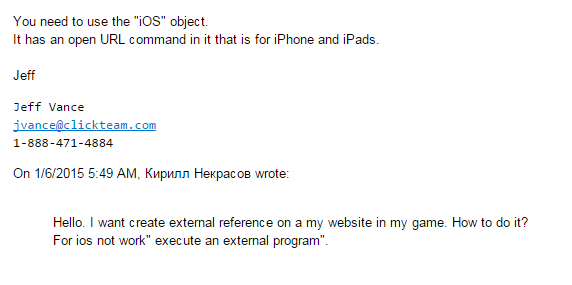
List of popular games created on the designers
- Five nights at fraddy's
- Hotline miami
- Uncanny valley
- Hiper light drifter
- Gods will be watching
- Echo of the wilds
- Arcane soul
- Savant - Ascent
- Brazin 'aces
- Super ubie land
- Airscape: The Fall of Gravity
- Our Darker Purpose
- Mortar melon
- Who is the killer (episode i)
- Magnrtized
- The next penelope
- Concert jungle
- Fort meow
- Pitiri 1977
Total
Designers offer great potential for creating games. Especially for mobile devices that have a high demand for small games. I am sure that in the near future, companies such as Unity will lead their engine to an even simpler form. And people who want to make games will no longer worry about the code.
Source: https://habr.com/ru/post/249805/
All Articles