Why did we make the Beeline application for Windows Phone and that there is something in this OS that is not in iOS and Android
We have apps for subscribers with a personal account on Android and iOS. When the number of WP smartphone users in our network exceeded half a million, we naturally began to write the application. Considering the number of potential installations and the fact that other application operators on WP do not, Microsoft strongly helped us with information on the features of the OS.
And there were a lot of features. For example, it turned out that the native control of the card in the Windows Phone 8.1 Runtime SDK is rather slow with labels on the card if there are more than 5. During the change in position and scale, these pins are lagging behind the card itself. You can use MapIcon, but in this case it is not guaranteed that the pin will be shown on the map: for example, the street name can block it. I had to make a custom raster layer on the map to improve performance.
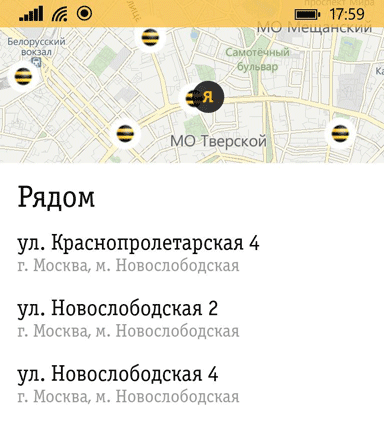
')
The second difficulty is that in the Windows Phone 8.1 Runtime SDK there is no possibility to send a USSD request from an application or copy some text (USSD request number, for example) to the system clipboard.
Inside - financial control, service management, office search and maintenance support. The subscriber checks the balance, sees the details and payment history, changes the rates and options, checks the remaining minutes, megabytes, and so on. There are contacts with support. Most of the data is cached by native means, which is very convenient for phones.
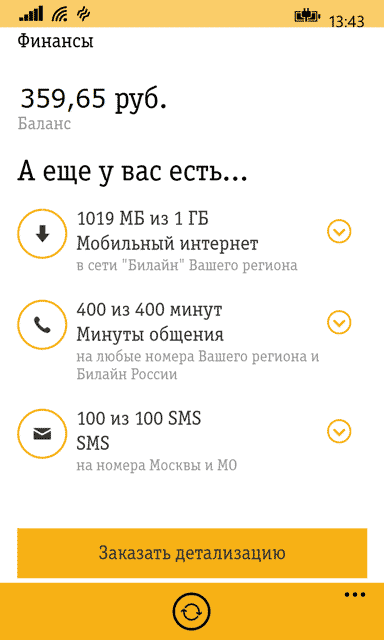
The development went quickly enough, the application was released in beta in 3 months, in release - in another month. Versions for Android and iOS were developed incomparably more.
There was almost no reuse of the code, because all three platforms use their native languages. Backend common, development partners are different, for WP - Digital Sparta.
Microsoft has a good generic SDK for phone and tablet / PC. The release is now available only for phones, but to launch on the basis of its full release for the tablet and PC is only 2 months of additional work on our assessment.
Important differences from other platforms:
Support from Microsoft was very operational and adequate. We were helped by the implementation of the Stylguides, solved the issues with certification, suggested the features of the system and the solutions to different tasks using native tools.
We know the statistics on the officially introduced models. For the most part, this is Nokia (bought by Microsoft in 2014). WP also works on a number of HTC, Samsung and Huawei devices. The release of devices on WP8.1 announced more than 10 small manufacturers.
It should be noted that, unlike Android, WP is quite demanding on the manufacturer: for example, it can not be put on the phone without a two-position shooting button, and so on. This is not a monoculture iOS, but not the Android zoo.
Applications for iOS and Android have almost 6.5 million installations.
- 59% of users return to the app more than once a week.
- 24% of users solve all their tasks in the application instead of a call to support.
I will note that these data were obtained from the results of user surveys and on long-term tests with people “from the street” in our usability laboratory. Most likely, this picture is slightly higher than the national average: our application has a rating in the markets of more than 4 stars, which is not the case with other Russian operators.
Here is the link . Need WinPhone 8.1 and higher. In 2015 there will be an application for tablets. In the current version of WP, the functionality is slightly less than in the versions for other OS, for example, while there is no special mode of operation in international roaming as on iOS.
The application is free. Available for individuals and legal entities (if the tariff involves the independent management of the account). The application works with subscriber numbers from the capacity belonging to the Russian Federation.
And there were a lot of features. For example, it turned out that the native control of the card in the Windows Phone 8.1 Runtime SDK is rather slow with labels on the card if there are more than 5. During the change in position and scale, these pins are lagging behind the card itself. You can use MapIcon, but in this case it is not guaranteed that the pin will be shown on the map: for example, the street name can block it. I had to make a custom raster layer on the map to improve performance.
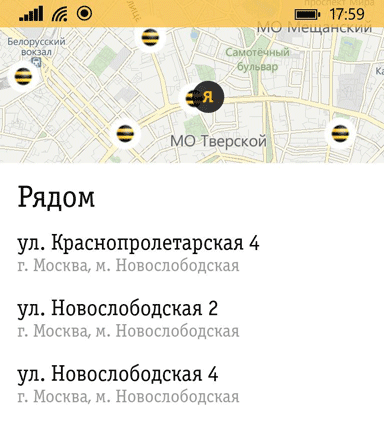
')
The second difficulty is that in the Windows Phone 8.1 Runtime SDK there is no possibility to send a USSD request from an application or copy some text (USSD request number, for example) to the system clipboard.
Functional
Inside - financial control, service management, office search and maintenance support. The subscriber checks the balance, sees the details and payment history, changes the rates and options, checks the remaining minutes, megabytes, and so on. There are contacts with support. Most of the data is cached by native means, which is very convenient for phones.
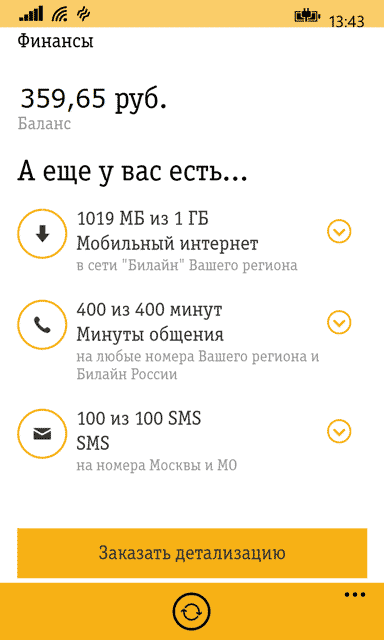
Speed
The development went quickly enough, the application was released in beta in 3 months, in release - in another month. Versions for Android and iOS were developed incomparably more.
There was almost no reuse of the code, because all three platforms use their native languages. Backend common, development partners are different, for WP - Digital Sparta.
Microsoft has a good generic SDK for phone and tablet / PC. The release is now available only for phones, but to launch on the basis of its full release for the tablet and PC is only 2 months of additional work on our assessment.
Important differences from other platforms:
- Unlike other platforms, there is a live tile. In our case, this is just a great find: on the standard tile, the current balance of the user is shown on the flip side. No need to run the application to see the balance. It is clear that in Android and iOS there are widgets, but the tile turned out to be the most convenient for solving this user task. In the next updates, we are planning a transparent tile, a wide tile and we will display the remaining traffic, SMS and minutes directly on the tiles.
- The Windows Phone platform out of the box provides a high level of security for application data, for example, compared to Android. For example, to store a user password, a reliable standard Windows.Security.Credentials.PasswordVault storage is used, and applications are isolated from each other by a sandbox.
- You can download the application from the mobile Internet. IOS application - 58 MB, Android - 12 MB, Windows Phone with similar functionality - only 2 MB.
- In general, taking into account the features of Metro, development for WP is faster, less emphasis on different "decorations", plus a very convenient adaptation for different resolutions (in comparison with Android).
- In the Windows Phone SDK, there are routing methods within the application. For example, for iOS, standard map applications are launched, and on WP, the office and the route to it are displayed directly inside the map control.
- Standard card control in Windows Phone supports offline operation. It also has pretty good detail, and it’s a vector.
- The problem with the inability to send USSD from the application was discussed with Microsoft. After the justification, colleagues from MS agreed to nominate him for potential inclusion in the next releases of the Windows 10 SDK.
- The final tests in our usability laboratory in public "from the street" are very indicative. The index of subjective satisfaction is 98%. The average for this category of applications - 75-80%. This is our experience, and really understandable for non-technical people (rather, common to all applications) OS interface.
Support from Microsoft was very operational and adequate. We were helped by the implementation of the Stylguides, solved the issues with certification, suggested the features of the system and the solutions to different tasks using native tools.
What are the phones?
We know the statistics on the officially introduced models. For the most part, this is Nokia (bought by Microsoft in 2014). WP also works on a number of HTC, Samsung and Huawei devices. The release of devices on WP8.1 announced more than 10 small manufacturers.
It should be noted that, unlike Android, WP is quite demanding on the manufacturer: for example, it can not be put on the phone without a two-position shooting button, and so on. This is not a monoculture iOS, but not the Android zoo.
How are such applications used?
Applications for iOS and Android have almost 6.5 million installations.
- 59% of users return to the app more than once a week.
- 24% of users solve all their tasks in the application instead of a call to support.
I will note that these data were obtained from the results of user surveys and on long-term tests with people “from the street” in our usability laboratory. Most likely, this picture is slightly higher than the national average: our application has a rating in the markets of more than 4 stars, which is not the case with other Russian operators.
Where to get?
Here is the link . Need WinPhone 8.1 and higher. In 2015 there will be an application for tablets. In the current version of WP, the functionality is slightly less than in the versions for other OS, for example, while there is no special mode of operation in international roaming as on iOS.
The application is free. Available for individuals and legal entities (if the tariff involves the independent management of the account). The application works with subscriber numbers from the capacity belonging to the Russian Federation.
Source: https://habr.com/ru/post/249777/
All Articles