The “Unread issues” plugin - as we notify employees in Redmine. General concept

Today's article will be about notifications of changes in the tasks of Redmine. About what funds are in the box Redmine and that we have finalized ourselves.
Any task tracker has tools for notifying about changes in tasks, and Redmine is not an exception.
')
Boxed Redmine can notify users of changes in tasks by e-mail. Pretty standard functionality, but there are not very many options for customizing it.
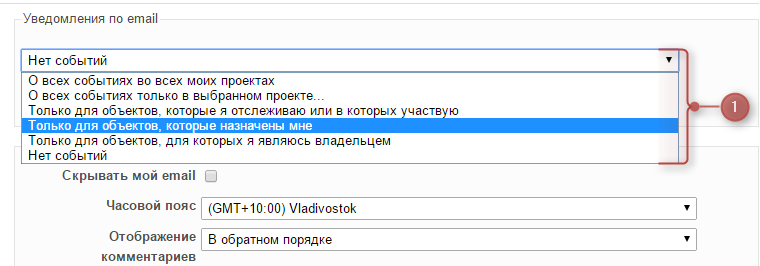
Simply expanding the options, but it seemed to us that notification via letter was not the best way to report that something had changed in the task. Over time, you just stop paying any attention to all the letters lying in your box, associating them with spam.
By the way, email notifications in Redmine have another fatal flaw. Redmine does not give up the task page until it sends an email to the server and, if something bad happens to the mail server, the task page is not given to the user for a long time (up to 15 seconds).
The author of the article spent quite a bit of time analyzing the problem of long opening a page with tasks, and as it turned out, the network administrators changed the settings of the mail server.
RSS feed
Almost all task lists, task comments, etc. You can start RSS –feed and use it in RSS readers for mobile phones, for example. Rather convenient way that even IT-s are rarely used.

My page
The standard "My Page" allows you to display a limited, pre-configured and embedded into the code of a software product, a set of blocks. The pre-configured set of blocks almost immediately begins to be missed. Among other things, there is another global problem with the list of tasks that are displayed in a block on my page - there is no notification of what is changing inside the task.
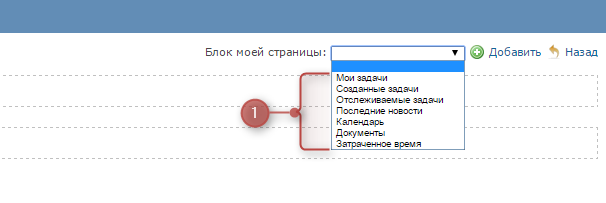
What we have done to promptly inform users about changes in tasks.
Indicator Circles
We invented and implemented blue, light green and dark green circles. What do they mean !?
- A green circle next to a task means that you have never read this task.
- A blue circle means that you have read the task, but since the last reading in the task something has changed and it is possible that the user needs to be familiar with the changes.
- A dark green circle with a tsiferka inside means that the n-th number of tasks are assigned to you and nothing has changed in them since the last reading.
- Light green and blue circles with a counter inside have a similar meaning.
Circles immediately took root in the company and became unobtrusive and at the same time informative means of notifying users about changes in tasks.
We designed this functionality as a separate plug-in - “Unread issues” , and we are happy to share it with the community.
In addition to the indicator circles that are added to all task lists, the plugin also allows you to define a task request, on the basis of which indicators-counters for my page will be considered. This is very convenient if users, for example, do not need to be notified about changes in certain trackers.
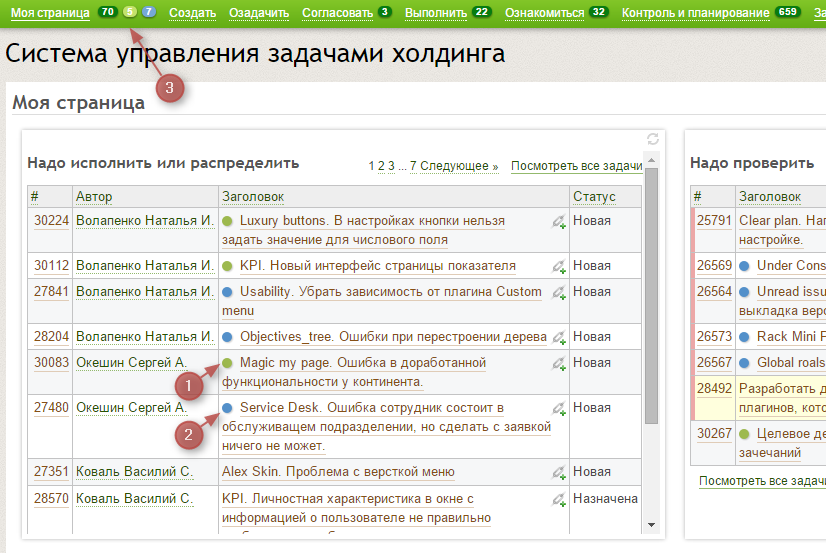
Circles indicators for other entities and performance problems.
Indicator circles got accustomed so well that we immediately began to use them for other entities:
- The number of unread documents
- The number of routine actions that the employee must perform. For example, the number of applications for approval, the number of ratings that employees need to put down, etc.
Since the counters were displayed in the main menu and were recalculated with almost every page refresh, and the SQL queries for calculating them were complex, Redmine slowed down.
Over time, the Ajax counter plugin appeared, which allows you to calculate and display counters asynchronously. This allows users to retrieve the page before calculating all the counters.
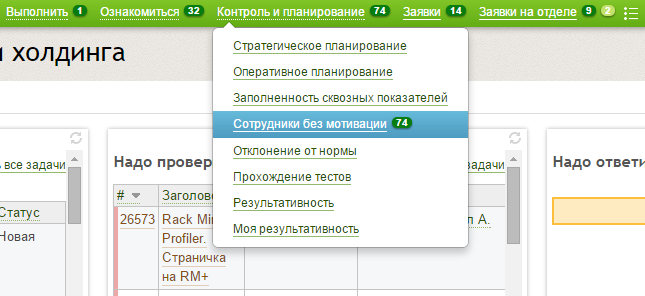
The same plugin allows you to set the update interval of the counter so that the value for it is not recalculated every time the page is updated. For example, for the routine action "To get acquainted with orders" you can put an interval of 1 hour, since new orders are rarely issued.
The Ajax counter plugin is freely available here: bitbucket.org/dkuk/ajax_counters . I think that it can be useful for programmers who are developing under Redmine.
Block “What do I need to do?”
We use Redmine as a unified corporate environment. And in this environment, employees often slaughter, and sometimes simply boycott the obligation to carry out routine procedures.
Well, for example, there is a rule that states that an employee is obliged to familiarize himself with changes in the tasks assigned to him within three days. And someone does not do this regularly, explaining their actions by the inconvenience of the program and the incomprehensibility of the interface.
Therefore, a wonderful block appeared on my page “What do I need to do?”, In which it is popularly described what the employee should do today, in the next seven days, in the current month, and for one thing and what his subordinates should do.
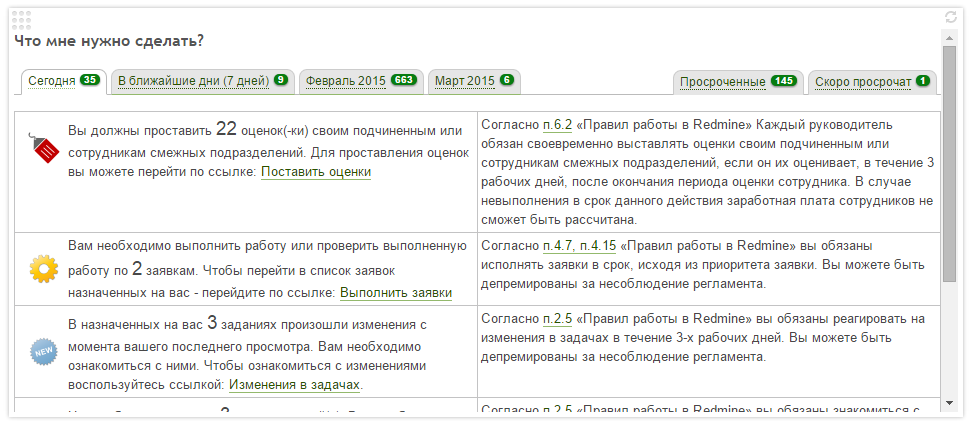
The block “What do I need to do?” Coolly reduces the input threshold for working in the system.
Actions for the block can be set in third-party plugins. For example, the “KPI” plug-in sets its own list of actions for a block: negotiating an advance, closing an RFP, etc.
Also, block actions can be defined based on standard Redmine task requests. You can select a query and define in it a field with a date, according to which the time needed to complete the task will be considered. This approach gives greater flexibility, because it turns any request for tasks into a routine action. For example, it is easy to create routine actions of the form: “Check tasks”, “Give feedback on tasks”, etc.
Circles-indicators and the block “What do I need to do?” Cover the needs of employees in informing about changes.
A bit earlier, we had XMPP notifications in a jabber client, but the need for them eventually disappeared. In addition, constantly flowing messages like "In a task such and such changes have occurred," very quickly get the user.
I hope the article will be useful. Try our “Unread issues” plugin. Any feedback is welcome!
Source: https://habr.com/ru/post/249769/
All Articles