Vivaldi: Opera successor short

Opera has done a lot, thanks to which some modern browsers look exactly as they are: speed was its chip, performance was at its best, and for that time there was plenty of functionality. Some developers of this browser were unhappy with what they had been doing in recent years for the “big O” browser. That is why the new browser Vivaldi has appeared : it offers a lot from the box.
Moreover, recently there has been such an abundance of new items: Yandex, Citrio, and, of course, the Spartan browser . However, there is enough space for everyone. That is what the web surfer team believes. Not so long ago the preview of this browser became available, so that anyone can try it in action. As always, this version contains many bugs that are rapidly eliminated by the Vivaldi team.
The browser is based on Chromium, just like the current Opera. They are very similar to their predecessor, although there are innovations. This is just a small list of what you will see after the official release.
Design
Vivaldi looks very stylish, consistent with modern fashion on flat and minimalism. The first thing you should notice is the automatic change of the scheme based on the dominant colors of the open page. This "chameleon" effect looks very fresh. Nobody forbids you to disable this feature if it does not suit you.

Another thing Opera loved is Speed Dial. Of course, this technology is in Vivaldi. Nothing special, but it will help you install the desired extension easier and faster.
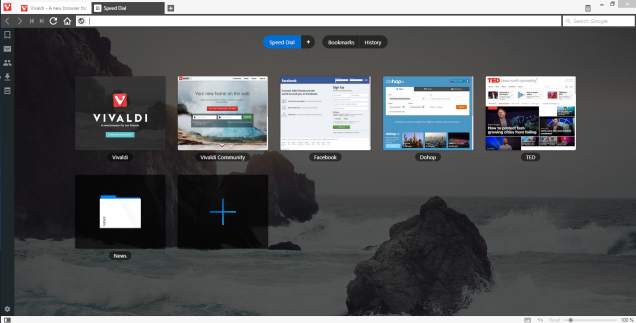
')
Simple navigation
If you use the keyboard and resort to using hot keys, then Vivaldi is for you. All combinations can be customized for completely different tasks, ranging from the opening of the tab and ending with special browser tools.

Page Actions
And this is something new. Vivaldi offers a whole set of tools for adjusting the page for themselves. Half of them are filters, so if you suddenly think that CNN’s main page should be in sepia, today you are lucky.

You can also block ads, highlight items when you hover the cursor, rotate images and rearrange the page.
Notes
Today it has become popular to give the user to write notes directly on the page, and Vivaldi does not remain. You can open a block with entries on any page to save any text and open it later. This does not mean that you can write text right on top of the page and take screenshots, but who knows what lies ahead. At the moment, this is only a tool of advanced bookmarks in the browser.

Embedded Mail and Extensions
Since this is just a test release, some features are still not available, but they will definitely appear after the official release of the browser. One of these expected features is an integrated email client. He was also present in the latest versions of Opera, but no one said that the same thing awaited us here. Promised the ability to work with multiple boxes. Well, quite comfortable.
Since Vivaldi is built on Chromium, it supports extensions to this browser. So you can at any time expand the functionality of the web client.
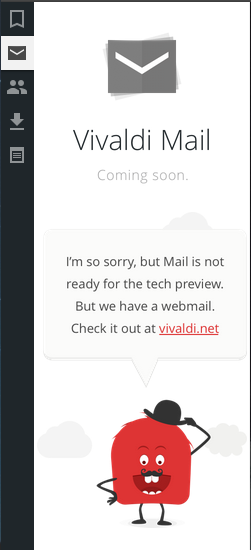
findings
Too little time has passed to say anything about Vivaldi, but one thing is certain, this is the new hope of former Opera fans. At the moment, its performance is high, which so far can not be said about the speed of loading pages. It is assumed that the developers will make a lot of changes, but at the moment there is nothing that would make it better than the usual Chrome. Vivaldi is being developed for Windows, Mac OSX and Linux, as well as the creation of mobile applications for smartphones. All the most interesting for us, as usual, waits ahead.
Source: https://habr.com/ru/post/249439/
All Articles