Evernote - remember everything
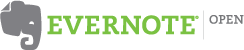
At some point, I was disappointed by Web 2.0 services. Rereading the review of the next startup, you could see either its complete cloning or uselessness. And because I was very skeptical when a friend threw me an invite to Evernote - the service for storing notes (notes). After reviewing the introductory video, I realized that this thing is very useful and finally, I will have a full-fledged notebook on the desktop. And not just writing a book, but a book with unique features.
Evernote provides its users with a desktop application for Windows and MacOS that allows you to create and save notes. From time to time, Evernote synchronizes notes with its service, where you can access them through a web interface. There is also a version for mobile phones, but only for Windows Mobile.

I experienced the version for Windows that I was offered to download after registration. The program weighs relatively not enough, about 50 MB. But the ability to keep notes is impressive: notes are not only text, they are also hand-drawn pictures and screenshots of any part of the screen . For example, to show a cool bug, you can easily select a part of the screen, immediately circle the desired element, save it as a record and instantly share it on the evernote website.
')
But all this is minor compared to how the search for records was performed. The program has a built-in text recognition system, and the search indexes not only text notes, but also pictures ! Now it makes no sense to copy text from interesting websites, just save a screenshot of the page. Similarly, you can save scanned images, or screenshots of other applications, and the program recognizes the text in them to the best of its ability, and adds them to the search index.
You can think of a sea of uses for this functionality. Alas, I use the program only the second day, because so far I will mention one. Sometimes I look at Last.fm in search of new artists, but I don’t always immediately get to listen to them. Usually it was necessary somewhere to write down the name of the artist, the genre, and at the same time still not lose that file where it was recorded. With Evernote it is made easier: I highlight the top of the artist profile at Last.fm and I have his name, photo, biography, tags, and for each of the tags I can search within my collection. Any other uses are welcome in the comments.
But of course the service would not be so useful if it were not for synchronization with the server and the web interface for accessing the notes . Like all startups of the 2.0 era, Evernote is still beta and sharpened for IE and Firefox. Opera can also be used, but you need to make some fixes in the style of the page. Working through the web interface is convenient, despite some reduction in comparison with the desktop versions, all the basic functions are saved, including the search. Through the web interface you can open access to your notes. You can create an open notebook and get the address of the book and a widget where your friends and colleagues can view your notes. Here I would like to indicate one interesting feature: I wanted to insert a picture from the notes into my blog, but when I try to follow the link to the picture, the user is informed about the prohibition of access. At the same time, if you link the link in the browser line, the picture opens without problems. I suspect that the server issues a message if it finds a referer. I don’t know how to deal with this yet, perhaps the restriction on the display of images is due to the fact that the service is in beta testing and they cannot afford to issue statics on external requests.
The service is really very convenient - to save the moments of your virtual life in any accessible form, it is extremely simple and necessary. I have long been looking for a program to store notes, but Evernote certainly stands out against their background. Especially important is the fact that the developers promise to leave the program and service completely free , using the premium account model in business. The only restriction is that the service works by invites, but each new user is given 10 of them. Ask - throw off.
Attention: invites are now asking here:
habrahabr.ru/blog/invites/41605.html
Source: https://habr.com/ru/post/24919/
All Articles